Fire TV is one of the best cable cord-cutting devices that enables various entertainment ways better than cable. But instead of having the best Firestick Apps, it is nothing as with the help of these we can do a lot of stuff that you ever imagined.
The list of applications that I have provided is working on Firestick 4K, Fire TV Stick 2nd gen, and FireTV Cube as well.
It is based on the Android Operating System which means there are thousands of free & paid apps already available. Some of these applications can help to watch free Movies, meanwhile, some of them can be used to stream live TV channels as well.
But the problem is not all Android apps are supported by this FireTV Stick and this is the only reason why I came up with this list. You should read this article till the end as it contains almost all types of applications that can be used for different occasions.
What Types of Apps do You Get?
You may be wondering which type of apps I am going to discuss here as some of you might come for Sports while others for Movies. In this way, everyone who is reading this guide has their own passion and requires the app that fulfils their needs.
This is the list of categories which apps you will get in this article:
- Free & Paid Streaming Apps.
- Apps to Watch Live TV Channels.
- Free Movies & TV Shows Applications.
- News Channels & Weather Apps.
- Sports News, Events & Highlight Apps.
- Music, Videos, Entertainment Applications.
- Downloader & Miscellaneous Apps.
- Media Players & VPN Services.
- Applications for Animated Shows & Cartoons
- Kids Shows & Family-friendly Entertainment apps.
List of Best Firestick Apps 2023
Now as many of you might already know that this device comes with Amazon Prime Video and Netflix. But instead of these two, there are various other apps that are available that you haven’t even heard of. Some of these applications are free while the rest of them are required to have a premium plan just like Prim Video or Netflix.
Ok, so enough intro let’s dig into our list of best Firestick apps:
Kodi

Kodi is no doubt one of the best media players available for not only Firestick but for other devices as well. It is used to play Movies, Games, Photos, and Music that are stored on your device. But far from this it also gives an option to Stream Movies, TV Shows, Music, and some other things using an Addon.
Kodi provides some Addons directly in their repository however there is an issue as you may not get what you are looking for. In this case, other developers have created some third-party Addons to watch Live TV, Sports, Cartoons, Movies, and almost every type of entertainment directly on Kodi.
It is a completely free application and will never show any type of ad or ask for a donation etc. The user interface is quite difficult to understand but when you use it for a while it will be like a piece of cake. Although you can also install Builds on it which provides some Addons and change the user interface completely.
How To Install Kodi on Firestick
Live NetTV

As the name suggests Live NetTV is an application that provides live TV channels, the best part of having this app is that there is no geo-restriction. It provides channels from various countries and in different languages that can be accessed anywhere in the world.
When using this app you will get channels in English, Portuguese, French, Urdu, Hindi, German, and various other languages. However, the channels are also offered from different countries like Russia, Turkey, Pakistan, India, German, Canada, the USA, and many more.
Everything that is offered in this app is completely free to use but the problem is you may face some advertisements in it. There is no way to get rid of it as you even you cannot purchase a pro app or buy a premium membership from them. Live NetTV isn’t available on the Amazon Store directly which means we need to sideload it in the case to use it.
How To Install Live Net TV on Firestick
Cinema HD

Cinema HD is the most used and the best Firestick app that everyone is aware of. This amazing app comes with a database of thousands of Movies, TV Shows, Documentaries, Web-Series, Animated Shows, and many more. This is the complete package for those who are fond of watching movies regularly but don’t want to pay a penny for it.
It is the new version of the old app that was once known as HDMovies but for some reason, it was taken down. Now it is available again with the new brand name and also with more cool stuff which was not missing in the previous version. It comes with a remote-friendly user interface and can be easily operated using the Firestick Remote.
Cinema HD offers two different categories like Movies and TV Shows so whether you want to watch a Movie just go to that category. Otherwise, if you are looking for a TV Show just open that category from the left side menu. It provides links that are quite fast and also enables the integration of Real-Debrid to get premium and fast links.
How To Install Cinema HD on Firestick
Disney Plus

Disney Plus is the official application of the Disney Franchise that provides its original content here. In this app, a user can watch all the series of Marvel, Star Wars, and Simpsons as well. Despite this, it provides some other movies like X-Men or anything from Pixar. Disney offers users the watch with family content with no such substance.
For the lovers of Marvel or X-Men, this is what you need to have and the best thing is you can directly download it from Amazon Store. It is not a free app but you will charge monthly or a year to continue watching their content. However, the pricing plan starts from $7 per month or $70 per year, it may be different in other countries.
Despite being such an amazing app Disney+ isn’t yet available in many countries so if you are out of the region you have to just wait for it. Otherwise, just download a VPN, and then you can start watching it outside in the USA or other supported countries.
How To Install Disney Plus on Firestick
Mobdro

Mobdro is a free application that offers various free Movies, Live TV Shows, Sports, Kids’ Shows, and other cool stuff. Everything is completely free here but you have to watch Ads instead, however, it also offers an ad-free experience but for this, they will use your phone as a hosting.
Mobdro also offers a download feature just in case you run out of data or don’t the speed is extremely slow then just download it and watch it later. Instead of this, you can also record some live TV shows with the help of a DVR feature that Mobdro provides.
It provides Live TV channels from different countries and in various languages, go to the discover section and you will find many videos, Movies, TV Shows, and Live Shows in different languages all over the world. There is no restriction on using it so no matter where you live Mobdro always provides you with quality videos and free stuff.
How To Install Mobdro APK on Firestick
Sky Go

SkyGo is a streaming application just like Netflix or Amazon Prime however it offers some features that are not available in these two apps. These include video-on-demand features, Live TV Channels, thousands of free Movies, and save offline as well. However, this can be used along with Netflix and start watching series from both apps.
Sky Go also offers some of its original series directly with it, even though you will also get some sports channels but for this, you will be required to purchase their separate plan. This application is also available for desktops and it can be used on 6 different devices at a time.
Perhaps this app is only available in the UK and Ireland regions so if you are away from them then you may not use it. Although it is not a complete cord-cutter as it requires one to purchase their SkyTV cable connection to keep using their app. For those having a Sky Connection and are abroad, they might use the best VPN to change their location and keep watching their favourite shows anywhere in the world.
How To Install Sky Go on Firestick
YouTube TV

For those who are looking for a complete cord-cutter application, YouTube TV is what you need to have. It comes with various Live TV channels that can be watched directly over the internet without having a cable connection. YouTube TV provides its customers with 90+ different channels and the list is getting bigger day by day.
This is the best choice for football lovers as there are various channels that cover this game. Some famous channels that this app provides are CNN, Cartoon Network, FOX, MTV, National Geographic, and PBS Kids and the list is quite bigger than this. The channel availability is different in other states as for New York you only get 60+ channels.
YouTube TV also features an option for recording On-Air TV shows as many as you want as they automatically expire after 9 months. It is available on various devices like Firestick, Roku, Android TV, PS4, Xbox, etc. Furthermore, YouTube TV is only available in the US regions so if you live outside the US you may not use it properly.
Install YouTube TV on Amazon Firestick
Now TV

Now TV is a streaming application that is part of Sky Service just like SkyGO etc. It comes with 5 different plans for each type Sports, Entertainment, Movies, Kids, and Hayu. All these passes have their own pricing tags and can be subscribed only monthly. Just like Sky, there is no contract as you can subscribe to it for a month and cancel it next month you don’t need to keep using it for 1 year or 2 years.
In this way, you may pay additional money to buy two or more packages as if you purchased Sports Pass you won’t be able to watch Live TV or those who purchase Entertainment, the pass couldn’t watch Sports. This may look annoying but it is quite good for many people as you don’t need to pay additional money for channels that you are not using already.
Even though NowTV also comes with their NowTV Stick similar to the Firestick that changes a TV into Smart TV. But the problem is they don’t offer many apps here as it is not stable yet but still if you are using NowTV only then you should purchase it. This app is UK based service so if you are outside then you won’t be able to make a purchase or use their service.
Spectrum
Spectrum is a live TV application that is only available for those who use Spectrum’s internet. It means if you are using Spectrum internet at your home you are ready to use this app and start watching your shows along with this application.
With Spectrum, you can subscribe to three different packages the Internet, Internet + TV, and Internet + TV + Phone. The pricing plans are $49.99 per month for the internet only where you will get up to 200mbps of fast internet. While in the second plan you will get 200MBPs along with 125+ live TV channels that can be watched directly on Firestick.
However, with the last package, you get both of the features and an additional unlimited calling feature using a landline. TV app is also available for their customers that work on Mobile and as well as on Laptops to watch favourite shows right on the go. Currently, Spectrum is only available in some states of the USA so if you are living outside then this is not what you need.
Install Spectrum TV App on Firestick
Xfinity Stream

Xfinity Stream is another live Streaming application that provides users with various TV channels. But the problem is you cannot use this service outside your home. It works only on the Comcast internet service as it is announced by them replacing the Xfinity TV app.
Although if you are already using their service you can then use this app to watch a favourite show or movie on the phone instead of on TV. Xfinity offers some other features like video-on-demand and also the DVR feature so the user can record their live shows while not at Home and watch them later.
Xfinity Internet service comes with a 1 year of contract in which a user can save up to $30 per month which is quite amazing. It is available in various states throughout the USA and their internet is quite amazing as well. However, you will get two offers with different channel options like Digital Starter which starts at $70.99/mo and offers 140+ channels while Digital Preferred you will get 220+ channels at $89.49/mo.
Install Xfinity Stream on Firestick
MX Player

MX Player is a Media Player application that can help you to watch Movies, TV Shows, Series or any other stuff that is already stored on your device. It can also play music as well and this player is way better than the Android’s own Media Player. However, instead of this MX Player offer to Stream some Movies but for this, you need to type the working URL.
This media player can be integrated with many applications like CinemaHD, Live Net TV, TVZion, etc. After integrating you will see no buffering issue at all and it also enhances the video quality. It has a great user interface which is fancy and can be easily used with Remote control.
Even though MX Player offer users the to download subtitles for a specific Movie, or TV Show and also enable Hardware acceleration. It is a free application but you may face some advertisements here so for this you need to purchase the Pro version of it. Otherwise, you can still continue with the free version and it doesn’t restrict any features only you see some ads.
Install MX Player on Amazon FireStick
Vudu

Vudu app is completely changed by everyone that we have mentioned earlier as you don’t need to buy an internet service or have to purchase a membership as well. But with Vudu, you can either rent a movie or purchase it from there. The cost of these movies is quite high but whenever you purchase a movie from them it will remain forever.
However, with Vudu, you can also watch some free movies but for this, you may see some sorts of advertisements. Don’t worry as these are not like other ads but just like a small break and in a complete movie you can only see them 3 to 4 times. Furthermore, if you are renting a movie then there is an expiration date for it as 30 days after this it will be removed from your library.
There are several other features that Vudu offers like Disc to Digital, in which you have to scan the BarCode from Blu-Ray DVD. Then it will be converted into a digital copy and will be added to your library and the charges for this are $2 per disc. Also offers a Family feature in which it hides some inappropriate scenes that are not good for kids.
TeaTV

TeaTV is an application to watch Movies, TV Shows, Documentaries, Web-Series and some other entertainment free of cost. With this, you will get newly released Movies and TV Shows instantly more than any other app. The user interface of TeaTV is quite amazing and is very easy to understand however you can use it with a Firestick remote.
Everything is well-managed and you can easily get the movie or web series that you are looking for. Just open that specific category like SciFi, Action, Thriller, Horror, or even you can check between actors. The links that it provides are also fast and you won’t face any sort of buffering issue along with it. However, it works even best after you integrate MX Player with it.
Everything you get on TeaTV is totally free but in return, you will see some sort of advertisements so they can earn money from it. Even though it provides free content isn’t mean it’s safe to use at some point you may see illegal or pirated content here. That’s why to avoid this issue always use the VPN along with the third-party application
TVZion

TVZion is another entertainment app that offers a variety of Movies, TV Shows, Documentaries, and other video stuff. It offers links to SD, HD, UHD and even some of the Movies or Shows are also available in 4K resolution. Everything is completely free to watch using TVZion but the problem is you may see various ads while surfing it or watching anything.
TV Zion also offers premium membership plans called ZionClub which they charge $1.25/mo so you get an Ad-free experience. Even though some other features are also available for the premium plan users like they get premium and fast links, 4K links, and some other options as well. However, this app was released for Android only but now they changed the layout and it now supports Smart TV and Firestick as well.
This app also supports external video players as if the stock version has the buffering issue just use MX Player or another media player of your choice to avoid buffering. Above all, it provides a feature that is not offered by many apps out there which is subtitles in different languages. No matter which language movie you are watching you can always search and download subtitles for them.
RedBox TV

Just like Live NetTV, this is also an application that provides us with thousands of free live TV channels. Although we can say it is a clone version of Live NetTv because of its User-Internet, Menu, channels, and so on. However for instance if the first app isn’t working well then considering a RedBox TV wouldn’t be a bad idea as it comes with thousands of free live Channels from all over the world.
You can watch News, Sports, TV Shows, Movies, Documentaries, and almost every sort of entertainment with this app. No matter where you are living in the world it will work for you as it doesn’t come with any sort of Geo-Restriction. You can watch channels from different countries and in different languages like Portuguese, Canadian, English, German, Hindi, Urdu, Farsi, and many more.
Everything provided in this app is completely free and will never ask to buy a premium plan or pro version. However, they earn money by showing advertisements to their app that help them to keep the app alive. Despite watching the ad it provides fast links with no buffering at all and then channels can be watched in 720p, 1080p, and sometimes in 4K.
Install Redbox TV APK on Firestick
Mouse Toggle
Since the Firestick is based on Android OS which is for touchscreen devices at this time using the remote might not work. Still many apps require a touch device in this case Mouse Toggle is helpful for us because with the help of this we can change convert our remote into a mouse.
This app is only useful while using a third-party app on FireTV as the apps that you download from Firestick are already compatible with the remote. After you complete the step up and use Mouse Toggle you can then move the cursor using the navigation key from the remote.
Mouse Toggle is free to use application and is not available on the Amazon App Store for some reason. For this, you have to sideload it on your device in case you want to use it. Furthermore, you will discover some other features of it when you start using it.
Install Mouse Toggle Apk For Firestick
FileLinked
File linked is the latest version of the old App known as DroidAdmin, it is basically a downloader service that helps a user to sideload third-party apps on Firestick or any other android device. The reason why I am listing it here is that it is not like any ordinary Download manager but it is way better than others.
File linked uses some sort of code instead of links to download any apk file on FireTV or on any Android device. This is the reason why most people prefer to use Filelinked instead of any other downloader as you don’t need to type the longest URL to download a particular app but instead just type the code and get that app instantly.
Even though you can also create your own code to share apk files from mobile or computer to directly Firestick itself. Other than this there are many codes that are already available out there that can be used to download third-party apps. Always make sure to use only code that you trust as you may download a virus or any suspicious file that can harm your device.
Install Filelinked on Firestick
NordVPN

As the name suggests this is the VPN service that is used to hide your IP address from the ISP provider and from the Government. This is the must-have app for every Firestick device user if they are using any third-party applications like Kodi, Cinema HD, and various others.
The reason is that they sometimes use links that are copy-protected or maybe contain some pirated Movies or TV Shows. In this way when a user tries to stream it He/She will get caught by their ISP provider which could lead to a legal problem.
However, NordVPN is officially available on the Amazon Store so we don’t need to sideload it and download it from third-party sources. It is not a free service but you can still buy their free 7-day trial to check whether it is worth buying or not. I am sure this will surely help you as NordVPN is being used worldwide and has various servers available all over the world.
How To Install NordVPN on Firestick
ExpressVPN

This is another VPN service that is way better than NordVPN because they have the best pricing plans and provides more security. Having ExpressVPN or NordVPN doesn’t change their usage as you can still use third-party apps to avoid streaming illegal content. However, this could be also used to stream Netflix in countries where it is banned.
ExpressVPN completely hides your IP address and the best part is it never stores the log of your browsing which means they strict security. Even though you also get a Kill Switch feature in which no matter if the VPN closes suddenly or it disconnects that activity page or app/website will be removed immediately. This is the feature that is missing in many of the services as no matter how they secure are but once they are disconnected your IP will be exposed.
This VPN is most popular because of the speed it provides the recorded speed in the American region is 64Mbps while in Asia it is 54Mbps and in Europe, it’s 57Mbps which is quite amazing. The reason behind this is that Express VPN has around 160 servers that are located in 94 different countries. In this way, it provides maximum speed to their neighbouring countries.
How To Install VPN on Firestick
Plex

Plex is a server client-based application that is used to create a server between your PC and TV and then you can stream your content from the PC to directly on the TV. You can also call it the screencast but is better than this however it is considered the Kodi alternative.
Since Kodi uses Addons to stream Movies or TV Shows, Plex uses plugins that help a user to watch free content. But the problem is it requires a client PC to be turned on if someone (who’s the server you are using) turns off their computer you won’t be able to stream the content.
However, we don’t need to worry about it anymore as there are still many plugins available out there which provide more and more content. Some of these plugins are official while some of them could be third-party and can be found on the internet.
How To Install Plex on Firestick
CyberFlix TV

Cyberflix is a free application that is used to stream movies and TV shows totally free of cost. However, the best part of having this app is you won’t even face any ads in this app. Everything is totally free and the links that it provides are extremely fast so you can watch movies without buffering. It is developed for Android touch devices only but now it supports Android TVs as well which is really good news.
Even though with Cyberflix you can download and use Subtitles directly from Cyberflix itself there is no need to download from other sources. This could be a good feature for non-English users as many of you may not understand English completely so in this way subtitles will surely help you out.
Other than this Cyberflix allows its users to stream content using a third-party app like MX Player, VLC, etc. This app also offers to cast feature directly and with this, you can cast a TV screen or computer screen to any device that you want. The app is being updated for a while and with each update, you see some new content and improvements as well.
How To Install Cyberflix TV on Firestick
BeeTV

BeeTV is an application that is used to scrap links to Movies & TV shows from third-party websites. This app doesn’t offer anything by it but it gets links from various servers and provides them in the BeeTV app. However, this is completely free to use but the problem is you may see various ad pops. There is no way to get rid of those ads as you cannot buy a premium membership or pro version.
Instead of this if we talk about the performance then BeeTV provides more quality links than others. You will get premium and fast links free of cost. Even though you can also integrate Real-Debrid along with it to scrap even faster links to stream your movies or TV shows without buffering. You can also integrate AllDebird, Premiumize, and even Trakt. tv.
Instead of this BeeTV offers some modules that are called Addons that are quite similar to the Kodi Addons. But these modules are still in development mode so you cannot access them in the future you may see these modules from third-party developers as well. Currently, BeeTV is only working on Android Phones, Firestick, and Nvidia Shield but in the future, we may see it for other devices.
Netflix

Who doesn’t know the name of Netflix? Of course, everyone does! Netflix is one of the best premium video streaming applications that is used to watch Movies, TV Shows, and Anime as well. This app is not free but you have to purchase a monthly premium plan in case to stream its content.
However, there are thousands of TV Shows and Movies available here but still, some of them have vanished suddenly. In past years Netflix was known as the hub of all streaming content but now it’s the library is decreasing day by day as many of the Shows that Netflix buys from other sources are going back to them in this way there are fewer shows left behind.
But still, you can consider it the best choice as you will get some Netflix original shows that are quite amazing to watch like Stranger Things, Black Mirror, Ozark, The Umbrella Academy, and Orange is the New Black & Peaky Blinders as well. However, this app comes with an easy-to-use interface and is compatible with the remote and is available on the Amazon Store directly.
How To Install Netflix on Firestick
Crackle

Sony Crackle is another application that is quite like Hulu or Netflix as it offers various TV Shows and Movies. But the difference that you see in this app is Crackle is completely free to use there is no need to purchase their premium membership.
Although it’s free you have to pay something else for it which is watching ads. It shows some of the ads that work like the commercial breaks in TV Shows on cable connections. But these are not annoying at all however you will see around 8 ads in 120 minutes movies that is not a bad deal after all.
It is a complete cable cutter application that works directly over the internet without having a cable connection at home. Crackle can be downloaded directly from the Amazon App Store or otherwise, you can download Addon for Kodi which is also available in Kodi’s official repository.
Sling TV

In case you are looking for a complete cord-cutting application then you must install Sling TV on Firestick. This is one of the best services out there but at the same time, it is quite expensive to buy their premium plan. However, these plans are divided into three packages Sling Orange, Sling Blue & Sling Orange + Blue.
Sling Orange starts with $30 per month where you get 30 channels while purchasing a Sling Blue you will get 50 for $30 per month. However, if you purchase Sling Orange + Blue you will be charged $45 per month in which you get all the channels. Instead of this SlingTV offers on-demand channels that can be added later however it will charge you $5 for every channel you buy.
SlingTV also offers users the Cloud Storage feature in which a user can store TV Shows for up to 10 hours. In case you want to increase the Storage you can purchase it for $5 per month in which you can store 50 hours of TV Shows. This app can be downloaded from Amazon App Store directly so you don’t need to sideload it.
Sportz TV IPTV
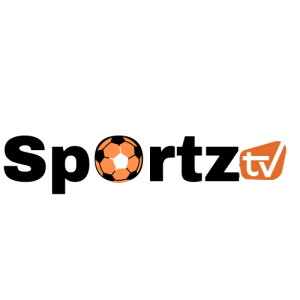
Sportz TV is an IPTV service that works directly on the internet without having a cable connection. As the name suggests you will get hundreds of channels to watch all sorts of sports like Cricket, Badminton, Tennis, Hockey, Football and many more. These channels also cover the live events as well as the highlights of your favourite matches that you just missed.
The pricing plan for this service is quite amazing and with a low price, you will get an unlimited number of channels that you ever think of. They have three different packages Sportz 2 Connection, Sportz 3 connection, and Sportz 4 connection. So the price of the first plan is $9.95 per month while the other plan costs $14.95 and the last plan will cost you around $19.95 per month with no refund
Instead of this, you can also watch some TV shows and movies as well, with the vide-on-demand feature you can ask for your favourite Movie or Show. They also offer a DVR feature on limited devices only so you never miss any match or TV show.
Sky News

Watching TV Shows and Movies isn’t enough yet until you cannot watch what’s going on around you and even over the world. So, at this time we used to have Sky News that covers news from all over the world including local news as well. This amazing application offers all sorts of news whether it’s Sports, Events, Science & Technology, Travel, and many more.
Unlike many apps, you won’t see the same news again and again rather than this Sky News offers new content to its users 24/7. Even though you can check out the Weather information here which tells you about the nearby climate. The thing that I personally loved about this app is you get the breaking news instantly on your TV which not all apps provide.
But the problem is these features aren’t free so you have to purchase a monthly plan in case to keep watching their stuff. However, still, you can read some magazines and articles that are totally free but the breaking news requires a premium plan. Sky News is officially available on the Amazon App Store so you can download it from there.
Twitch

Twitch is a free platform to listen to music and watch some videos as well but the main feature of Twitch is not that. However, this platform is basically dedicated to gamers so if you love to watch games then this is what you need to have. Twitch has thousands of streamers available out there that are registered here and play games live.
You can watch any live streaming and support your favourite streamer by giving them likes, increasing views, subscribing, or making a contribution. However, with this platform, you can also stream your own content which is a complete game-changer feature. Twitch allows its users to stream their content on their servers without paying a penny.
Instead of this for those who are gamers and want to earn some bucks then Twitch is the platform that will help you to earn in no time. You can join the affiliate program and then when you start streaming games you will earn some money after people watch them or contribute to them.
Stremio
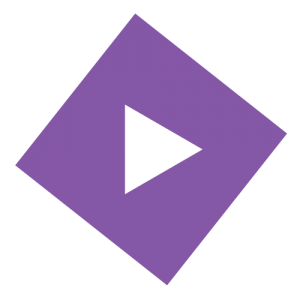
If we talk about the best Media Player except for Kodi then listing Stremio in it wouldn’t be unfair. Since this application is not as popular as Kodi but still it is way better. The first thing that I really loved about Stremio is its’ easy-to-use interface so even if a newbie installs it can easily understand it after some time. Other than this Stremio is supported by various platforms just like Kodi and works great on each device.
However, you can also install Addons in Stremio in case you run out of Movies or TV Shows to watch. It offers both official and Unofficial or third-party addons developed by some unknown developers. The best part of it you don’t need to add a source of those Addons instead, you just need to open the Add-ons section and everything is available there.
With just 1 click you can install as many Addons as you want, however, there are cloud-based servers that mean the Add-ons you download won’t be stored on your device. In this way, we can save huge space in Firestick and also we don’t need to download every Add-on on each device. All you need to do is just sign in with the same account and it will show all the installed Add-ons.
Tubi TV
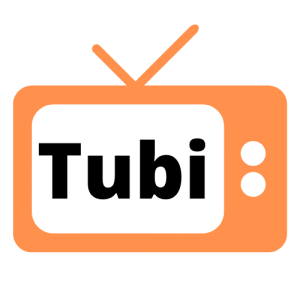
Tubi TV is an app that contains thousands of Movies, TV Shows, Anime, kid Shows, and a lot of entertainment. All the content provided in Tubi is completely free to watch you are not required to buy a premium plan or anything else. However, the app will show some ads while you stream something as by doing this they pay money to the real owner.
Other than this you don’t need to worry about content piracy because Tubi TV is 100% legal and they never host any pirated content. In this way, you are 100% safe and secure while surfing the content on Tubi even if the VPN isn’t connected.
But the problem is this app is only available in the USA now in case you live abroad from the USA then you must use a VPN service. Just download any best VPN and then connect to any state of the USA to start watching free stuff without paying a penny.
UnlockMyTV
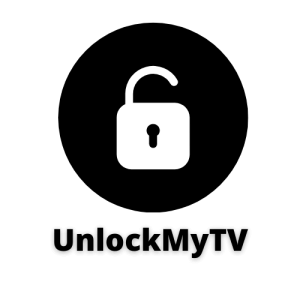
UnlockMyTV is a very simple and easy-to-use application with a huge database of the latest and old movies. Everything is categorized to easily find movies from different genres.
They keep adding the latest content and provide their users with high-speed links to stream content. It is clean and has a user-friendly interface that can be used easily without any issues.
With the help of this, you can watch movies in Full HD up to 1080p, which most apps don’t offer. It supports third-party player support like you can use MX-Player and VLC to stream content.
Even though it is free, there is no advertisement on it, which is the best thing about this app. This app can be considered a clone of CinemaHD.
How To Install UnlockMyTV on Firestick
Crunchyroll

If you are truly fond of anime TV shows then Crunchyroll is the app that you need to have. This application contains almost every type of Anime, Manga, and movie as well. Crunchyroll is a membership-based application in which you have to purchase their monthly plan. However, you can also buy 14 days of free trial to check if the shows you are looking for are available or not.
Despite being paid you can also watch some free anime cartoons and movies as well but for this, you may see too many annoying ads, even though the quality will be SD. Otherwise, everything is working perfectly fine even on a free plan but you may not watch in HD or 4K resolution.
Crunchyroll was available on the Amazon Store official but after some time people notice they cannot find this app and also they said it is being taken down. However, to install this app you will be required to sideload it using Downloader. Other than this you can also use Crunchyroll Addon on Kodi which is absolutely free and safe to use.
Downloader

Downloader is the most popular name among Firestick users as this is the only application available out there that helps to sideload third-party apps without much effort. This app can be downloaded directly from the Amazon App Store and after this, you can download as many third-party apps as you want in no time.
However, despite downloading apps Downloader can also be used as a web browser and it works pretty coolly. You will also see the cursor change into a mouse pointer and with that, you can easily surf the internet on a bigger screen. But the problem is it is not compatible yet so if you are looking for the best browser then you should use Firefox or Silk Browser.
Other than this Downloader is worth considering as the best application for Firestick as without this you cannot jailbreak your device or install Cinema HD, TeaTV, or BeeTV.
How To Download Apps on Firestick | Sideload Applications in FireTV
How To Install Official Downloader App on Firestick
ES File Explorer

ES File Explorer is the well-known file manager available for Android devices only. However recently Google just removed it from their Play Store for some reasons. But it is still available on Amazon App Store so we can download it from there. You can manage your downloaded files, videos, movies, music, or anything from here quickly.
However, despite this ES File Explorer can perform several other tasks like you can share files from Firestick to any Windows or Mac device using the FTP server. Instead of this, it comes with the Download Manager feature which is like Downloader that helps to sideload third-party applications. This can be also used to delete some system apps but for this make sure you have a rooted device.
ES File Explorer is free to use but you may see some of the features are not available and also face some sorts of ads. You can purchase their pro app to use all the features and avoid advertisements as well. Other than this having this File Manager can do a lot more tasks than you can ever imagine.
How To Install ES File Explorer on Firestick
Silk Browser

No doubt, a web browser is a very useful thing when we can directly access it on the TV. Let’s suppose we are watching our favourite show and we saw something and have doubts.
Now we need to search for something on the internet but don’t want to go and open the computer. In this situation, we can directly open a web browser and then search for anything directly with your fire TV.
You can also download your favourite songs, movies, or apps that are not available on the Amazon App Store. Instead of this, there are many websites that support streaming only in the web browser that can be accessed in this.
These include 123Movies, YouTube, Vimeo, Dailymotion, and many more. There are many browsers that can be easily downloaded from Amazon Store, which include Silk (owned by Amazon), Google Chrome, Firefox, UC Browser, etc.
Best Firestick Browsers and How-To Install
BBC iPlayer

This is the official streaming platform of BBC in which you can watch Movies, TV Shows, Documentaries, and a lot of cool stuff from BBC. The service is completely free and you can watch anything that you like without paying a penny.
No doubt that the BBC is one of the most popular channels throughout the world. But the problem is BBC iPlayer is only working in the United Kingdom. In case you are away from it, you won’t be able to access their content for free but for this, you need to buy a channel from other services.
Other than this you can also use the VPN service along with iPlayer and connect it to any UK server. After this, you will see everything is working perfectly fine with no issues. It is available on the Amazon Store but before makes sure to connect to the UK server and then you will be able to download it.
YouTube

Everyone is familiar with this name because YouTube is one of the most-watched and used platforms. No matter if you are looking for Music, tutorials, Funny, or any type of video YouTube is the place where you can find it all. This app is completely free and you can watch as much content as you want without any restrictions and also in full HD resolution.
However, you may see some advertisements there that can be skipped after 5 seconds, and believe me it is not annoying enough. These advertisements aren’t from YouTube but these are placed by the content creators or YouTubers that earn some money through Adsense. Other than this it is an endless entertainment platform in every type of category.
If you are annoyed by Ads then you can buy a premium account for YouTube where you won’t see any type of advertisements and also see some new features as well. This application cannot be downloaded from the Amazon Store as for some reason it is not available there. But you can get it by sideloading it using Downloader or ES File Explorer as I already mentioned above.
How To Install YouTube TV on Firestick
Pluto TV

What is better than watching Live TV free of cost? Sounds good? Well then here is good news for you Pluto TV is a free application that allows its users to watch hundreds of live TV channels free of cost. However, the channels are of various categories including News, Sports, Wildlife, and many more.
Instead of offering only Live TV channels Pluto also comes with a database of thousands of free Movies & TV shows. It has a section in which they add new movies on a weekly basis so you never get bored of watching the same stuff again and again.
This app can be downloaded from Amazon App Store directly but it is not available in several regions so for this make sure to always use a VPN service in case you want to watch Live TV or Movies free of cost. Other than this the developers are working on this app for many years to bring cool features and new content to its users.
Install Pluto TV on FireTV Stick
Spotify

Just in case you are an all-time music lover just like me then Spotify is the app that you should never miss out on. This is a completely free app that provides access to millions of types of music in various categories like Hip Hop, Dance, Indie Pop, Rock, and so on.
Instead of this, you can also play one song on various devices by using the same WiFi network on all devices. For this, you just need to open the mobile phone and then synchronize Spotify along with Firestick or any other device to play the same song at a time.
Even though Spotify allows you to download various songs to listen to them on the Go or when you run out of data. However, you will never face any advertisements during playing your favourite song which is quite an amazing thing. You need to create an account on this app otherwise it won’t work also it can be downloaded from the Amazon Store.
OneBox HD
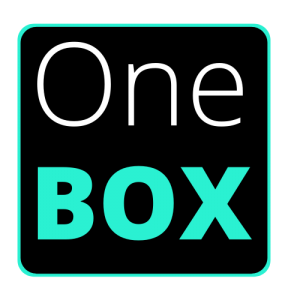
Of course, everybody loves to watch free movies and TV shows, then OneBox is the name that pops in every user. However, this app was already available for Android users but the problem is we cannot use it on Firestick because of its user interface.
After several updates, they finally came up with the new version that supports remote completely and now a user can easily use it on Firestick. It provides thousands of free movies and TV shows free of cost but in return, you will see some ads that help them to keep OneBox HD alive.
This app doesn’t have its own database but rather it scraps links from several websites and provides it to you. Some of the links might not work properly but some of them are extremely fast that you can stream without buffering. This app hasn’t been updated for a while but still, it could be a great option if all the apps stop working.
BBC News

The world’s best news channel network is BBC or the British Broadcasting Corporation which is now available for Amazon Fire TV users.
This network is popular because it provides 100% genuine news from all around the world. We can trust the BBC blindly because of its trustworthy journalist that provides true News worldwide.
If you think you can watch live News then you are wrong because this application offers News in the form of Articles that can be easily read on a bigger TV screen.
This News includes everything regarding Entertainment, Business, Health, Life Style, and many more. You can easily download this app from the Amazon App Store and don’t require Jailbreak.
Xumo

Xumo is another platform that is used to watch live TV channels but the feature that makes it different is that Xumo is completely free. This app doesn’t require a user to purchase their premium membership or to create an account to watch their content all you need to do is just install the app and start watching live channels on Firestick.
Despite being free they will show you some sort of advertisements to pay the expenses to keep Xumo TV alive. They also offer a video-on-demand feature in which you can ask them to add a certain channel or video to watch later.
Xumo has around 180+ premium channels worldwide including ABC News, NBC News, Bloomberg, Fox Sports, and so on. However, they also offer several TV shows and movies that you can also watch totally free of cost. This application is officially available on the Amazon Store but it is restricted in several countries so make sure to use VPN while downloading or using.
Titanium TV

Do you love to watch TV shows? If yes, then this is the perfect application for you. Titanium provides you with thousands of shows that can be watched directly on Fire TV.
It contains many Live Channels and has a massive database of dramas and web series. This comes with the offline save feature, which helps you to watch your favourite content later without the internet.
In this app, you may see advertisements because it is the only thing that helps the developer to maintain the app even though this app offers many other cool features like streaming live channels from the world.
A search box is available to quickly get your favourite shows without scrolling the list. No doubt, Titanium TV is the best for watching TV shows and dramas.
CatMouse Apk

Wanted something like Terrarium TV? If yes, then CatMouse could be the best solution for you. Because it has a similar layout to the Terrarium and offers the same features as well.
You can also request the content in this app, and they will add it for you. The app will automatically fetch the links from the fastest streaming servers and gives you all quality links from SD to 1080p FHD.
It doesn’t contain any advertisements in it, and the app is 100% safe and secure to use. You are not required to sign in or sign up here; everything is free for everyone.
Instead of this, they provide you with a download option, so if you don’t want to stream, then download that content to watch it later. the mouse is a new application that came recently, and the developer is adding new features and keeping it up to date.
How To Install CatMouse APK on Firestick
ESPN App For Firestick

ESPN is famous all around the world as the best channel for Streaming sports like Cricket, Badminton, Hockey, etc.
This is now available for Fire TVs and can be easily downloaded from the Amazon App Store. It is very easy and simple to use because of this app’s user-friendly interface and easy-to-understand layout.
This application is not costly as well, which means it only cost around $4.50/month and around $50/year. Even if you are new and want to give it a try, then feel free to try their 14-day free trial.
Instead of this, you can buy a plan according to the sport. For example, if you wanted to watch a certain sport, then simply purchase its plan.
Philo

Some of you might still be unaware of this streaming platform so the Philo is an IPTV service. This app provides various TV channels that can be watched directly on the internet. In this way, you don’t need to have an antenna or cable connection to watch these channels.
Philo is quite cheaper as at $20 per month you will get 60 channels which are quite amazing if we compare it to Sling service we are getting these channels at half price. Other than this you can also add some Addons in case these channels aren’t enough for you.
In each Add-on you will get three channels and when adding it you will be billed an additional $6 per month. There is no contract for it, however, you can use 7 days of free trial to check if the service is worth buying or not. Philo officially supports various devices like Roku, Firestick, FireTV Cube, Apple TV, Nvidia Shield, and so on.
Real-Debrid

Real-Debrid is not the application instead, it is a premium service that helps to scrap fast links from the internet. Also, with real-Debrid servers, you can download unlimited content without any restriction. The reason why I am listing it here is that there are many apps that support the integration of Real-Debrid.
As I already told you about many apps like BeeTV or CinemaHD, these apps are used to scrap links from different hosters and provide you there. In this way, you face a lot of buffering issues because these free links are already used by many users out there. Now after you integrate a Real-Debrid account with it you will get some premium links and after opening it you will see no buffering at all.
This is one of the best services that every Firestick user must have as it can be used with many apps including Kodi itself. The pricing plans of Real-Debrid are also affordable like $3.49 for 15 days, $4.65 for 30 days, 10.46 for 90 days. If you want to learn more about this service then just check out this complete guide:
How to Install & Use Real-Debrid on Kodi /FireStick
Conclusion
No doubt the Fire TV Stick is one of the best Streaming devices that is loved by many people. But having this device isn’t enough unless you don’t know what is the Best Firestick Apps to download. This is the reason why I writing this article so if someone is new and doesn’t know where to start can get the best & suitable app for them easily.
In this article, you will get every type of application whether it is related to the News, Sports, or Movies. However, you will also get Free applications for Firestick that can help to watch live TV Channels. After installing it you will get rid of these annoying cable connections. Even though the IPTV services are the best they cost even lesser than having a cable connection.
Don’t worry as even if you are using a Firestick 2nd or 3rd Generation or FireTV Cube then these are the same apps that you need to have.
I hope this article helped you to find the best app that you are looking for if I missed anything please let me know in the comment section. If you still have any questions or want to ask anything please feel free to ask in the comment section I would be very glad to help my visitors.

