Kodi is the best media player available for Firestick, Android, Linux, Windows, Mac, and other devices. Although without having the Best Kodi Addons it is totally useless because you can only play stored content from your device.
After getting an Add-on you will be able to watch the latest Movies, TV Shows, Cartoons, Live Sports, Live TV Channels, News, and Music and can stream almost everything. So, the only problem that everyone faces is which one they should choose.
It is because there are thousands of official and unofficial (3rd-party) add-ons available on the internet. This is the reason why I came here to help you to find the best solution that can be used for everyone. The list that I provided here could be used for everyone.
No matter if you are a sports lover or love to watch the latest or old movies just read the guide and get one for you. However, everything that is provided here works with the Kodi 18.9 Leia and Krypton along with every device that supports this app.
if you are running an older Kodi version check out this guide first: How To Update Kodi in Latest Version
What are the Best Kodi Addons 2023
So, now we are going to check the Kodi Addons list but before this, I would recommend you to always use a VPN service. It is because using the 3rd-party Add-on could provide some harmful links to steal your personal information.
Or else you may end up streaming copyrighted content that could lead to a legal problem. Using the VPN could avoid these situations and also prevent ISP throttling. As we know our ISP provider knows about what we are watching so they can slow down your internet speed.
If you don’t have a VPN yet then you should read this guide to find the best and most compatible VPN for Kodi: Best VPN For Kodi
Ok, so after installing a VPN you are ready to go, just check out the list given below:
Exodus Redux
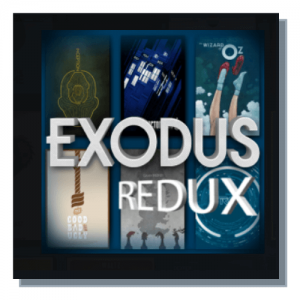
Exodus Redux is the clone Add-on of old Exodus that was shut down a few years ago. After that this Add-on was launched and it provides almost the same content as the old one does. However, this new version is quite amazing and has a nice interface.
Furthermore, it provides a variety of the latest and some old Movies and also has various TV Shows. In the latest version, it also has the Open Scrapper to get better and fast links. You can also integrate Real-Debrid or Premiurize to get even fast links for buffer-free streaming.
Exodus Redux also supports the integration of Trakt to keep your watch history or to play movies where you left. This is a totally awesome Add-on for those who want to watch movies or TV Shows. Everything is categorized nicely and also has an option to search for a movie if this isn’t listed there.
How To Install Exodus Redux Addon on Kodi
Covenant
Covenant is similar to Kodi Addons just like the Exodus however it has almost the same user interface. This Add-on comes with thousands of Free Movies & TV Shows. You can watch between latest, old, yearly basis, Airing today or even the most popular played by many users.
Although this is a 3rd-party add-on so make sure to avoid streaming copyrighted content otherwise you may get in some serious trouble. Instead of this they also offer a feature of filtering the copyrighted or pirated content so you only watch free Movies & Shows with no issue.
Covenant also supports the integration of a Real-Debrid and Premiumrize in case you are getting only slow links. After integrating it you will get premium and fast links that provide almost no buffering while watching movies or TV shows. You can also keep your record safe by using the Trakt along with it if you already have an account this is the time to use it.
How To Install Covenant Addon on Kodi
Yoda
Talking about Yoda then is almost a clone of the Covenant but still, it is quite the best and worth considering. It is because this Add-on provides a unique feature that is Video-on-Demand. In this way, if you can’t find any movie or a TV show there simply ask the developer and they will surely help you with this.
The reason why I am adding it here is simply some people faced server-down issues along with the Covenant. Instead of this, you may not find all the Movies in one Add-on so considering it as the alternative will help in such cases. Although as I said you can also request them to add your favourite movies and they surely add them within a week or month.
Furthermore, Yoda supports playing Films or a Show along with subtitles that could be helpful if you don’t know English or another language of that film. Yoda is available in various repositories including LazyKodi, KodiBae, and some others so finding it won’t be difficult after all.
How To Install Yoda Kodi Addon
drama

Now if you are a hardcore lover of Japanese content then you probably will love IcDrama. This Kodi Addon contains thousands of Anime, Videos, and some other entertainment. You can find Chines, Japanese, Taiwanese, and even Hong Kong content here.
However, you can watch almost everything here but mostly it is developed for Anime or Mangas. Even after being such an awesome choice, there is a huge drawback to IcDrana. This Add-on doesn’t provide content in other languages or in dubbed. Even though it doesn’t offer any feature of watching using the subtitles so you may require another add-on for this.
Instead of this some of the links are not working and also the interface isn’t good as well. You cannot find the anime with seasons instead, you need to keep searching for a season in different folders. This makes it worst for those who want to watch a series. I would recommend only considering it for watching any other video or movie as it consumes too much time while searching for a season.
How To Install IcDrama Addon on Kodi
Maverick TV

Maverick TV is a completely different add-on as compared to both mentioned above. It is because with Maervick TV you will get unlimited entertainment content of every type. In this Add-on you will get the latest Movies, Documentaries, Sports, WWE, On-Air Shows, Radio, and so on. Many users might still don’t know the name of it because this is released recently.
It works along with the Kodi 18.9 Leia and also the upcoming version Matrix, although for Kodi Krypton users it is not possible to install it. I would recommend you to update to the latest version and then install this add-on to watch everything in one place.
The thing that makes it different from others is that it offers Movies in 4K resolution. However, it requires Real-Debrid integration as it is not for free users. The Home Screen of it is quite easy to use and you can open the Latest Movies, Top Movies of All the Time, WWE/AWE/NFC, etc. It also provides HD replays of sports but it also requires Real-Debrid. Maverick TV is the best option for those who own an RD account otherwise there is little option for free users.
How To Install Maverick TV Kodi Addon
The Magic Dragon
If you are using Kodi for a long time then you surely hear the name of The Pyramid add-on because this was the most famous add-on of the time. But due to the copyright restrictions, developers stop working on it and it went offline after some time.
However, now this add-on is back but it has a different name and is known as The Magic Dragon. It provides almost all sorts of entertainment like Movies, Documentaries, Radio, Music, and even some sports highlights and events. This is the best option as it has a separate option to watch Movies with Real-Debird just like Maverick TV.
Home Screen of The Magic Dragon is also quite similar to Maverick but the difference is you will find the Real-Debrid authentication link at the top. It also provides the Search option to find the content that isn’t available in the list and it saves a lot of our time. The reason why I listed The Magic Dragon in the list of best Kodi Addons is because it offers newly released movies in Cams or HDTS.
How To Install The Magic Dragon Addon on Kodi
Genesis Reborn
Genesis was the most popular and considered the best Kodi Addon in the back days but suddenly it went offline along with the Exodus and Elysium. After getting offline for a long time the developers finally came up with the latest version and new name as well. The same old Genesis is now more customized and well optimized and is known as the Genesis Reborn.
This is the best Add-on for those who are looking for a video-on-demand feature and with this, you will be able to watch the latest and old movies. In this version, they update the link scrapper and now you get some free links that are as fast as the premium.
There is nothing more to talk about this Add-on as almost everyone is familiar with it. However, the Home Screen is quite a bit changed as it now shows Movies or TV shows in a different way. You can choose between New content, Spotlights, on the Air, and even add your favourites.
How to Install Genesis Reborn Addon
SportsDevil
As the name suggests SportsDevil is completely dedicated to the Sports lover. It was one of the most famous add-ons for providing various sorts of sports. But now it may not provide the things that you used to watch before. Still, it could be considered the best Sports Add-on for Kodi as you get some Live Sports events and also highlights.
With the SportsDevil you can watch Rugby, Cricket, WWE, NBA, NFL, Badminton, and almost all sorts of sports. It also provides some of the highlights and the replays just in case you miss any match due to any reason. Even if you don’t want to miss any updates then use the live TV channels from it and stream the events and matches happening around you.
SportsDevil might not work in all countries because some of the channels are prohibited. However, it sometimes stops working and shows some unknown errors. In this way using a VPN service could help in solving this problem.
How To Install SportsDevil Addon on Kodi
Venom
Just in case you don’t like the Covenant or the Exodus Redux then Venom would be a good idea. This is quite similar to both and provides some extremely fast links You can find the latest movies and old movies as well.
The Home Screen of Venom is neat and clean because it has fewer menus on there to easily find the relevant option. You can either open Movies or TV Shows section and then it shows all categories there like New Added, Popular, Yearly, Genre-based, and so on.
It supports the integration of the Real-Debrid and I would also recommend using it because some links might not work properly. Other than this you can use Trakt or TV Maze to find the newly added or the recently added episodes quickly.
Seren

Seren is quite different from Kodi Addon as compared to others because it only supports premium links. That means you must require to integrate Real-Debrid or a Premiumrize to start using it. Seren has a simple and easy-to-understand layout having menus like Discover Movies, Discover TV Shows, Tools, and Search.
In this way when you open the Discover Movies section it won’t show anything there unless you didn’t log in with the Real-Debrid. However, I would personally recommend you to go with the Real-Debrid instead of Premiumrize because it offers some advanced features and is quite better.
Also, some people have faced the problem with the Seren hosters in this case you can fix it by installing the hoster on your own. In case you are using it and facing this problem then let me know in the comment section I will write a complete installation guide on it and show the fix as well.
Nemesis AIO
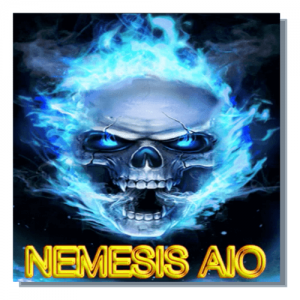
Nemesis is the All-in-One (AIO) addon for Kodi users that provides unlimited entertainment to stick with the TV for hours. By installing this Add-on you will be able to watch Movies, Documentaries, Kids’ Shows, Sports, Anime, Gaming Videos, and so on. It works quite well on Kodi 18.9 Leia so make sure to first update to the latest version to use it.
Nemesis AIO also supports Real-Debrid to get the fastest links for buffer-free streaming. In case you love to use Trakt then, unfortunately, there is no option to integrate it yet. To use the Trakt service you need to find another best Kodi Addon from this list.
However, there is a huge drawback of using the Nemesis AIO as it requires you to insert a pin after some hours. It is used to avoid some bot traffic that slows down the server, which is a good step but it could be worse when following the same steps again and again. If you want to use this app then just open www.pinsystem.co.uk and click on Generate pin and then insert that pin in the Add-on.
Uranus Kodi Addon
Uranus is the 3rd-party Addon for Kodi users that is available for many years and is considered as the fork of Exodus. The reason is simply that both Addons offer the same user interface and almost the same menus on the Home Screen.
While launching Uranus you will see the Movies, TV Shows, What’s in the Fork, Top Movies, IMDB Playlist, My Movies, Scrapper Settings, and many more. With this Add-on you get some free and legal content and also it provides copyrighted content as well.
There is an option of choosing the link scrappers from where you can add or remove the scrappers. It helps in finding legal content and avoiding streaming from any copyrighted. Although you can integrate Real-Debrid for faster streaming. It also supports the integration of IMDB which is a great feature but is missing in the Exodus Redux.
YouTube

YouTube is no doubt the most famous streaming service available on the internet. However, they also launched the Add-on for Kodi users to stream various content directly from there. With the help of this, you can watch Live Streaming, Music, Documentaries, Gaming Videos, Tutorials and almost all sorts of entertainment is available there.
Furthermore, YouTube also offers a trending feature in Add-on but for this, you will be required to sign in with the account. There is no need of using the Real-Debrid here as the links are already fast so if you are facing buffering while streaming then make sure to check your internet connection.
Using Youtube is completely legal and is the best option for Firestick users as they can save some storage by using this Add-on instead of the app. You can install YouTube on Kodi directly from the Kodi repository which saves some time as we don’t need to follow huge steps.
Crunchyroll

Crunchyroll is a popular website to watch thousands of Anime Series, Mangas, and Movies. This app is now available for Kodi users to watch their favourite series on every platform. It contains the same content as the official website so there is no need of talking about it.
However, when installing it for the first time you may not able to watch anything there and face an empty screen. It is because it requires a user to sign in with their account to start streaming, so you can open their website and create a free account and log in with this. Now you will see some menus there which offer Anime, Movies or Mangas.
The best part is some of the series are completely free to watch but you may ask for money to stream premium content. It also provides dubbed content in English or other language and also has the option to watch with subtitles. This is the best choice for anime lovers as they can enjoy their favourite shows on mobile or even on the bigger screen of the TV.
BBC iPlayer
Without any doubt, the BBC channel is a well-known name among every individual however they now launched their official Kodi addon. This Add-on is known as the iPlayer WWW works similar to the BBC iPlayer app available for Firestick, Android, iOS, and several other platforms. In this Add-on you get some original movies and TV shows from the BBC itself.
However, it also offers Documentaries, Comedy Shows, News & Current Affairs, Reality Shows, and many more. The best part is that everything is completely free to watch you won’t require to buy their monthly membership or cost any other amount. Other than this it doesn’t show any advertisements while watching content from there.
These are a few things that make it worthy to consider it as the best Kodi Addon of all time. However, the problem with the BBC iPlayer is you cannot use it outside the UK. In this way, the only possible option left for non-UK residents is to use the VPN service. By using the VPN you need to change the location to the United Kingdom and then start watching free content all day.
Rising Tides
Rising Tides is one of the best Kodi add-ons for sports lovers and is the best alternative to SportsDevil. As we already talked about earlier that the SportsDevil doesn’t provide new content but is still running on its old content. This is the reason why I am listing Rising tides in today’s list so you get some fresh sports that help in cord-cutting.
With the help of Rising Tides, you can’t only stream some pre-recorded events or some old stuff but it provides live TV channels. These TV channels provide buffer-free streaming and don’t have any sort of advertisements. I am personally moved from the SportsDevil and am using this Add-on instead to watch live football matches.
The Home Screen is easy to use and it doesn’t have too many menus there, so you can open TV Channels and find live TV there. Also, it features Live Football, Football Highlights, Live PPV Events, and also Extra Live content. Without any doubt, this is the best option for all Football, Cricket, NBA, Badminton, or other sports lovers.
Sportowa TV Addon

Now talking about another best sports Add-on for Kodi which is Sportowa TV and it is considered as the fork of our well-known SportsDevil. However, I don’t know much about it but if we look at the Home Screen it is quite similar to it and also has almost the same features.
Sportowa TV offers various live TV channels only for Sports and you can stream live Football matches, Badminton, Rugby, NBA, WWE, Cricket, and various others. Other than this it offers a Sports365 Live feature that is the same as the Sports365 add-on that was available before. If you love it before then Sportowa will surely help you to get those old memories back in one place.
The developer keeps working on it to bring the latest features and some new content to the users. In the latest update, they added a new menu called TVCOM also in previous updates they also added LiveSports.ws and SportsBay section to it. Don’t forget to try this on your Firestick or any other device to watch all your favourite sports live in one place.
Important Note:
- Kodi doesn’t support playing a Movie or a TV Show with subtitles so make use of the best subtitle Add-on for this.
- If you face any sort of streaming issue of face too much buffering while watching movies then read this guide to instantly solve it.
The Crew
The Crew is another Add-on that should be used to watch various sorts of entertainment. Here you will get some latest and old movies and also some Aired TV Shows. It also has a menu to show trailers for upcoming movies and TV shows so you don’t need to go anywhere else.
This is also considered as the IPTV service where you can watch some free live TV channels from all over the world. Instead of this, The Crew offers, Kids’ Shows, Sports, Radio, Standup Comedy, and so on. It provides fast streaming links and has almost every quality like 480p, 720p, and even 1080p. Sometimes you may also get the free link for 4K resolution.
Besides this, you can improve your streaming by integrating Real-Debrid or Premiumrize with it. The Crew could be the best option for those who are looking for IPTV service. If you thinking to watch Sports with this then better to go with the Sportowa or Rising Tides instead.
7 of 9
7 of 9 is the Kodi Add-on that is released recently and has a variety of Movies and TV Shows to watch. This is the best choice for the Star Trek series lover as you get a separate option for this. Furthermore, it provides you with Movies, Anime, Comedy, documentaries, Sports, News, Music, etc.
This is similar to the Nemesis AIO however people know it as the 7 of 9 AIO. AIO stands for the All in One and the only reason why people call it is because it provides everything that you need to watch. 7 of 9 makes it better to find any content either you can use the search box or simply go to the Movies by Actor section.
Now the thing that makes this Add-on different from the Nemesis and why we listed it here is because of providing some unique categories. It has a menu to watch Fitness, Celebrity gossip, Martial Arts, YouTube, and Podcasts. I would recommend you to use it once if you want to try something new and I am sure you will stick with it for a while.
Limitless
Limitless is a newly released Add-on that is famous for providing Movies, TV Shows, Documentaries, Anime and even Sports or News. This Add-on is the best choice if you want to watch some decent movies along with the Live TV channels. It provides contains from Cinemax, Showtime, HBO, FOX, CNN, NFL, and other sources.
Limitless is a 3rd-party Addon but still, you will find some decent content that is available free for the public. In this way, you can avoid streaming any pirated or copyrighted content and remain safe while using Kodi. However, still, it may provide some illegal content so please make sure to use the VPN service to avoid tracking or getting in trouble.
The best part of this Add-on is that it works on both Kodi 18.9 Leia as well as on Krypton. However, there is no news from the developers if it supports the Matrix or not. Till now I suggest you use this and start streaming live TV channels easily.
Tempest
If you want to try some new Add-on for watching Movies or TV Shows then you should probably give it a try to Tempest. With the help of this, you can stream thousands of free sources and it has the new link scrappers that provide fast links.
Instead of providing only Movies the reason why we listed it here is because it has a decent number of channels for live streaming. You can go to the Live TV section and find the list of channels just select one from the list and it starts streaming on your device with no buffering.
You can improve your streaming experience by integrating premium scrappers like Real-Debrid or Premiumrize. However, you can save your watchlist by using the Trakt service it. Above all Tempest is the best choice and is quite similar to the Covenant. But some people reported that the Covenant isn’t working on their side so better go with this instead.
DeathStar
DeathStar may not be known by many people as it is released recently but believe me, this is one of the best Kodi Addon you will ever get. The thing that makes it different from others is that it is just like a Build because it contains 37+ Add-ons within but it is not a build.
It is developed by the collaboration of 11 developers of different Add-ons that make it possible to make an Add-on within the add-on. So, using DeathStart you will be able to watch new movies, IPTV, the latest TV Shows, Documentaries, and almost everything.
To watch the content from DeathStar you have to first open it and then go to any Add-on list there. Now open any category from there and click the content that you want to watch. This is not difficult but is similar to any ordinary Add-on available. However, you can integrate your Real-Debrid account with it and also use the Trakt to save your watch history.
DejaVu

The name of this add-on is already popular because it is quite old and almost every user once installed it. If you haven’t installed it yet then you are probably missing something. DejaVu provides users with unlimited entertainment in which you can watch Documentaries, Kids’ Shows, Movies, TV Shows, and even some sports-related videos like highlights or replays.
Even though DejaVus also offers some free TV channels from the USA or UK, it may not have many channels but still, you can use it to watch something different. The best part of using this Addon is that you can easily find the 4K Ultra HD resolution links by simply going to that menu.
This is the best choice for almost every type of user whether he loves Anime or loves to watch Web-series from Netflix, Hulu, or Prime. DejaVu has everything for everyone to watch and that’s what makes it best to be listed in this article. It is the old version which means you can use it on Kodi 17 Krypton and on the latest version as well.
Locutus
If you are a true fan of the Star Trek series then you might hear the name of Locutus that is a character there. However, the same name being used for the Kodi Addon is simply amazing. It could be a great option for those who love to watch Star Trek now.
After using Locutus you will be able to watch all the Series and even the Movies as well. Furthermore, it has some other options too like you can watch Kids’ Shows, One-Click Movies, YouTube Theatre Show, Movies (Destiny), TV Shows (Destiny), and so on.
However, there is a problem with it as you can only able to use Locutus if you have a Real-Debrid account. Because most of the links are premium and provide fast links for streaming. Even when you install and open it for the first time you will be asked to connect with RD.
A Pirate’s Life For Me

A Pirate’s Life For Me is basically developed by the famous website named The PiratesBay. Since we already know most of these links are from torrent websites so better to use a VPN along with them. It protects you while surfing and keeps your IP address hidden while streaming.
Even though this Addon is not free at all but to use this you require to have a Real-Debrid account. Otherwise, it won’t work for you so better buy a premium version of it from their website and then start streaming your favourite content here. This is quite similar to the Locutus but it is not made especially for a particular movie or a series.
Although here you will find all the TV shows, Web Series, Movies, Documentaries and almost all sorts of entertainment. The best part of considering it in this list is because A Pirate’s Life For Me provides links in 4K Ultra HD that is not available in Locutus. If you really want to get benefit from your Firestick 4K or another HD device then better go with this.
plaza
If you are an old user of Placenta that was considered one of the best Kodi Addons lists? If so, then Laplaza is the option that you should use. It is the fork of that old Placenta and uses its code but it has even more features compared to it. However, with the help of this, you can watch tons of TV Shows, Anime, Movies, and a lot more.
Instead of this Laplaza offers its users with Music, Radio, and even Fitness club videos. This is completely awesome that you surely have. It is the only add-on available out there that provides links in 4K resolution for free users as well. Although it was only possible for the premium users only but now you can enjoy it for free.
You can also improve your streaming by just integrating any premium service like Real-Debrid or Premiumize. However, it uses the Lipton scraper module to get better links but you can also change it from the Settings and use your own choice. It will work with the Kodi Leia and also for the Krypton although you might not see compatibility with the latest version.
Delta Quadrant

Delta Quadrant is not any ordinary Add-on but is way better than any others and is unique at the same time. It offers unlimited entertainment content whether it is watching movies or streaming a live channel this can do anything that you can imagine. The best feature of having a Delta Quadrant is you don’t need to wait until for link scrapping.
It is a one-click service in which you can play a movie, TV Show, Live channel, or anything else by just clicking on it. However, this could be useful when you integrate Real-Debrid with it although it may not work as expected. It is because there are several categories that only provide links after using Real-Debrid so make sure to use it for the best user experience.
Instead of this Delta Quadrant offers several other options like Classic (BNW), Caught on Video, 24/7 Filmon, YouTube Movies – Reddit, and so on. You must try this add-on once and I am 100% sure you will fall in love with it. You can use this in Kodi 18.9 Leia as well as on the Kodi 17 Krypton although you may also get a version for the upcoming version.
Xumo. TV

Xumo is a free live TV streaming service that is available for various devices including a laptop, Mac, Android, and even Firestick devices. Now, this service is also available in the form of an Add-on to convert Kodi into a streaming machine. This service provides users with around 180+ live TV channels that can be streamed through an app or an Add-on.
The famous channels that you will get with Xumo. tv are BC News NOW, ABC News Live, CBSN, Newsy, Bloomberg Television, NewsmaxTV, and so on. However, the best part is you don’t even need to create an account here it is quite like other IPTV providers. But the only difference here is that the content that it provides is 100% legal and can be streamed without any issue.
Perhaps there is still something missing in it as it is restricted in various countries throughout the world. You can check the availability for your country by going to their website although it doesn’t help then the only way left is to use a VPN. With the help of a VPN, you can stream all the free content and even though you may be able to watch channels that are restricted in some areas.
Crackle

Crackle is a platform from Sony corporation similar to Netflix, Hulu, or Amazon Prime Video. It is a completely legal service that can be used to watch Movies, TV Shows, and some documentaries as well. However, they offer monthly subscriptions and also provide some free Movies or TV shows to watch without even getting disturbed by Ads.
This Add-on can be installed directly from the Kodi repository and there is no need of using a VPN. But there is also a big drawback as till now Crackle is only available in the USA regions. If you are living outside the USA then you cannot use this service. It won’t work even if you are using an application or the Add-on downloaded on Kodi.
However, there is still a chance which you can use a VPN service and connect with the US region. This is safe to use but make sure to use the best VPN that supports Kodi. Overall this add-on is the best choice for those who use Crackle on a website.
Sling TV

Sling is a US-based live TV subscription service similar to Netflix, Hulu, Prime Video, Disney+, etc. It also provides some Movies and web series but the only difference is Sling TV also provides live TV channels. So, the Sling TV app is already available for various platforms including Firestick but now it is available as the Kodi Add-on.
If you already purchased the Sling subscription there you have an option to download the Addon and start watching your favourite channels everywhere. It is not available on the Kodi repository but still can be downloaded from 3rd-party sources unless it is not available there.
If you are living outside the USA then you shouldn’t download it as you won’t be able to use it. There is no way of using it even after connecting to a VPN. So, it is better to try any other service and you can easily find it on this list.
DAZN

DAZN is the premium service to use as it is the official Add-on from the DAZN.com website that provides a variety of Sports. It also provides some other entertainment as well but it is mainly focused on Sports only so make sure to buy the membership according. Perhaps there is a little bit drawback to it as currently it only supports Japan, Austria, Germany, and Switzerland.
Although it is recently available for Canada too so if you have enough money then you should probably buy this amazing service. However, if you are living outside these countries then the only way of using it is through the VPN. But make sure to keep in mind that using a VPN doesn’t mean you can watch content so first buy a subscription.
Except this DAZN offers live sports channels like NBA, NFL, Soccer, Badminton, Cricket, and many more. Except for this, it offers WorldCup matches and also some highlights and match replays. It always has many things to consider so you won’t get bored after using it.
PBS Kids

If you have kids in your home and want them to show something to spend time with then PBS Kids comes in handy at this. It is the official add-on of PBS kids so there is no need to be worried about any illegal or copyrighted content.
PBS Kids doesn’t offer any live streaming service but still, there are 30+ TV shows available that you can choose from. When opening it you will see the list of all Cartoons available there so simply click one of them and you will be able to watch it instantly.
The TV Shows of these add-ons are also offered by Yoda or Covenant but the problem is they rely on the copyrighted content only. So, I will never encourage my visitors to use this as it is completely prohibited while using such links or streaming these contents.
Luxray Prime
This is something new that recently launched and I am sure that this will soon get too much fame. Because this add-on is not like an ordinary add-on but is a combination of multiple things.
For example, with this, we can watch movies, TV Shows, cartoons, Anime and even can watch Documentaries as well. This is something that not most add-ons provide us.
Instead of this, we get other Addons that can be useful to watch many other sorts of entertainment. Now with this single addon, we can also listen to music, and watch Live TV channels (news & entertainment both).
This is not for the kids as this may contain some adult content in it so if you are using this at home then it is highly recommended to not use this app or hide it somewhere from your kids.
Spotify Kodi Addon
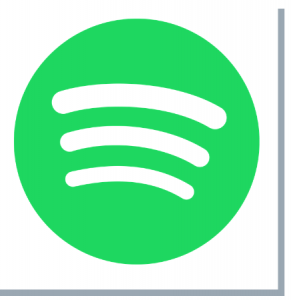
Spotify is a well-known platform for music and is available in various regions. Since you love to listen to music then considering Spotify would be a great idea. It is available for various platforms including Windows, Android, iOS, Firestick and so on. They now released the official version of it for Kodi users as well because many people prefer to use an Add-on instead of a separate application.
With Spotify, you can listen to every music like Dj Mix, Indie Pop, Hip Hop, Sad, Romantic and other sorts of songs. This add-on requires a user to have a free or a paid account of Spotify so without it you won’t be able to use it. First, make sure to create an account and then sign in with that account in Kodi and start listening to your favourite music.
Unfortunately, Spotify isn’t available in several regions so even if you log in with the account it won’t show anything there. In this case, you need to use a VPN and then connect to any server where this app is working to use it. It is the official app so you don’t need to worry about anything as there is nothing illegal in it also you can download it from the Kodi repository.
Kingdom Addon
The kingdom is the IPTV (Internet Protocol Television) which comes with various types of content. Most of the IPTVs are available on the internet but they have only a few things. This is why I am listing this Addon at the top because it has almost everything that a user required.
The kingdom is the best Build that provides movies, Shows, Radio Stations, Cartoons, and even Live TV Channels for users.
It opens the gate to thousands of entertainment that we can watch and take our boring mood away. This contains live channels from the UK and the USA but except for this, we can also watch some international channels as well.
Sport365

I was looking for the addons of Kodi that enable me to watch live Sports but unfortunately, it doesn’t work. But after doing a lot of research I finally found this awesome Sports365 which is able to stream recent/live sports at the time.
The user interface is so simple and we can easily find the relevant news for Sports, and watch live shows at the moment.
Sports365 is provided by the repository called Bugatsinho which also provides many other big addons. With the help of this tool, we have less chance of getting the broken links as they show live matches at the moment.
Even though they provide multiple links for you so if one of them is not working then simply go for the second or third link which surely gonna work for you.
Red Bull TV

Red Bull TV is not like an ordinary sporty type Addons but it is used for multi-purpose. You can easily watch TV Shows, Dramas, Movies, Sports, Documentaries, and many more.
This is totally amazing and is very light in size having advanced features. It is the thing that makes Red Bull TV unique from other builds that are available on the internet.
You can also watch Live TV channels as there are few available that can be used. It has the Discover tab that helps you to check newly uploaded content or the most trending topic in the world.
Instead of this, you can watch Behind the scenes, events, highlights, etc. In short, this brings the real experience of Red Bull TV which is popular on the air channel.
SoundCloud

Just like Spotify, SoundCloud is another Add-on that provides users with thousands of music. Although this platform is also free to use and there are no ads or anything. Even though you don’t need to create an account here and still stream whatever you want.
With this app, you can stream various songs from all over the world and it is the best platform for new artists. Here you can find all sorts of music like DJ Remix, New Artist’s Song, Cover Songs, OSTs, Theme Songs, and many more. This is the best platform in case you don’t want to spend some money on a music service.
Even though you can follow the artist, save the playlist, and add listen to the later collection for this, you will be required to create an account here. It is easy to create an account here as you can simply use the Sign in with Facebook or Google and it is done. The best part of using SoundCloud is that it is available in all regions so anyone can stream their favourite music.
NewsON

NewsON is the USA-based local News service, this is now officially available for Kodi users. It is one of the best services for those who don’t want to miss any local News. With this add-on, you can watch the News after they air within 48 hours. Furthermore, it has around 265 local stations that are available in 165 markets.
This Add-on is completely free to use and even though you are not required to sign in with the account. All you need to do is install this on Kodi and start streaming News in a few clicks. However, it is officially available for various platforms like Android Phones, iOS Devices, Roku, and even Firestick.
This could be the best option for those who don’t want to use any 3rd-party add-on but instead stick with the official and legal Addon. NewsON has currently supported Kodi 18.8 Leia and 17.6 Krypton, I haven’t tested it on Matrix but I am sure it will be available for this too.
Conclusion
This is the list of some best Kodi Addons that completely change the way of using your normal device. It is the best option for everyone who bought Firestick for cord-cutting. However, each Add-on is best in its own way as some may provide IPTVs, Movies, TV Shows, Kids’ Shows, etc. While on the other hand, some provide Sports, News, Weather, Music and so on.
This article would be helpful for everyone no matter what they are looking for it has everything. However, I have checked all these Add-ons before posting it here so don’t worry about trying. Perhaps you should be cautious with it as you may get some torrent links that could lead to some serious problems. Make sure to find the VPN service compatible with Kodi. You can simply read this guide to find one for you easily:
Besides this some Addons available out there may also provide some poor links or you face buffering issues. In this case better to use the Real-Debrid service and you can do this by following this guide: How To Install and Use Real-Debrid On Kodi
If you don’t want to use the RD or Premiumize then rather use this guide to learn how to fix the buffering issue and watch your favourite content without interruption. Also, if you have any other suggestions that I have forgotten to mention in this list then please let me know in the comment section. I will try it and if find it worthy then will add it to this list as well.
Please don’t forget to share your experience with us and tell me which one you like the most. It makes it easy for others to easily find what they are looking for.


best i have ever seen !