I got a lot of emails that are people asking me if I Have a Jailbroken Firestick Now? if you are also tired of searching this and here I am also going to tell you what is jailbroken Firestick and how to use it, you are at the right place because in this article I am going Provide a guide to using jailbroken firestick
because I saw many people searching for this throughout the internet but the problem is there is no such guide that helps us with this.
Most of these guides are simply useless and don’t provide the exact answers but rather they say some other things. This is the reason why I thought to make this whole guide to let my visitors understand this term. Furthermore, I will also tell you how you can use that device and what it are benefits.
To learn everything about it don’t forget to keep reading this article until the end so you don’t miss anything. As there are some things that we discuss here that you should need to know. So, if you skip any part of it you might not be able to understand this and still face some problems or get confused over it.
What Is a Jailbroken Firestick?
Before we move towards what is jailbroken firestick we first need to understand this term and why it is used. Basically, jailbreak is a term used to get restricted privileges on iOS devices. It is used to modify the system in iOS devices and gets the superuser access to install apps and made some changes to the software like removing built-in apps etc.
In this case, a jailbroken Firestick doesn’t modify the system nor it is used to get superuser privileges. But it is used to install a media server like Kodi or 3rd-party apps that are not available on Amazon App Store. Unlike the original term jailbreaking FireTV is completely legal and won’t affect user experience.
Even though after performing this action your warranty will not be voided as users face with the iOS devices. That’s why if you have a jailbroken device you don’t need to worry about it. As you are not doing anything illegal and it is completely safe and secure to this type of device.
To learn more about this you can simply check out this guide: How to jailbreak Firestick 4K, FireTV Cube
Has Anyone Gotten in Trouble for Using Jailbroken Firestick
This question is quite related to the one that we have discussed in the above section which you should check as well. So, the simple answer to this question is No one has ever gotten in trouble for using jailbroken Firestick devices. It is completely legal to use since this is our own property that we bought from Amazon.
However, installing an application outside the Google Play Store or Amazon App Store is not legal and is completely secure. Because this is the simple feature that an Android operating system provides users with. But the only reason why it is disabled by default as Amazon doesn’t want users to sideload 3rd-party apps.
It is because of security issues as some apps might be infected with a Virus or Malware that could harm your device. But if you are using a trusted source to get these sorts of apps then you don’t need to be worried about it. You can simply jailbreak your device to get thousands of free apps available on the internet.
Although you should keep in mind that if you are using an app for streaming free Movies or TV Shows. Then you should probably use a VPN for this because such apps sometimes provide copyrighted content. That’s why streaming from them could get you in trouble and to avoid this just install a VPN on your device.
To get the best VPN service for you I have reviewed some of the famous services that you should take a look at Best VPN for Firestick
I Have a Jailbroken Firestick Now What
Once you have jailbroken your device now you might be wondering I Have a Jailbroken Firestick Now What? This is the question that most new users have already asked so here in this section we will learn the benefits of this device. As once you learned the advantages you will never use a normal device even if you reset Firestick.
So, the first benefit of a jailbroken Fire TV Stick is you will be able to install thousands of apps from the internet. These apps provide a user with unlimited free movies, TV shows, Live TV, Documentaries, IPTV, and much more. Since this is based on the Android Operating System that means many free apps are already available out there.
The second big advantage is you don’t have restrictions over which app you can install or not which most people are facing when they use a normal device. As if you download and try to install an app downloaded from the internet you will see a warning message so after jailbreaking it this will disappear.
The last and the most useful thing why you need to jailbreak Firestick is you will be able to get Kodi on your device. It is the best app to watch Movies, Documentaries, TV Shows, News, and Sports completely free. To learn more about this app you can check out this article: What is Kodi & How to install on FireTV
How To Use a Jailbroken Firestick For the First Time
After reading the above section I am sure you understand the benefits and whether is it legal or not. Now you might be wondering about how to use a jailbroken first for the first time. If so then don’t worry about it anymore as here is the complete guide that you can follow to learn.
I have provided you with the complete instructions along with the screenshots that you can check if you didn’t understand any provided steps there. However, in this section, I will show you the installation process of the famous app called Cinema HD. This is the best and one of the most used apps that provide free Movies, Web-Series, Documentaries, etc.
By using the same process you can install other apps like Cyberflix, TeaTV, Syncler, Weyd, Live NetTV, and so on. To use jailbroken firestick or sideload apps we need either a Web-Browser or a Download Manager app to get apps from the internet.
However, I simply suggest using the Downloader app which is way easier and supports direct downloading and installation of 3rd-party apps. Using a browser could be difficult on a TV that’s the reason why I preferred Downloader which also has a built-in browser and provides fast speed downloading.
Ok, so without wasting any time simply follow the steps given below:
First, go to the Home Screen on Fire TV and then hover to the above menu and select Apps.
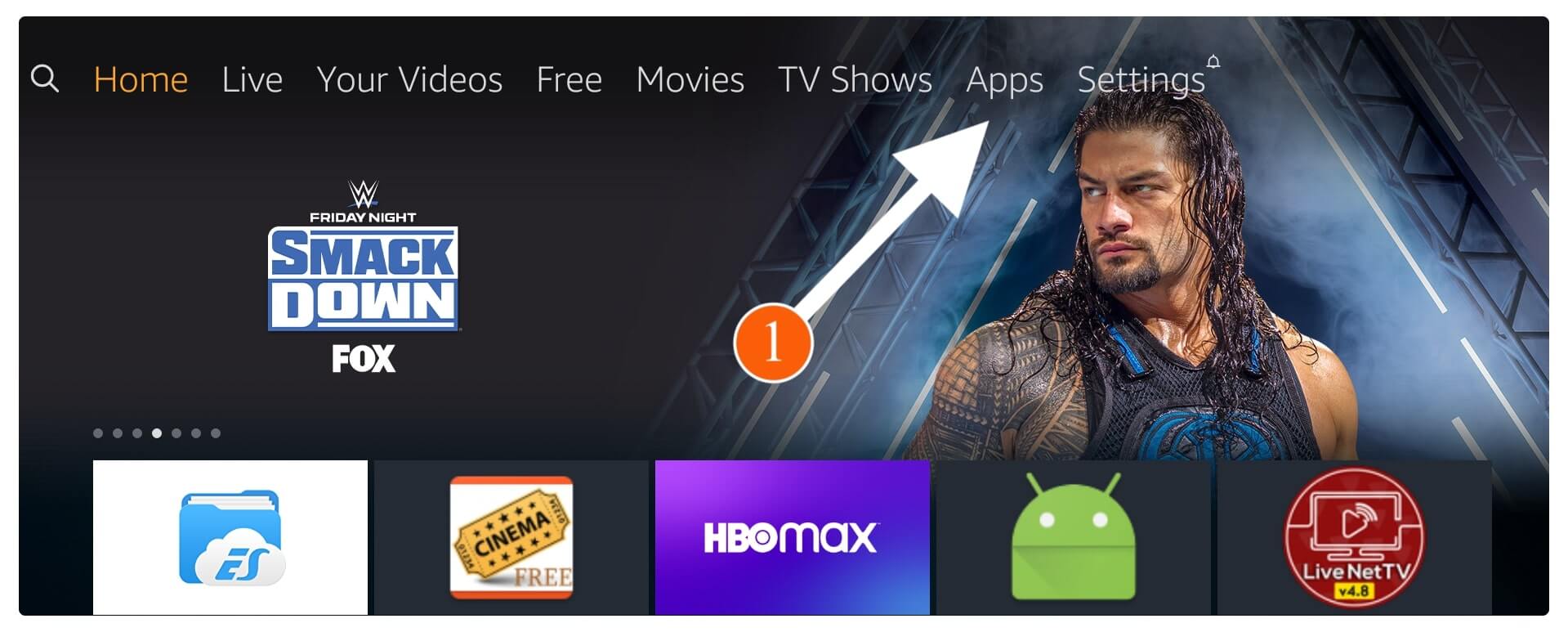
After going there select the Categories from the Sub-Menu as shown in the attached screenshot below.

This will show the list of all available categories now simply scroll down and open Utilities.
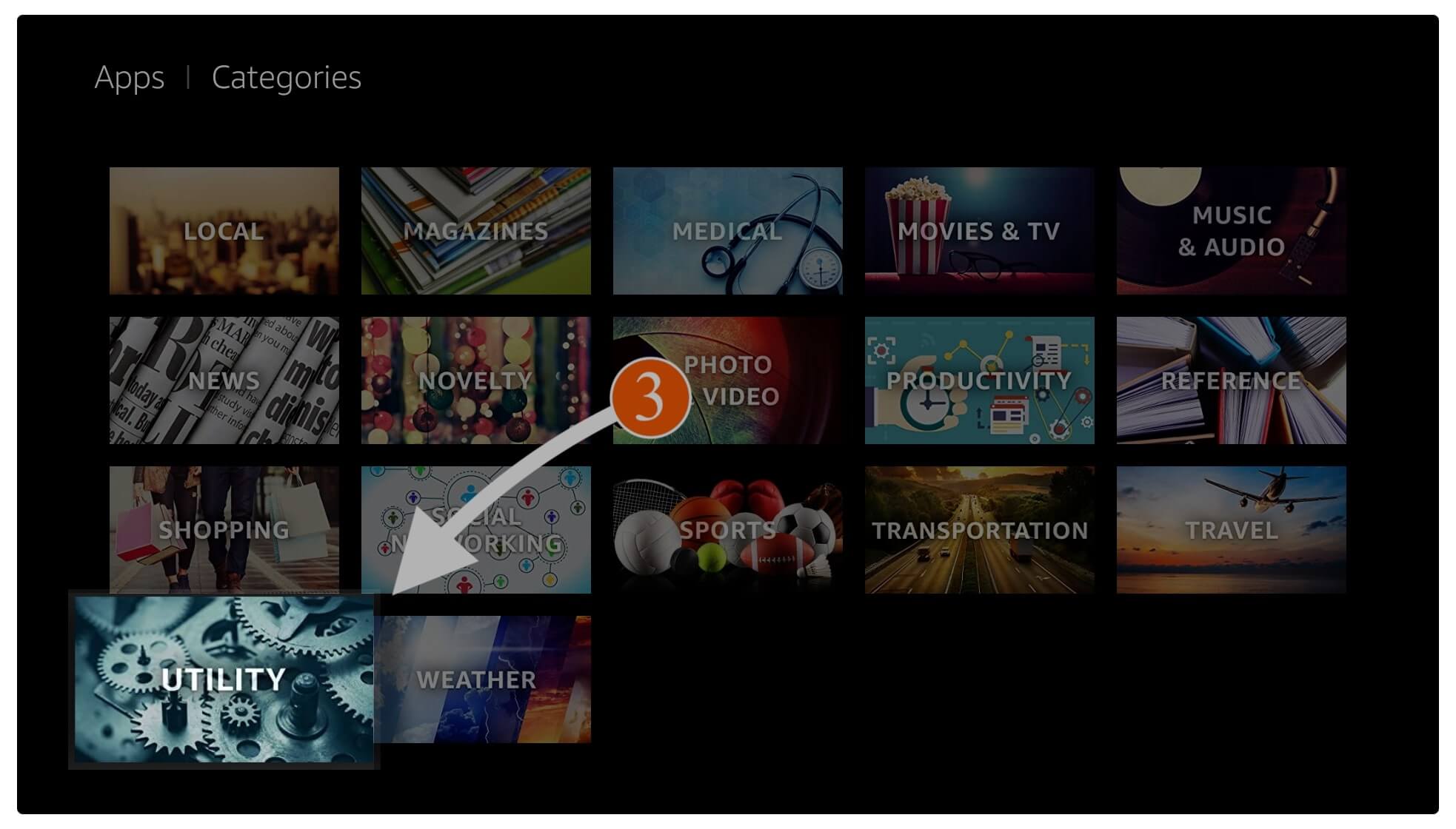
Once going there you will see the Downloader app listed at the top just select this.
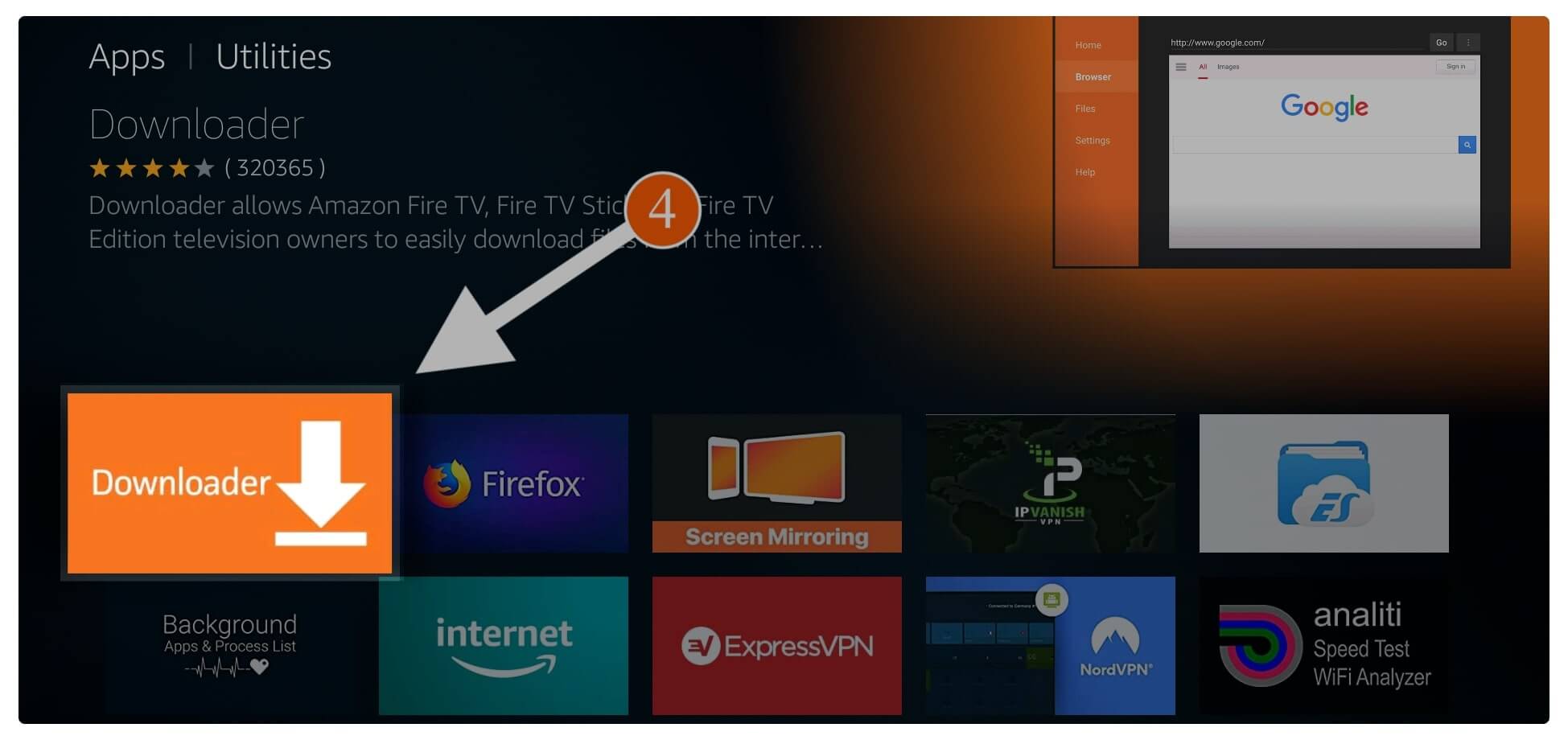
From the next screen, you need to click on the Download (Free To Download) button to install this app.
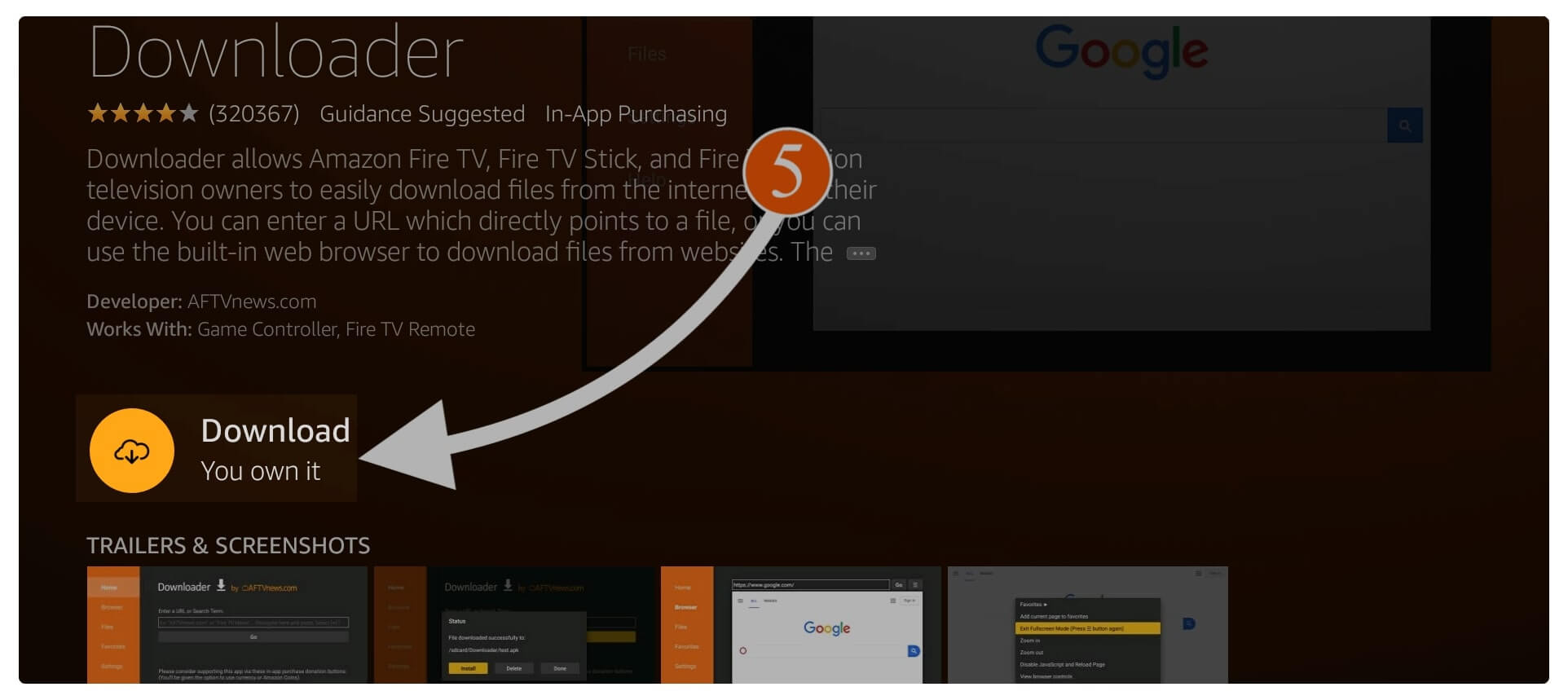
It will take some time to download this app depending on your internet speed so when it completes just select Open to launch.
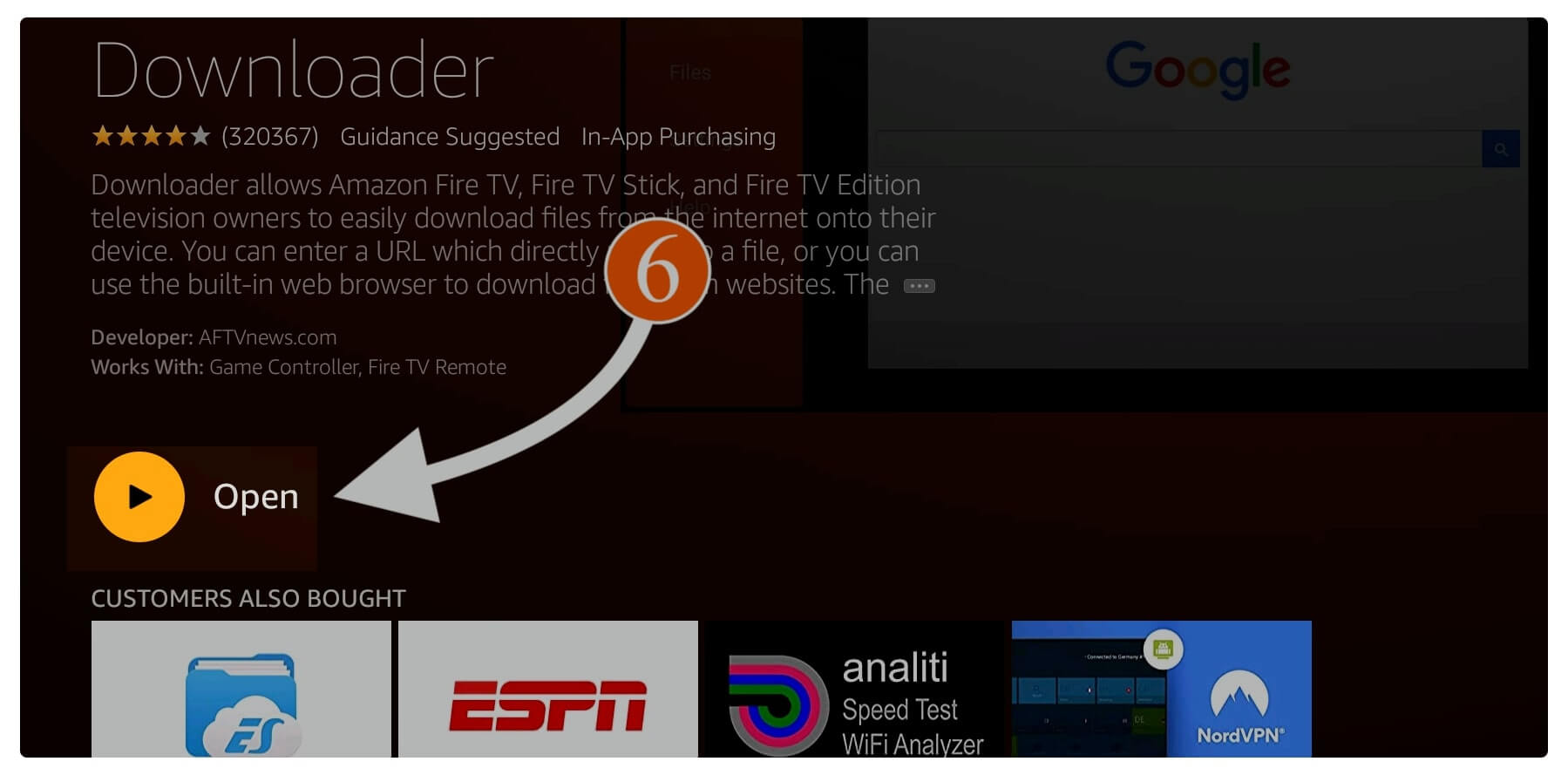
When you launch Downloader for the first time you will be asked for permission to access Photos, Media & Files just select Allow when it appears.
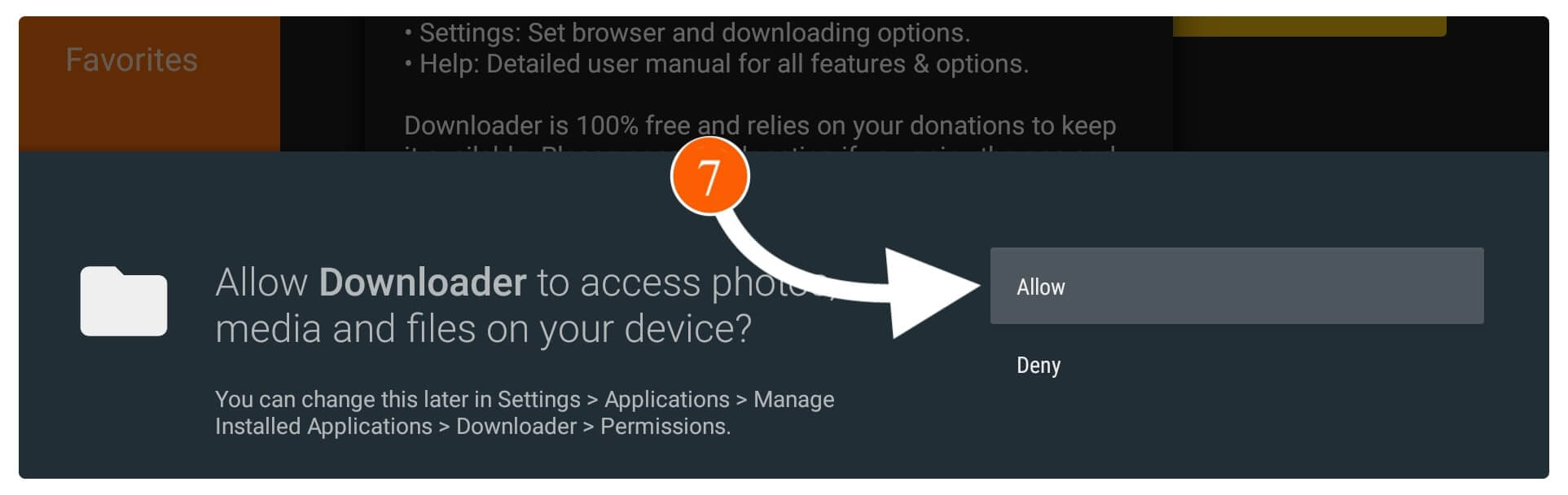
After allowing the permission now you will see the Quick Tour Guide notification there now simply click on the Got it button to dismiss this notification.
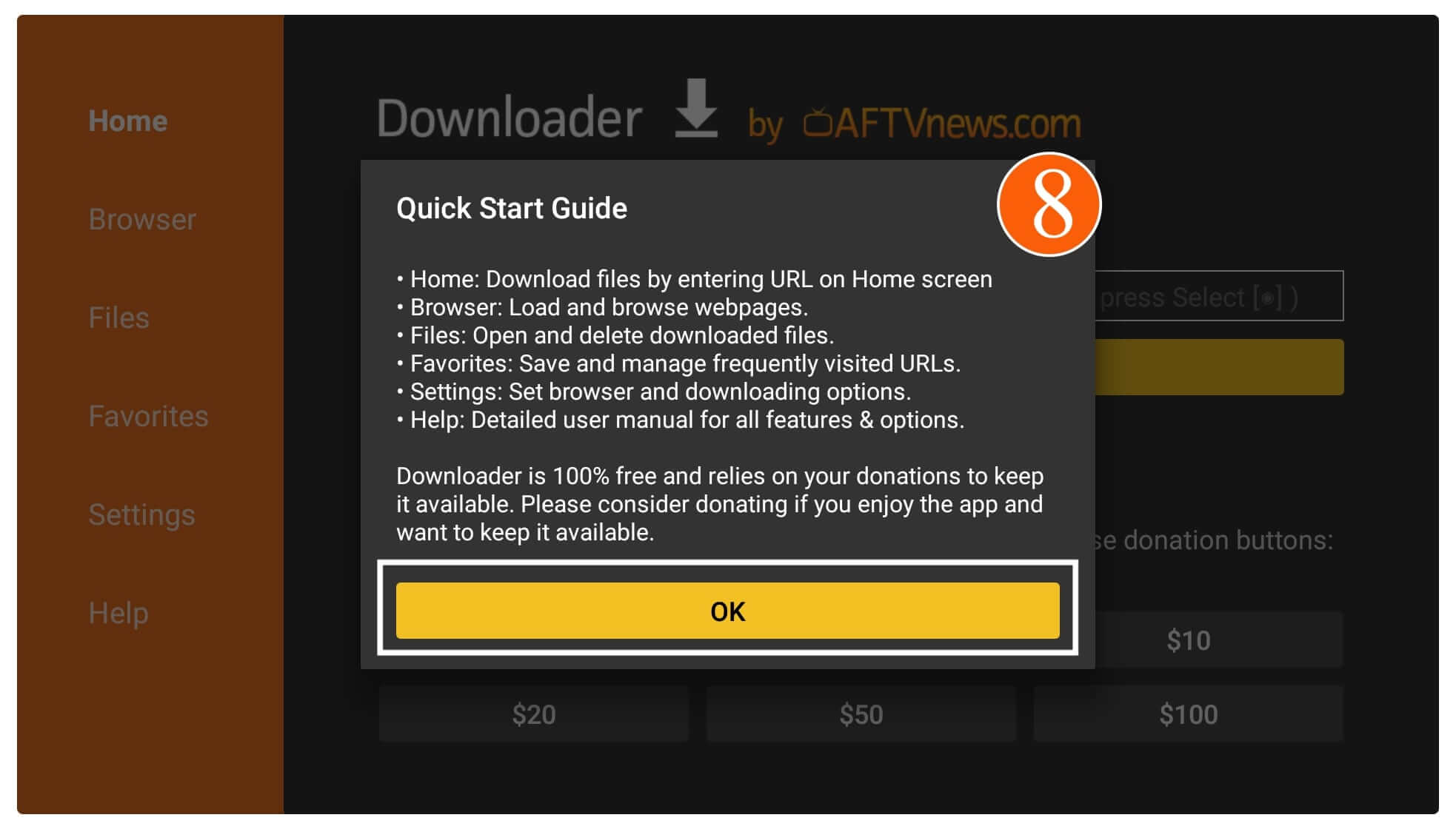
At this time you will see the Home Screen of Downloader having a small box just hover over it and then press the Select button to open the keyboard there.
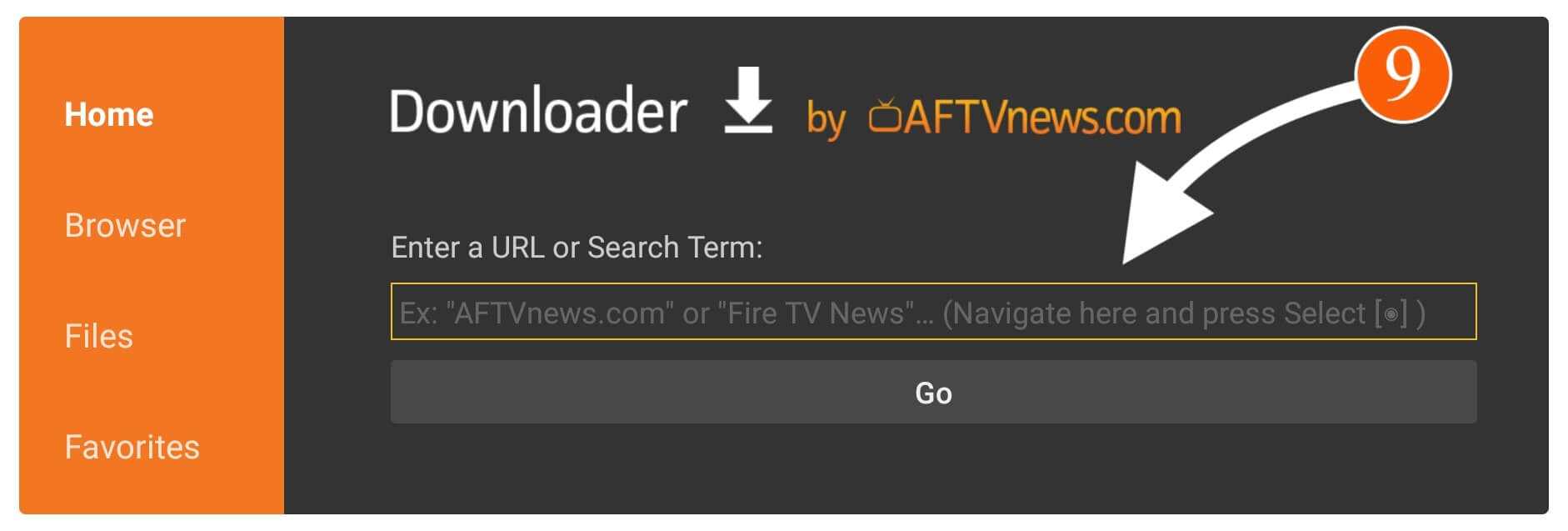
Now once the keyboard appears on your screen simply type https://tvexpertguide.com/cinemahd.apk and then click on the Go button.
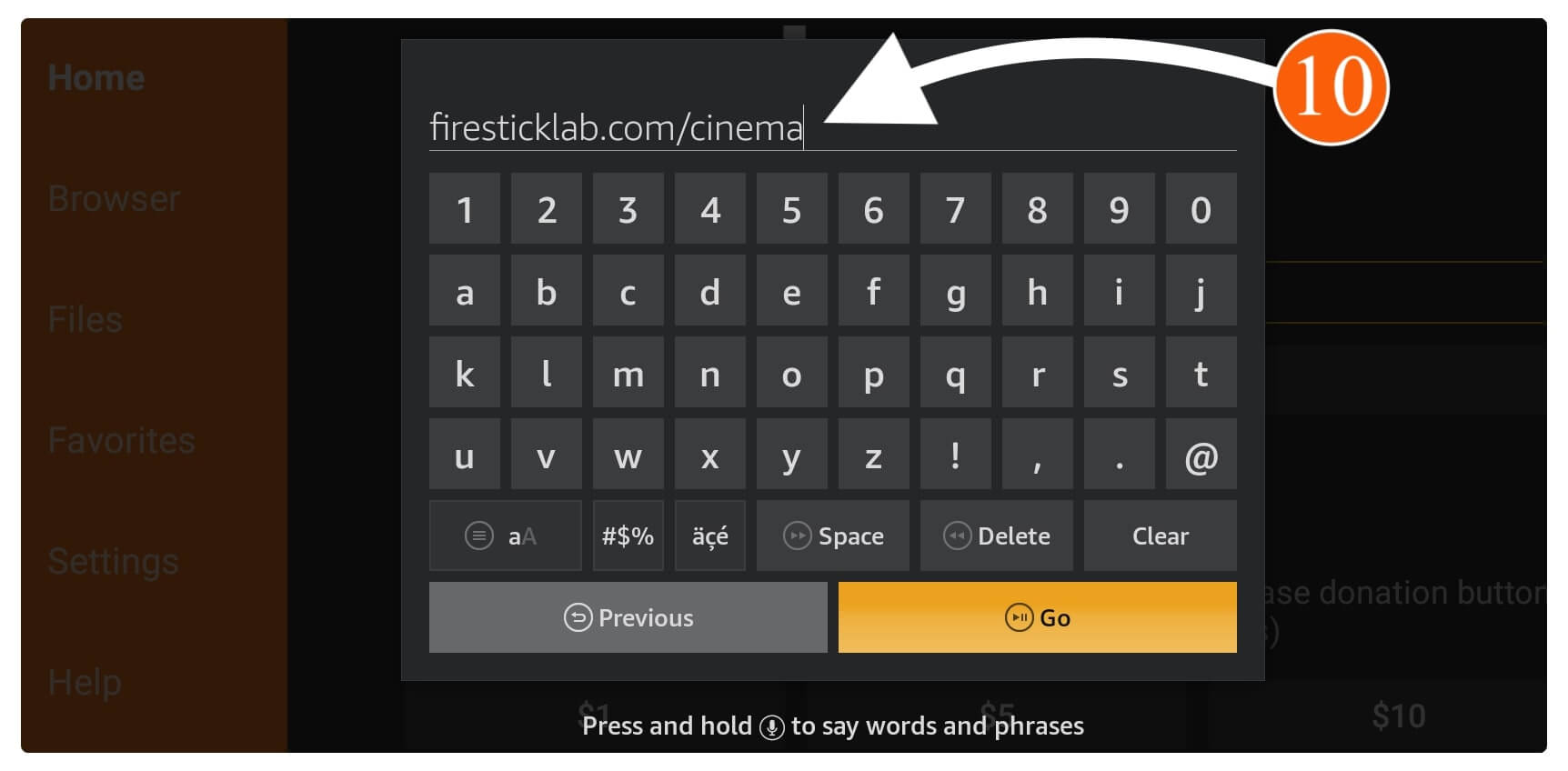
This will start downloading the app and you will see the Status window so wait until this app is downloaded.
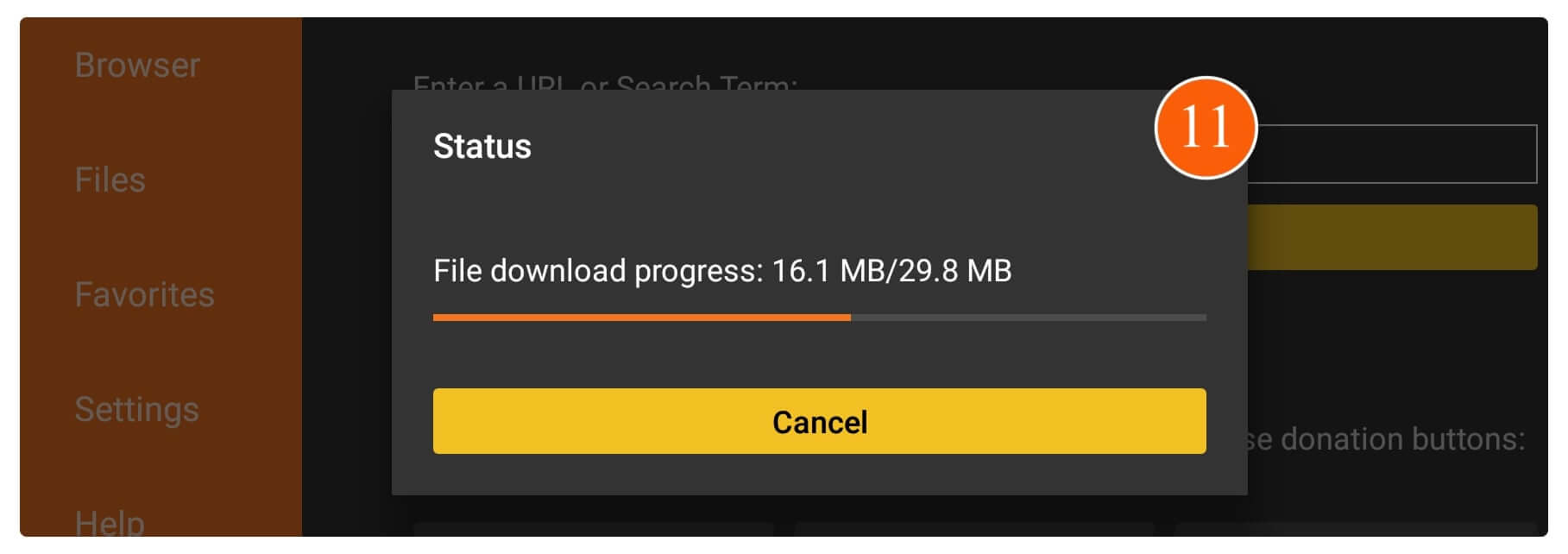
Once the Cinema HD is downloaded an installation window will appear on the screen so simply select the Install button.
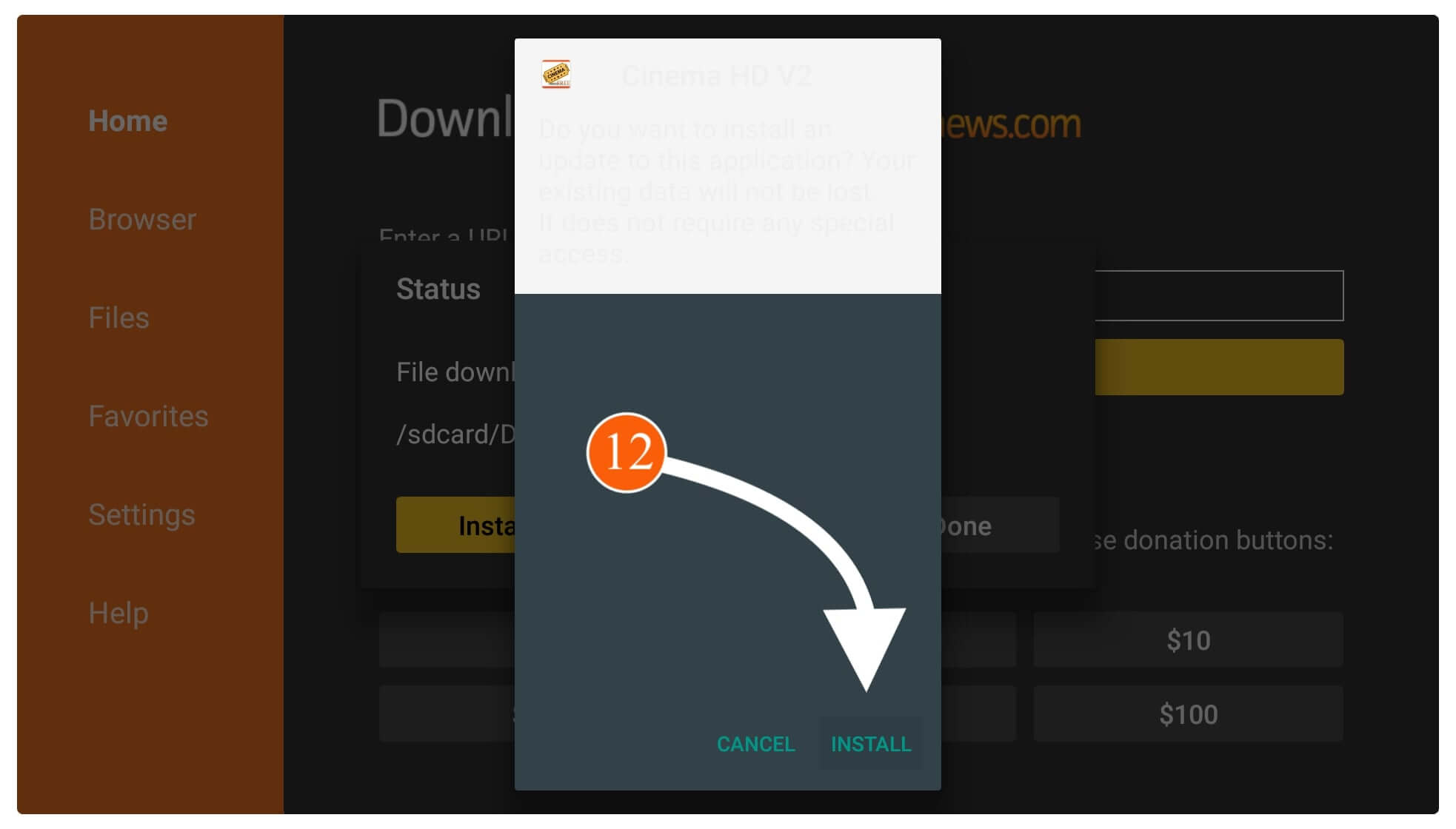
The installation will take only a few seconds and when you see the App Installed now just click on the Done button.
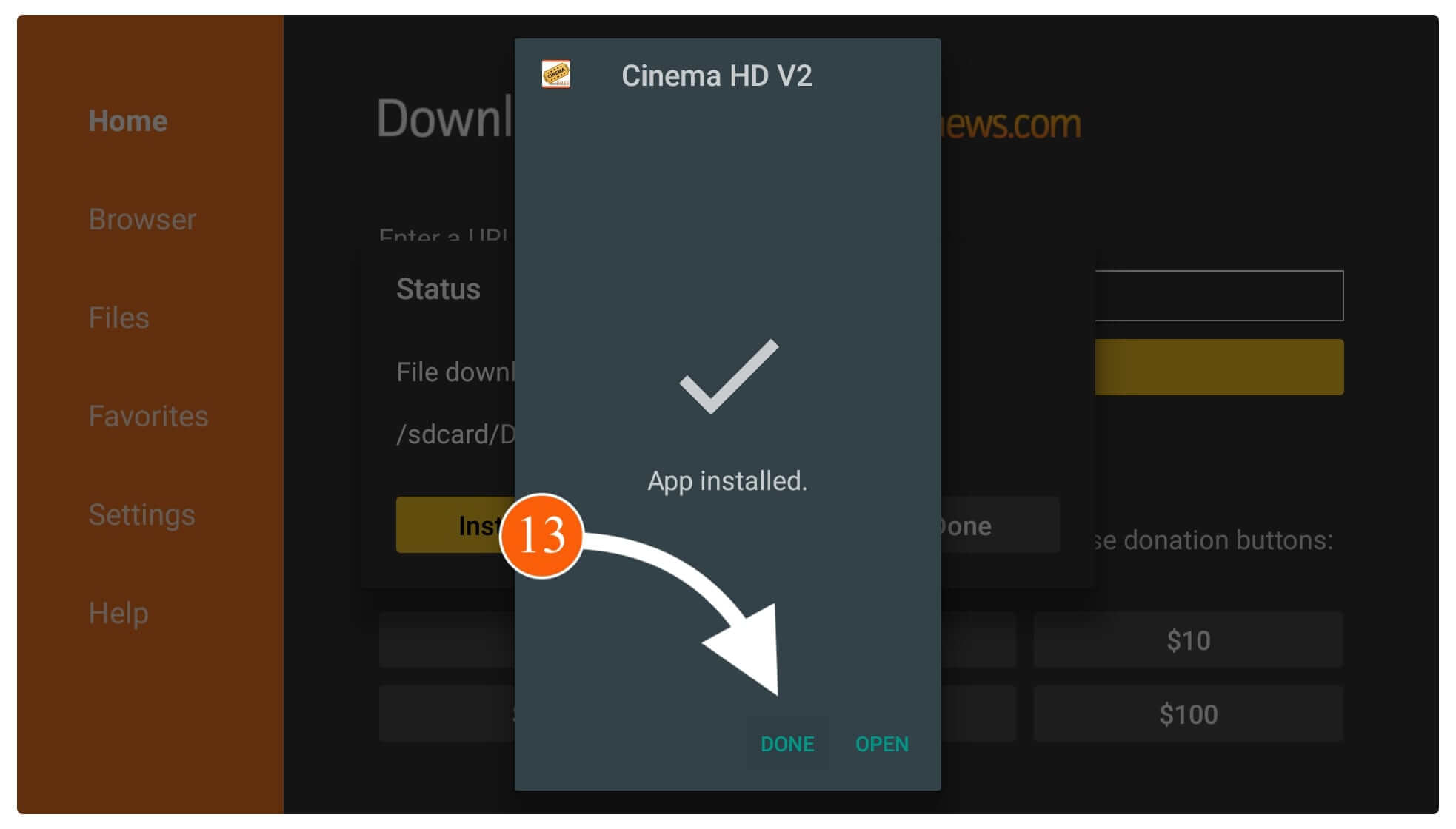
When you click the Done button this will show the Downloader app having the Status box with three buttons. Now from here just click on the Delete button.
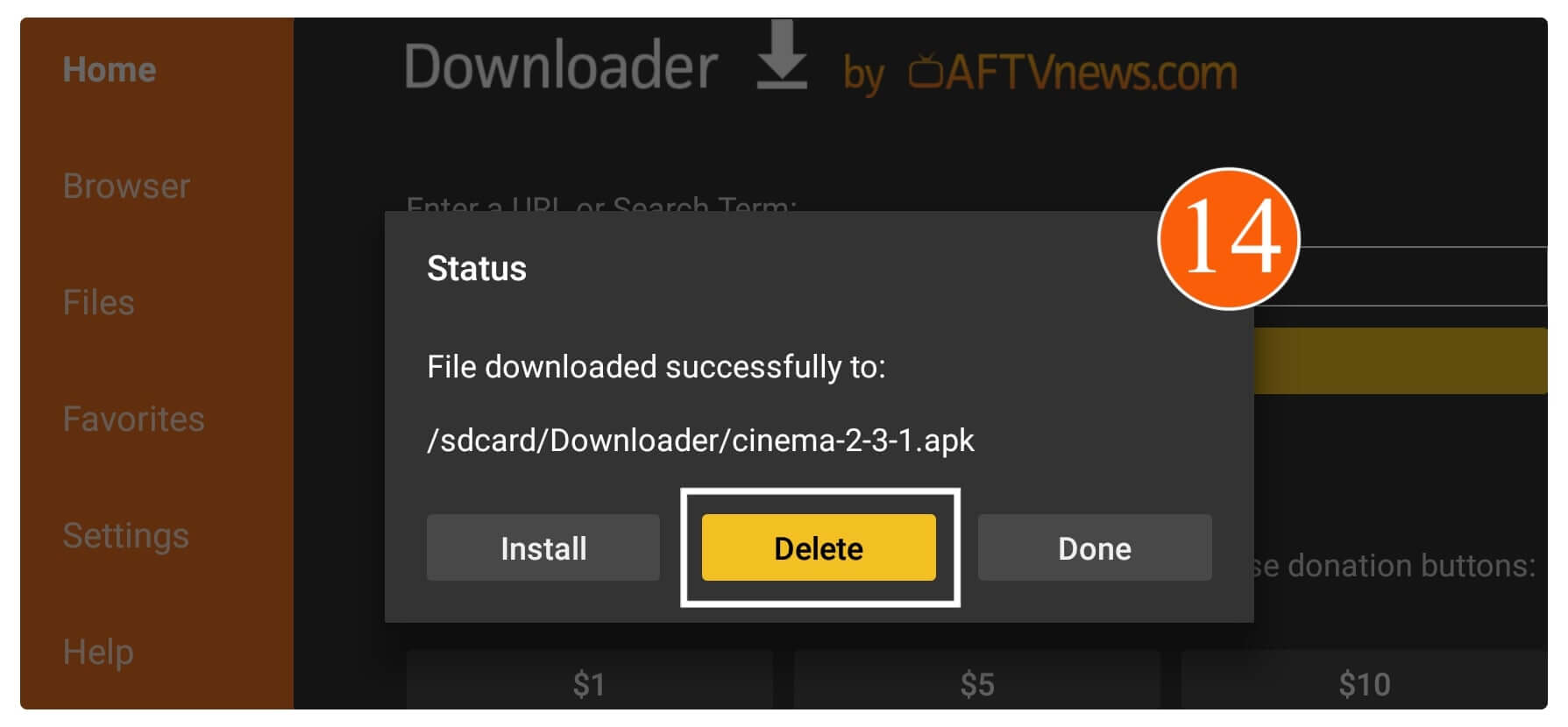
After clicking on it you will be asked for the Confirmation so again click Delete to remove it.
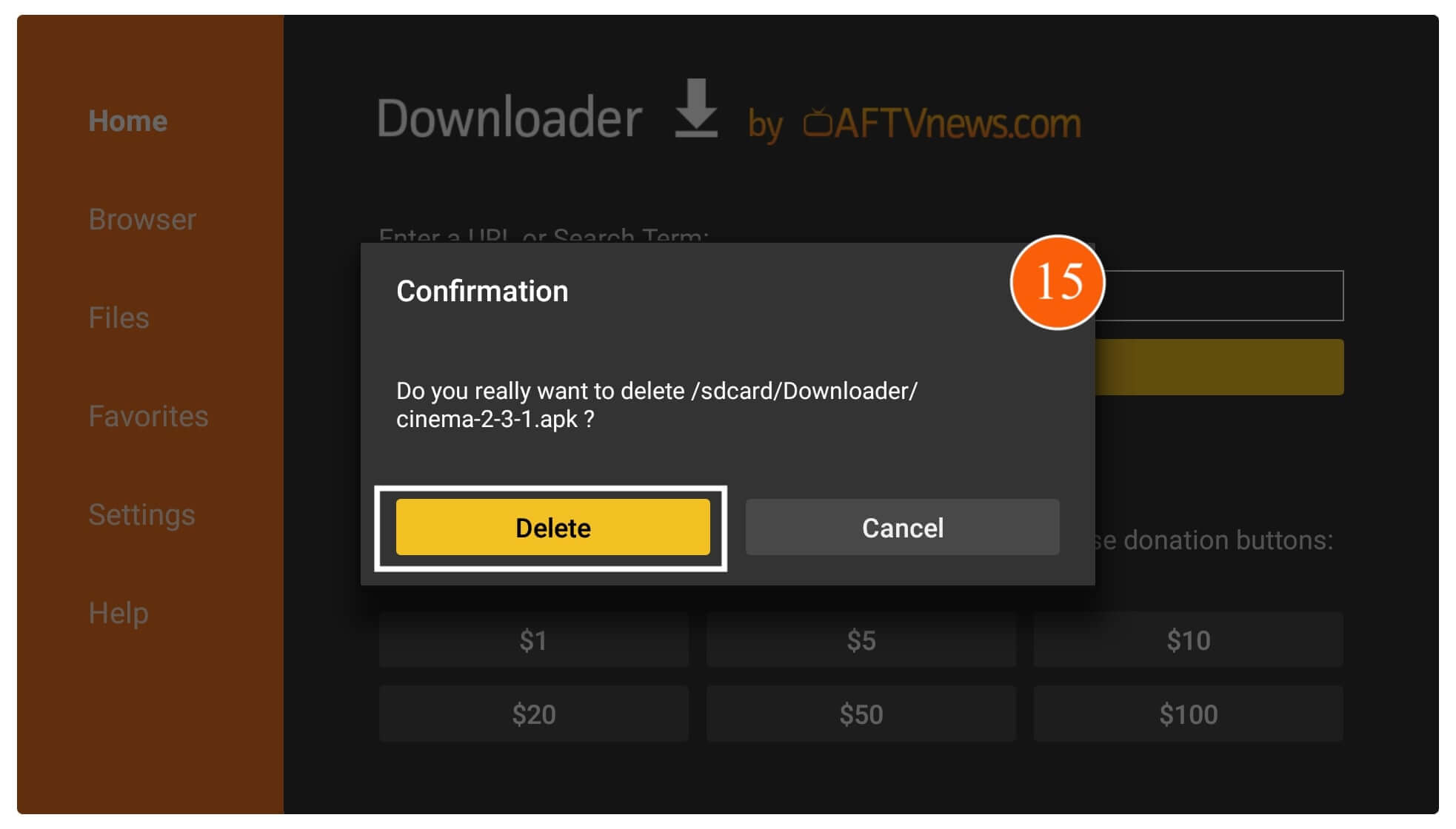
That’s it now you have successfully downloaded and installed a 3rd-party application from the internet. Now using this app you will be able to watch free movies, TV Shows, and documentaries. These are a few simple and easiest steps that you can follow to install any free app on your device in just 2 minutes.
Conclusion
This is the simple guide in which we understand what is a jailbroken Firestick device and also learned how to use it for the first time. If you have missed anything from here then please go above and check out the whole article otherwise you may still be confused over a few things.
Also, I have shared an answer on whether is it using this device illegally or not so make sure to go above and check that as well. Other than this if you love to watch free movies then I have shared some of the best streaming apps that you should like. Even though you may also love to know how to get local channels on Fire TV Stick in just 2 minutes.
Although if you are willing to use 3rd-party applications on your device then make sure to use a VPN. This will help you to secure your internet connection and protects you from ISP throttling. I have checked various services but I would recommend you to use ExpressVPN which is quite fast and way more secure than others.
In the end, if you find this article helpful and want to show some love then please don’t forget to share it with others. Also, if you still have any questions or facing any issues then don’t hesitate to ask in the comment section. I will be very glad to hear from you and will try my best to help in fixing that problem.

