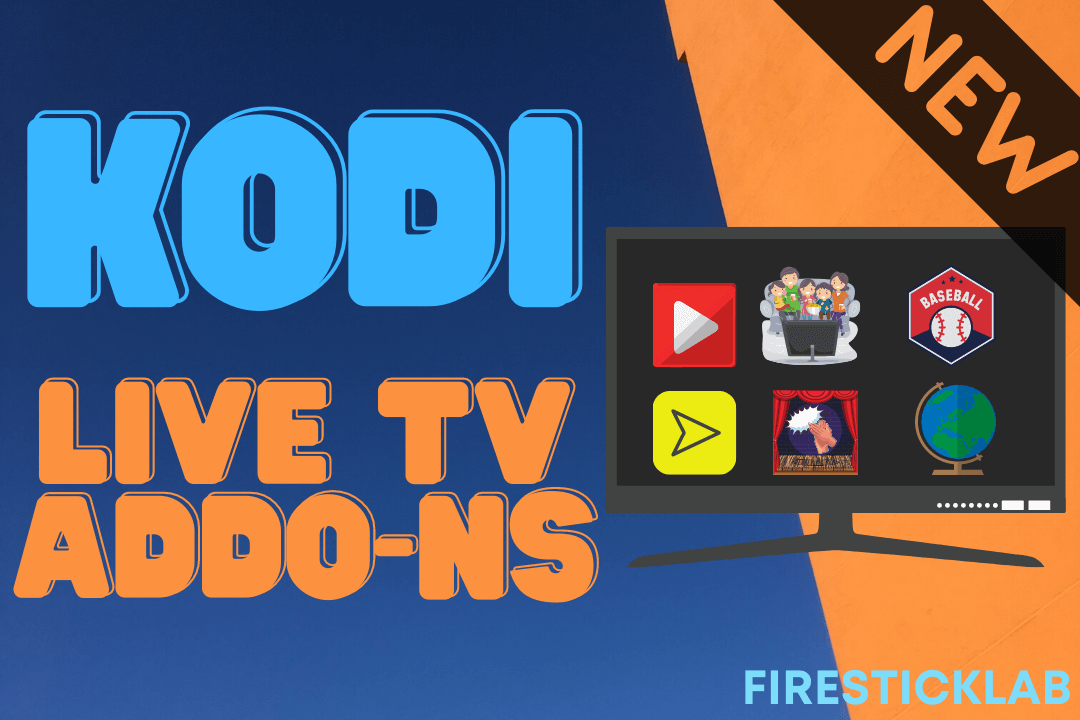Last Updated on 2 years by Amelia Johansson
Tired of watching TV through the cable connection and now looking for a way to cut the cord? Well, this article is for you as in today’s article I am going to share with you the Best Kodi Live TV Addons that work totally free of cost.
watching the same movies, again and again, is a really annoying thing so that’s the reason why we should need a Live TV that works without any cable connection.
There are hundreds of free live TV add-ons for Kodi already available but the list that you find here is extremely fast all these Addons can help to stream live channels without buffering issues. Make sure to read this guide till the end and don’t skip any step as you may not be able to find the relatable Add-on for you.
What Are The Best Kodi Live TV Addons
| Kodi Live TV Addons | Repository URL | Stars |
|---|---|---|
| cCloud TV | http://lazykodi.com | 🌟🌟🌟🌟 |
| Mobdro | http://legionworldtv.com/zips/ | 🌟🌟🌟 |
| Robinhood TV | http://kodibalkan.com/repo/ | 🌟🌟🌟🌟🌟 |
| Pluto TV | Already Available | 🌟🌟🌟🌟 |
| Limitless | http://luxurywizard.space/luxury | 🌟🌟🌟🌟🌟 |
| NewsOn | Get From Kodi Store | 🌟🌟🌟🌟 |
| SportsDevil | https://cy4root2.github.io/zip | 🌟🌟🌟🌟🌟 |
| Chronos | http://www.skydarks.com/skydarks/ | 🌟🌟🌟🌟 |
| USTV Now | Download From Kodi Repository | 🌟🌟🌟🌟 |
No doubt Kodi is the Media Player app that helps to stream local files as well as some files from the internet. Without having the best Addon on Kodi it is totally useless because we cannot stream anything on it. However, if you are new to Kodi you may be looking for the Best Kodi Addons that help you to watch free movies, TV Shows, Sports, etc.
Kodi is a popular player that can be used on various platforms like Windows, Android, Firestick, macOS, iOS, and even on Raspberry Pie. But on every platform, you need an Addon that can help you to watch movies, Sports, News, and live TV free of cost.
The list of these best Kodi Live TV Addons is compatible only with the 18.7 Leia version if you have old Krypton or other versions then make sure to first update it. You can check out this complete guide to update Kodi Kryptop or older to the latest Kodi Leia 19.0: How To Update Kodi 19.0 Latest Version
Top 15 Best Live TV Addons For Kodi
This is the list of the 15 best live TV Kodi Addons that I have selected after trying various Addons on Firestick. You may still find others but I do not guarantee if they work or not as I haven’t tested them yet. That’s why I would recommend only using the Live TV Kodi Addons that are listed here.
Ok, so here is the list of the free Live TV Addons:
cCloud TV

The first free live TV addon that I would like to mention is cCloud TV as it comes with various free live TV channels that can be easily watched. The majority of channels that this Addon offers are from the UK and from the USA countries however you will also find some international channels as well.
In this addon, you will find the most channels that are related to Music, Sports, Movies, Lifestyle, News, and even TV shows. It offers around 1000+ live TV channels that are completely free of cost with no advertisement at all, which means watching TV becomes more reliable.
Repository Name: Lazy Kodi Repository
Repository URL: http://lazykodi.com
Mobdro

This is the well-known application that I have already mentioned in my articles so those who don’t want to use a separate app can easily use it as an Addon on Kodi. This amazing addon offers various 150+ live TV channels which are mostly Sports and News related. Instead of this, it offers some non-English channels from various other countries that work like others with no buffering issue at all.
Instead of providing live TV channels Mobdro also offers users an on-demand-video feature so a user can request their favourite TV show or movie and even the live tv channel. Everything is categorized and well-maintained you can find Live TV in the Channels section while other content can be found under their category.
Repository Name: Legion World TV
Repository URL: http://legionworldtv.com/zips/
Robinhood TV

Robinhood is another best Kodi Live TV Addon that offers various types of channels including News, Sports, Lifestyle, Health, Documentaries, and so on. This is not as good as other Addons because it doesn’t provide any categories or genres you have to find the channel from the huge list.
It is suitable for both international and only English-speaking people as it provides users channels from worldwide. Robinhood TV provides two categories which are Balkan TV and World TV, so open World TV and you will find out all the live TV channels are available. Scroll down and find the relevant channel you want or use the search box to find it easily.
Repository Name: Kodi Balkan
Repository URL: http://kodibalkan.com/repo/
iPlayer WWW

This is the official add-on of the BBC network that provides users with on-demand video and live TV channels. To use this Addon you have to first sign up to the BBC iPlayer website and then download this Addon. The account creation isn’t difficult at all just put your date of birth to confirm you are above 16 and type your email and password, just follow this link to create a free account: https://www.bbc.co.uk/iplayer
Even though this addon can be directly downloaded from the Kodi Repository which is already available in the Repo section. When installing iPlayer you will get various channels like BBC One, BBC Two, BBC Three, BBC Four, BBC News Channel, CBeebies, and so on. Currently, it is only working in the UK only so people who are living away from the UK can download a VPN service for them.
I would highly recommend using the Express VPN which is the best and my own test, however after this just connect to the UK server and enjoy streaming free content through iPlayer WWW.
Repository Name: Kodi Repository
Repository URL: Already Available in Kodi
Pluto TV

Pluto is a free Live TV Addons for Kodi that is totally legal and is available in the Kodi Repository just like BBC iPlayer. It doesn’t require any signup or sign in just install the Addon and start watching your favourite TV channels free of cost. However, it offers channels from the USA, UK, and some other countries throughout the world including non-English channels.
This can be used on multiple platforms like Windows, iOS, Android, Firestick, Roku, and even macOS. Pluto TV also offers account options only to save your watch progress whenever watching on other devices. This is free Live TV addons but supports some sorts of ads just to keep this service alive. With Pluto TV you will get some famous channels like CNN, Sky News, MTV, NBC News, NFL, and many more.
Repository Name: Kodi Repository
Repository URL: Already Available.
Limitless

This is another best live TV Kodi Addon that offers various free live TV channels from the UK, USA, and even from other countries. With the limitless Addon, you will find everything in the category which was missing in Robinhood TV. Finding a channel isn’t difficult just go to the Live TV section and find the category to your need and it will show all the channels available there.
However, while watching some channels it may ask to install some files otherwise it might not work properly. Even though Limitless offers users the on-demand-video feature. It also offers various Web Series from different platforms including Netflix, Hulu, Amazon Prime, etc. Most of the TV channels can be streamed only in SD resolution which is quite bad.
But even though it offers the integration of Real-Debrid so a user can find the fast and no buffering URL for their favourite TV show or Live TV Channel app. If you don’t know about this service then read this beginner guide about Real-Debrid:
Repository Name: Luxury Wizard
Repository URL: http://luxurywizard.space/luxury
Nowson

As the name suggests this Kodi Live TV addon supports only news channels only from the United States of America. It doesn’t offer channels from different countries as it has only local as well as some international channels from US countries. The best part about NewsOn is that it offers state-wise news channels so you can easily find the local channels according to the state you are living in.
In this way, you can also watch the news from different states by going to that category. It is totally legal and safe to use because it can be downloaded directly from the Kodi Repository. NewsOn currently has 175 news stations from 114 regions. It offers news 24 hours which can be streamed at any time, you can watch highlights as well as the latest news.
Repository Name: Kodi Repository
Repository URL: Can Be Downloaded from Kodi
SportsDevil

SportsDevil is the dedicated live TV Addon for all sorts of Sports that includes Tennis, Badminton, Football, NBA, Cricket, and various other sports. The channels are from many countries including the United States, the United Kingdom, and various other countries. However, it offers sports channels in English and some other languages as it has international channels included here.
This Addon is available directly on the Kodi Repository and even though it can be downloaded from various other repos like Maverick, Supermacy, uTurk, and so on. But I would recommend downloading only from the Kodi repo as it offers the latest version. SportsDevil is being used for many years and the developers are still working on it to provide new channels regularly.
Repository Name: Cy4Root Repo & Kodi Repo
Repository URL: https://cy4root2.github.io/zip
Chronos
Chronos is a new Addon for IPTV and this is why it doesn’t have too many channels till now but in the future, they will add new channels. However, until now we can still watch some of our favourite content here that can be used anywhere in the world. It doesn’t have any geo-restriction so you don’t need to be in the same state or a country to access live channels from Chronos Addon.
This Addon offers some TV channels that can be used for Sports, News, Lifestyle, and Health-related. Even though it also offers video-on-demand features including some latest movies. The developers are working to add new content regularly so if you cannot find the channel in it then it’s better to wait.
Repository Name: Skydarks Repository
Repository URL: http://www.skydarks.com/skydarks/
USTV Now

This is not a free Addon but it offers a paid subscription similar to Netflix or Hulu. USTVNow is basically for United States residents who are living away from their country. It offers a wide range of channels throughout the US and the plan is quite affordable. To use USTVNow you have to first create an account on their website and then download this addon.
It can be directly downloaded from Kodi Repository as it is legal and the official USTV Addon. This also offers free streaming and provides 6 channels with limited features. Purchasing a plan that starts from $14.99 can help you to watch unlimited channels for 24 hours and even though you can use the DVR function.
Repository Name: Kodi Repo
Repository URL: Download From Kodi Repository
Xumo TV
This is the popular free live TV service that is already available for various devices like Windows, Mac, Firestick, Android, and so on. They recently launched the Addon for Kodi users and it works pretty the same as the normal application that provides various free TV channels. Xumo TV is ad-supported Addon that offers various channels like BBC News, CNN, NBC, Fox News, etc.
This amazing addon is currently available only for United States residents so to use it in other countries make sure to use the best VPN service. After connecting to the VPN with the US server now you can access all the content there as it doesn’t require any signup process. Xumo TV is available in the Kodi Repository so we don’t need to follow some unwanted steps for this.
Repository Name: Kodi Repo
Repository URL: Available on Kodi
J1TV

J1TV is the all-in-one Kodi Addon that offers almost every sort of entertainment including Music, TV Shows, Live TV, Sports, and News, and even offers the latest movies. It offers various numbers of free TV channels in English while some of them are available in a foreign language as well. While you open J1TV on Kodi on the main screen it will show you the category to where you can see all the channels available.
It also offers the video-on-demand feature to ask for their favourite content so the developers can add it later. You can easily find your favourite content directly from the categories section. Some of the features might not work as it requires the YouTube API so make sure to allow it before proceeding.
Repository Name: Butter Fingers Repo
Repository URL: http://j1wizard.net/butter/
7 of 9
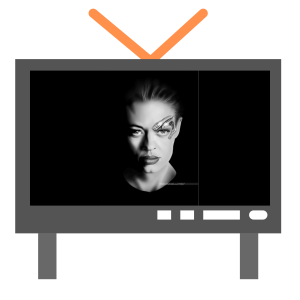
7 of 9 is another all-in-one Addon that offers you various live TV channels from all over the world. This awesome Addon provides a user with a variety of features and it has everything categories. You can easily go to the Live TV section and here you will be required to download an additional file. When the file is being downloaded then it can show you the country-wise channels.
However, 7 of 9 also offers users various Movies, TV Shows, Documentaries, Kids’ shows, and even other entertainment add-ons. While opening any of the categories it may require some files to download and then you can access all the features. This is best for those who want both live TV as well as free movies and TV shows and is most probably used for Sports and News.
Repo Name: Diamond Wizard Repository
Source URL: http://repo.rubyjewelwizard.com/
Catch Up TV & More

Catch Up TV & More is also an official addon from the Kodi repository that offers users many free Live TV channels. The channels can be used outside the United States and the United Kingdom as it offers live tv from various countries like Tunisia, Belgium, Japan, Canada, Poland, Spain, Italy, the Netherlands, and many more.
All of the channels can be watched without any restriction as these are bought by Catchup TV and More and you won’t face any copyright issues at all.
Instead of Live TV channels, Catchup TV & More offers users the on-demand-video feature so you can easily ask the developers to add the channel or video of your choice.
In this Addon, you will get many free channels that contain CBS News, ABC News, and PBS Kids. Most of the time remove some channels and add new ones as well but it depends on the availability.
Repository Name: Kodi Repository
Repository URL: You can download it directly from Kodi Repo.
IPTV Bonanza

The last and the best Kodi Live TV addon that I would like to mention is the IPTV bonanza, it offers various sorts of TV channels. IPTV Bonanza may have more channels as compared to any other in this list but the reason why it is listed at the bottom is that the design is very poor. However, they don’t offer any category so we can find the relevant channels for us.
Even though they offer country-wise channels so you have to check every country to get the channel of your choice. Another bad thing about IPTV Bonanza is that they don’t even offer alphabetical listing which makes it even more complicated while searching for a country or a channel. It was first available on the Kodi repository but now it can be downloaded from a third-party source. You can find various sorts of channels like News, Kids, Sports, Fitness, Health, Cooking, and many more.
Repository Name: Maniac Repository
Repository URL: http://catoal.org/Repositorios
Conclusion
This is the list of the best Kodi Live TV Addons that you can use to enjoy watching your favourite TV channels without paying extra money for a cable connection. Every Addon has its own benefits as well as disadvantages so before using any of them make sure to read about it. Some of them are paid so for this you need a paid membership while others are free but require a free account.
Each Addon has its own requirement that’s why I have mentioned everything that a user needs to know before downloading. Also, please make sure to use the latest Kodi Leia 19.0 otherwise you may face an incompatible addon issue as I haven’t tested them on older versions.
If you know any other Addon that offers live TV free or paid don’t forget to share it with us if I found it helpful then will surely share it here. Also, if you want to ask any questions regarding any Add-on provided above can leave a comment down below. I would try my best to answer that question and help my visitors if they are facing an issue at any point.