Did you purchase a FireTV streaming device but now you are facing an Amazon Firestick remote draining batteries fast than expected? Well, this is the case that most people are facing even though when I purchased it for the first time I was also having the same issue with my remote.
Although don’t worry because after facing this problem by myself I also overcome it and find some of the best solutions for battery draining. Each of the solutions that are provided in this article is checked and tested by me so please don’t hesitate while try it with your device as you are not damaging it.
Other than this the solutions are different but I would recommend keeping reading this article until the end and checking out each of these solutions. It is because the reason could be different for many people and that’s why when you try each fix I am sure you will be able to find the right and suitable fix for you.
Why Does My Fire Stick Remote Eat Batteries?
This question is asked by many people on Amazon Forum, Quora, Reddit and different forums throughout the internet but no one has provided the exact reason why it happens. Also, Amazon hasn’t responded to this as well because when the first generation of Firestick was launched there was no such problem with the remotes.
However, the reason why the Firestick remote is draining the battery could be excess usage without giving it a rest. Or else another reason could be remote is damaged or you accidentally dropped water inside the remote which is causing this problem. There could be different reasons for the battery draining issue on the Fire TV Stick remote control.
Since there is no exact reason available that’s the reason why we just need to try it for ourselves. It is because as I said till now many people have reported this issue but there is no response we get from the Amazon staff. Even though some people have reported that they are using the same batteries for around 1 year and a long.
On the other hand, people who are facing draining issues say that the new batteries don’t last a week. Other people have also reported that they are changing batteries 1 or two days later or even twice a day. There are different claims from many people and that’s why I came up with some working solutions that can be followed to fix this.
How To Fix Amazon FireStick Remote Draining Batteries Fast
From the above section, we just guessed some of the common reasons why Fire TV remote batteries drain fast than usual. In this way can also guess some of the solutions as well. So, in this section, I am going to provide you with three working methods to fix this problem in no time.
Each of the methods is tested by me so don’t hesitate while try it with your remote control. Also, if the one method works then you can simply leave this article as the problem is fixed. But if you don’t want to face the same problem in future then make sure to read these methods and remember them to solve the battery draining fast issue on Firestick in future.
Ok, so let’s not waste further time and check the below methods to fix Amazon Firestick batteries draining fast:
Reset Remote
The first method that I am going to provide you is to simply reset the Fire TV Stick remote control. Don’t compare it with resetting factory Factory Default as it is completely different because you are not going to lose any of your data. It is just a feature Amazon offers users when a remote is not working properly or facing a response delay.
Using this method a user simply unpair the remote for a couple of seconds and then the connection it will be paired automatically. It is quite simple and easy to use because it only takes less than 2 minutes. After this, you will be able to use the remote normally without battery drain issues or else.
- To reset your remote you just need to press and hold the Left + Home + Back button for 20 seconds.
- Keep holding the keys until you see the light blink and then remove batteries from the remote.
- Just wait for the other 60 seconds and then insert the batteries.
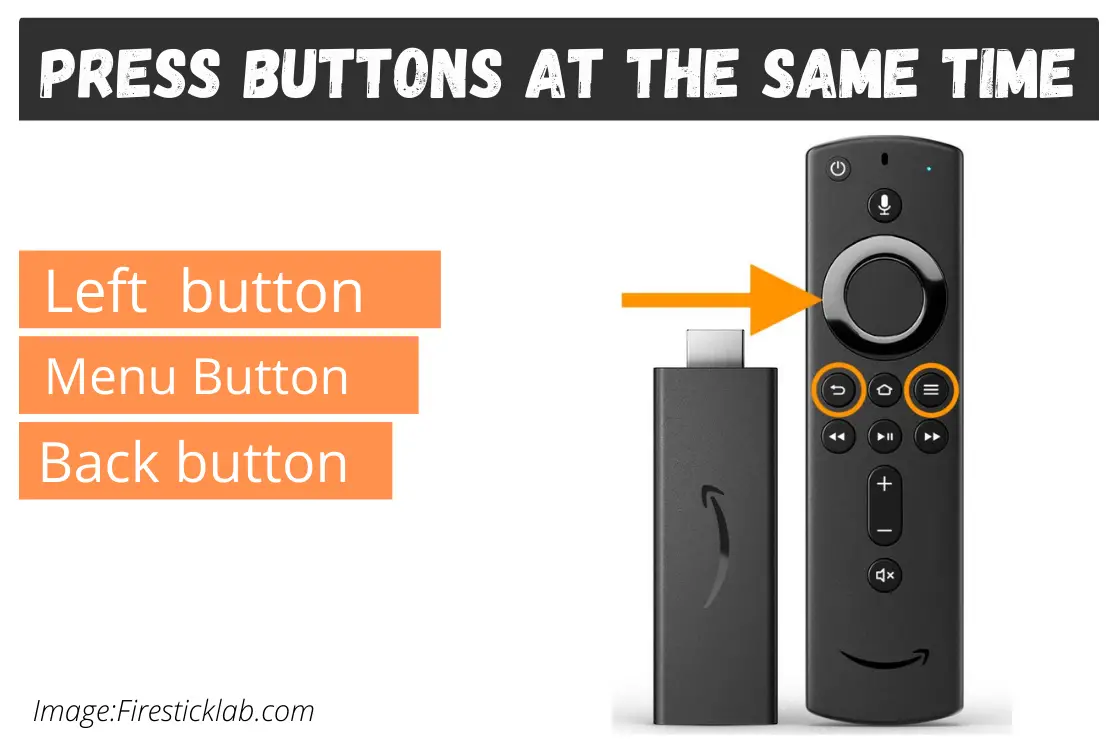
Now when you insert the batteries back into the remote you will notice it is working fine than before. Keep using the remote for a couple of days and then you will surely notice batteries last longer than before.
Also if you want to learn more about resetting a remote then you might need to follow this link: Reset Firestick Remote
Buy a Universal Remote for Fire TV Stick
Although if you reset the remote but still didn’t find any luck and you are still having an issue with the battery life. Then the next solution for this is to simply purchase any universal remote that works with your Fire TV. There are plenty of remotes that work fine but the problem is most of this lack Alexa compatibility.
But you don’t need to worry about it as I have some of the best universal remotes that work just fine with the Fire Stick and also the Alexa is supported as well. However, most of them are costly but they work just fine and the best part is you can also use them to operate some other devices as well.
I have suggested my visitors go with the Logitech Harmony Elite if they have enough money to buy a universal remote. As with this single remote, you can operate up to 15 devices means no need to carry other remotes. Even though it also works with Alexa to search for your favourite TV shows and movies using voice.
Harmony Elite also has a touchscreen-coloured display that is used to check which device you are using. It has the compatibility to work with IR-based, WiFi and Bluetooth devices. You can also control your Smart Home devices with this and it is used to create activity like watching a movie which automatically dims lights and turn on the TV, Soundbars and other things.
However this remote is quite expensive for many users that’s why I have listed some other remotes that are compatible with Fire TV and are also cheap at the same time which you can check here: Best Universal Remote for Firestick
Remove Batteries
So in case resetting is not helpful for you then the second thing you can try is to remove the batteries while the device is not in use. It is because even if you are not using the remote it may still consume the batteries that’s why when you remove them it won’t be able to use the batteries.
Although this is useful especially at night if you are sleeping then this will help you to increase battery life. This is not like other solutions as it is just advice because when I was having this problem I just tried this. In this way, I was getting much battery life than before and even it lasts for a month.
However now I didn’t need to do this because I have just purchased a replacement remote and this is working fine. It’s been one year and till now I am using the same battery without any problem. But if you don’t want to purchase the remote then you might need to follow this advice and you will notice the lifespan increase.
Use Remote App
Coming to the third and last solution of today’s article is using the remote app instead of the physical remote. However, the remote app is officially available on the Google Play Store and Apple App Store for free. This is the alternative way of controlling your TV using your phone instead of remote control.
Although I personally love to use the app instead of a physical one the reason is it makes it easy to search for an app, or movie with the help of a mobile keyboard. Other than this I can use it in the dark without having to remember the keys which is really awesome and the app is pretty handy and easy to use.
If you don’t know how to use this app then let’s follow these quick apps:
- Using your phone open the Store and then search for Fire TV Remote.
- After this click the first result and then tap on the Install or Get button.
- Just wait for a while until the app is downloaded and then select Open to launch it.
- When you launch it you may see some notifications just Ignore them.
- At this time you will see the Home Screen of the app now connects Mobile with the same WiFi you are using on TV.
- Now Fire TV name appears on the mobile app Tap on this.
- You will then see a code on TV then type that code on the mobile app to pair it.
- The remote will be paired and you will see some instructions there.
That’s it now you can use the app to operate your Fire TV until you buy a new remote or you can use it without buying the physical one. The process is quite simple and I hope you understand it and got succeed in pairing it with the TV and enjoy using the mobile instead of the remote to avoid battery draining.
Amazon Firestick Remote Battery Type
In case you are still having some problems while using the remote as it is continuously draining the battery even if you are not using it. Then you might be required to purchase another set of batteries for the remote from any famous brands and try to avoid using brands that are less popular it is because they might not provide the battery life you are expecting.
However, taking the Firestick Remote battery type then it uses AAA-size of batteries. While purchasing this device for the first time you will get a pair of batteries along with. But due to you are having a problem with them then you can simply buy from a 3rd-party brand instead of Amazon.
Buy FireTV Rechargeable Battery
Since I have provided you with all the solutions that help you with solving the battery draining issue. But if you are still having the same problem then you may simply buy a rechargeable battery instead. It is because using these batteries you can simply charge them again to use them when they ran out of life.
Although there are different brands that are available out there but not all of providing the same life. This is why I only prefer to buy FireTV rechargeable batteries from brands that you already heard about. To avoid confusions on which one you should choose I am listing the best batteries that will provide you with enough battery life.
You can simply purchase these rechargeable batteries for Fire TV that lasts longer:
Buy Panasonic Eneloop AAA 2100 Cycle
Energizer Rechargeable AAA Batteries
Amazon Basics AAA High-Capacity Ni-MH Rechargeable Batteries
After buying rechargeable batteries you might also like to buy the charger from the below suggestions:
Panasonic Advanced Battery Charger
Energizer Recharge Basic Charger
Conclusion
So these are some of the working and my own tested solutions to fix Amazon Firestick remote draining batteries fast. All the methods are working fine so just make sure to read them and follow the instructions provided there. Instead of this if you have followed each method but have not gotten any luck then you may need to buy new batteries.
I have provided some fo with the best rechargeable batteries in the above section that you can buy to get extra battery life. Also, you will be required to buy a charger which is listed there as well. Once you bought these and use them with a remote I am sure you can overcome this problem in no time.
But in case you are still having an issue then simply you can contact Amazon for a refund if the device is under warranty. If the warranty of the device is expired then the only option left is to buy a replacement remote. I have listed some of the best universal remote for firestick that provides longer battery life and provide some other features as well.

