Last Updated on 2 years by Amelia Johansson
Are you tired of paying heavy bills to your cable connection and want to get to rid of these additional costs? If yes then here is the complete list of the best streaming devices available that could be helpful. With the help of these devices, you can watch your favourite channels in 4K HDR+ resolution.
However, we have tested various streaming devices but not all of them are worthy so that’s why we separate the only devices that could be used for daily use. A streaming device is capable to play Live TV Channels, and Running apps like Netflix, Hulu, Vudu, Disney+ and others.
The benefit of buying this device is you don’t need to pay any additional cost and they don’t have any monthly charges at all. Once you purchase it then you can use the apps that membership you have purchased. However, it also provides thousands of free apps to watch favourite TV Shows, Movies, and Live TV without paying a penny.
Here in this review guide, we are going to talk about some famous devices like Amazon Firestick 4K, AppleTV 4K, Roku Streaming Stick+, Chromecast with Google TV and Nvidia Shield Pro. Don’t forget to read the review of each device so you can find the best and most suitable device for you.
In the last of this guide, I will share with you the winner of this battle along with the reason why you should also choose it.
What To Check Before Buying Streaming Device
There are various things that we need to consider before buying any streaming device for our TV. However, if you don’t know much about these devices then make sure to read this section and then you can move towards the review. It is only for those who are willing to buy for the first time and after this, they get an idea of how to choose the best Streaming device for themselves.
Below is the list of things you need to consider before choosing a device:
- What Channels Do We Get?
- Can We Install Other Apps Instead of App Store?
- Are They Compatible With My TV?
- What Is Storage & RAM?
- Can I Cast My Computer Or Mobile With It?
- How Much Power Does it Consume?
- Are there any Monthly Charges?
- Can We Carry It While On a Vacation?
Ok, so if you still don’t understand then let’s talk about in-depth this topic. It is because the more you understand it the more it helps you in finding a suitable streaming device for you.
Channels Available: The first and the most important thing is to check the availability of channels because many devices don’t support all your favourite apps and even though some of them are geo-restricted.
Install Other Apps: This is another thing that we should check because they don’t have all apps in their app store. In this way to use the app that is not available can be downloaded by sideloading it so make sure to check this as well.
TV Compatibility: Since the streaming device is used in local TVs to make them Smart it doesn’t mean that every TV supports it. You have to first check out the manual book of TV and see if it supports HDMI input or not.
RAM & Storage: Nowadays application has become quite huge in size and also they consume a lot of RAM as well. If you are a multi-tasker then first check if it provides enough storage or RAM and has a good CPU as well.
Cast To Other Device: Casting to other devices could not be useful for everyone but still many people want this feature. Since casting could be helpful to watch favourite Photos, Movies or listen to music on TV directly from a Mobile or a Computer.
Power Consumption: It may not look good but still some people check the power consumption which is quite necessary. Choose the device that consumes less power to avoid heavy electricity bills and to save some money as well.
Carrying on Vacations: Another thing that we need to consider is the size and the height of a device or if we can carry it on a vacation or not. Because some devices may require to Set up everything from scratch while some a plug & play type.
Best Streaming Device For 2023
Now as we already know what things we should consider before buying a streaming device I hope you really understand it. Ok, so now we are going to talk about some best streaming device options available that could be useful for everyone depending on their needs.
Don’t forget to read the complete review otherwise, you may not find a suitable device for you. However, if you just want a normal device then please check the Winner section and you will find it there.
Amazon Firestick 4K

Firestick is a device launched by the Amazon Corporation and they launched the 1st generation Fire TV Stick in 2014. When the stick gets too much fame because of its compatibility with almost every TV and its unique features.
Till now Amazon launched various devices including FireTV Stick 1st, Fire TV Stick 2nd Gen, Firestick 4K, Fire Stick 3rd Gen, FireTV Stick Lite and FireTV Cube. Only two Amazon devices support the resolution of 4K and that are Firestick 4K and FireTV Cube.
It comes with the FireOS that is based on the Android platform and hence has the option of thousands of apps. FireTV comes with the Amazon App Store having many applications but still some apps are restricted in several regions but they can be installed by sideloading.
It supports almost every streaming application including Netflix, Hulu, Prime Video, Youtube TV, Vudu, SkyGo, Disney+ and many more. You can also install some 3rd-party apps to stream your favourite movies or TV shows without paying a penny.
Also, it comes with a decent Home Screen having a grid-style menu where you can see the Recent Apps, and All Apps and below it shows the sponsored apps. FireTV Stick is an Amazon product that’s why you will see many advertisements encouraging you to buy Prime video.
The 4K version of the FireTV Stick comes with a remote that supports volume buttons and also has the mic button for Alexa voice assistant. You can easily open any app or perform any task by just pressing the mic button and saying, Alexa, Open Netflix or whatever you want.
Now talking about the hardware specifications then it comes with 1GB of DDR4 RAM and has a capacity of 8GB that cannot be extended. It supports Dolby Vision HDR and can stream videos at 4K resolution with 60FPS.
The size of this device is small and can be carried anywhere on a vacation easily. It is just like a plug and plays device as once you set up Firestick you don’t need to perform all steps again. Just plug this device into the TV and then you will see all the apps & games installed there.
Pro
- Supports 4K HDR+ with Dolby Vision.
- Comes with 1GB RAM & 8GB of Storage along with a multi-core powerful processor.
- It is compatible with all TV models.
- Home Screen is quite simple & Unique with a grid layout.
- The remote control has the Voice Assistant.
- Supports almost every streaming application.
- Apps can be sideloaded easily using Downloader.
- Can be carried anywhere and is easy to set up.
- Consumes low electricity.
- It is the least expensive with advanced features
Cons
- The Home Screen is encouraged to buy a Prime Video subscription.
- Cannot be used to play heavy games.
- Doesn’t support Ethernet.
Price
Now if we talk about the features then the 4K version of Firestick costs you around $49.99 you can either buy it from Amazon or from any local store. Those who want a budget device can also go with the Firestick lite which starts at only $29.99.
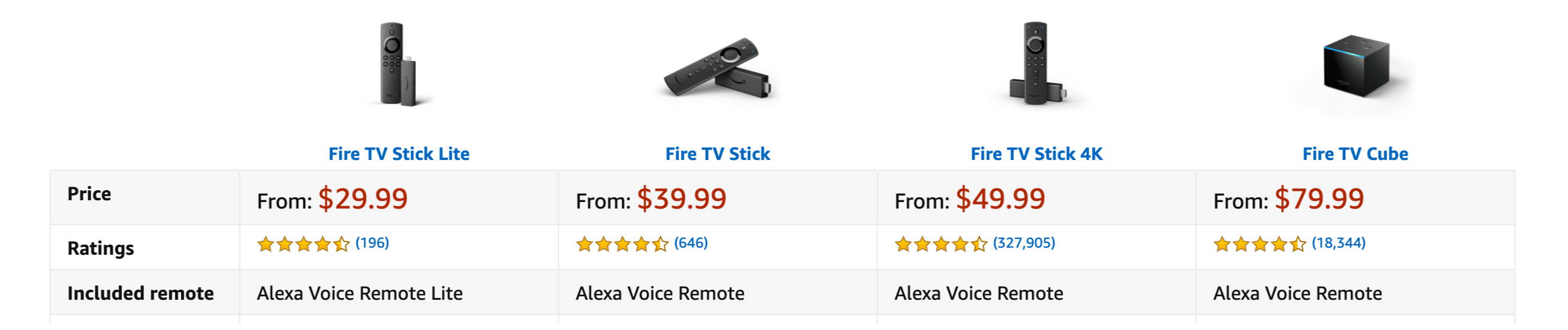
FireTV Cube is the flagship device having 1GB of RAM and 16GB of Storage that supports ethernet connection and provides advanced features. It costs around $119.99 and has a built-in speaker to ask Alexa to perform several tasks for you.
However, you should go with the Firestick 4K as it is quite cheaper and has almost every feature from FireTV Cube.
Roku

Now talking about another device that is quite famous just like Firestick as it offers various sorts of devices. Roku comes with 3 different devices including Roku Express, Roku Premiere and also Roku Streaming Stick+. The other two devices only support playback of up to 1080p while the last Streaming Stick+ supports 4K HDR+ streaming.
This device comes with RokuOS which is based on Linux architecture and doesn’t support Android apps. There could be an issue with the compatibility of the app because of having a totally different Operating System. But still, developers are trying to bring some new apps to Roku devices and also you cannot sideload any 3rd-party apps means no free source.
Despite having a separate Operating System you can still download some famous apps like Netflix, Hulu, Prime Video, Vudu, Disney+ and so on. Furthermore, it offers the Roku Channel in which you can watch thousands of Free Movies. It doesn’t cost additional money like Amazon Firestick’s Prime video but everything is totally free to watch.
The Home Screen of this device is quite disappointing as you cannot see the recent or most-used apps on the screen. However, you will see the vertical style layout that comes with several menus like Home, TV Store, Channels, My Channels, Settings and search as well.
Roku Streaming Stick+ has an advanced remote that features a headphone jack for private watching. this is the best feature if you want to avoid disturbing others by watching Movies late at night. Other than this it has a voice assistant just like Firestick to easily search for a task or open any channel. Additionally, you get quick launch buttons for Netflix, Hulu, Sling TV and Disney+ (shortcut keys could be different on some remotes.
This device comes with a total of 1GB of DDR3 RAM and has no internal Storage option. All the channels are preinstalled and you can still find some other channels as well. It supports the playback of 4K UHD @60fps with HDR10. Also, it has an ARM Cortex A53 CPU along with the support of OpenGL ES 2.0 which is quite good.
Roku is also capable of carrying throughout the vacation and the best part is if you don’t need to set it up again. Once the Setup is already completed there is no need to follow the same process again but still, you may need to pair the remote again or connect with the new WiFi while out from the home.
Pro
- Roku provides various channel options.
- Comes Roku channel for free Movies.
- It has a remote with Headphone Jack for private watching.
- Supports the voice assistant to quick launch any app instantly.
- Voice assistant supports multiple languages
- Can be used to stream at 4K @60fps resolution.
- Provides 1GB RAM with no lag or hang issue.
- Comes at the same price as Firestick.
- No need to set it up after unplugging it.
- It has its built-in Wifi feature.
- Shortcut keys for Netflix, Hulu, Disney+ or other channels
Cons
- It has a limited number of channels available and no option of sideloading.
- Home Screen is not as good as compared others.
- Supports only HDR10 and doesn’t have Dolby Vision.
- Limited possibility of screen mirroring (casting).
- Channels availability varies on the region.
Price
If you are willing to buy this device then the Roku Streaming Stick+ costs you around $49.99 while Roku Express costs $29.99 and Roku Premiere costs $39.99. You can buy this device from the Amazon website or from Roku’s official website.
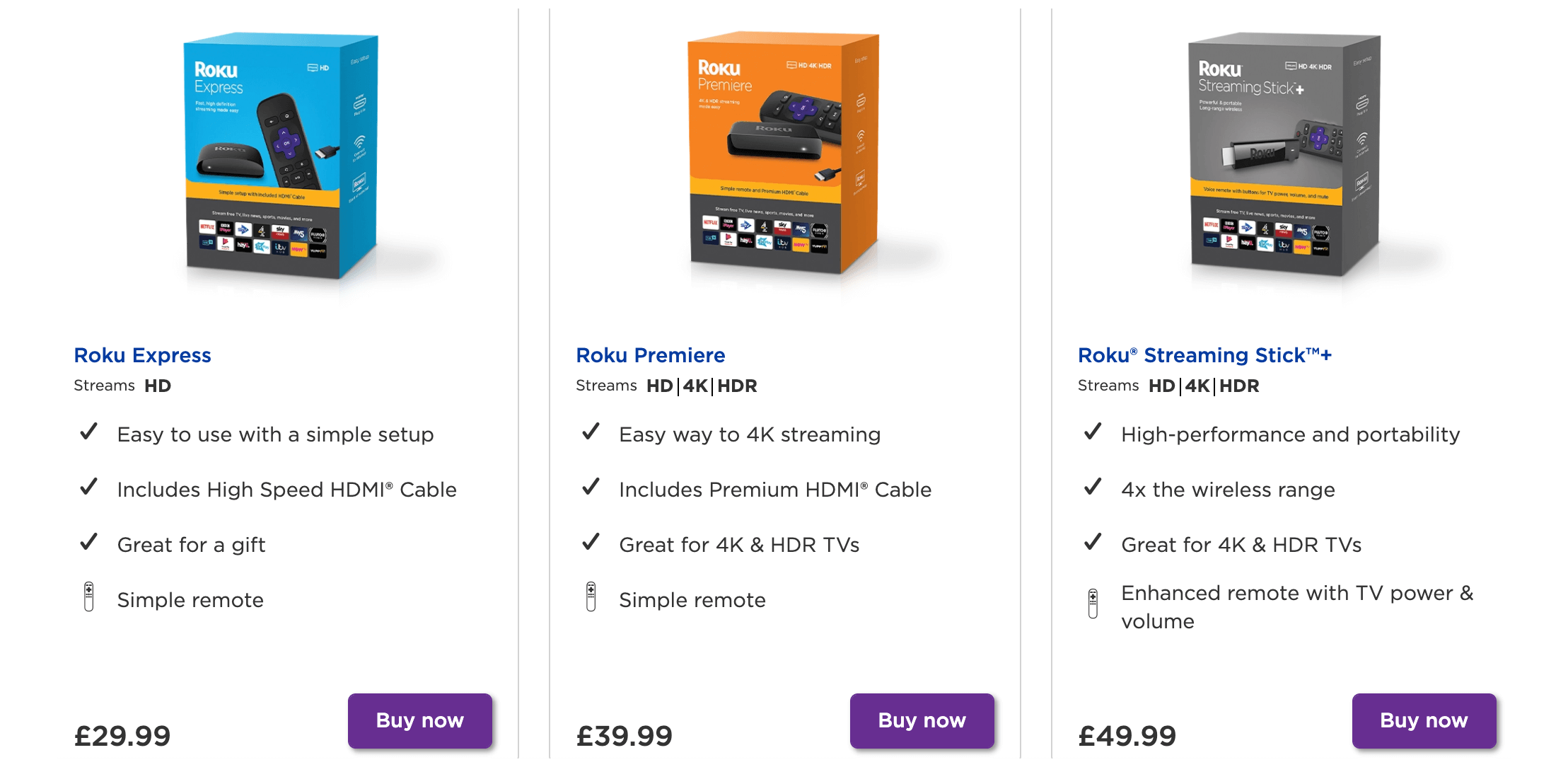
Although for a power device above all you should go with the Roku Streambar is released in 2020 and is way more powerful than the stick. It has built-in speakers and comes with 2GB of RAM along with 8GB of storage to download more channels the price of this device is $119.99.
Google Chromecast TV

As the name suggests this new best streaming device is announced by Google and it has four different variants. You can buy from Chromecast 1st Generation, 2nd Generation, 3rd Generation or else the latest Chromecast with Google TV. All other three devices were only to be used to stream content from your mobile phone or either from a Laptop or Computer.
It means that the old Chromecast relies on another device to stream Movies, TV Show or any other entertainment content. This is why many people like me don’t like it and that’s why they launched a Chromecast with Google TV Stick to its users. Since this device is owned by Google that means with no doubt it runs on an Android Operating System.
Since this is an Android-based device we have a chance of getting thousands of free and some paid applications. You can download many apps by using the Google Play Store but make sure to first create an account there or else you won’t be able to download anything. Besides this, you can also install the 3rd-party application without any issue and it supports almost all of them.
Chromecast with Google TV has a nice and quite amazing Home Screen as compared to any other device out there. On the Home Screen, it shows For You section in which you can find Movies, Documentaries, Anime or TV Shows etc. Unlike Amazon Firestick it doesn’t show content from Prime Video but it shows the results from HBO Max, Hulu, Disney+, Netflix and other apps that you install.
The new remote of this device is quite amazing and pretty easy to use as it doesn’t have too many additional buttons. It has a button for Google Voice assistant that is quite better than Roku and provides better results in no time. Besides this, it has quick launch buttons for Netflix and YouTube to open these apps immediately.
Google’s Chromecast with Google TV has some advanced hardware options as it has 2GB of RAM along with 8GB of internal Storage. However, only 4.8GB of Storage is useful and there is no option of extending using an SD card or USB. Also, it supports the streaming of 4K @60fps and has HDR10+ along with Dolby Vision and HLG. This is the most powerful device ever having unique and advanced features if we compare it to others.
You can easily carry this device anywhere and also there is no need to set it up again. Although if you purchase Chromecast then you need to follow all the setup processes from scratch. So, I would recommend going with Chromecast on Google TV instead of Chromecast.
Pro
- This is a powerful device with advanced hardware features.
- Comes with 2GB of RAM & 8GB of Storage.
- Supports 4K@60FPS with Dolby Vision and HDR10+.
- Remote Control with Google Voice Assistant.
- Shortcut Keys for Netflix and YouTube.
- Nice and easy-to-use Interface.
- Supports all Google Apps (Movies & Shows, Photos, Music etc).
- Best for those who purchase YouTube TV subscriptions.
- Can cast almost every app using the Chromecast feature.
- It has a separate port for the Ethernet cable.
- Comes at the affordable price.
Cons
- The live TV option only supports YouTube TV.
- It doesn’t support multiple profiles.
- Stadia isn’t compatible yet.
- Still, many apps are missing like AppleTV+.
- It is quite difficult to Set up for the first time.
Price
The price of all variants is different although Google discontinues the Chromecast 2nd Generation and 3rd generation. If you want to buy a Chromecast 3rd generation that it will cost you $29.99 and it can be purchased through Google Store or from the Amazon Store.
Although the powerful device that we discussed above is the Chromecast with Google TV and the price of this device is $49.99. This isn’t available on the Amazon Store yet so the only option to buy it is using the Google Store.
Apple TV Streaming Device

This is the official mini console streaming device that is introduced by the Apple Corporation. There are five different versions of this device available and these are classifieds as generations. The first generation Apple TV was released in back 2007 and they named it iTV. But the channel was already available so they took action on it and now this product is known as the Apple TV.
Now since this, the first gen was released in 2007 and went famous immediately and after this, they launched another product. In this way, the latest product that is available till now is the Apple TV 5th generation and it is their main device of them. However, the 4th Gen was able to play movies in 1080p but this can stream videos and movies up to 4K resolution.
The first generation of this device uses the modified version of macOS X Tiger. However, the 2nd and 3rd use the iOS modified version. But the latest Apple TV 4th and 5th generations run on the tvOS that is quite better than the other versions. It is quite like the iPhone’s iOS but it is optimised for the TVs to operate programs easily even after using the remote control.
Since iOS is quite old enough that means there are thousands of apps already available to be downloaded. You may see some additional apps here as compared to iOS because of its remote user interface. Although you cannot install any app downloaded from the internet so you can only use Apple’s App Store. It has almost every app like Netflix, Hulu, Vudu, Vuze, and Disney+ and also has the Apple TV+ application.
The Home Screen of Apple TV is simply awesome and eye-catchy, it has similar to Chromecast with Google TV and Firestick 4K layout. You can easily go from one menu to another by using the above-provided menu. However, this device provides you to add more than one user so it could be the best option if you have kids at home. Because with this feature you can easily change your profile to Kids and then add the apps only suitable for them and add parental control as well.
The remote of this device is quite amazing as it doesn’t have any physical navigation keys rather you can use the touchpad. This feature is only provided by the Apple TV and it makes it unique from others, furthermore, it has the Siri-enabled remote. Siri works on this device the same way as on iPhone or other Apple devices and the search accuracy is also amazing.
Apple TV has powerful hardware specifications as compared to the devices that are mentioned earlier. It comes with Apple’s A10x bionic process having 2.4Ghz speed along with 3 cores. Also, it has 3GB of RAM and has two different options for storage like 32GB or else 64GB. Even though this product supports the Gigabit ethernet to provide even faster internet.
This could be difficult while carrying it from one place to another and also it is a little bit difficult to Set up while going away from home. Although if you want to use it at home then you should consider it as the best and most powerful choice. However, it is quite expensive as compared to any other device because of having such high-end specifications.
Pro
- Home Screen is quite decent and has an easy-to-use interface
- Supports Video Playback at 4K@60fps along with Dolby Atmos Vision.
- Remote control with touchpad navigations.
- Siri Enabled voice control to easily search any content in a few seconds.
- You can use an ethernet cable for faster streaming.
- Apple Store has thousands of apps.
- 32GB or 64GB can be used to download more apps and save videos as well.
- Powerful A10x Bionic chip to play favourite games on a bigger screen.
- Supports Apple TV+ and some other live TV Apps.
- Can be used to mirror Phones, Computers and Laptops.
Cons
- It is quite expensive (because of having advanced hardware).
- You cannot watch free movies like Roku Channel.
- It is quite focused on Apple Devices only.
- You may be asked to buy an Apple TV+ subscription.
- It doesn’t support sideloading of 3rd-party apps.
Price
So, the Apple TV 5th generation (4K) costs around $179 for the 32GB variant while $199 for the 64GB of storage. Although all the specs will remain the same as they charge additional money only for the storage so depending on your choice you can buy this device.
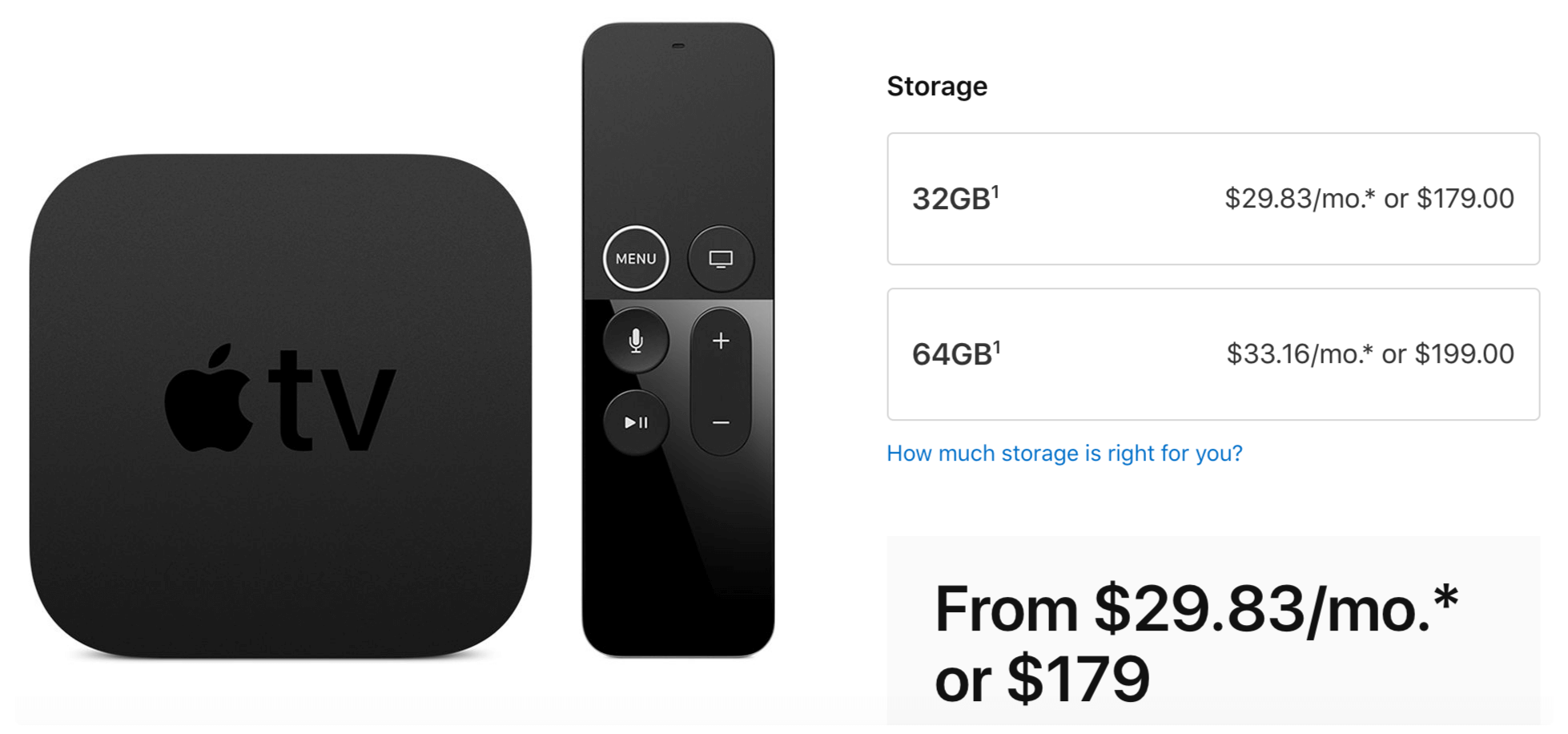
Except this, if you don’t want a 4K version then simply go with the Apple TV HD or 4th generation. It comes with 32GB storage and costs $149 only. This can be purchased either from the Amazon Store or simply through Apple’s website.
Nvidia Shield TV

Nvidia’s Shield TV Pro was released in back 2015 and it was used as a mini-console to play your favourite movies either by downloading offline or streaming online. Although it also allows users to download apps for streaming so many people use it as a streaming device. When many people moved toward this app they launched another version of it.
Basically, there are two versions are available that is Nvidia Shield TV and Nvidia Shield TV Pro. But recently they also launched a refreshed version of the same model along with an extra storage option and advanced features and hardware specifications. The old version of this device isn’t supported anymore so you should go with the latest one.
This device runs on the Android Operating System and has the built-in Play Store to download several apps. Unlike other devices, they also customized the operating system on their own and make it quite different from anyone else. However, since this is an Android-based device that means we can easily download and installed 3rd-party applications in no time.
Now if we talk about the Home Screen of Nvidia Shield TV pro then it has a simple and easy-to-use interface. Since this device is basically a console that means you won’t see any films or TV shows ads on Home Screen. It provides quite an awesome and neat Home Screen and has menus on the left side, you can access Apps, Play Next, Nvidia Games, Netflix and other sorts of menus from the left.
Nvidia has some sort of partnership with Netflix you will see the separate option for Netflix on the left side menu. Furthermore, it provides thousands of applications that can be downloaded directly from the Google Play Store. It supports all Google Products like Photos, Movies & TV Shows, and Music but it still doesn’t support Stadia. Although there could be a chance that Google Play Store doesn’t provide all apps or these apps are geo-restricted so the only way of installing it is by sideloading or using the best VPN service that changes location completely.
The remote of Nvidia Shield is quite awesome and is way more advanced as compared to others. It has a mic button that supports Alexa & Google Voice assistant at the same time. Instead of this, it comes with backlit keys that can be activated when you pick it up. Also, it has a lost remote feature so if you lose the remote a lot then this is what you need. Anytime when you lost your remote it makes a noise and it won’t start unless you find it and press the key.
Nvidia Shield TV Pro comes with advanced hardware specification that makes it a complete game-changer. It comes with 3GB of DDR4 RAM and has the NVIDIA Tegra X1+ processor that is extremely fast even from Apple TV’s A10x bionic chip. Also, it comes with 16GB of built-in storage but the main part is you can expand it by using USB Flash Drive or using Portable Hard drive. You can install as many apps or games as you want and can stream movies or TV shows in 4K @60fps.
This is quite big in size it is because it has some advanced features that I already mentioned earlier. It supports Ethernet and WiFi networks and also has a USB Type C port and two USB ports as well. The Set up is one-time and is quite easy so if you are thinking to carry it on vacation you are ready to go. However, if you installed your apps or games on a flash drive then don’t forget to connect it otherwise you won’t be able to see that app on internal storage.
Pro
- One of the best for gamers and for the streamer as well.
- You can download games offline or play online using Nvidia Games app.
- Nvidia Games, Netflix, YouTube, Prime Video, and Vudu are pre-installed.
- The user interface is quite clean and very easy to use.
- It has Android Operating means more application options.
- There are no app or service ads just like other devices.
- Remote supports Alexa & Google Assistant at the same time.
- Backlit remote to use in dark places and has the lost detector feature.
- Storage can be expanded using USB Flash Drive or Portable Hard Drive.
- 3GB DDR4 Ram along with NVIDIA Tegra X1+ processor.
- Supports 4K Streaming @60fps.
- It has Ethernet Port, Two USB Ports & HDMI 2.0.
Cons
- Because of the high-end hardware specifications, it is way more costly than Apple TV devices.
- The user interface could be enhanced for a better look.
- It has almost all features similar to the older Pro version (no need to upgrade if you already have one).
- Doesn’t provide a controller (as it is considered as a mini-console)
Price
So, the Nvidia Shield TV Tube which is the normal version comes with 2GB of RAM and 8GB of base Storage but it can be expanded using an SD Card there is no option for Hard Drive or USB Flash. You can buy this item from Nvidia’s website or any local Store.

However, the Nvidia Shield TV Pro is the flagship device that can be purchased at only $199.99. It has the best overall features and supports HDR gaming along with Dolby Atmos Vision. This device can be purchased from Amazon Store or from Nvidia’s website.
The Winner
Now comes the main part of this guide in which I show you the winner of today’s battle on which is the best streaming device in 2020. So, every device that we have mentioned above is good in its own way but some of them have only limited apps available while others have a restriction on installing 3rd-party applications. Other than this price is also a major part of deciding the winner as not everyone could afford hundreds of dollars on a device.
The Winner is probably the Amazon Firestick 4K, the reason is simple it is based on Android and supports thousands of applications. Even though you can jailbreak it and install many free apps for free streaming or watching live TV Channels. Also, it has enough RAM and internal storage to store your applications and run them smoothly.
The price is also amazing as it can be purchased for $49.99 only that can be purchased by everyone. Some of you might get annoyed by Prime Video promotions all over the Home Screen but still, we can avoid it. Other than this there is no app compatibility issue or any restrictions on installing apps or channels.

