Last Updated on 2 years by Amelia Johansson
Tired of searching for a way to install DirecTV on Firestick but can’t find any helpful guide? If yes then you are at the right place in this article I am going to share with you a complete installation guide. Make sure to read this article until the very end or you won’t be able to get this app.
With the help of this article you will be able to get DirecTV Now for your FireTV Stick 4K, FireTV 2nd, 3rd Generation, and even on FireTV Cube. If you are using any other device like an Android TV or Roku then you should check another guide instead.
What Is DirecTV
DirecTV is a subscription-based service from AT&T that provides various live TV channels. This service doesn’t require to have an Antena or a Cable connection as it requires only an internet connection. With DirecTV Now, you can watch many local and international channels.
Instead of this it also offers an On-Demand feature where you can ask for your favourite movies or TV Shows. However, it has various package plans depending on what you want to watch and each plan contain a certain number of channels that can be streamed.
Talking about the plans then their packages start from $59.99 in which a user gets 65+ channels. While on the other hand their most expensive plan is known as Premier in which a user gets around 140+ live TV channels including HBO Max, Starz, Epix, Showtime, etc.
Instead of this with each package, you will get 500 GB of cloud storage that can be used to save TV Shows or Movies that you missed. Even though you will see many other features when you purchase their plan but keep in mind that this service is only available in limited areas so make sure to first check availability.
Install DirecTV on Firestick
Now as we know that this is a monthly-based service so if you already purchase it and want to learn how to install DirecTV on Firestick so you can watch your favourite TV channels. Then you don’t need to worry about it anymore as there is a guide in which we learn installation procedures.
The method of installation is quite simple because this is officially available on Amazon App Store. In this way, we don’t need to jailbreak our device either we need to sideload it.
Ok, so you can follow these steps to install DirecTV on Firestick:
Boot into your FireTV device and after go to the above menu and select the Search or Magnifying Glass icon.
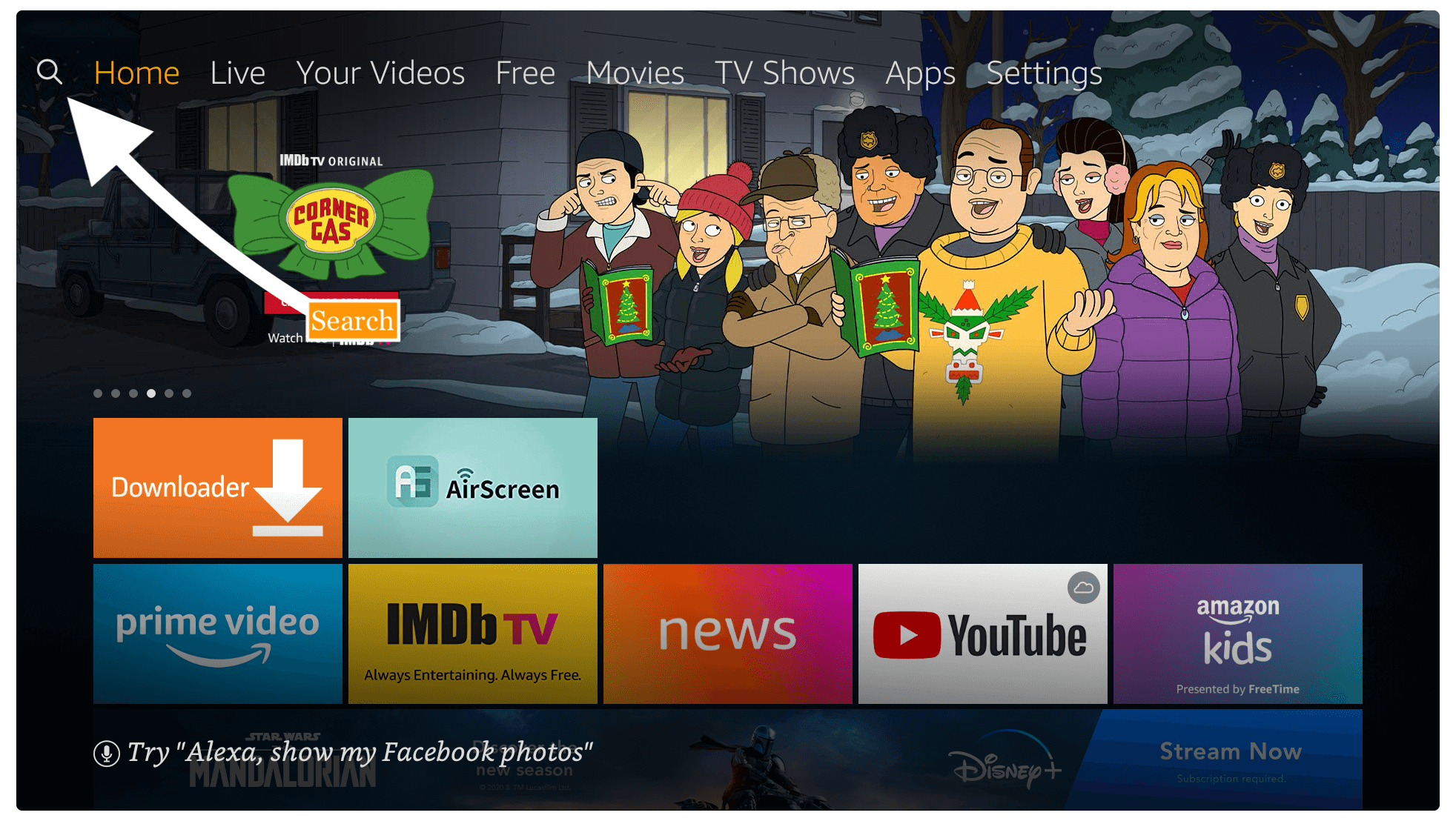
After going there you need to type DirecTV using a virtual keyboard. At this time using the down navigation key hover to DirecTV and press select.
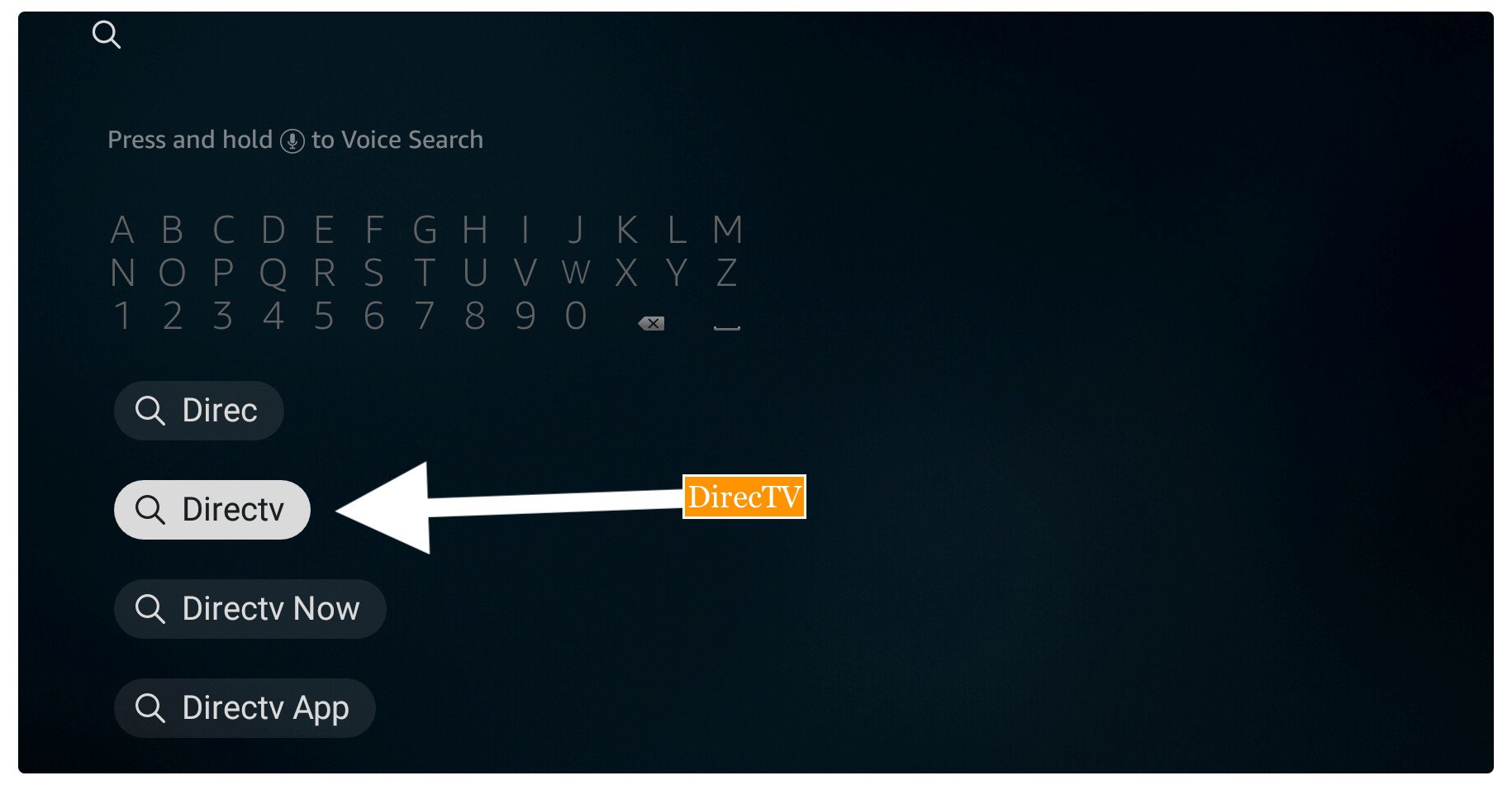
It will then show the list of apps related to your search term and from here click on DirecTV (as shown in the screenshot below).

After clicking on it you just need to click on the Download (You Own it) button.
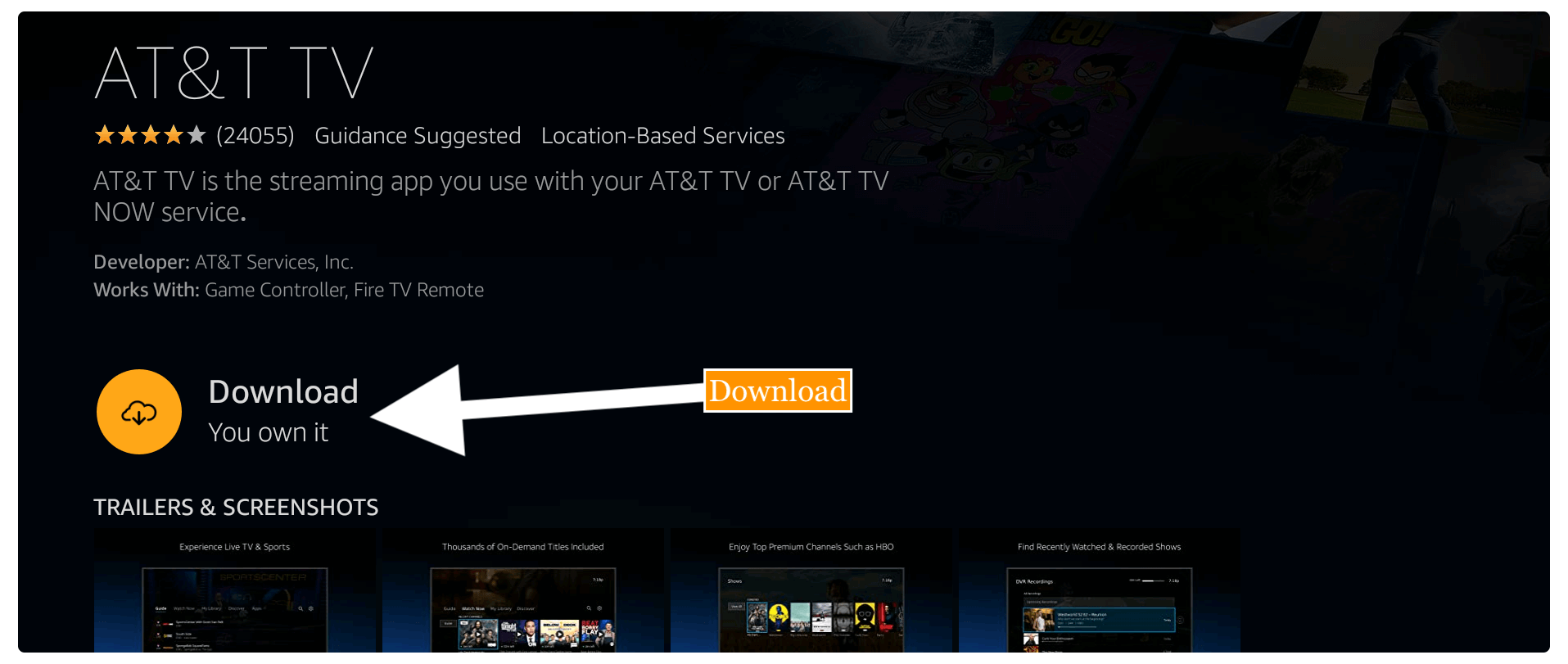
Now your app will start downloading automatically and once the download is complete select Open to launch it.
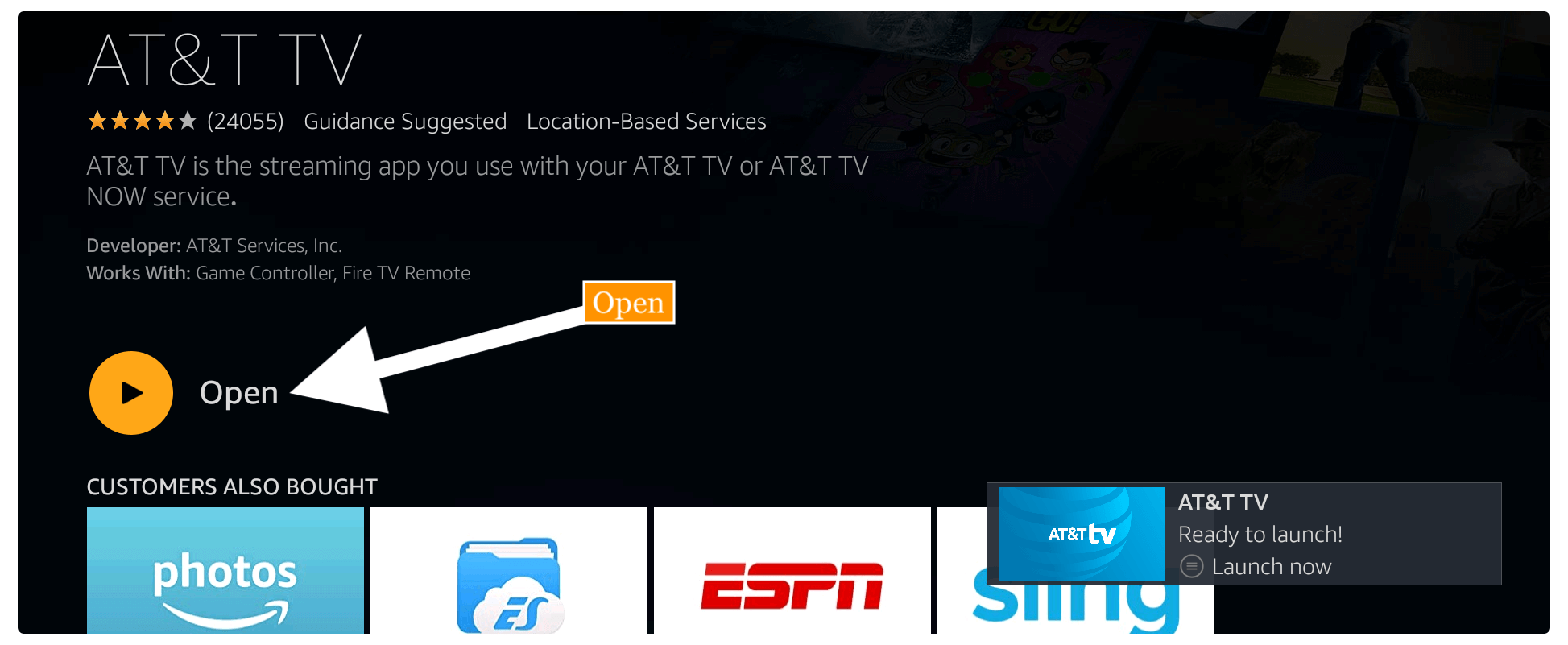
That’s it now this app has been installed on your device successfully and at this time you just need to log in with your credentials. Now you can simply watch all your TV channels on a Firestick device by using this simple application.
Sideload DirecTV on Firestick
The installation of DirecTV using the Amazon App Store is provided above but most people are facing issues with it. As some of them have reported that they don’t even see an app name in the app store due to geo-restrictions.
If you are one of them facing this problem then you should also use this sideloading method instead of the one given above. Perhaps you should keep in mind that sideloading an app doesn’t mean that you can use it in countries where it is not available.
So, to sideload DirecTV on Firestick you need to first jailbreak your device by using this guide:
Once the device is jailbroken now you can follow this guide: Jailbreak a Firestick in 10 seconds
First, we need to download an app called Firestick Downloader that is used to install 3rd-party apps on a FireTV. This app is completely free to use and is developed by AFTVNews, having no advertisements. Other than this the layout is quite simple and is remote-friendly.
Close all apps if you are using any and after this hover to the above menu and then select the Magnifying glass icon. From the next screen, you will see a keyboard that appears now using this type of Downloader. It will then show some results now using the down navigation key select Downloader from there.
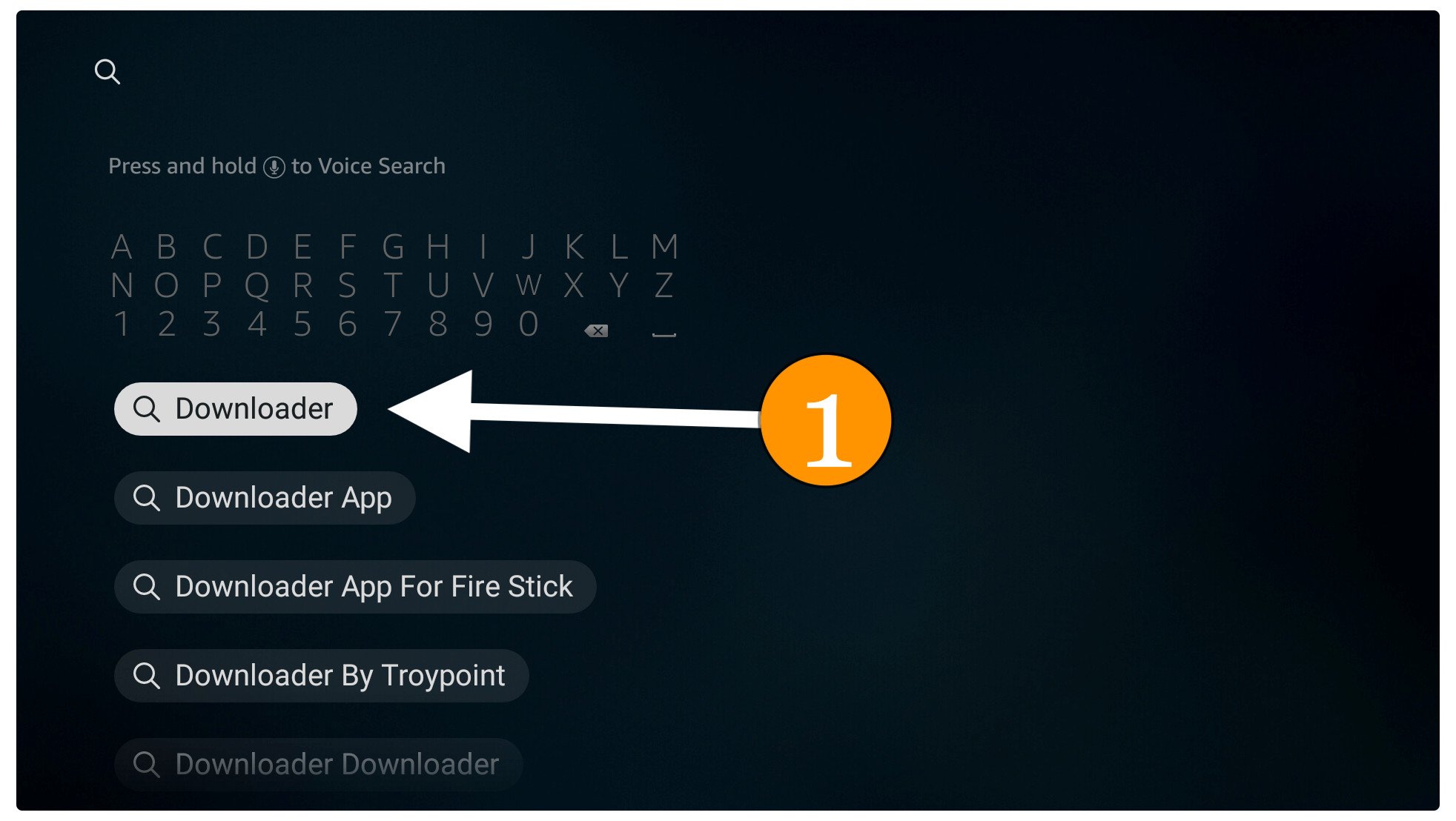 After this, you will notice various apps appear related to your search term so now click on the first result with the orange background (check the screenshot attached below).
After this, you will notice various apps appear related to your search term so now click on the first result with the orange background (check the screenshot attached below).
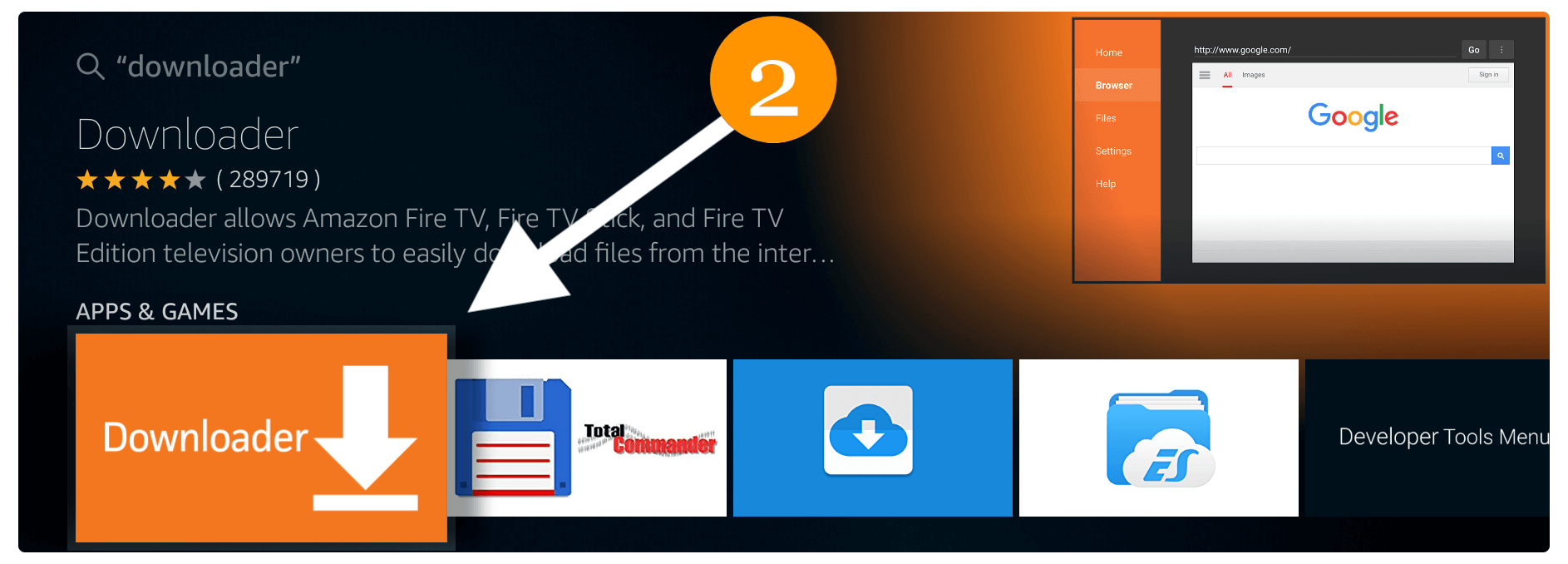
Now from the next screen click on the Download (You own it) button.
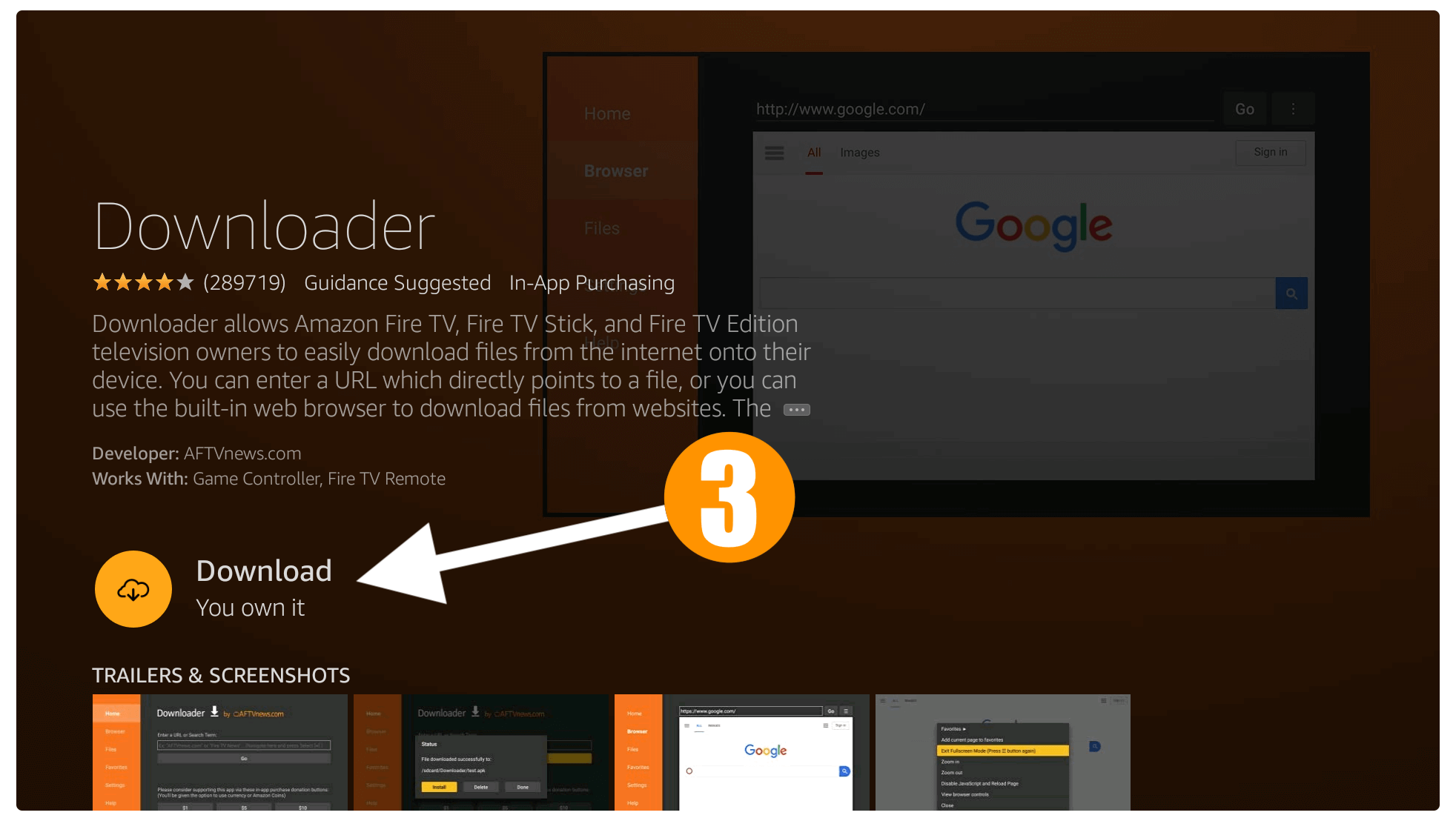
At this time your app will start downloading automatically and once the download is completed select Open to launch it.
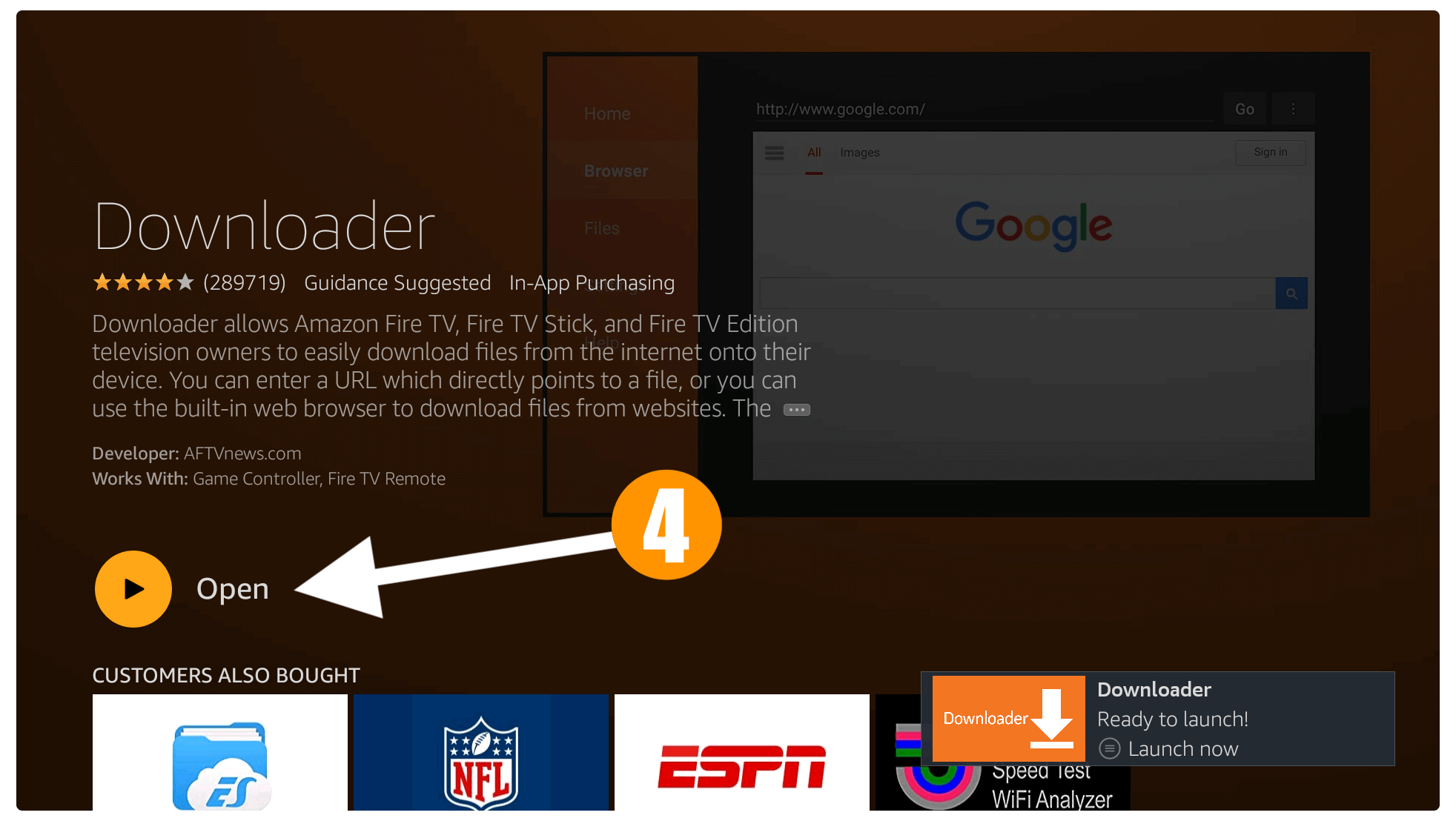
When you launch Downloader for the first time you will be asked for permission to access Files, Photos, and Media so simply click the Allow button.
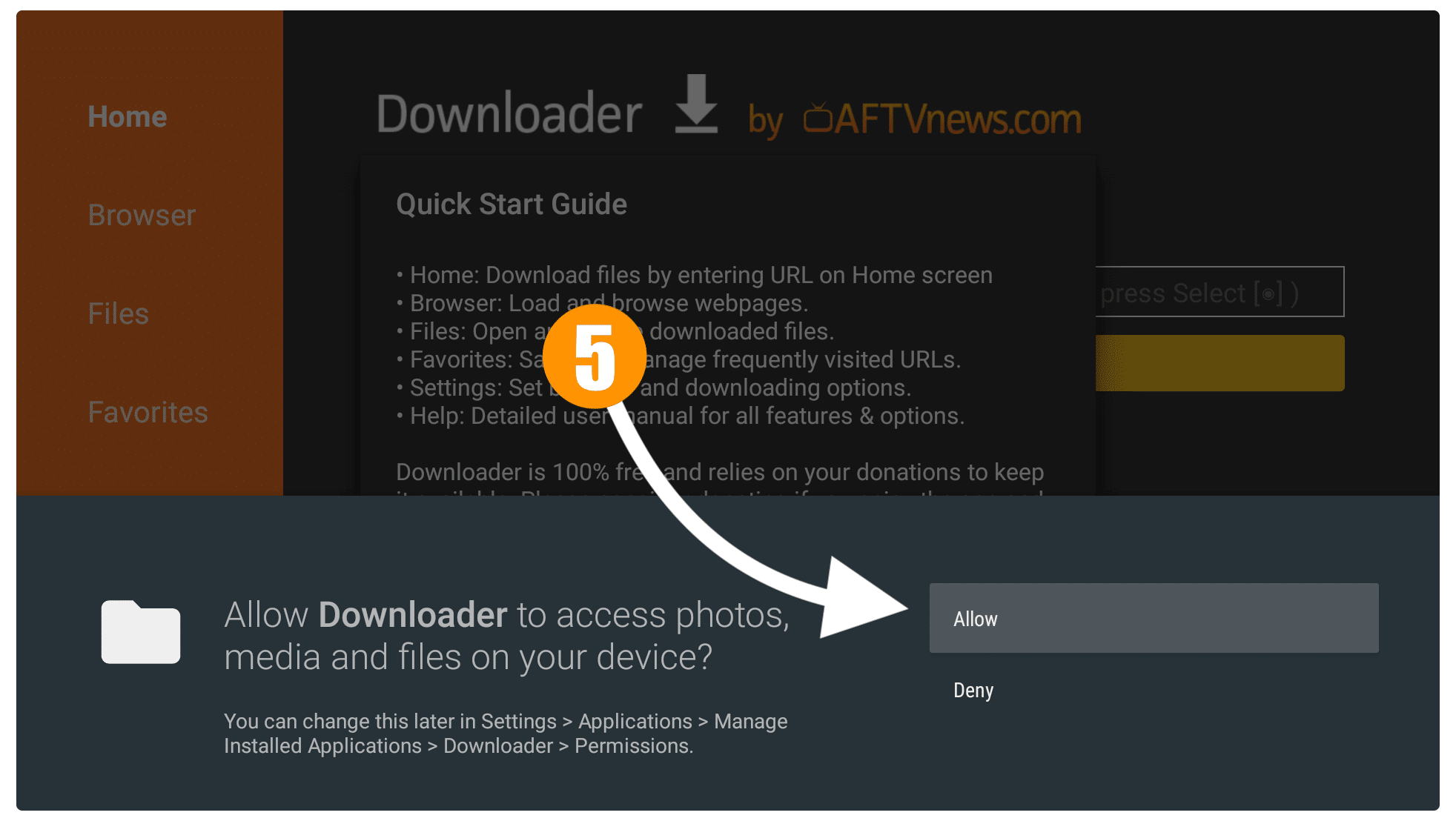
After this, you will receive a notification with Quick Start Guide just ignore it and select OK it to dismiss.
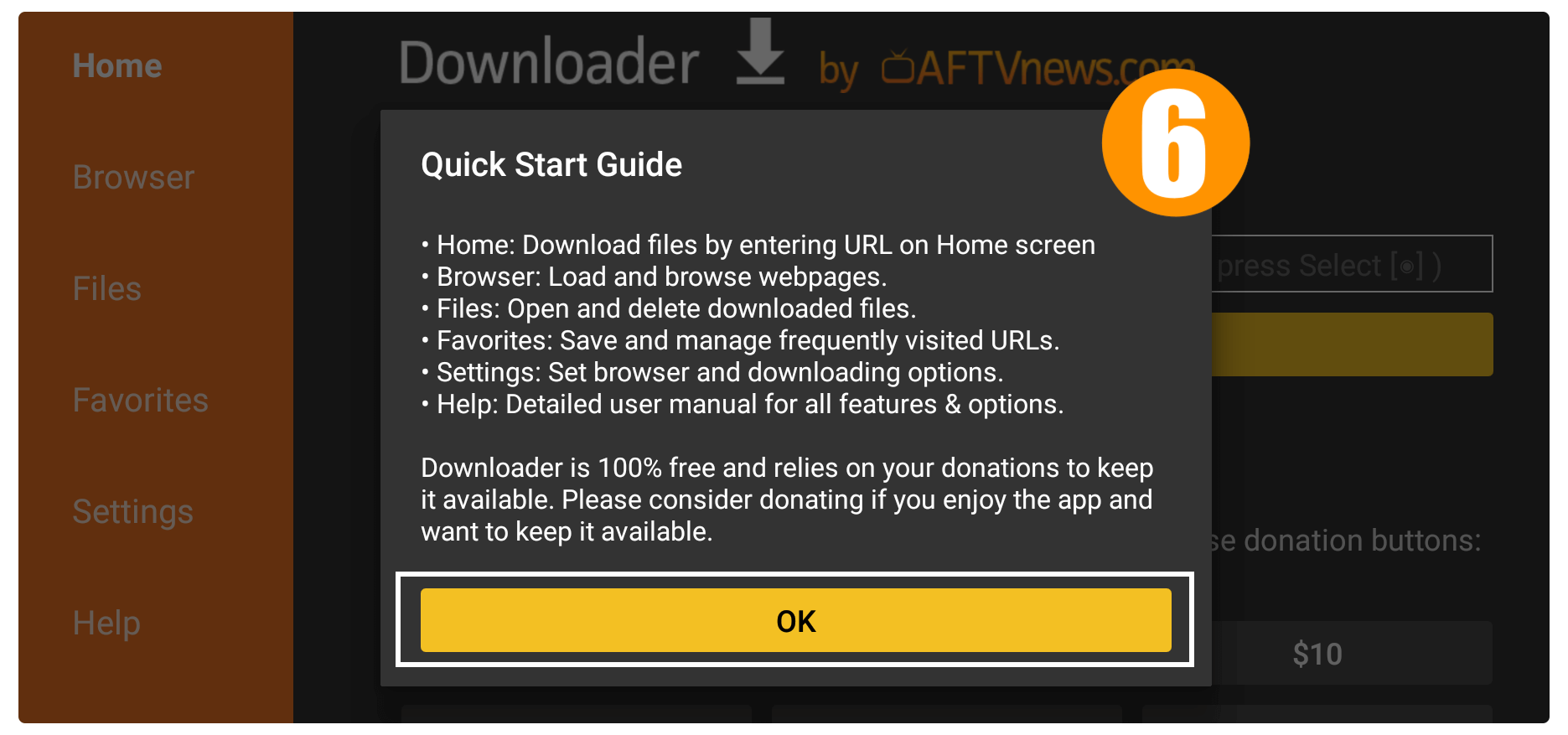
It will then show a simple layout having a box, now using the navigation key hover to that box and then press the select button to launch the keyboard there.
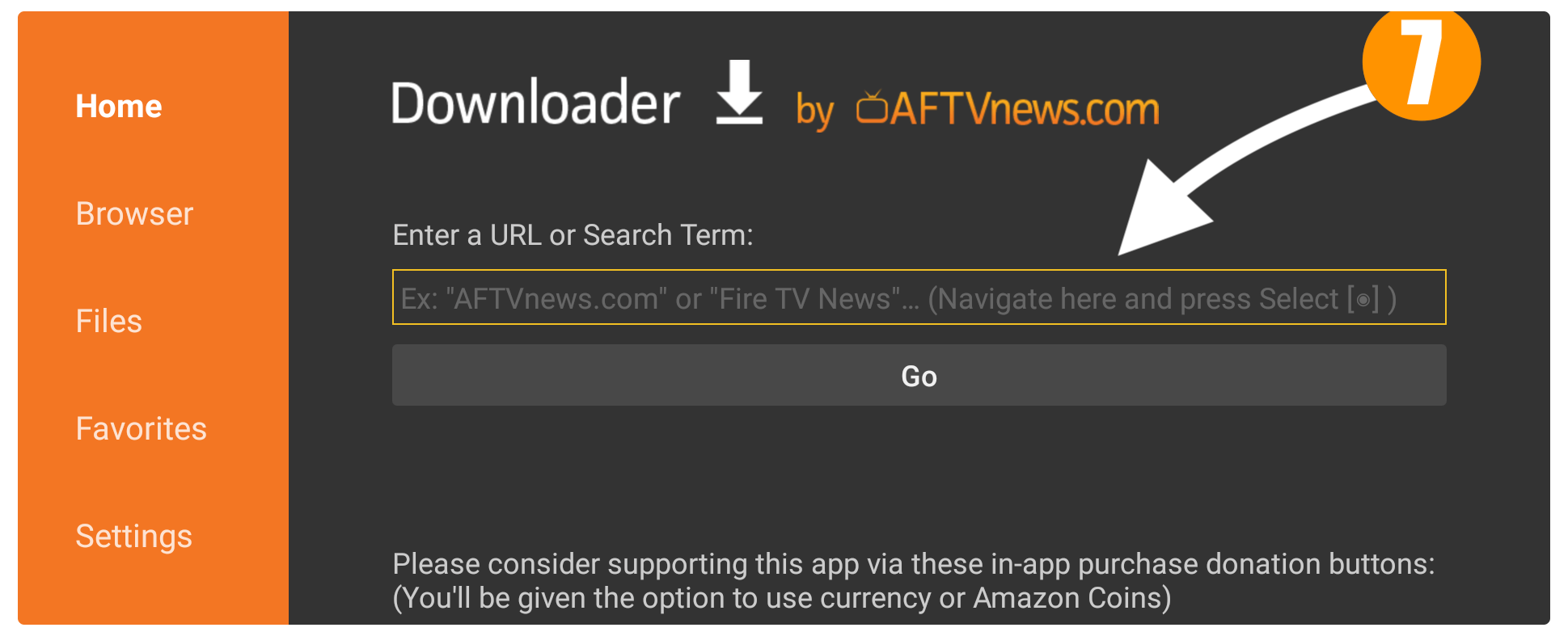
When launching the keyboard now you just need to type https://tvexpertguide.com/directv.apk and then hit the Go button.
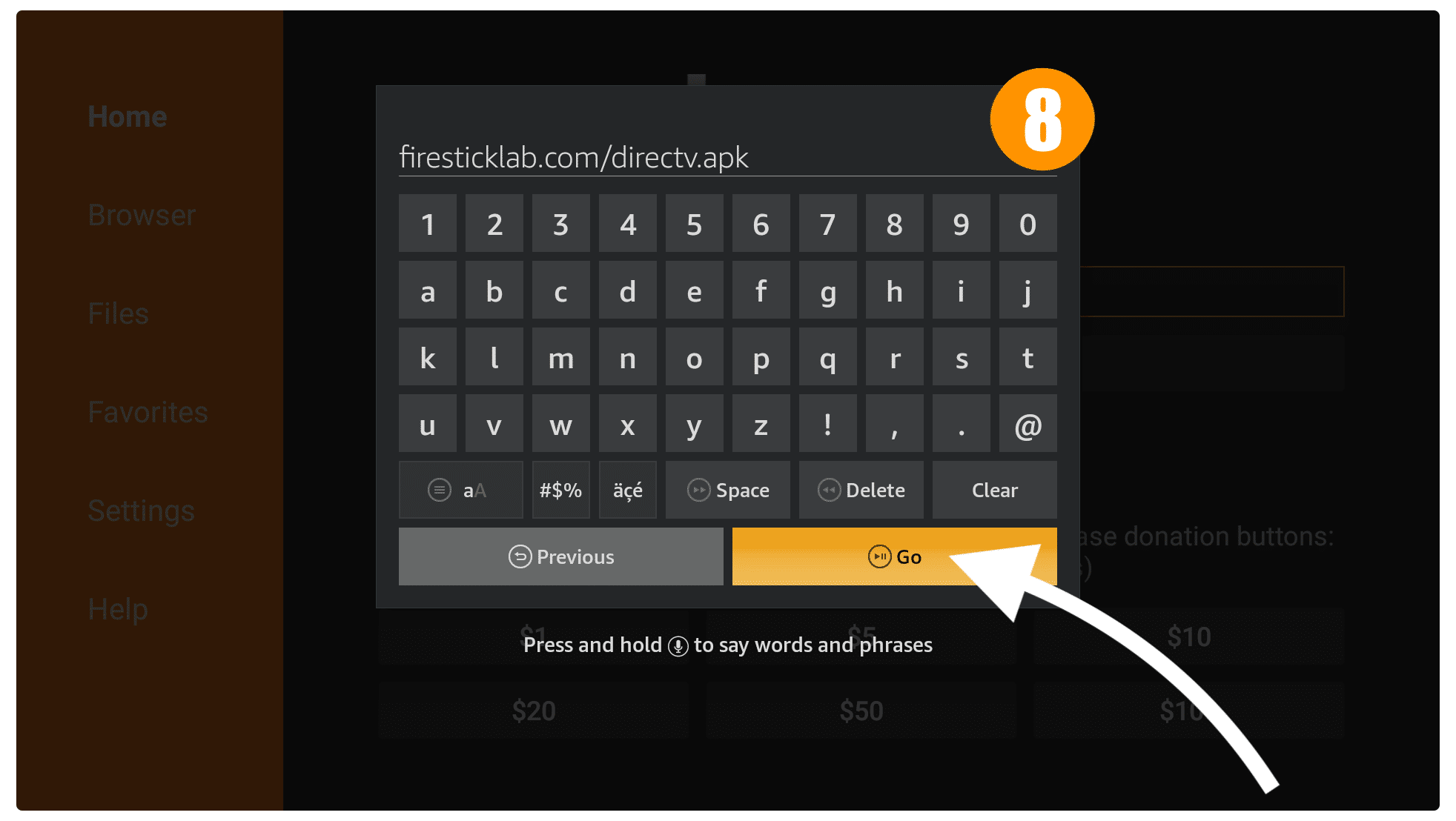
Now Downloader will start connecting to the server and once it is connecting you will see the app is downloading.
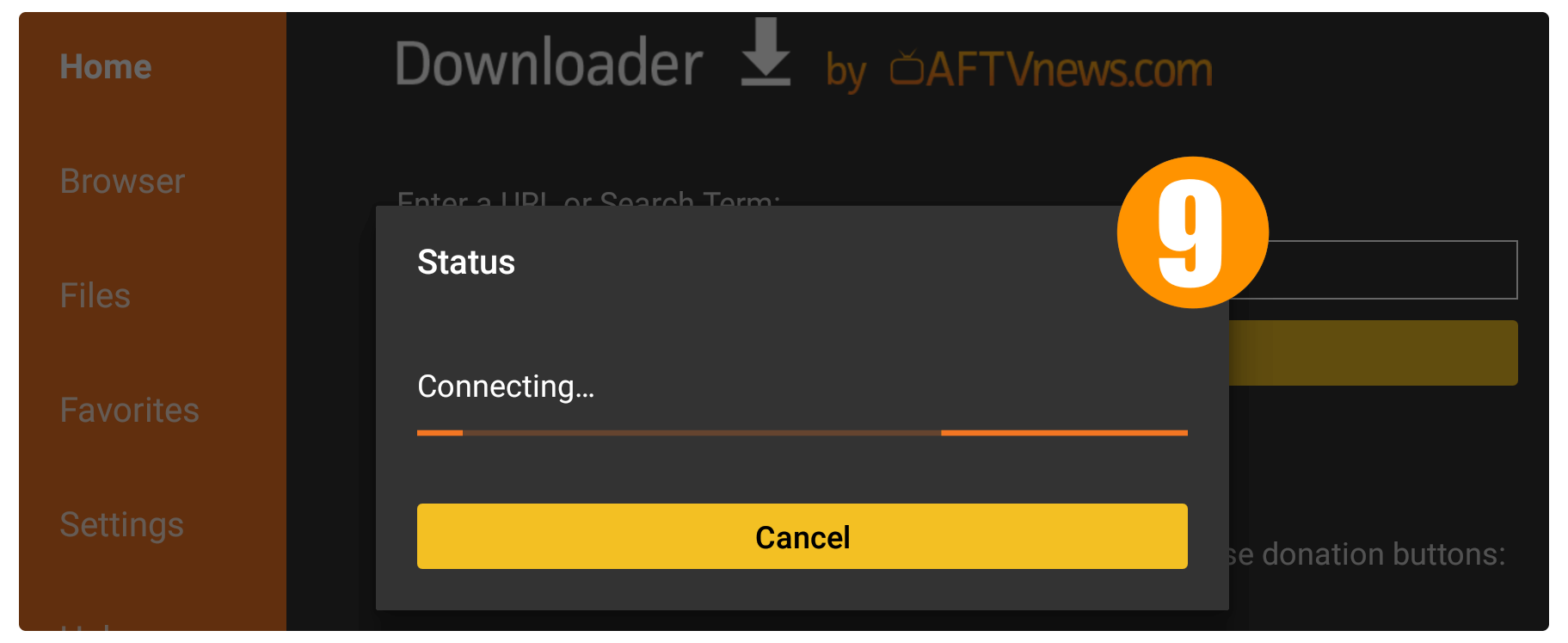
You need to wait for a while until the app is downloaded and then the installation window will appear so from here click the Install button.
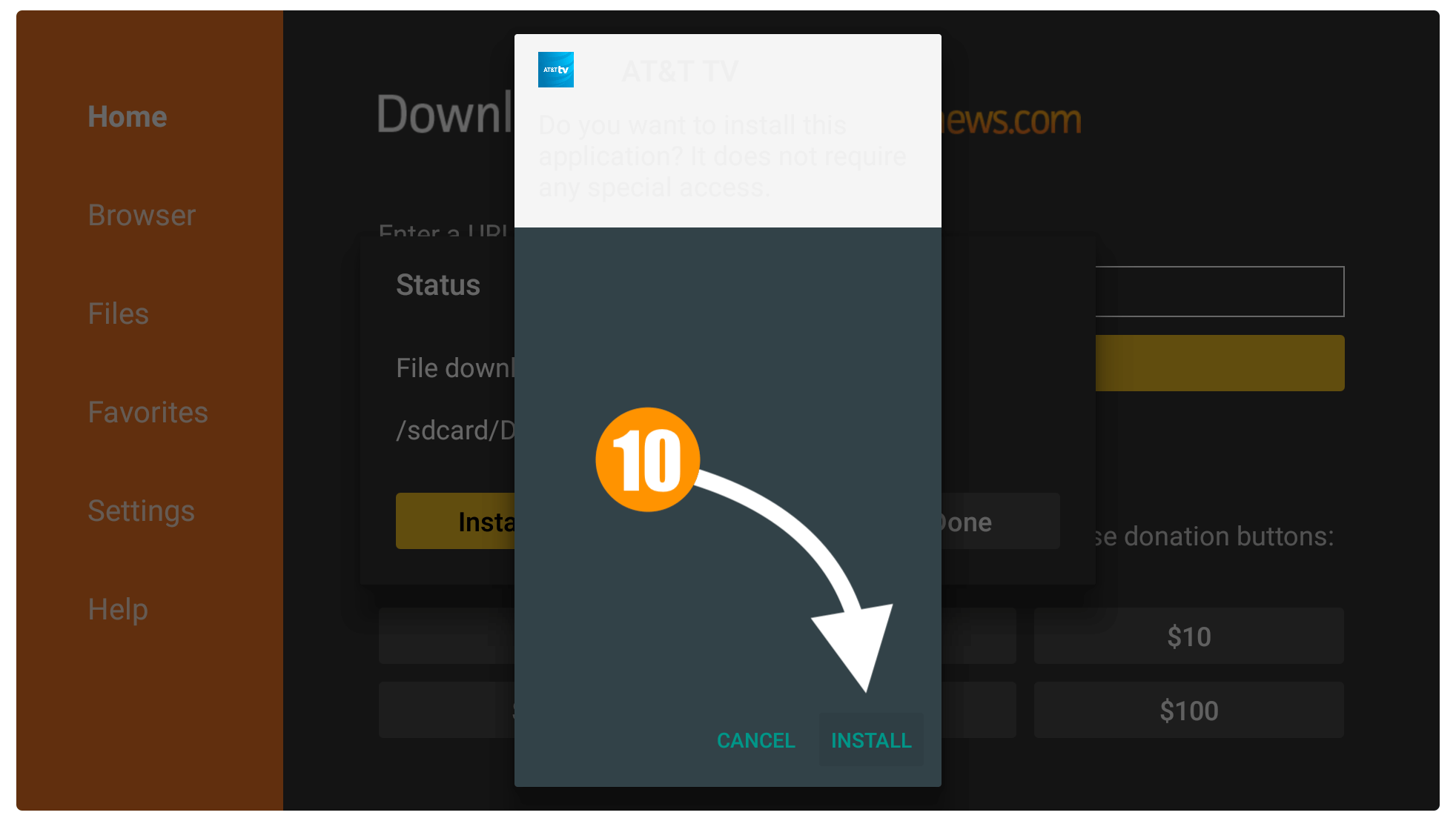
Installation of DirecTV will take a few seconds and once you see App Installed just click on Done instead of Open.
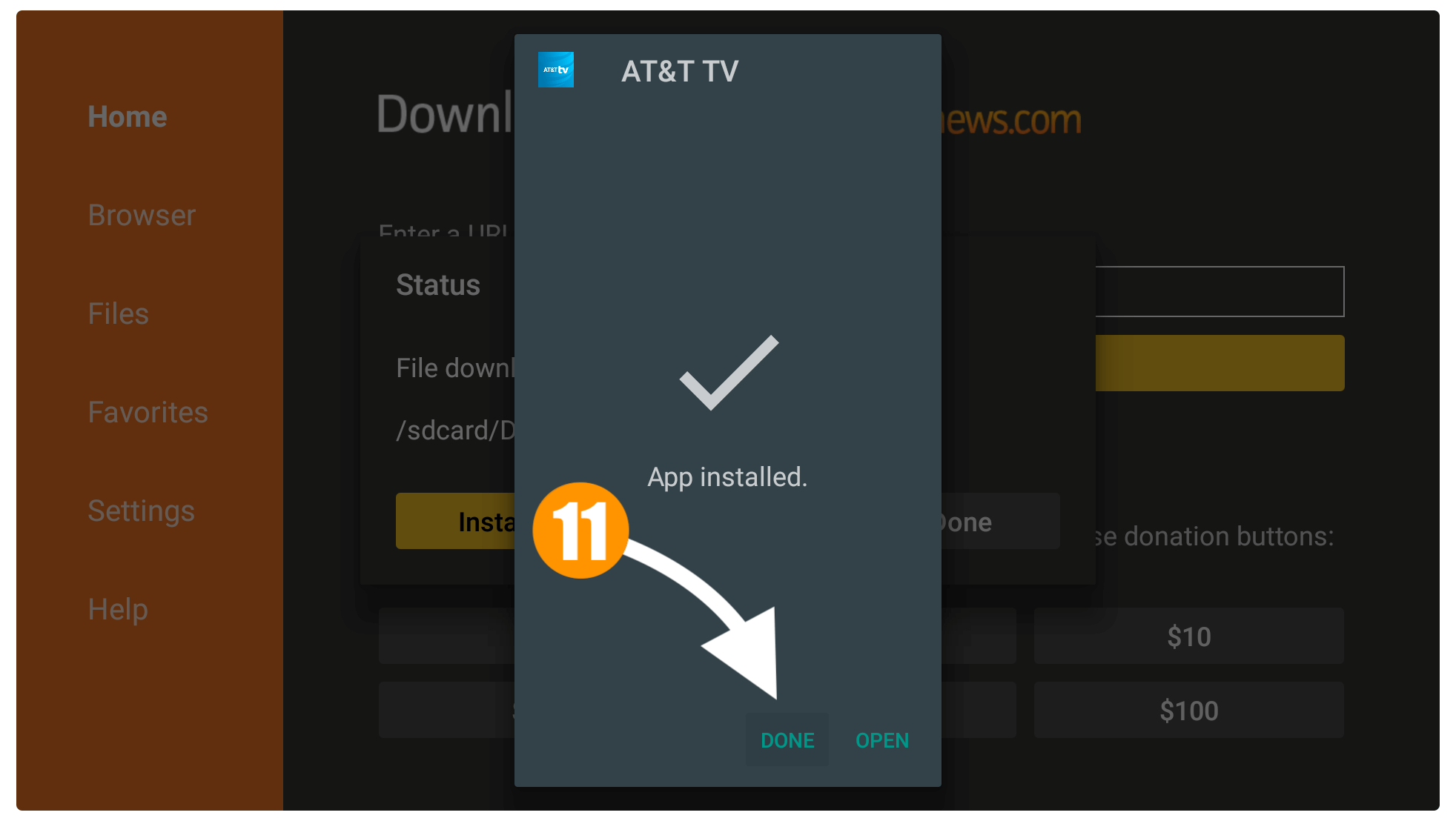
When you click on it you will see the Downloader screen again having three different menus so from here click Delete.
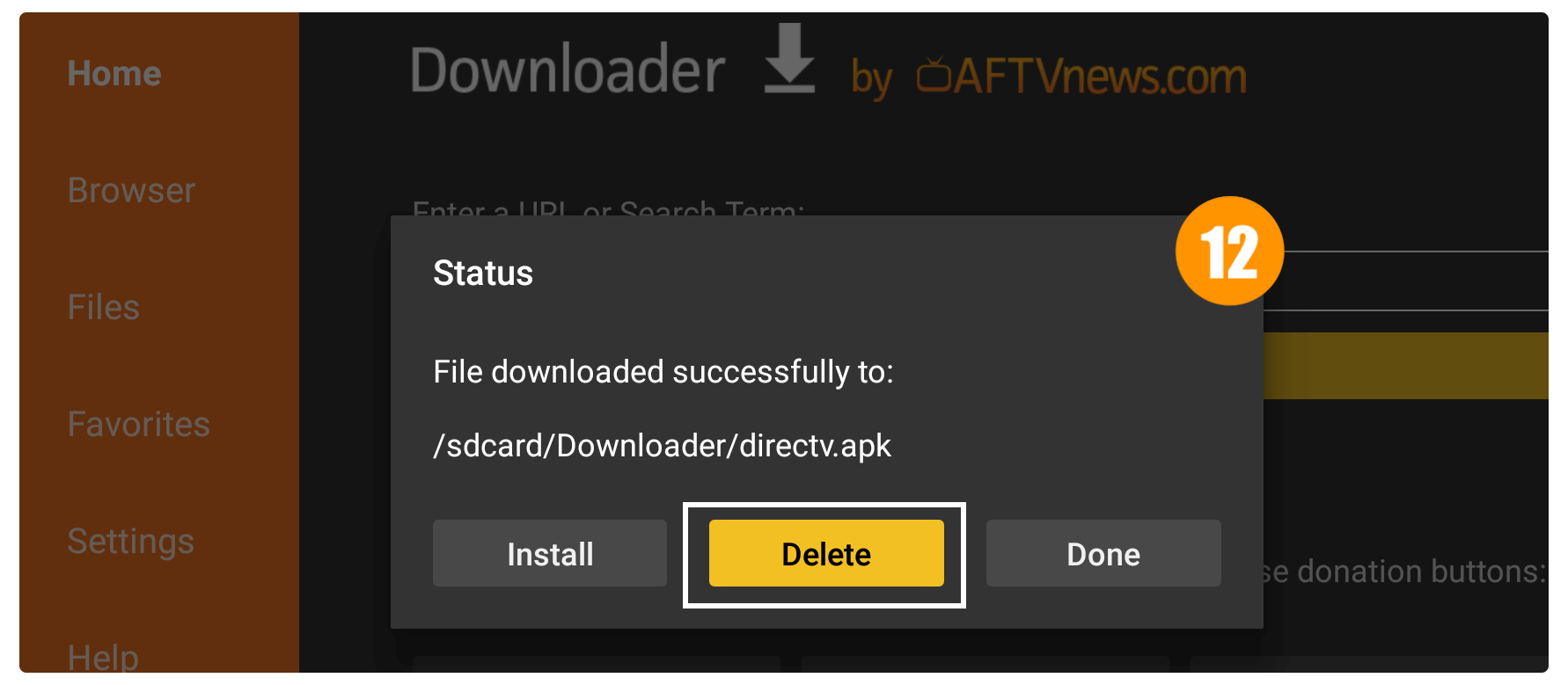
After clicking on it you will be asked for the confirmation and then click on the Delete button again.
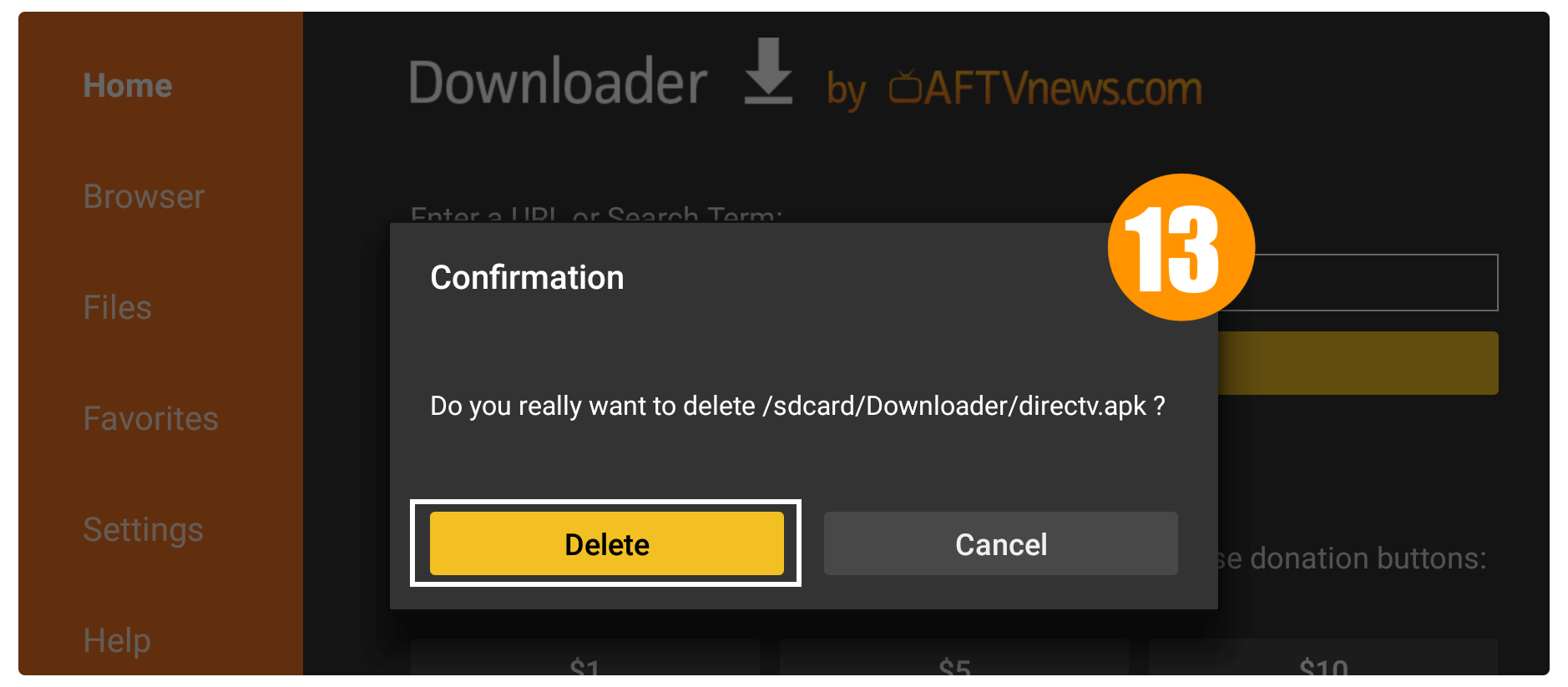
The app has been installed successfully but the backup file has been removed to save some storage. It is a recommended step to delete apps backup after installing to save storage. In case the storage ran out you will face issues like Overheating, Blank Screen, and so on.
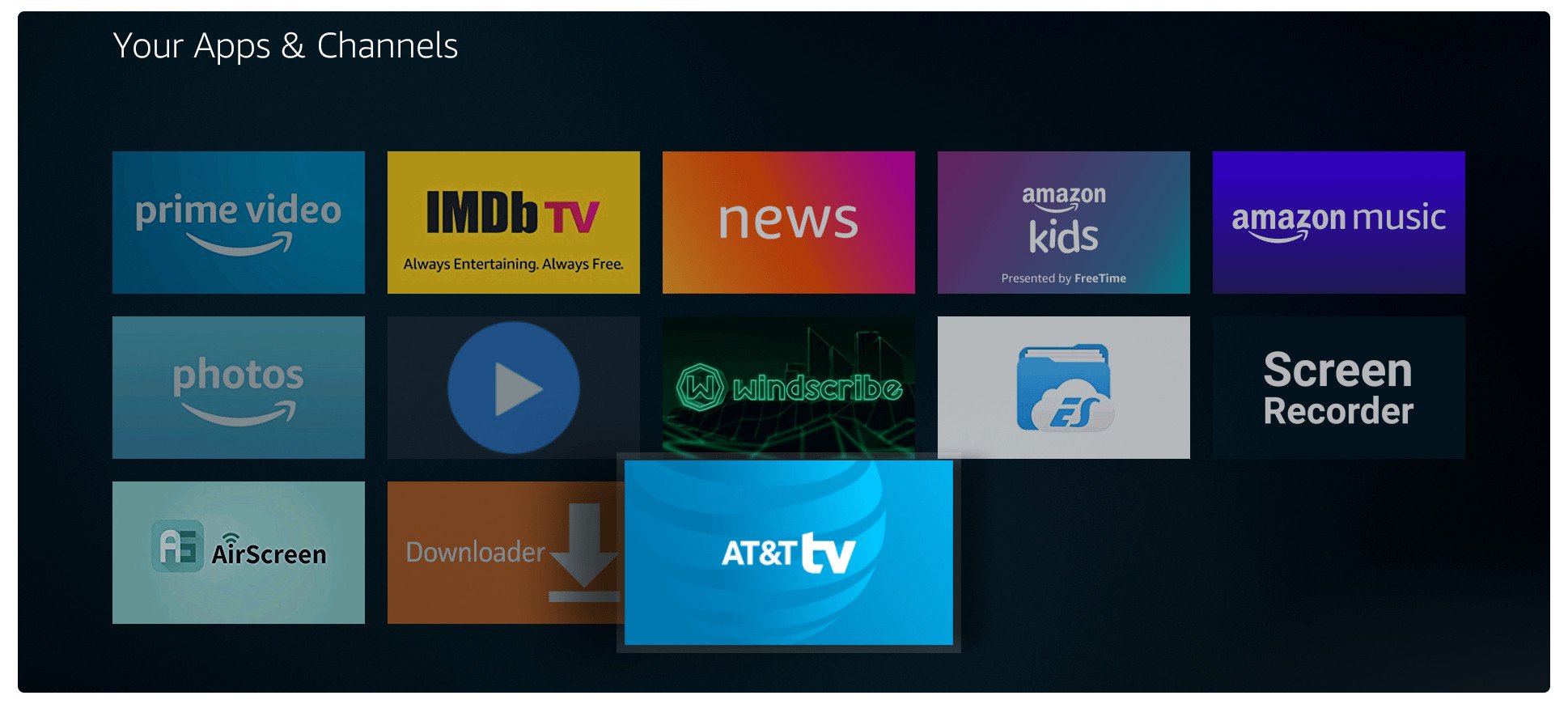
However, DirecTV is now installed and you can launch it by going to Your Apps & Channels > See All > select DirecTV from the list. Now you just need to type your email and password to log in with your account to start streaming live channels.
Frequently Asked Questions (FAQ)
I hope by following the above guide you understand the complete method to install DirecTV on Firestick. But in case you are still having any issues or want to ask any questions then I would recommend checking out this frequently asked questions list.
These questions are asked by many people throughout Quora, Reddit, and other forums. By reading this you will surely get your answer. Although if this doesn’t work then feel free to ask any question in the comment section.
What is the Difference Between DirecTV and AT&T TV Now?
DirecTV is the old name of AT&T TV Now that means there is no difference between these apps instead than a name. However, you won’t find DirecTV Now as it is replaced with the new title and that’s why even if you search it on Amazon Store you will get AT&T TV Now instead.
No, DirecTV is not unavailable but the reason why you cannot see it on Google Play Store or other Stores is that they changed its name. Nowadays this app is known as AT&T TV Now so if you want to download it then use this name in App Stores.
Is DirecTV Free For Firestick Users?
No, DirecTV is not free for anyone you need to purchase their monthly plan in case you want to watch live TV Channels. However, if you want to watch some free Live channels then I would rather recommend installing Mobdro, Live NetTV, or RedBox TV. These apps are completely free to use on FireTV devices and you won’t face any ads.
Can I download DirecTV on FireTV Stick?
Yes, DirecTV can still be downloaded on FireTV Stick device users only by using the sideloading method. A user just needs to use an app called Downloader and then follow the steps I provided above. In this way, anyone can download the DirecTV app for their device instantly.
Conclusion
This is the simple way to install DirecTV on Firestick 4K or on a FireTV Cube using Amazon App Store. However, many people have reported that they can’t see the app in App Store that’s why I have also listed a method to sideload DirecTV using Downloader.
If you have skipped that part then don’t make sure to scroll above and check out that guide too. Furthermore, I have listed some of the most asked questions from different websites that can be helpful. As after reading them it will surely clear some doubts from your mind.
Although if this article helped you in any way then don’t forget to show some love by sharing it with others. Also, if you still have any questions or want to share some suggestions then don’t hesitate to write in the comment section below. I will be very glad to hear from you and will love to hear suggestions from my precious visitors.

