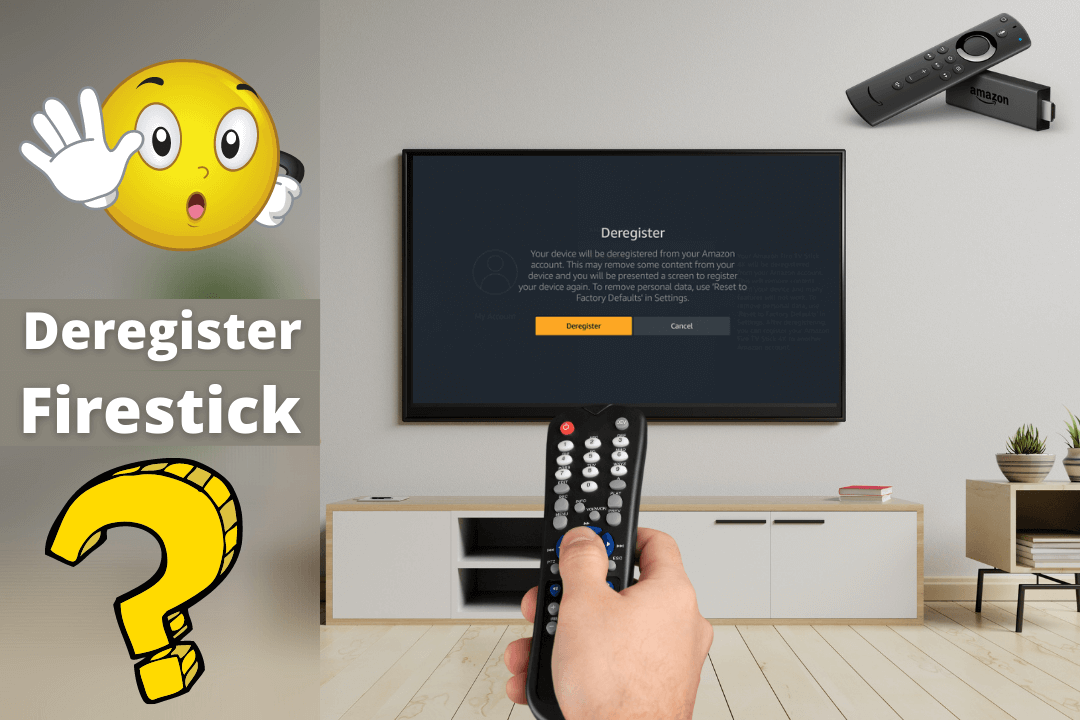Last Updated on 11 months by Amelia Johansson
For the past few days, I have been receiving various emails regarding the question which is What Happens if you deregister a jailbroken fire stick? If you are also one of them or you are already searching for the answer to this question then you came to the right place.
It is because in today’s article I am going to discuss everything related to this question as what happens after de-registering and how you can re-register again. The reason why I am writing about it is that there are many people out there who also want to learn this simple thing.
But they are confused if their data will be removed or what this is the reason why I thought to make a complete guide on it. Even though there are many guides available but the problem is they didn’t tell everything. I also tried to figure this out and check out these articles but none of them helps me with it.
This is the reason why I tried this with my Fire TV so I can figure out what actually happens and how they can register it again. In this way, once you complete reading this article you will be able to understand everything. This is why I would recommend reading the whole article in case you don’t want to miss any helpful instructions.
What Happens If You Deregister a Jailbroken Firestick
Now since many people are wondering What Happens if you deregister a jailbroken fire stick? So, here is a short answer related to it. When a user Deregisters Firestick it won’t delete any data or app from the device, rather it will remove app data and caches like Sign-in information, App Purchases etc.
There are many people who are confused as if they Deregister a jailbroken Firestick their data will be removed as well which is completely false. It won’t delete anything from your device all your apps that you downloaded from the Amazon Store or sideloaded using Downloader will remain there.
Although this will only remove the accounts from the app as if you are signed in with Netflix or Prime Video this will remove the account information. In this way, when a user tries to register with another account they will see an app completely fresh, and it will ask them to log in with their account credentials.
However in case you are deregistering Firestick so you can give it to another or sell it then you will be required to Reset to Factory Defaults. It is used to delete all downloaded apps, downloaded content and other information from the device including Kodi Plex or any other 3rd-party app you are using.
If You Deregister Your Firestick Can You Re-register
So now moving towards the next confusing question that many people are asking which is If you deregister your Firestick can you re-register it again? Actually, this question is simple which is Yes a user can re-register with the account if he/she deregisters it with the old one.
Firestick is a simple streaming device that is used to convert a normal TV into a Smart TV to run android apps. However to use this device a user is required to have an Amazon account. Without this, you won’t be able to use this device because it only shows a screen to register with an Amazon account.
You may also like:
In this way when a user de-registers a jailbroken Firestick He/She will be forced to register it again in case they or want to continue using it. Also, keep in mind that there are no restrictions on using a single account which means you can use other devices with the same device as if you have a Prime subscription with it.
How to Re-register Amazon Fire Stick
Now as I said above that a user can re-register with their Amazon account to Firestick if they have deregistered it. So, if you are one of them and now you are unable to use your device? Then don’t worry as now we are going to learn the whole process to re-register a jailbroken Firestick in under 2 minutes.
However the process is quite simple and won’t take much effort but despite this, I would recommend checking each step twice. As if you made any mistake you might not be able to register your device again. This is why when you read the whole steps you can then use the device normally.
So, here are the simple steps you can follow to re-register Amazon Firestick:
Once you have a deregistered Firestick you will see a screen with two options I Already Have an Amazon Account & I am New to Amazon. From here just choose the option that suits you if you are going to use the second method then you will be asked to create an account on https://amazon.com. From there just click on the I Already Have an Amazon Account and from the next screen, you will see a 6-digits code.
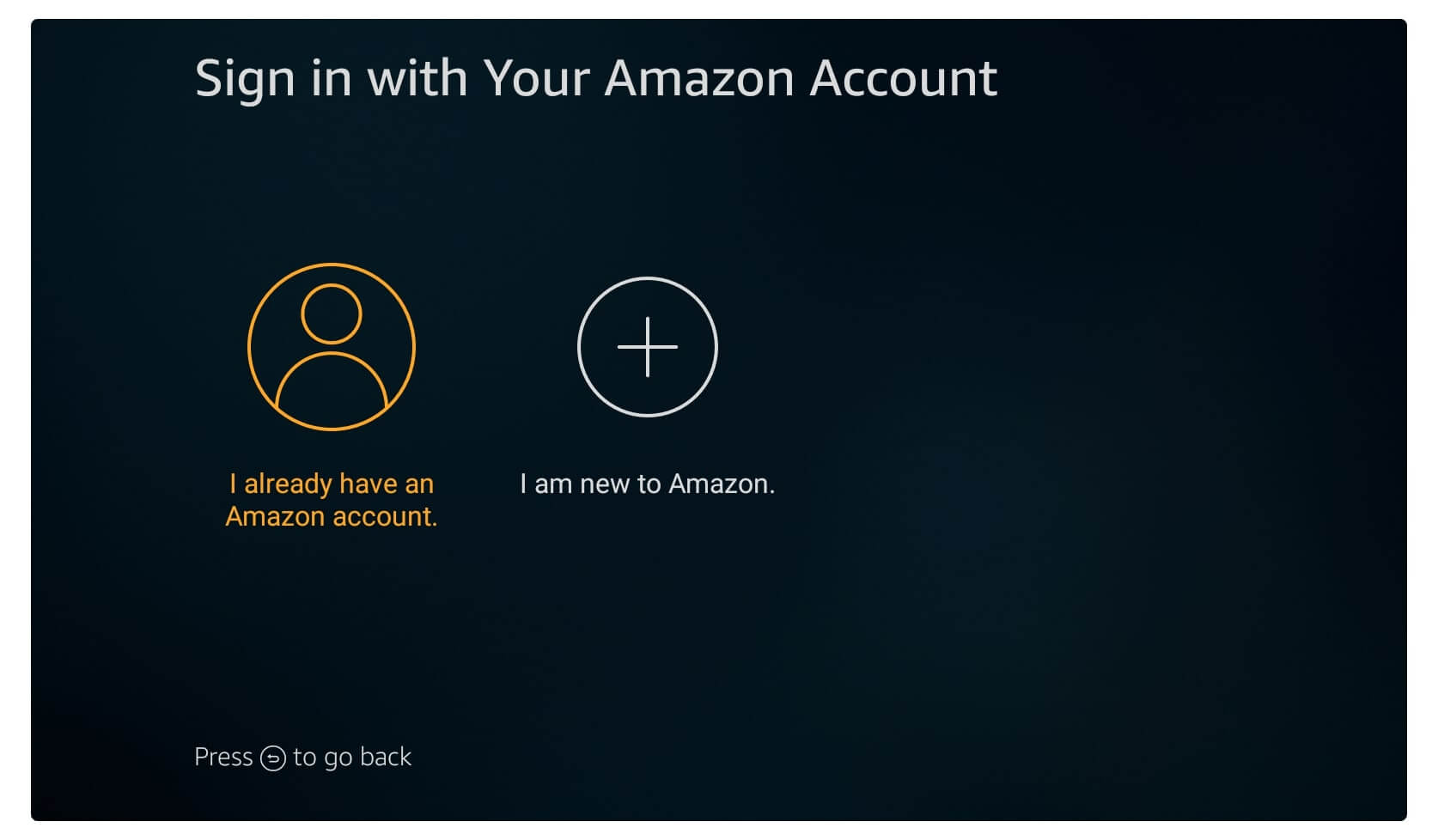
When that code appears using your web browser on mobile or computer just go to https://amazon.com/code and then type that code that you see on the TV.
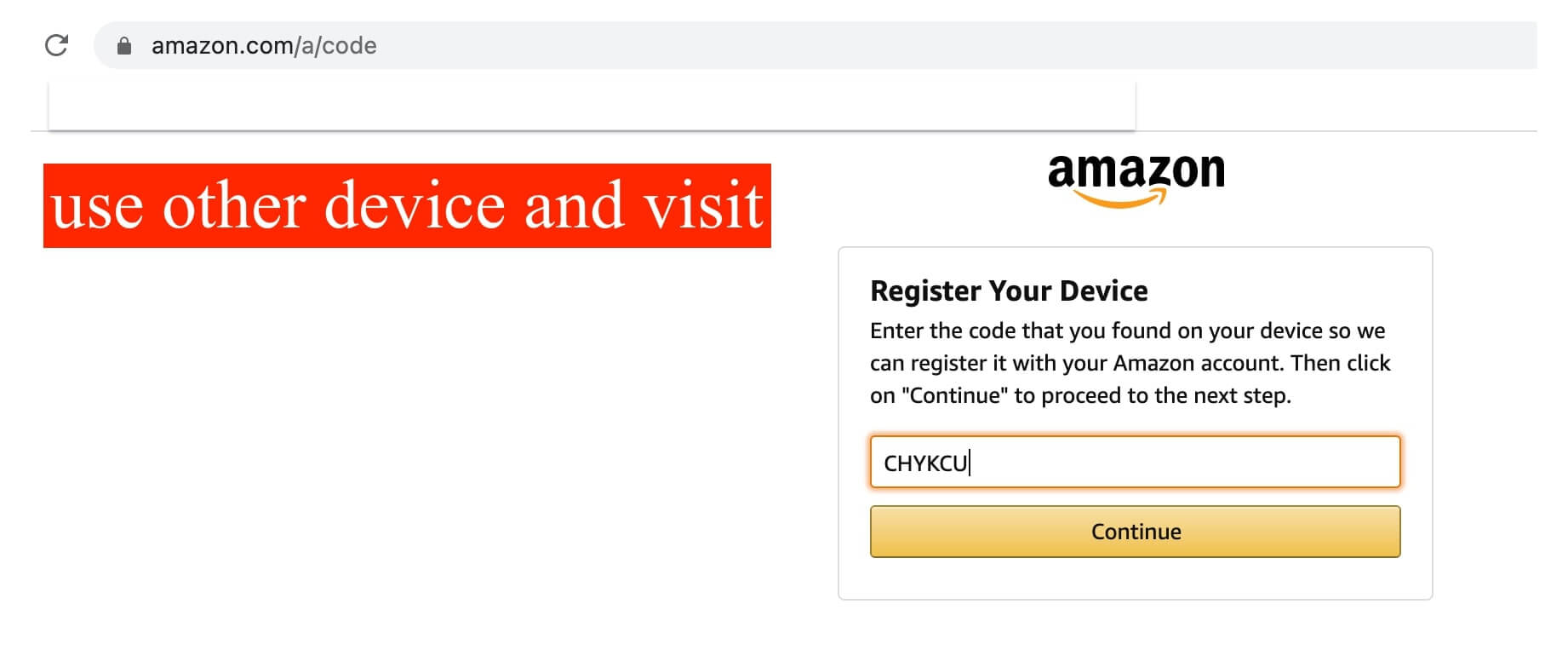

Once you entered the code you will be asked to Save WiFi Password just select Yes or No depending on you and then wait for a while.
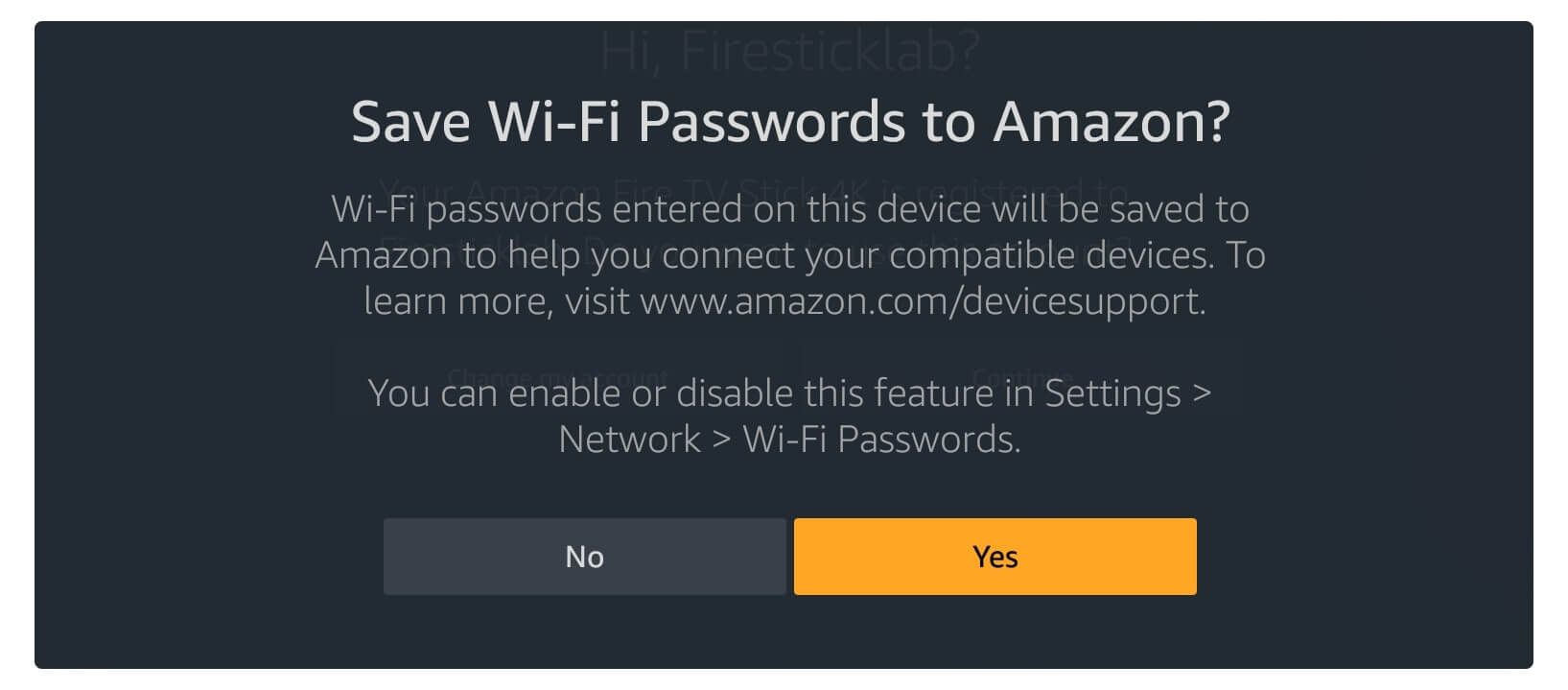
This will take a few seconds to load and then you will see the Home Screen appears there means the account is registered.

That’s it now you have successfully deregistered Amazon Firestick with a new or old account that you want to use. Although you need to be patient as apps will take some time to load and once done you will see the app icons there. Now you will notice all the apps including Kodi and Plex are already available there.
Conclusion
This is it I am sure after reading this article you What Happens if you deregister a jailbroken fire stick? Because I have provided you with a detailed answer and told you everything about it. Even though some people were wondering if they can re-register a jailbroken device or not which is also explained above.
Just make sure you have read the whole article and didn’t miss anything in case you want to clear all doubts in mind. Even though in the above section I have provided a guide to re-register the account. Because many people are confused and they didn’t know what to do after they deregister with the old account.
I am sure this article helped you in understand everything related to this question and you got your answer as well. Although if you still have any doubts or want to ask other things then please let me know in the comment section. I will be very glad to hear from you and will try to answer each question that you are asking.