If you are looking for an app that helps with cord-cutting then you should install the Redbox TV apk on Firestick. However, there are already hundreds of apps available on the internet that provides live tv. Some of them are totally free to use while a few of them can be used after purchasing their membership.
Those apps could be very expensive but not as like the cable connection however still they cost money. This is the reason why I am here to provide my users with the best free TV application which is similar to Live NetTV. It comes with thousands of live channels that are not from only the USA, UK, or Canada.
However, Redbox doesn’t require a user to be in a specific country in case to access the content instead, it works on every continent and any country all over the world. You don’t need to create an account here or buy a membership etc as everything is free for everyone.
It might show various sorts of ads while watching live channels because this is the thing that helps them to earn some money and to keep Redbox alive. There is no way to stop their ads as they don’t offer any paid version so you have to use it along with the ads.
How To Install Redbox TV on Firestick
I hope after reading the information about this app you will be curious to download it so don’t worry as here is the complete step-by-step guide to installing Redbox TV Apk on Firestick.
You cannot download this app from the Amazon Store as it is banned from it because Redbox provides links that are copyright protected. This is against the law of these App Stores so they immediately remove them but don’t worry as we have an alternative method for it.
We can use the Downloader app that helps us to sideload third-party applications on Firestick. By default, you won’t be able to install it so you have to first jailbreak Firestick and also enable Unknown Source. You can follow both guides and after this start reading this article. How To Enable Apps Unkown Source On Amazon Firestick
Ok, so after enabling the Unknown Source in Firestick just check out the below steps to install the Redbox apk on Fire TV:
Close all apps and from Home Screen hover to the above menu and click the Search box.

At this time type Downloader using the keyboard and then hit enter.
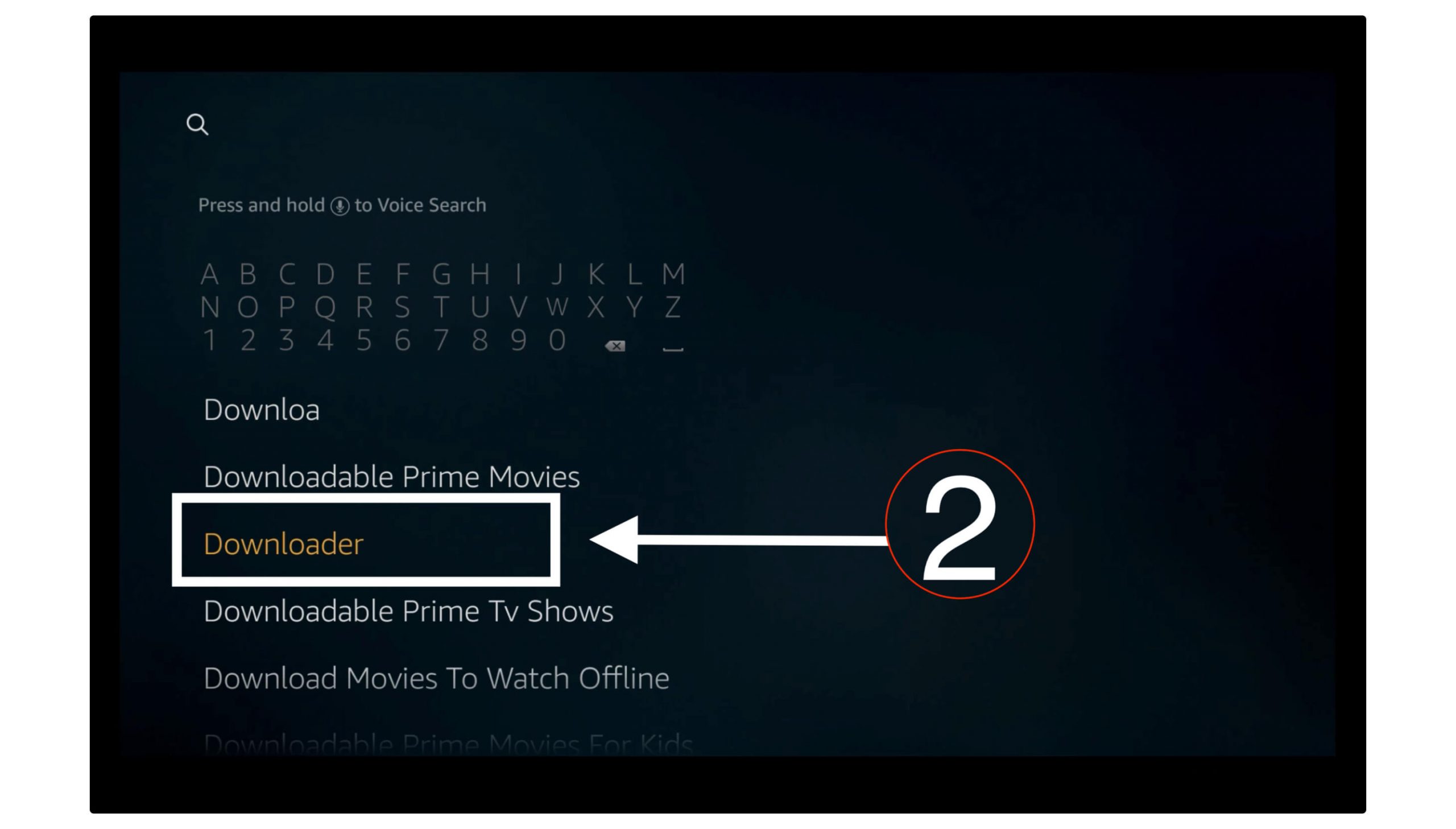
Now select the first result you see there and click the Download button.
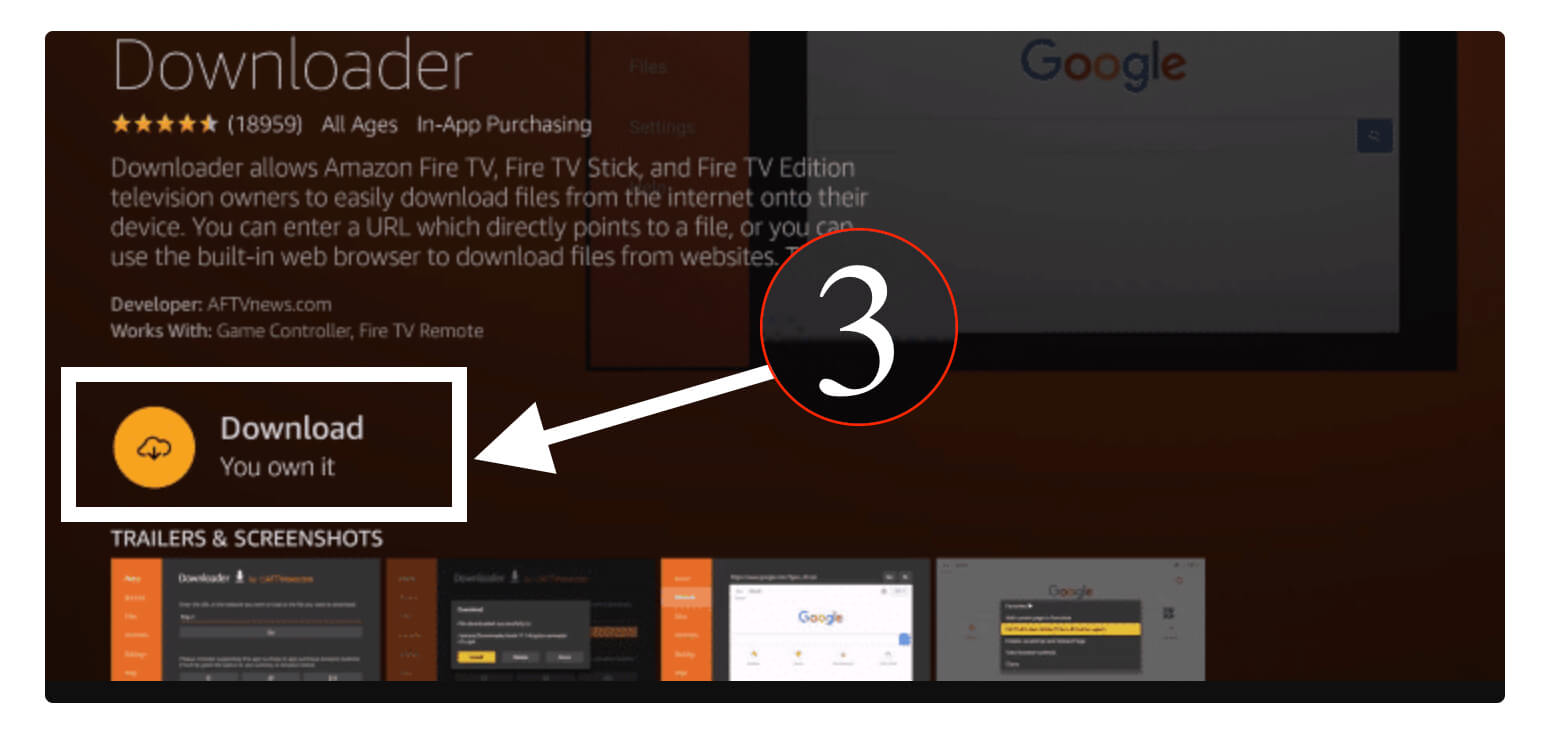
Wait for a while until this app downloads and then click Open to launch.
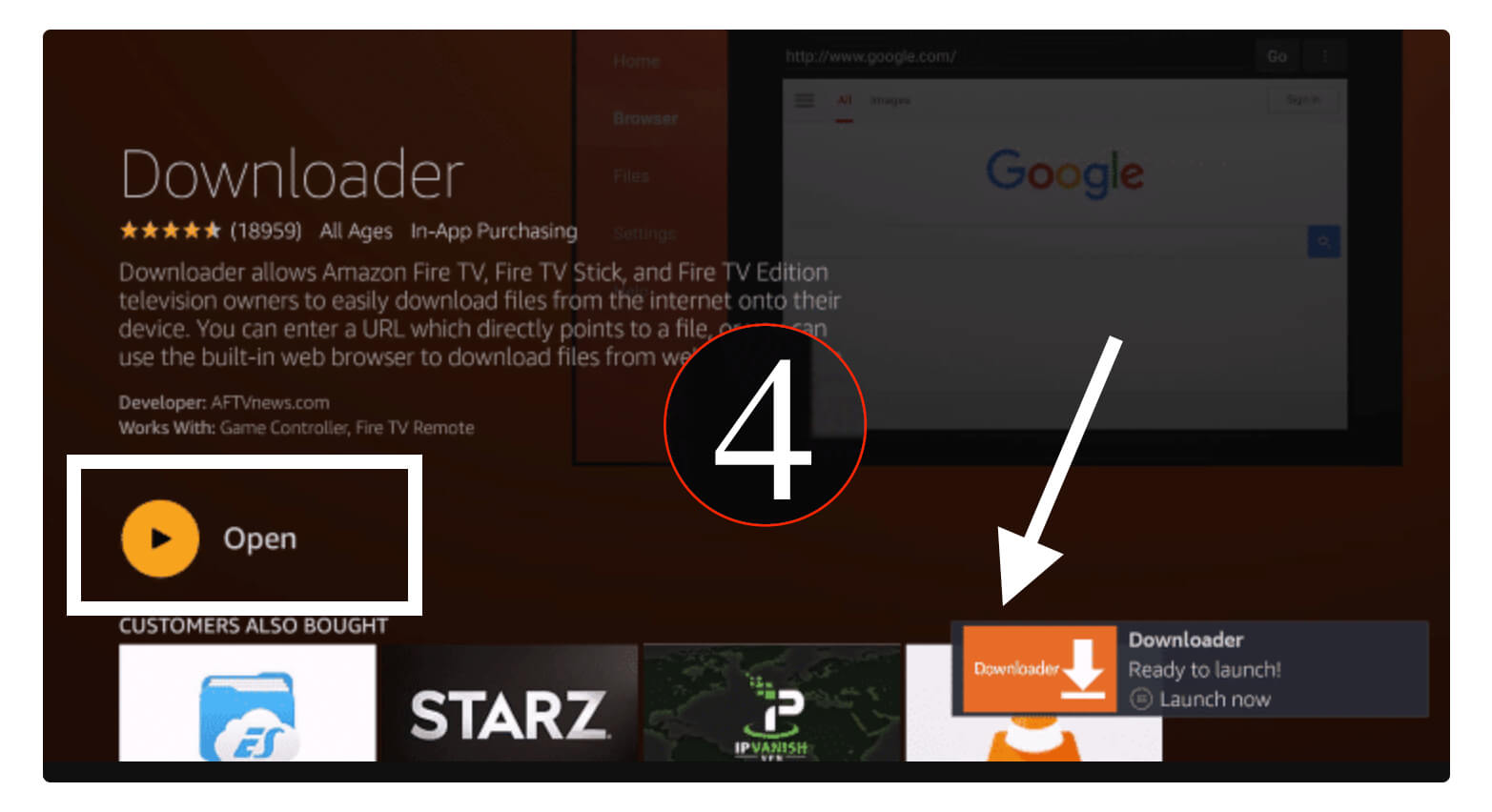
At the first launch, you will be asked to allow permission to access Media, Storage, and Photos, click Allow from there.
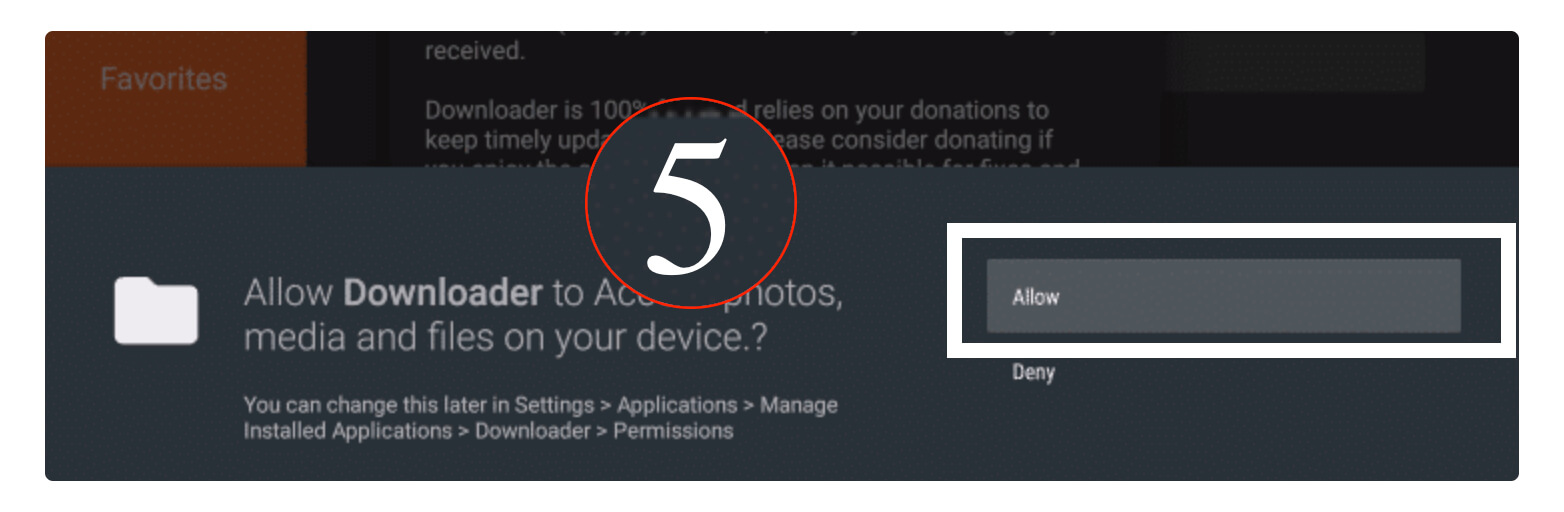
After this, it will open Downloader and here you will see the small box there so in this box type https://tvexpertguide.com/redboxtv.apk and then click on the Go button.
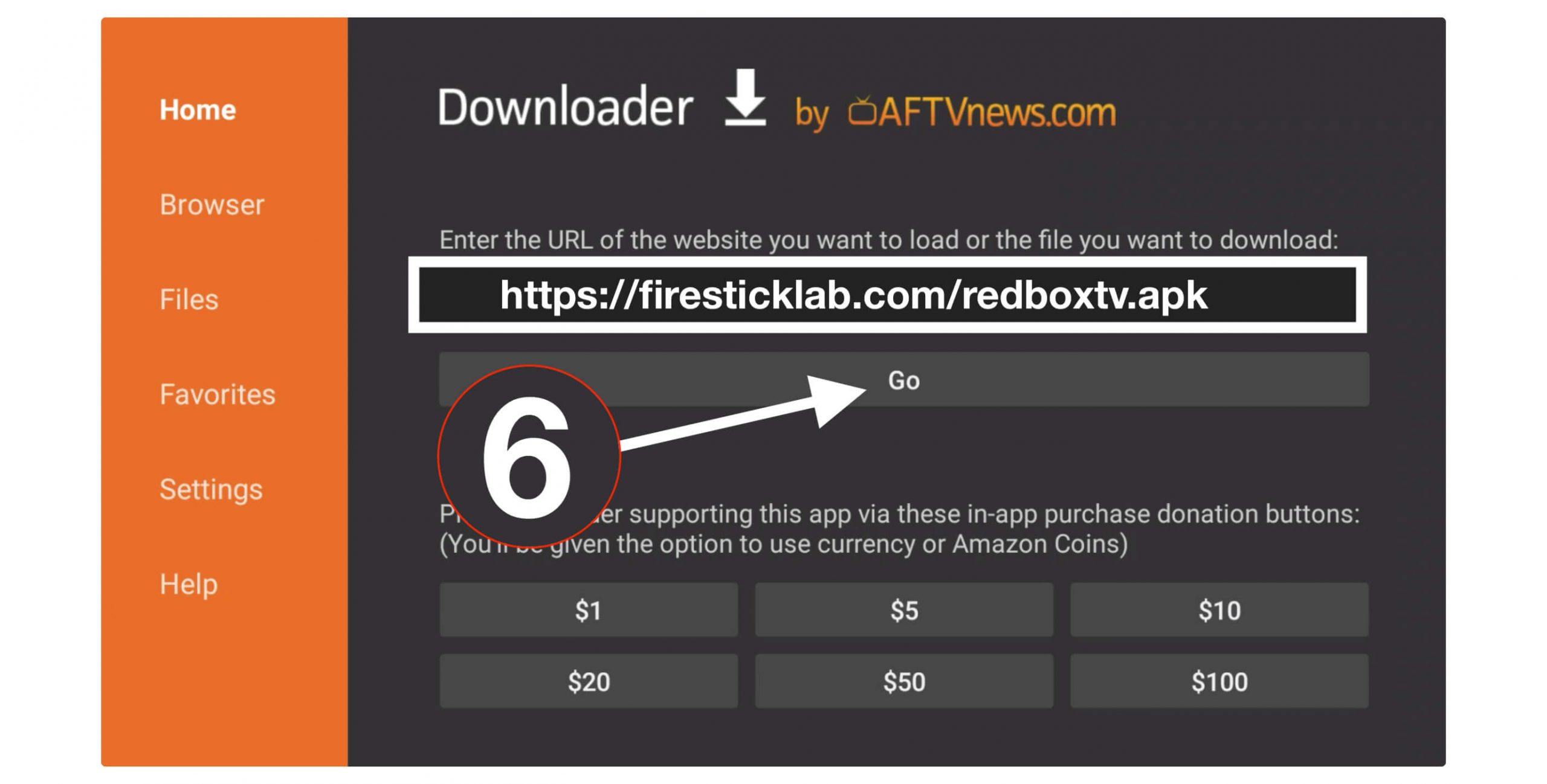
Now the Downloader will search the file and within a few seconds, it will start downloading it.
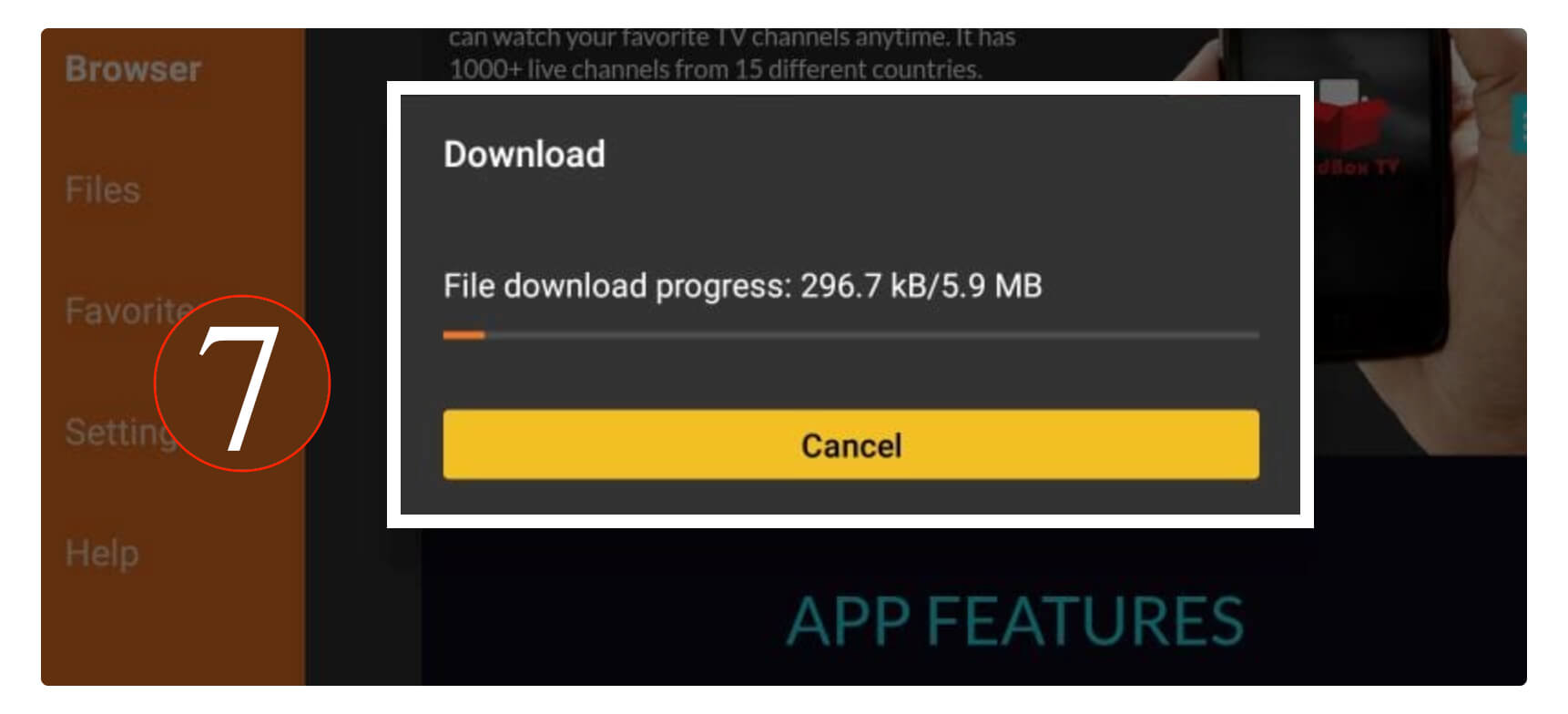
You have to just wait for a while until the app is downloaded and then it automatically launches the installation window. From this window, you just need to click on the Install button located below.
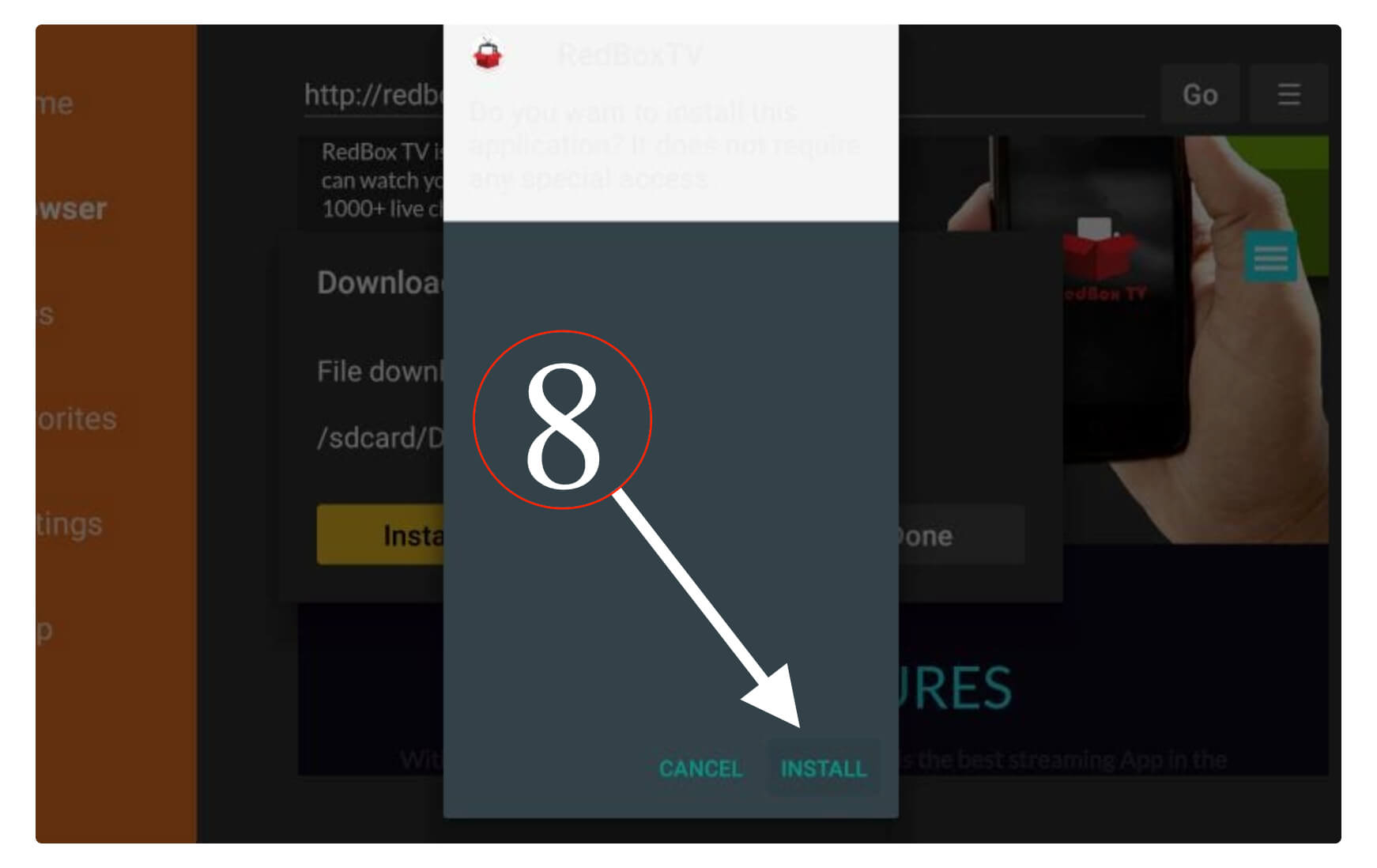
Now the app will start installing on your device and when the installation is completed just click on Done.
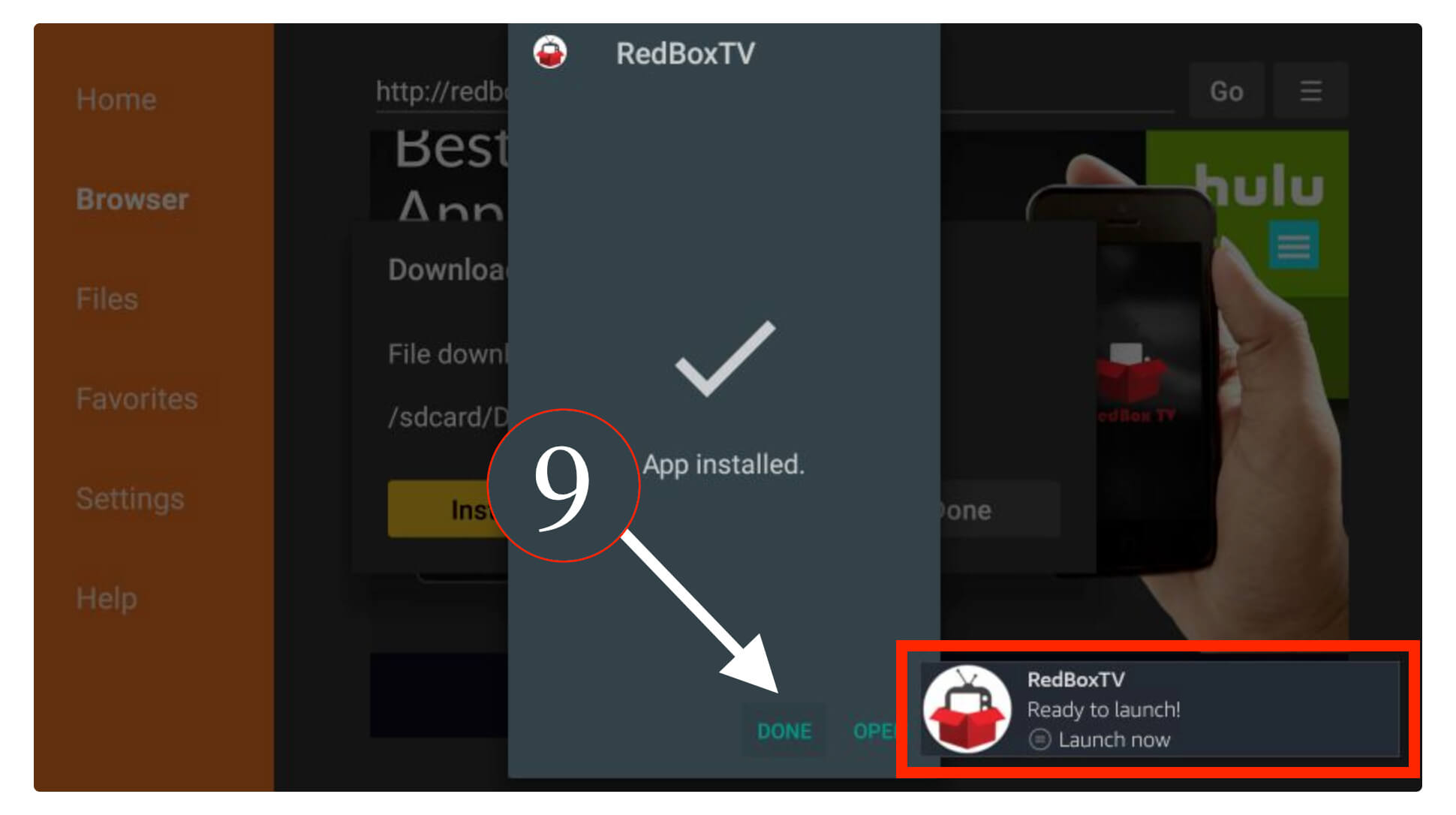
You will then see the Downloader app again with a dialogue box so from this box select Delete.
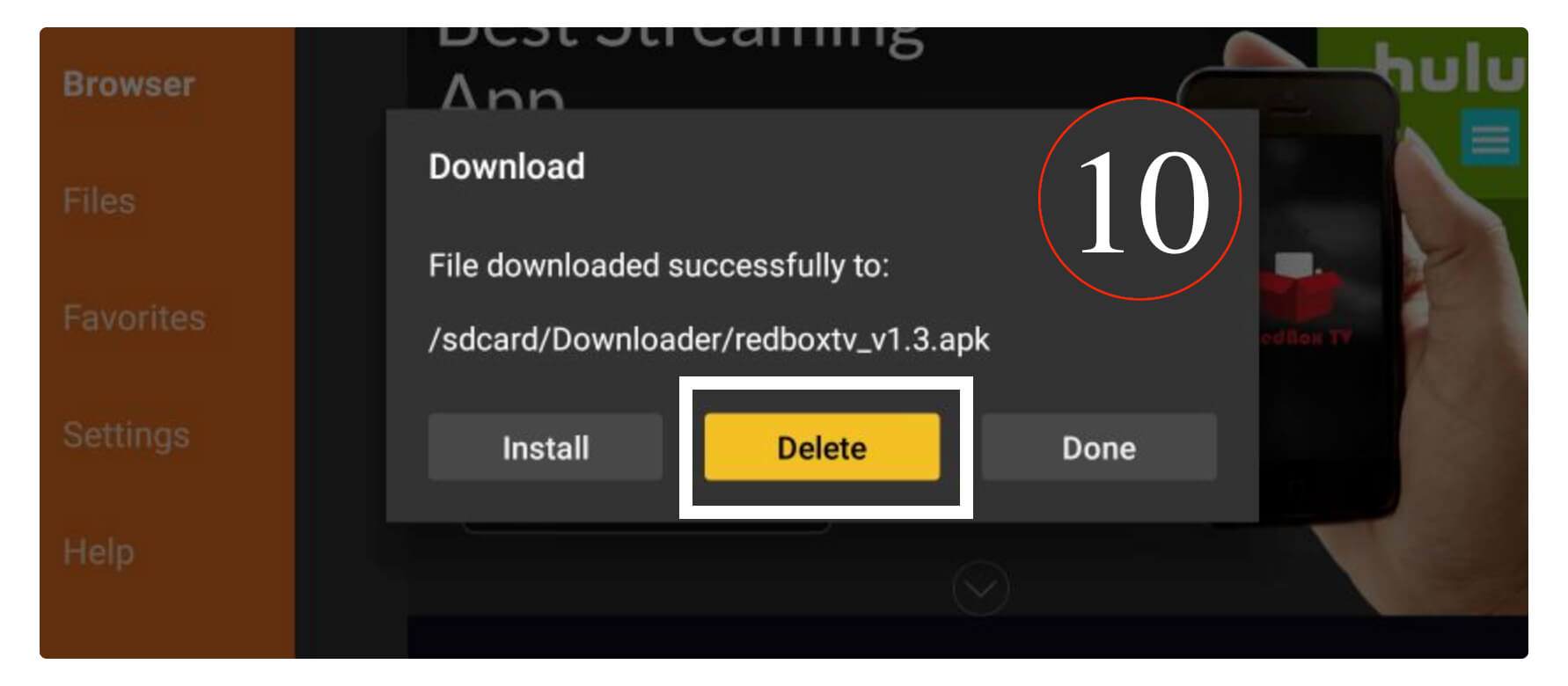
and it will again ask for confirmation and again click the Delete button
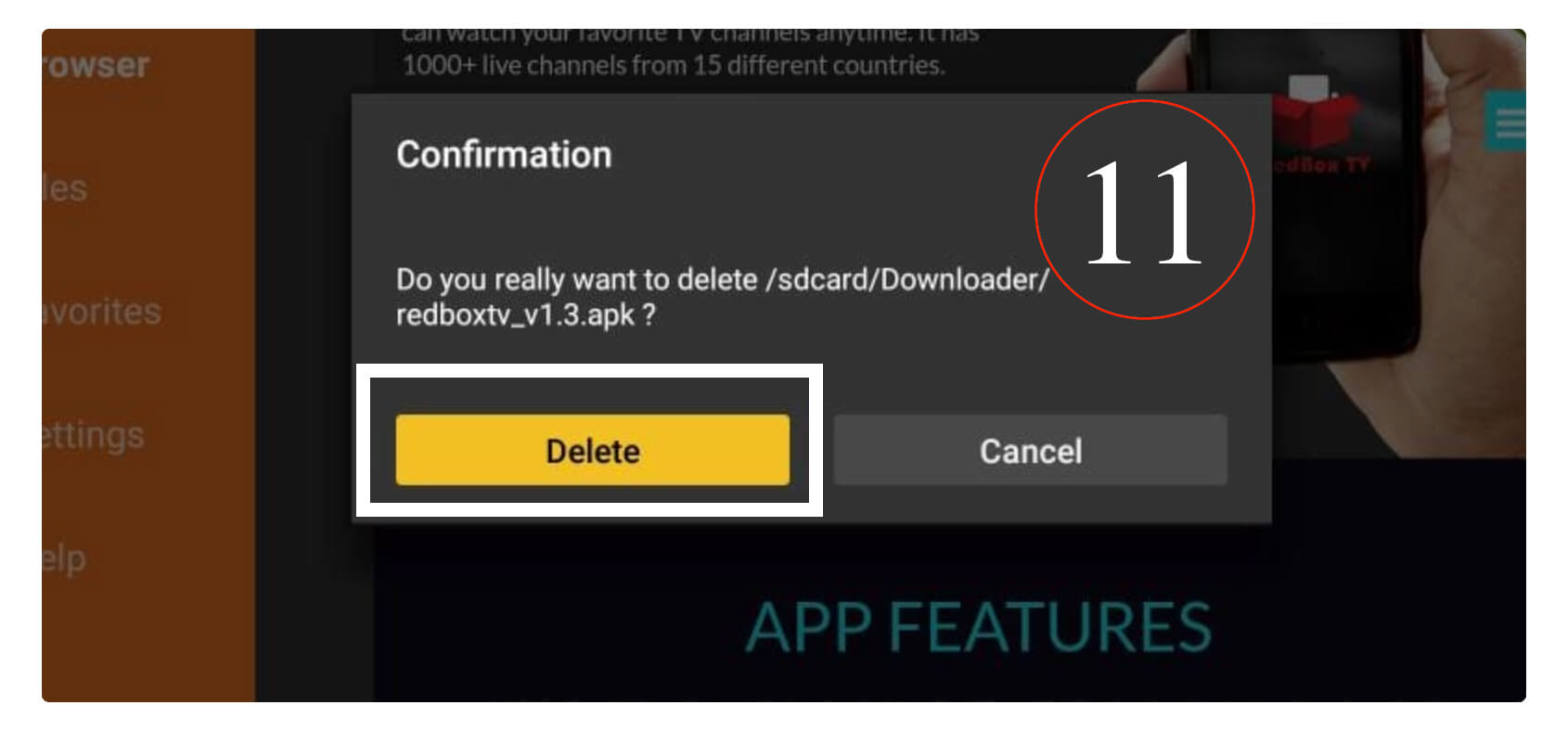
That’s it now the apk file of Redbox TV is just deleted but the app is already installed so don’t worry about it. However, you can simply launch this app from the App section and then can easily enjoy watching live TV from different channels & countries.
[Quick Guide] Instal Redbox TV Apk on Firestick Using ES File Explorer
This is a quick guide for those who don’t want to use Downloader as they are already using ES File Explorer on their device. It is not like any order app as it comes with various features like Sharing Files in FTP, Sharing with Windows, Download Manager, Root Explorer, Hide/Show Files and many more.
So, we are going to use this amazing app on Firestick to get the Redbox TV app, however, this File Manager can be easily downloaded from the Amazon Store directly.
Ok, so here are the steps you need to follow to install Redbox Apk on Firestick with ES File Explorer:
- Go to Home Screen in Firestick and from the above menu click Search Box.
- Type ES File Explorer and hit Enter.
- Select the first result and click on the Get button.
- When the download completes click Open to launch it.
- During the first launch, it may ask for several permissions so Allow it.
- Now from the left side click the 3-row menu and then scroll down and expand Tools.
- From tools select the Download Manager.
- On the next screen click Plus icon from the left side.
- It will open a box so type https://tvexpertguide.com/redboxtv.apk and below type Redbox TV.
- After this click on the Download Now button.
- When the download completes click Open File.
- From the next screen click on the Install button.
- It will open the installation window so simply click on Install from there.
- Redbox Apk will be installed in a few seconds so simply click on Open to launch the app.
The app is now successfully installed on our device and we can easily watch our favourite Tv shows from there. It has a nice and easy user user-interface which is remote-friendly. You can use the navigation key to go from one category to another however it also offers channels category-wise as well as country-wise.
From the above navigation menu, you can choose between the country which channel you want to watch or directly choose the genre and you will get channels mixed. After you click on any of the channels it will ask you to choose the Media Player so it is highly recommended to use MX Player.
MX Player is an amazing media player app that helps a user to watch live TV or to stream something without facing any buffering issues. However, it can be also used to play local media stored on your device and even though this player offers a unique and amazing user interface. If you haven’t installed MX Player yet then make sure to follow this beginners guide: Install MX Player Pro on Amazon FireStick
Update Redbox TV apk on Firestick
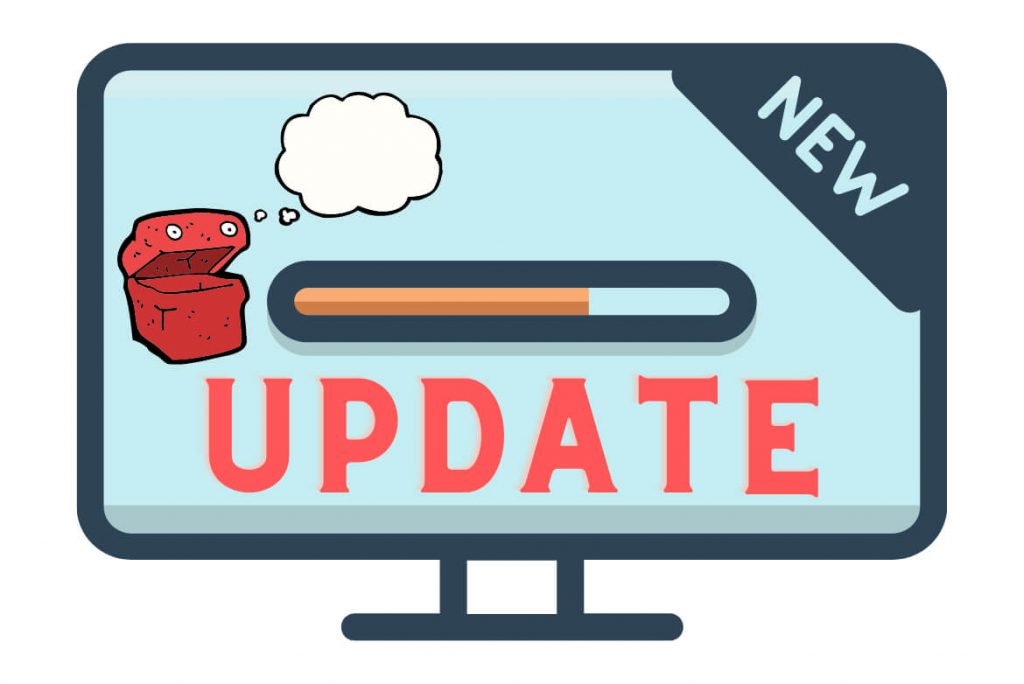
Now comes the main part of this article most people don’t know how to update the Redbox TV apk on Firestick. Because most of the time some links don’t work or might face stream not available issue. In this way, the developer fixes these issues and updates the links with the new version.
But there is a problem as it is not available on Amazon Store and in this way Redbox doesn’t get updates automatically. So, we have to download the latest version manually, similarly as I have shared in the guide above using a Download or ES File Explorer.
You will receive the update notification that appears directly on your TV screen while using Redbox. So, whenever you find this notification don’t go anywhere just follow the same process, and then you will get the new version. Because I always check for the new version and then update the link.
Just in case I didn’t update the link and you are still receiving the notification then make sure to inform me by commenting below. As soon as I receive read your comment I will immediately update the link and will inform you through the comment.
Frequently Asked Questions (FAQs)
In case if you have installed the Redbox apk on Firestick but are still confused and have some doubts in your mind. Then make sure to read this below faq list that will help to find the most relevant answer for you.
I have collected these questions from various forums and blogs which can be used to get the relevant answer easily. If this doesn’t work for you then you can simply ask me in the comment section. I would love to hear from you and will try my best to answer your questions.
Is Redbox TV legal to Use in Firestick?
Yes, Redbox TV is legal to use because it doesn’t provide any content on its app however it has channel links from various websites. So, these websites could be illegal as they offer copyright-protected links that are completely illegal and considered piracy.
However to overcome this situation you have to simply use the best VPN service like ExpressVPN which can be used to hide your IP address and protect privacy while streaming. Cheapest VPN For Firestick Reviews
Redbox TV Stops After 1 Minute?
When your Redbox TV stops after 1 minute then there could be two reasons you have a slow internet connection. Or the second reason could be you are using the Android Player, in this way make sure to use the fast internet connection and also use MX Player instead of the stock Android Player. In this way, you can easily solve Redbox TV stops after 1 minute.
Is Redbox Free On FireTV?
Yes, Redbox is completely free to use as it doesn’t come with any paid membership or subscription charges. Instead of this, you don’t require to create an account here. However, you may face some advertisements which help them to earn some money to keep this app alive.
What Is the Best Alternative for Redbox TV APK?
Redbox TV is the best app that helps to watch live TV free of cost but somehow if you can’t find some channels in it then you should use an alternative for it. The best alternative for this app is Live NetTV which is almost the same as Redbox and offers various TV channels. It also has the same user interface that is remote-friendly and can be used by navigation keys from the remote.
Conclusion
No doubt Redbox is the best application that helps a user to stream free live TV channels from all over the world. It doesn’t require any country restrictions and can be used anywhere in the world. After reading this guide I hope you understand how to install Redbox Apk on Firestick easily. I have mentioned complete steps using both ES File Explorer as well as the Downloader app.
If you are facing any problems during the installation process then make sure to ask me in the comment section. I would love to help my visitors as well as will be glad to answer your questions. However, you should check both methods so in case one is not working then check out the second guide.
If you find this article helpful and want to show some love then make sure to share it with others so they can also get benefit from this amazing app. Even though if you have any other suggestions or want to ask something then don’t hesitate to write them down below.

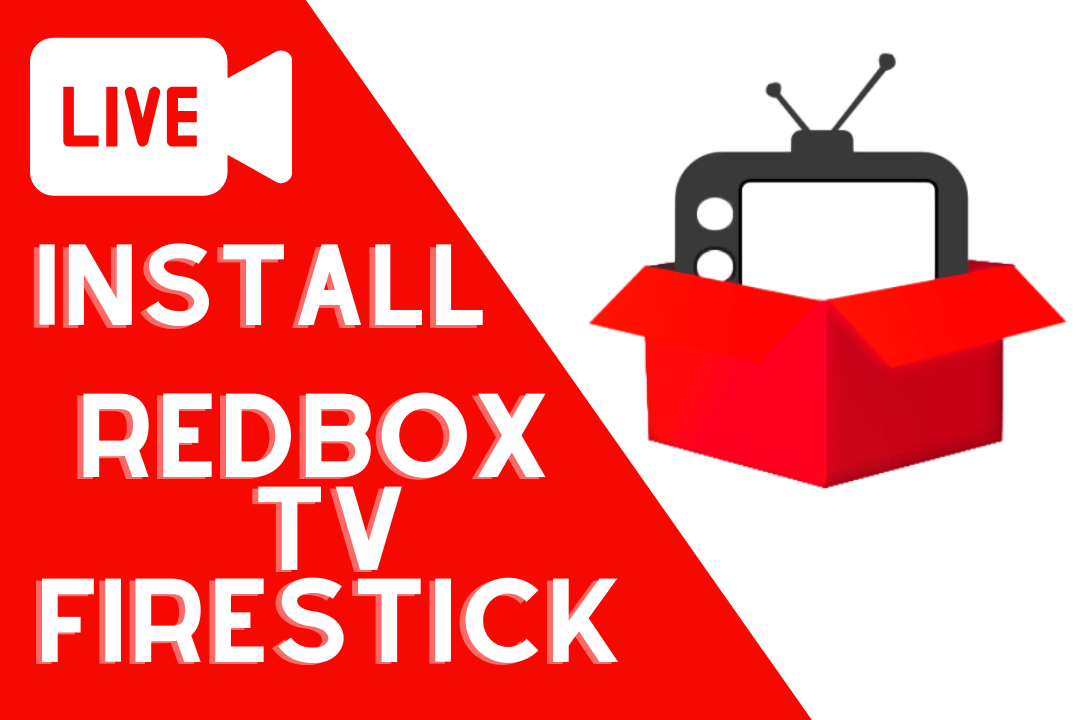
Hey there thanks for info. I downloaded the redboxtv and as soon as I opened it I was given the option to update it and I clicked on the “update now” and download it but it just says “connecting”… idk.
Any help would be appreciated. Ty.
Hey, the link has been updated please check if the problem still exists.