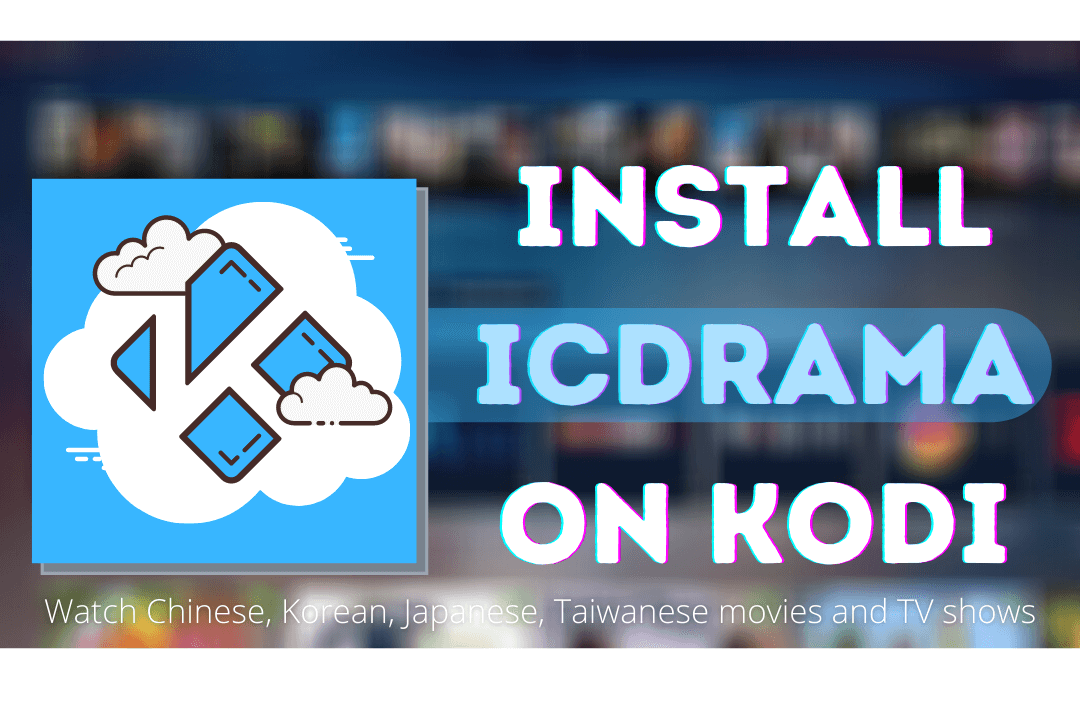Are you looking for a way to install IcDrama Kodi Add-on but can’t find any way out there? Well! if so then you came to the right place since in today’s article I am going to share with you a complete installation instructions guide.
Make sure you keep up with this article till the end or else you won’t be able to install it properly. Perhaps this guide can be used for Firestick, Android TV, iOS, Mac, Windows, Raspberry Pi, or any other device that supports Kodi.
I recommend reading the whole instructions along with the screenshot attached below or else you may get failed. However, before moving to the installation section you have to first understand what this Addon is all about and why we need it.
What is IcDrama Addon?
drama is a Kodi Addon of the official website IcDrama.se that is dedicated to Anime or Chinese, Japanese, Taiwanese TV shows, Movies, or other sorts of entertainment. Simply having this Add-on can provide the same content that you get on the website.
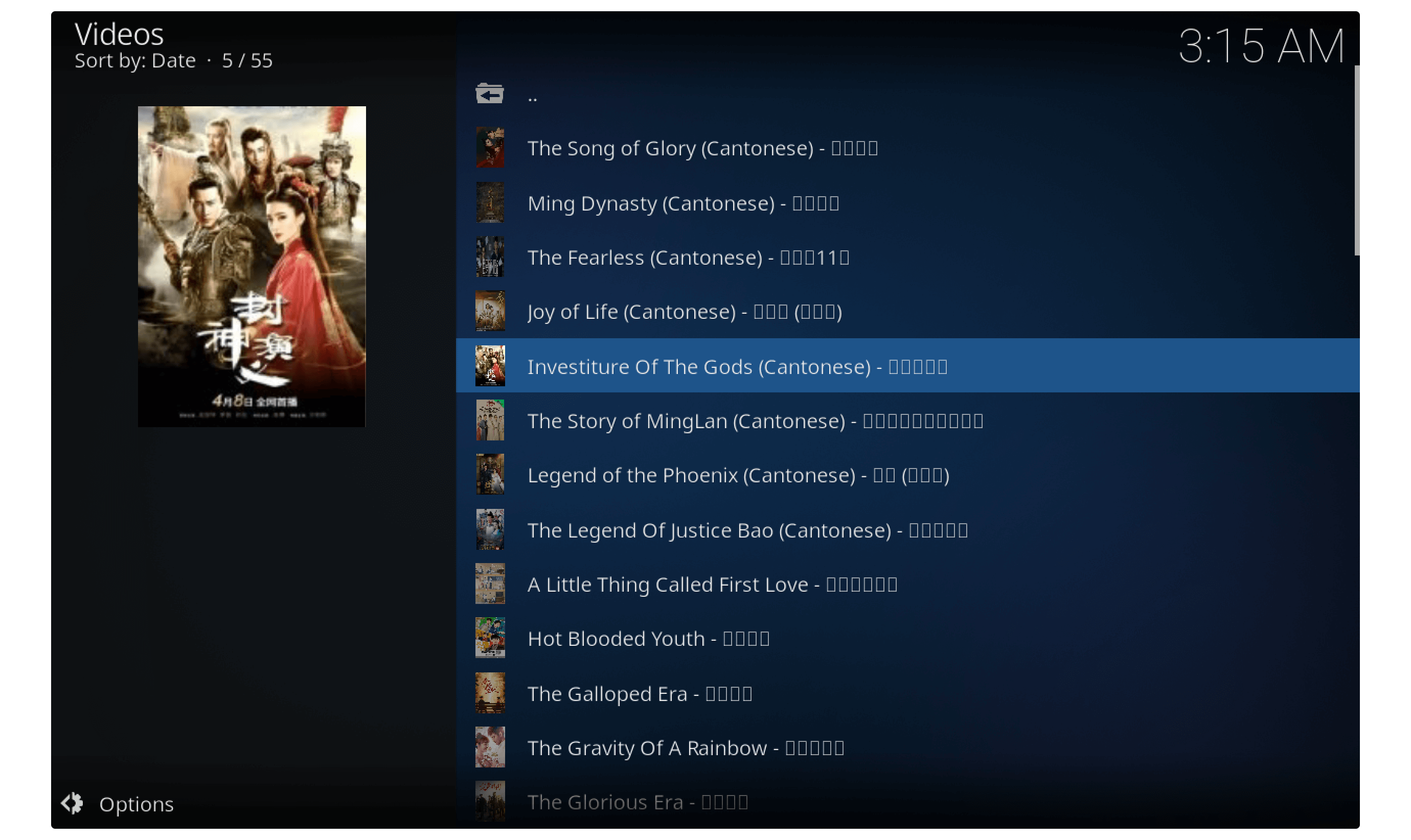
Since the website shut down long ago so the users were very sad because this was the only source available to get too much free content for free. After shutting down for a long time they finally provide the same content for free but instead of a website they use an Add-on.
After installing IcDrama Addon on Kodi you will be able to get the latest, old, and trending TV Shows from China, Taiwan, Japan, and Korea. Although it contains various Movies, Anime Series, Manga, and almost every sort of entertainment.
It scraps links from different sources and provides you with one place. These links are quite fast and almost good as premium. But if you are a Real-Debrid user then I have bad news for you as it doesn’t support any link scrapper as you have to rely on the free links.
How to Install IcDrama Kodi Addon
So, if you are a die-hard fan of Asian content then you probably seeking the instructions to install it. Well! then your wait is over as now I am going to tell you the instructions to install IcDrama Addon on Kodi within a few minutes.
This process won’t take more than 5 minutes but the time may be different depending on the internet speed. Perhaps before we move to the installation section we first need to enable the installation of 3rd-party Add-ons. Because by default it is prohibited so you cannot just download and install anything on your own.
To enable the installation of 3rd-party addons just follow the given below instructions:
1. Launch Kodi on your device and then from the Home Screen just click on Settings located near the Power button.
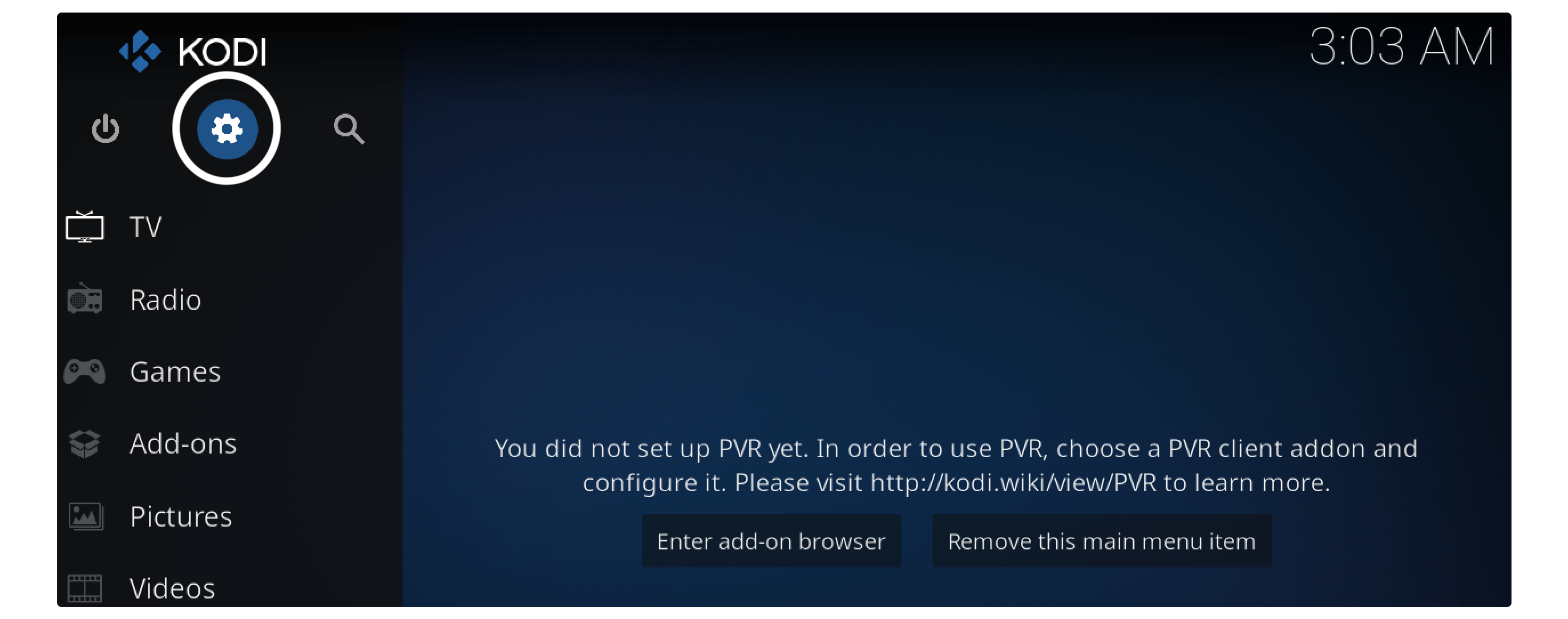
2. After this open the System setting that can be founded right side below.
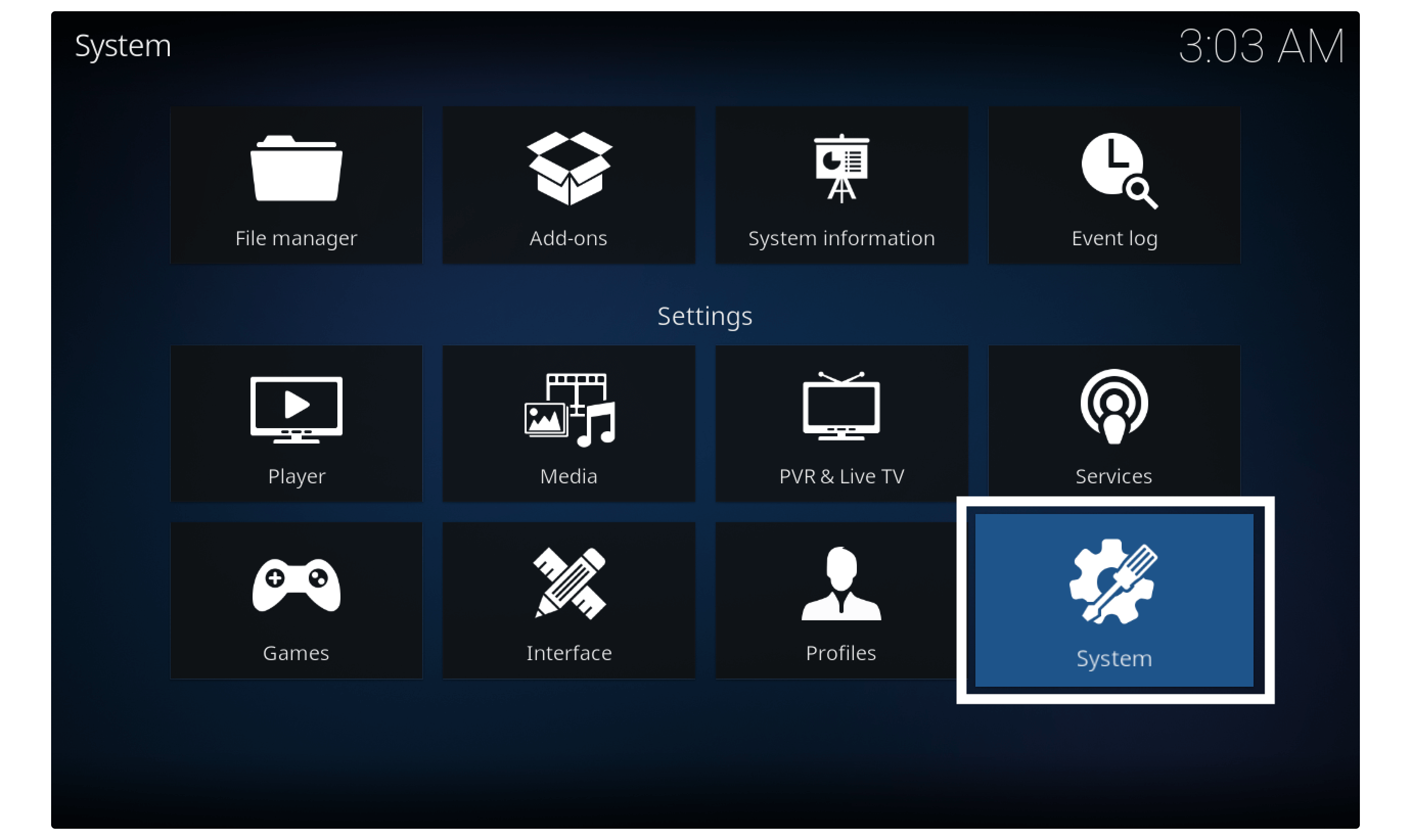
3. Once it is Set now from the left-panel select Add–ons and then from the right side click Unknown Sources.
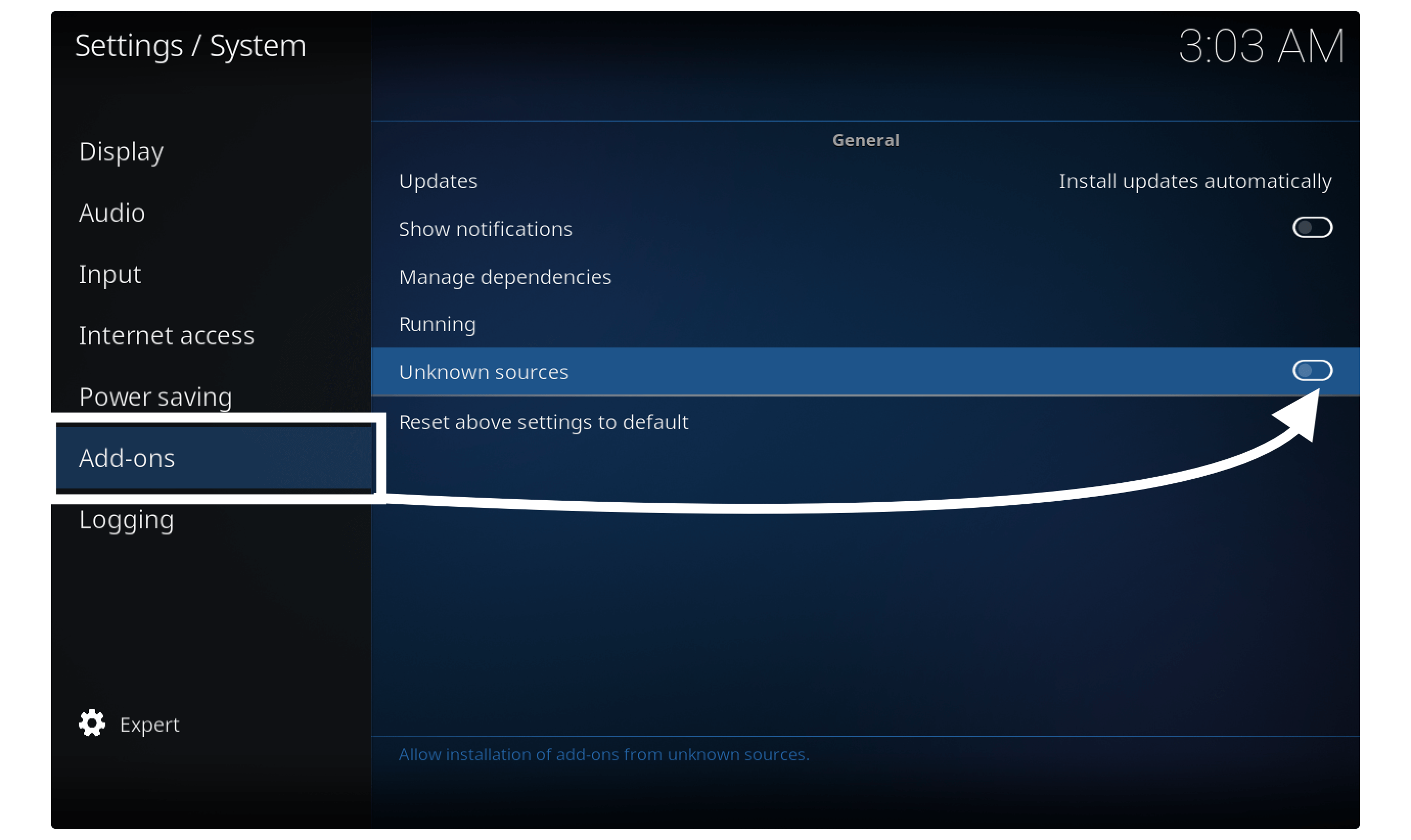
4. When you click on that switcher it will open a warning message with some sort of warning just ignore it and click YES.
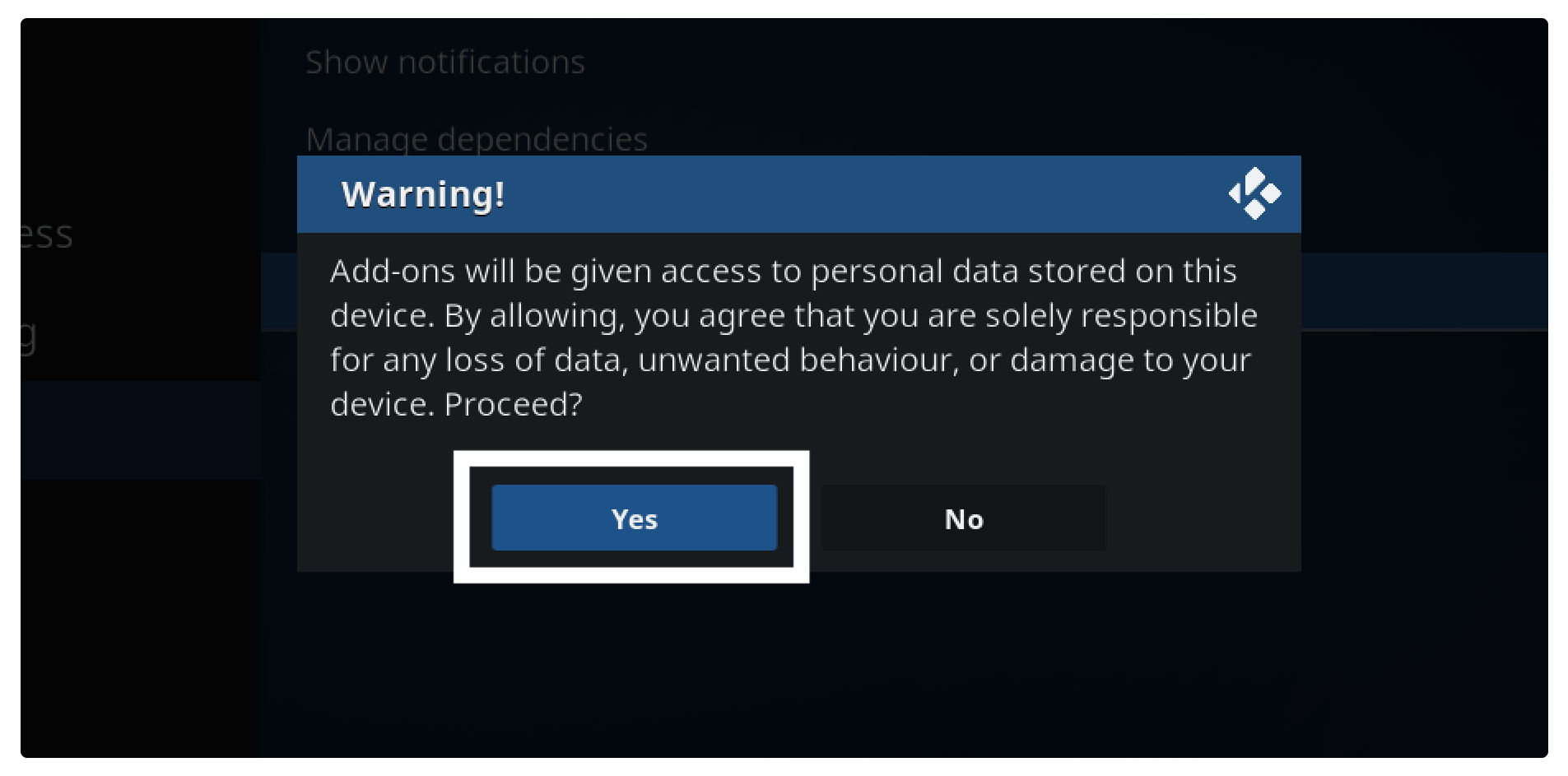
Now the installation of Unknown Source is enabled which means we can further move to the installation guide. You can see the installation steps given below so in case you didn’t understand the step just make sure to check the screenshot then.
Follow the below step-by-step guide to install IcDrama Kodi Addon:
From the Home Screen of Kodi just open Settings.
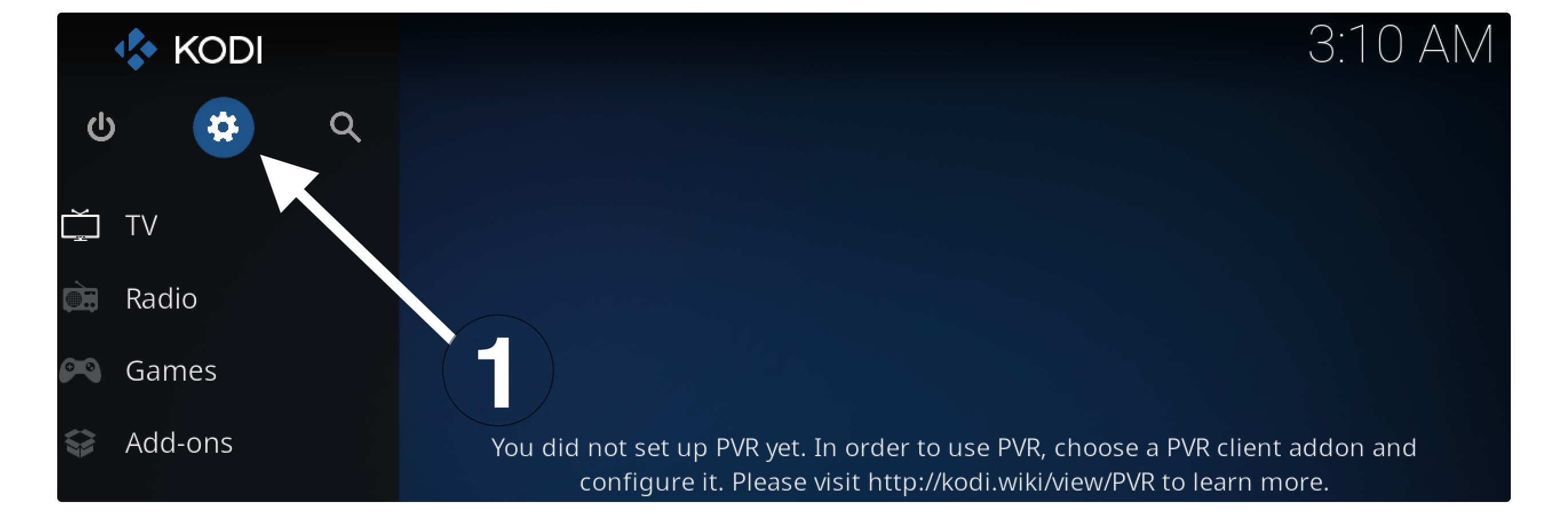
After this open the first option which is File Manager.
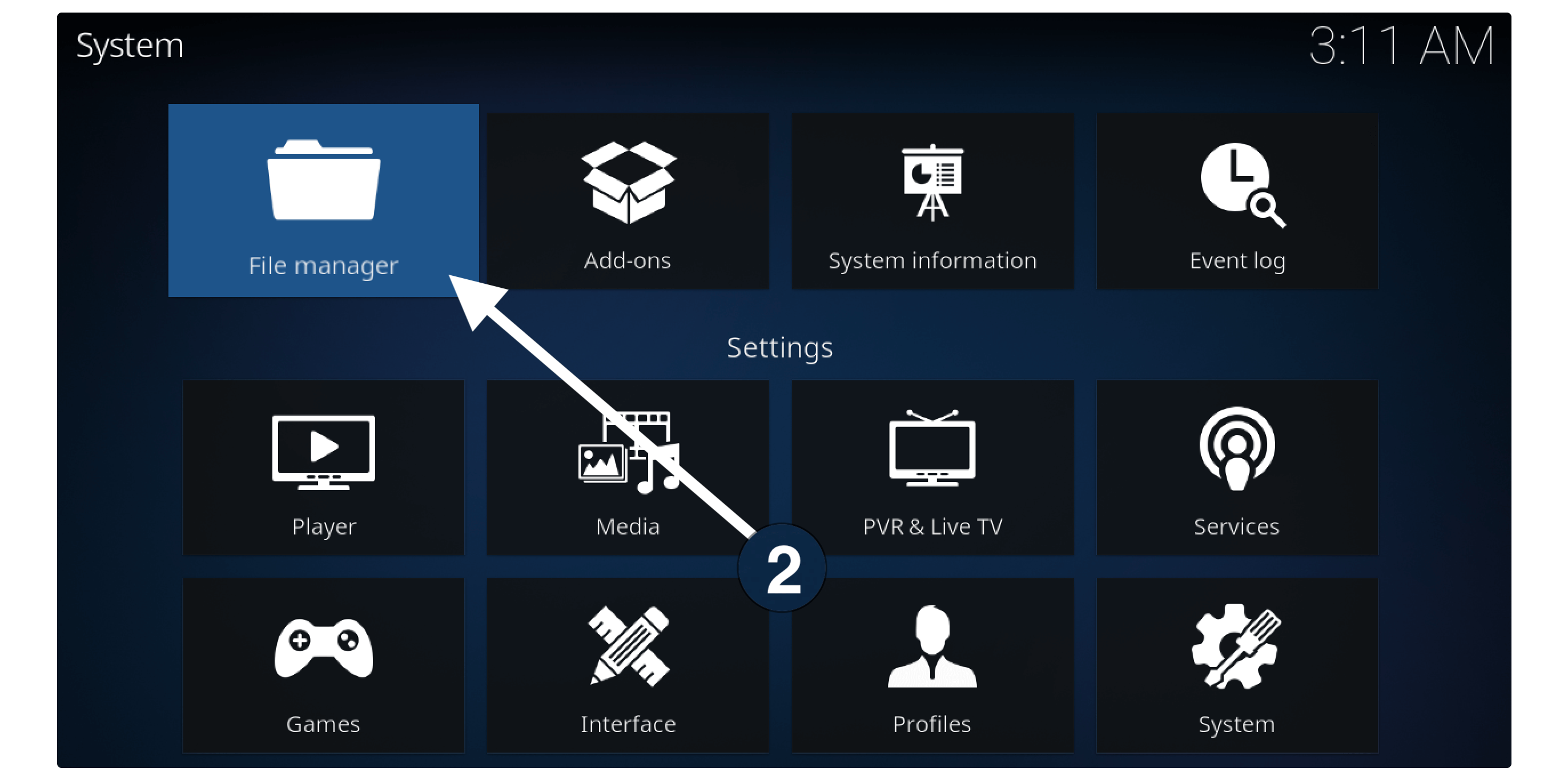
Now from here, you need to click on the Add Source button from the left or right side.
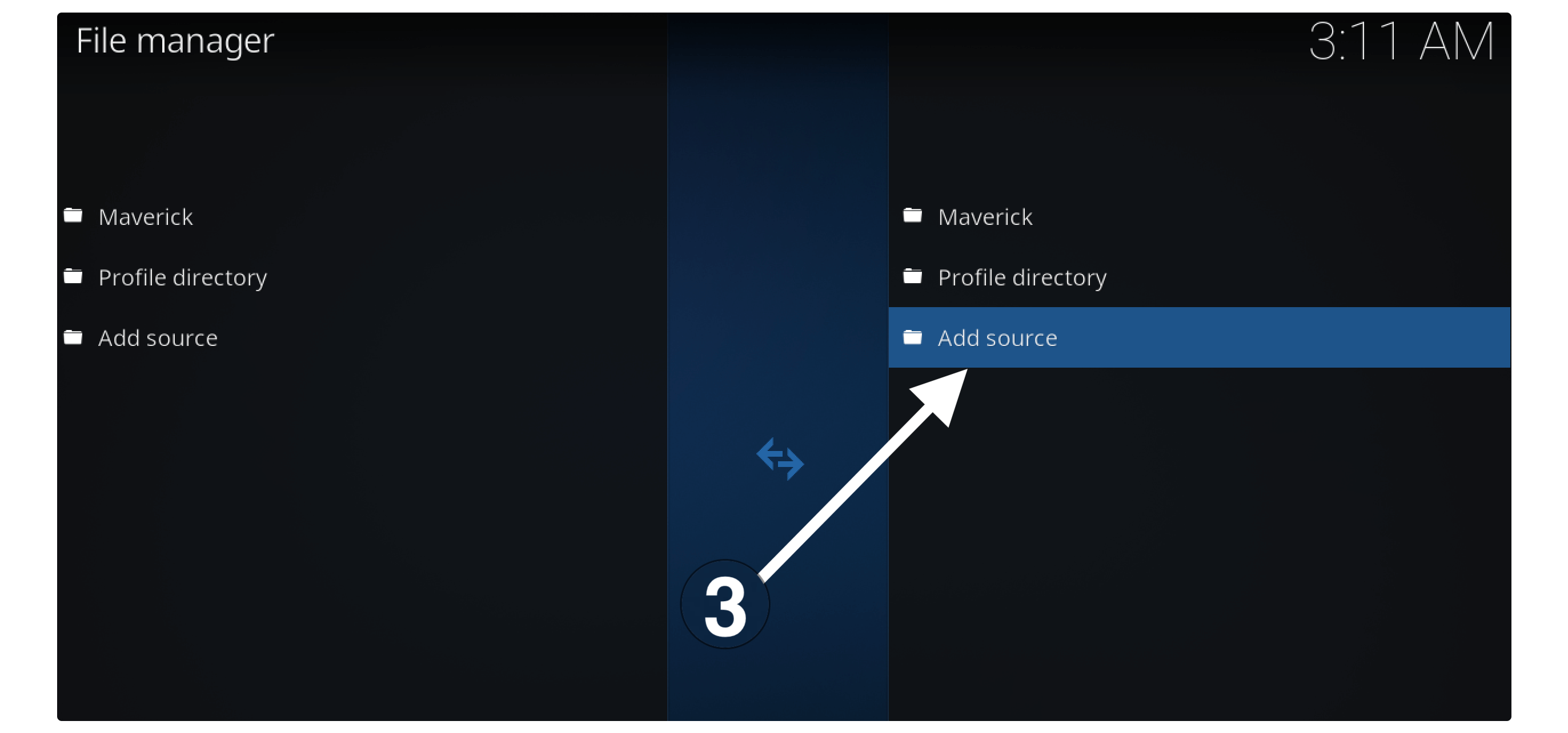
It will then open a window so now click on None-.
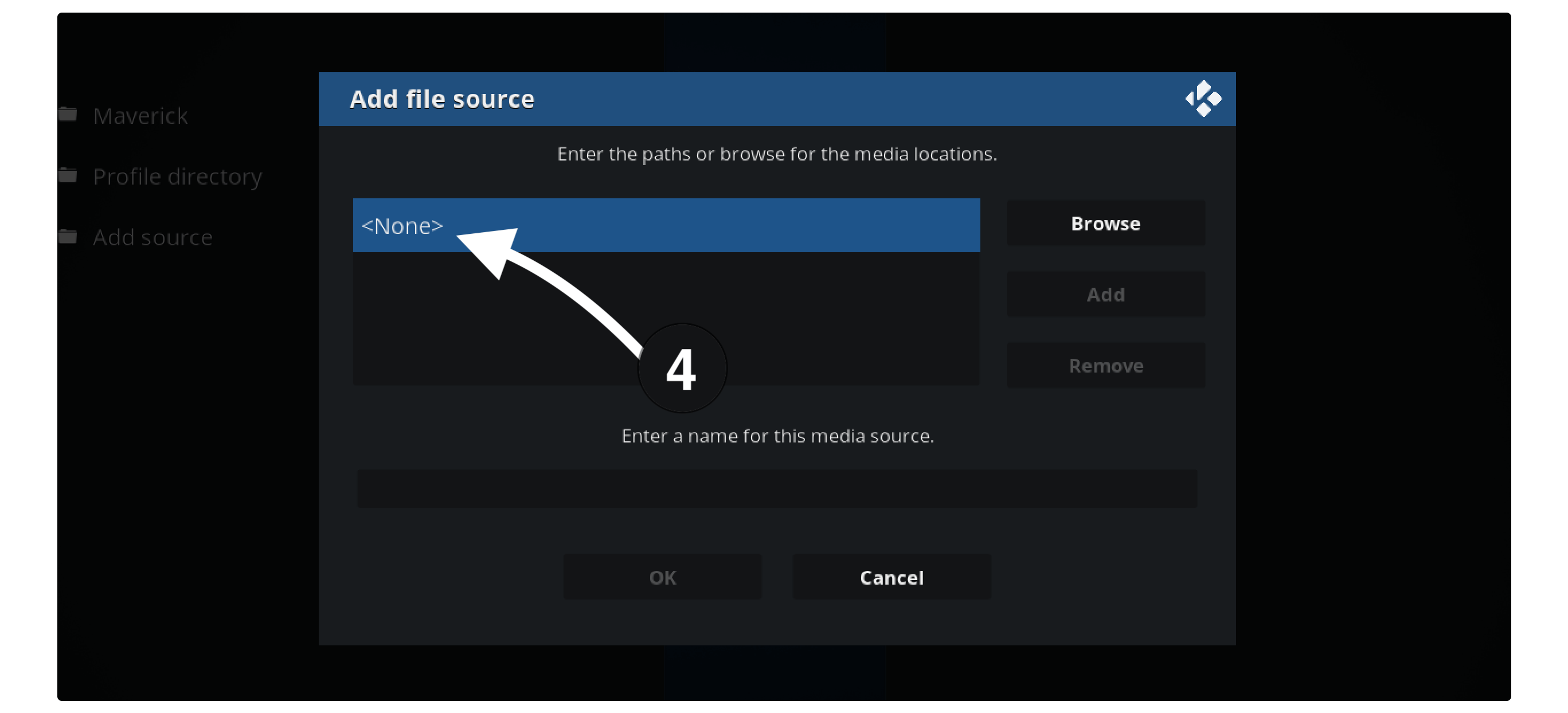
You then need to type the source URL that is https://aznhusband.github.io/repo/ and click Ok.
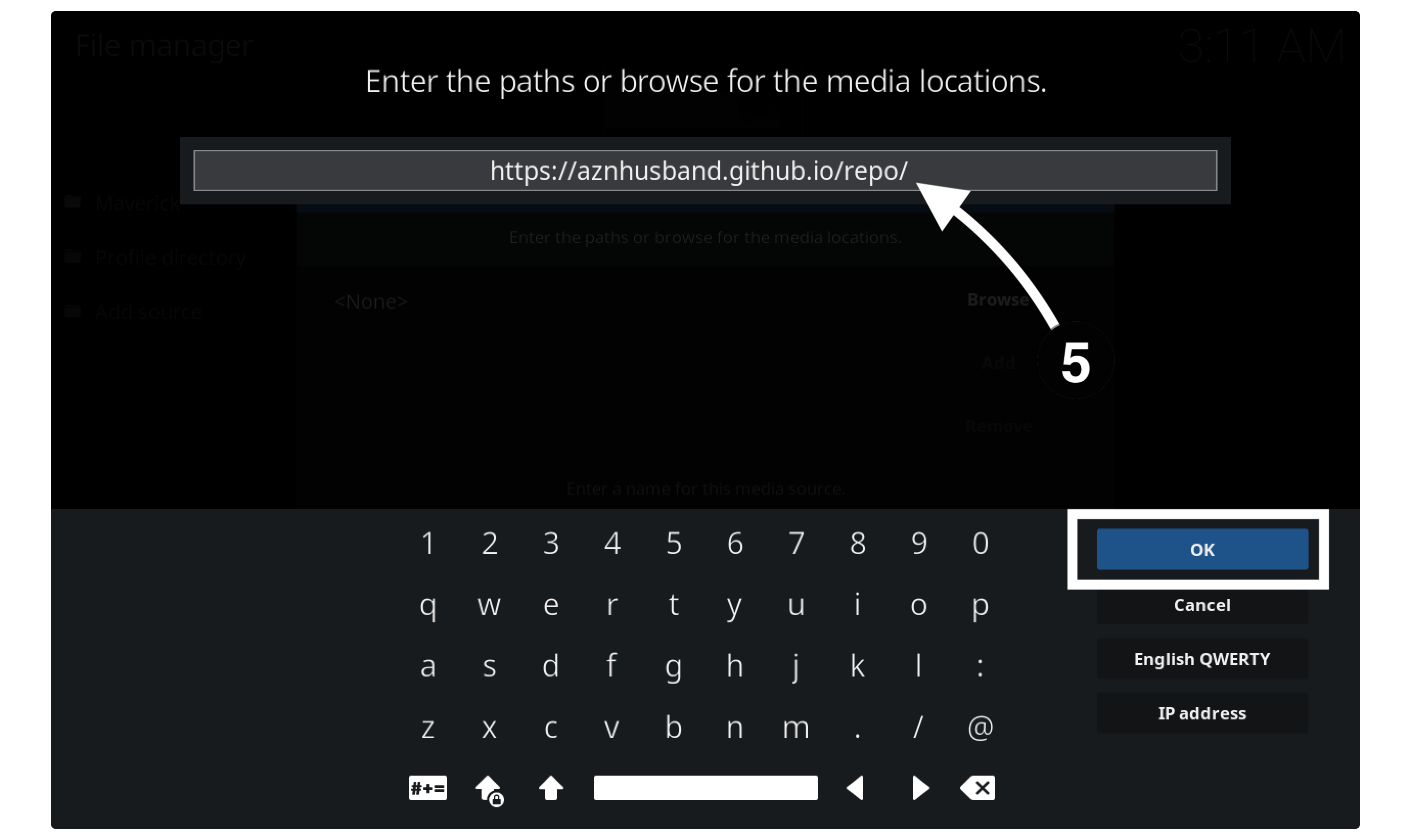
After this type the name of that source like IcDrama or whatever you want and again click Ok to save it.
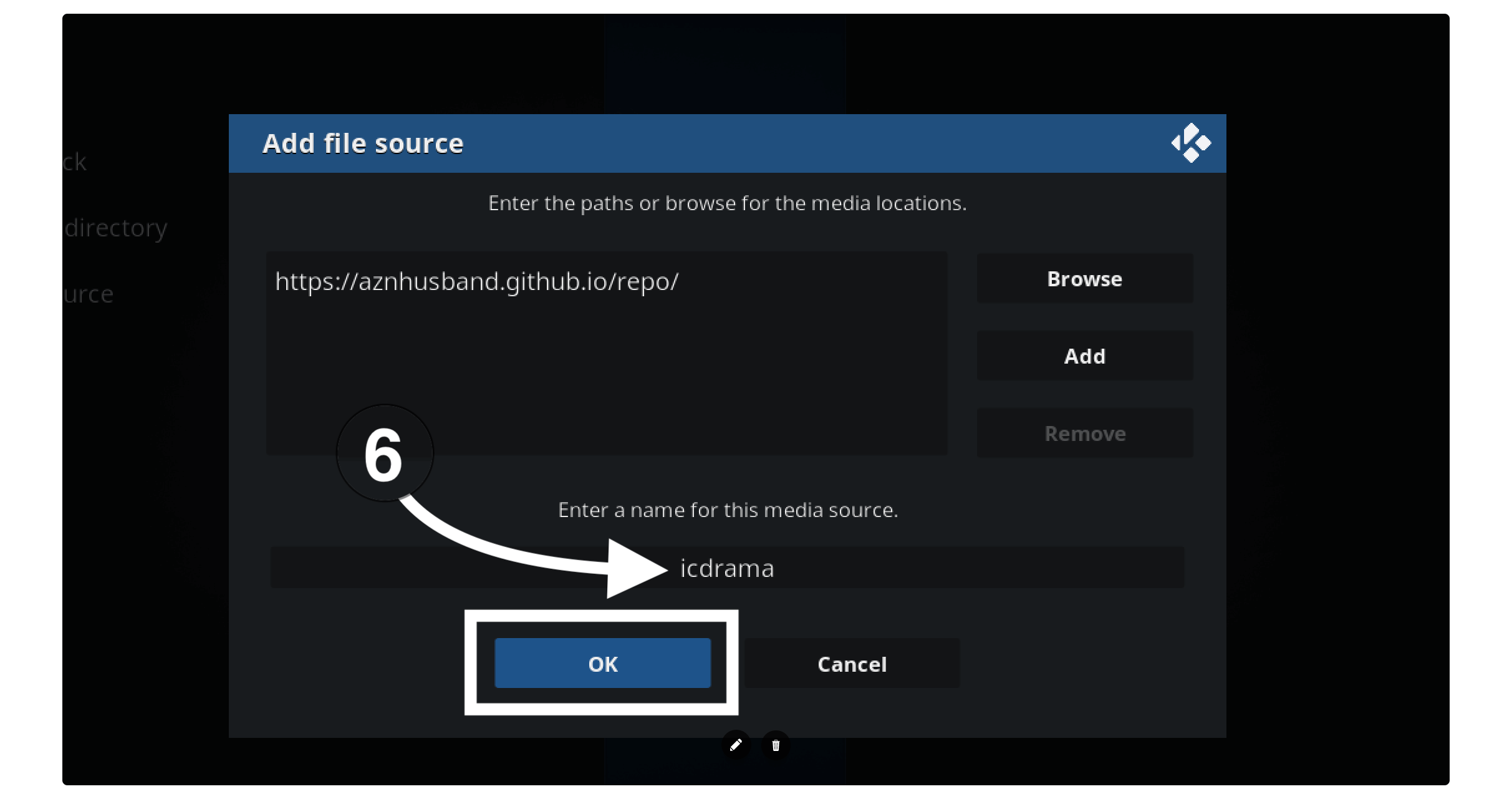
Here you will see the Source added and the name appears on both sides.
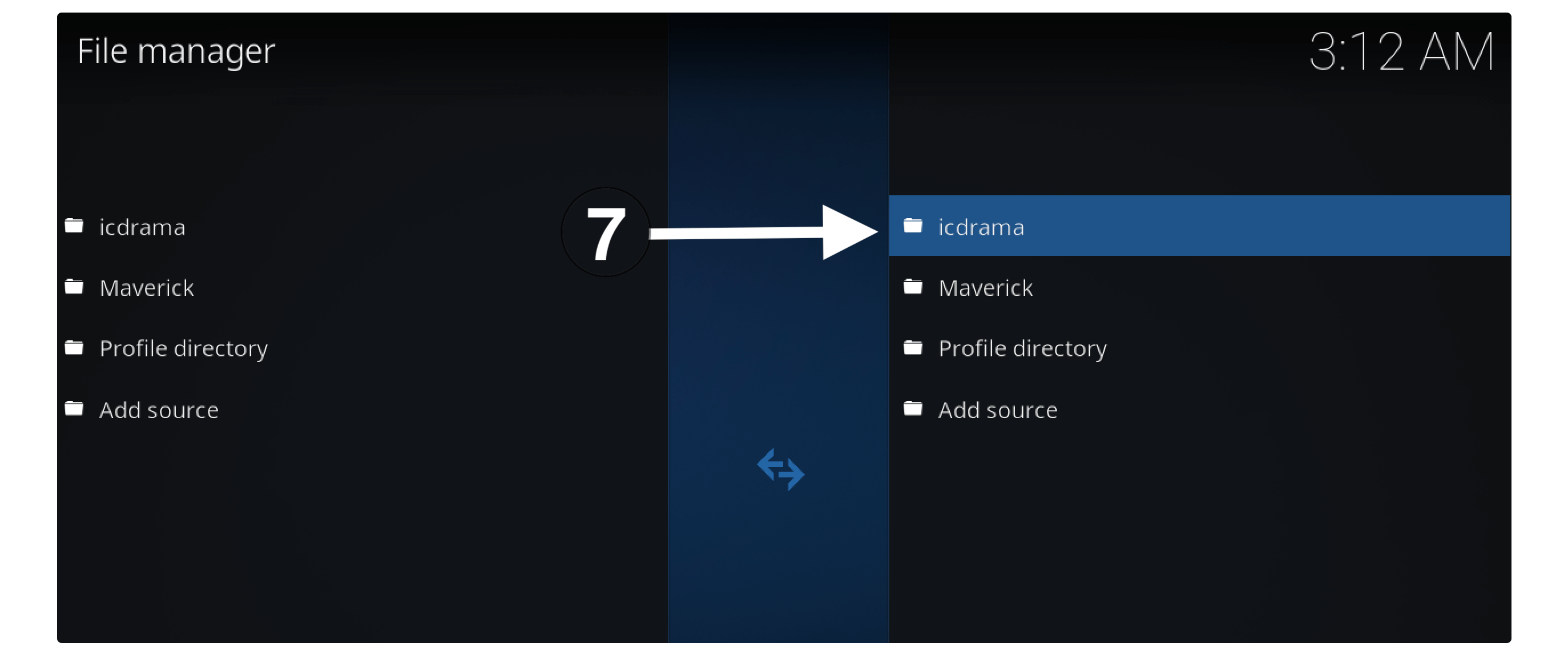
Now just go back to the Home Screen and then at this time click Add–ons from the left side.
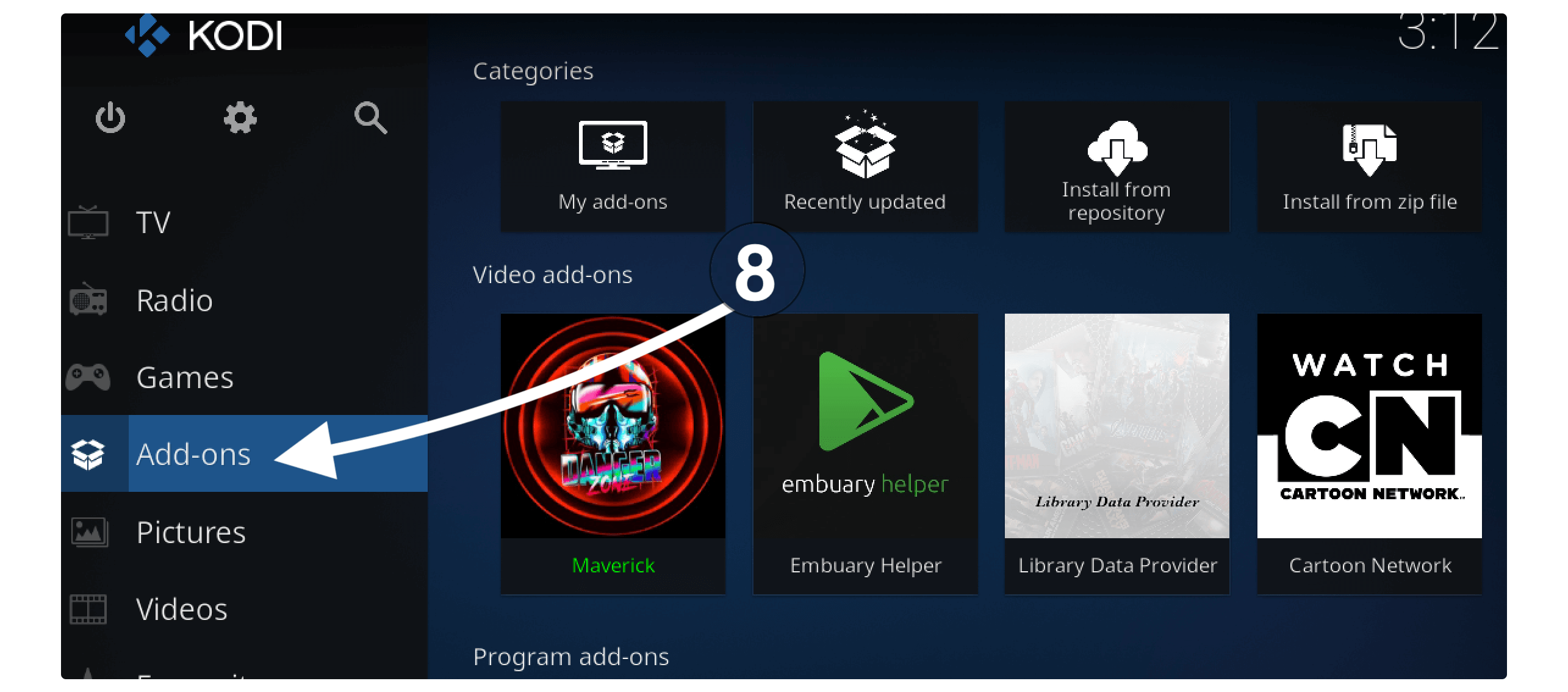
After this click on the Package Installer or the box icon located near Settings.
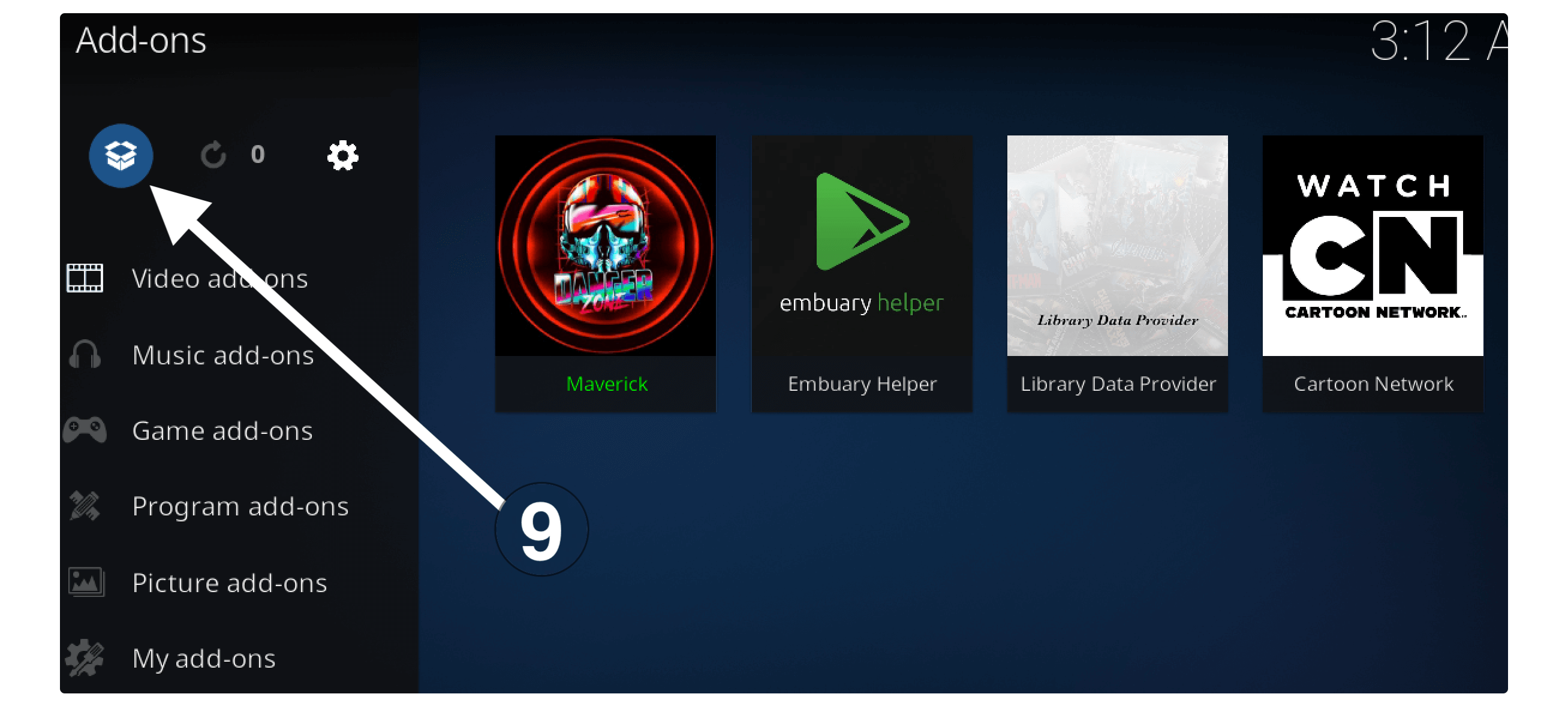
On the next screen, you will see some menus so now select Install From Zip File.
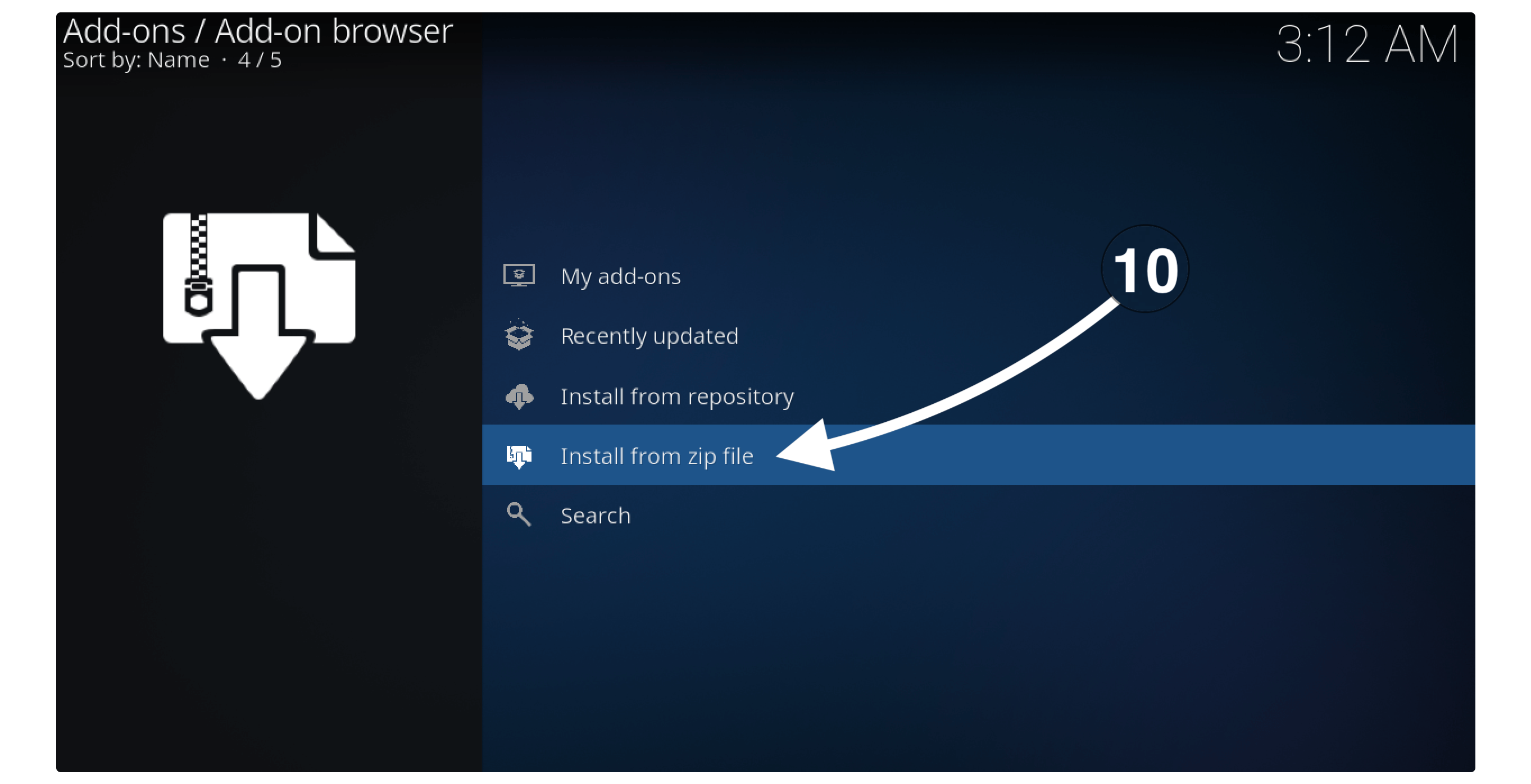
You will see the window appears there and then click the name of the source that we added in step 6 (in my case it is IcDrama).
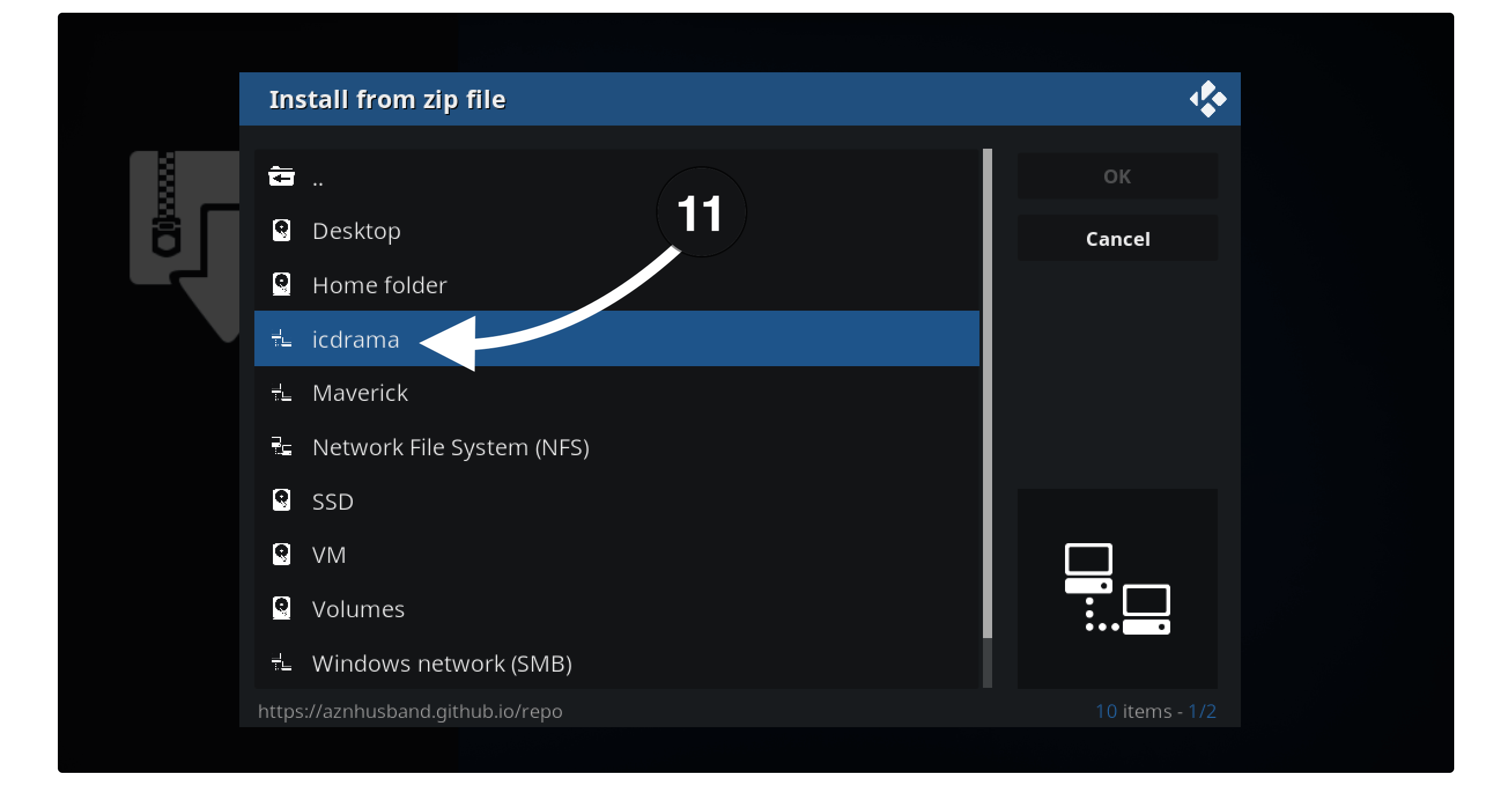
At this time just select repository.aznhusband-Kodi-repo-x.x.x.zip (x.x.x is the version name that could be different).
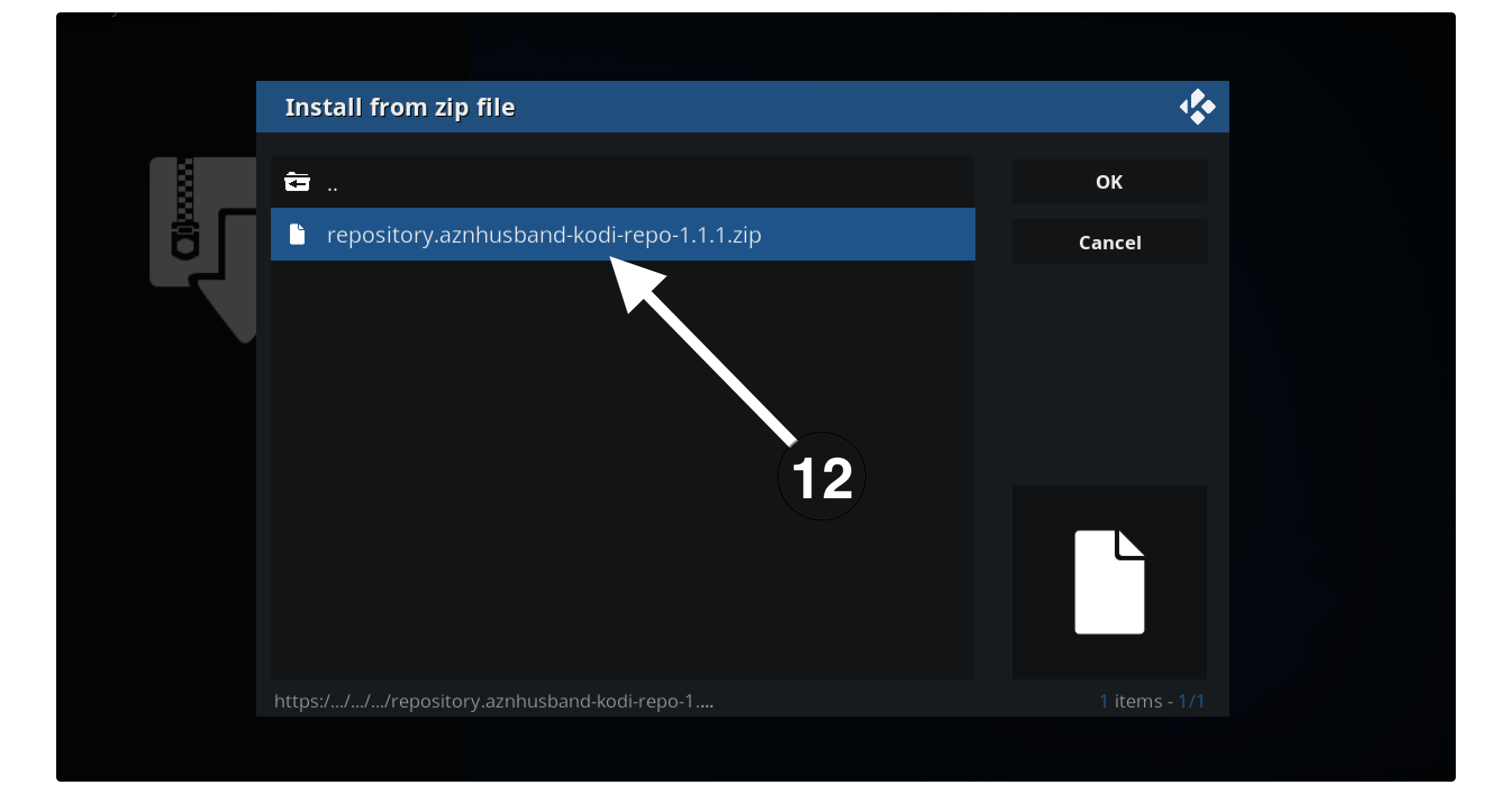
Now, wait for a while until you receive the notification “a husband repo installed” that appears on the top right-hand side.
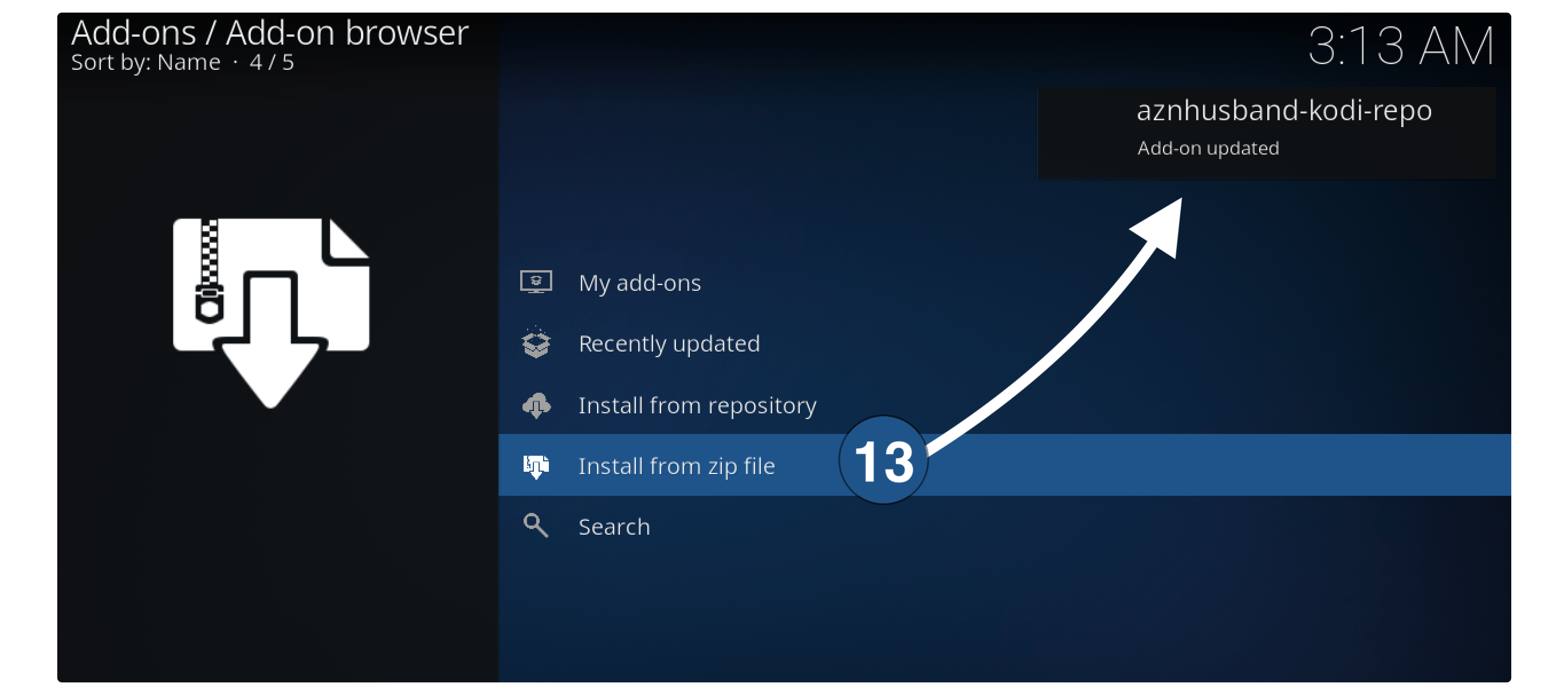
When that notification appears just open the Install from the Repository section.
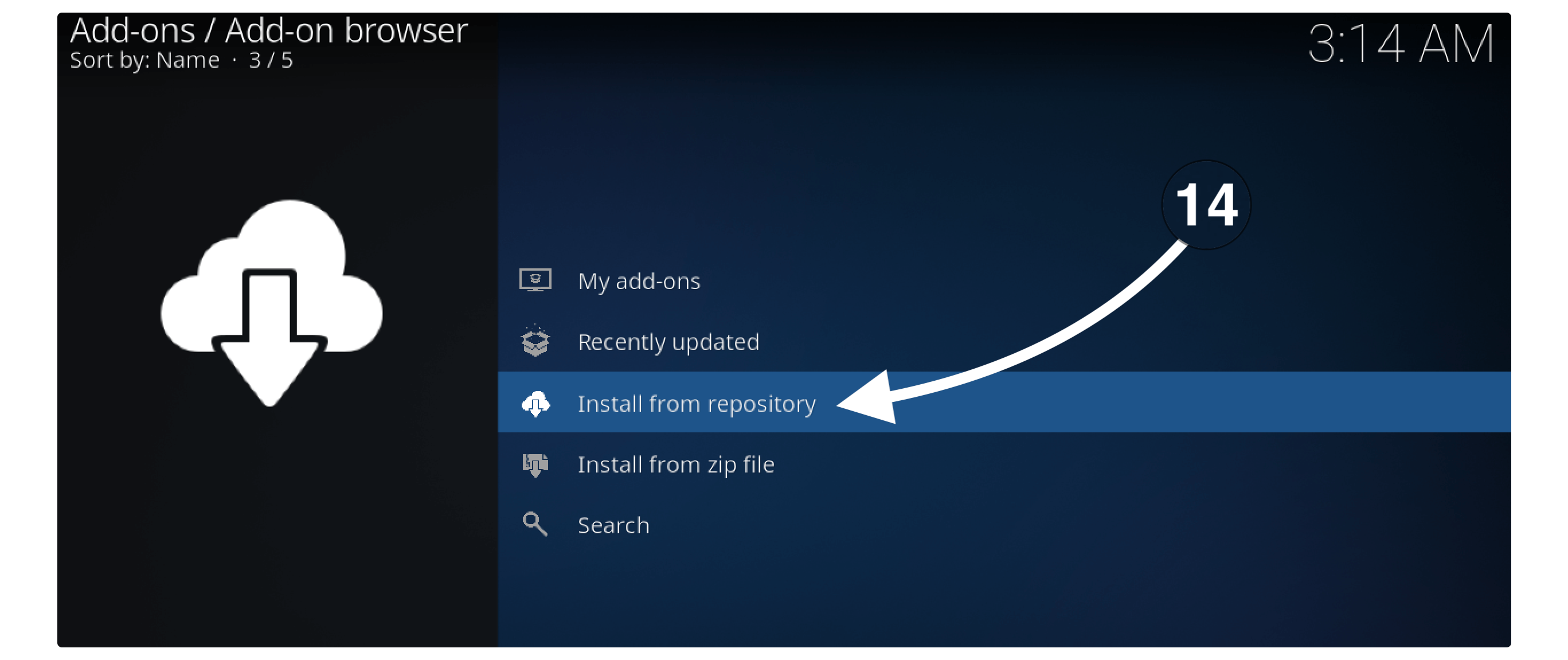
It shows the list of all Repository installed on your device so now find a husband-Kodi-repo and open it.
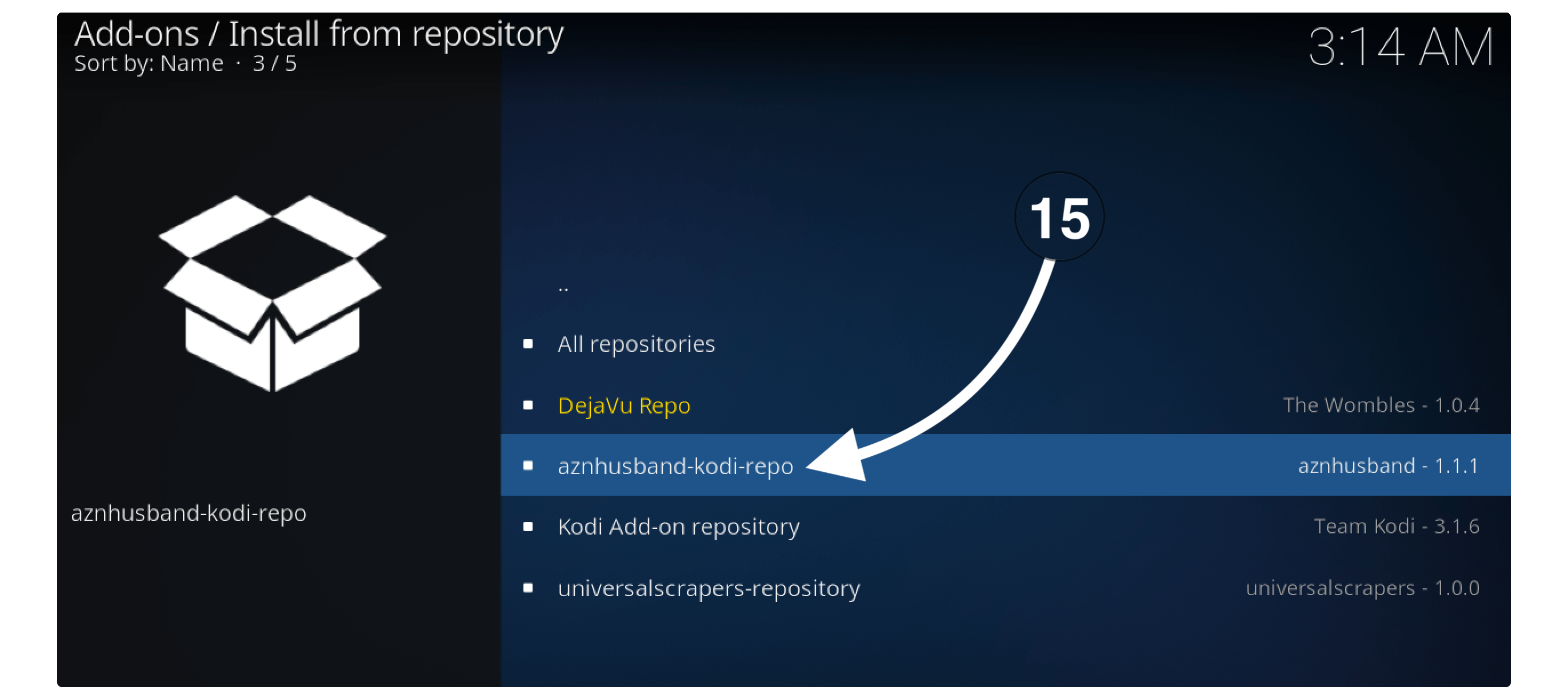
On the next screen, you see two more folders so now open Video–Ons.
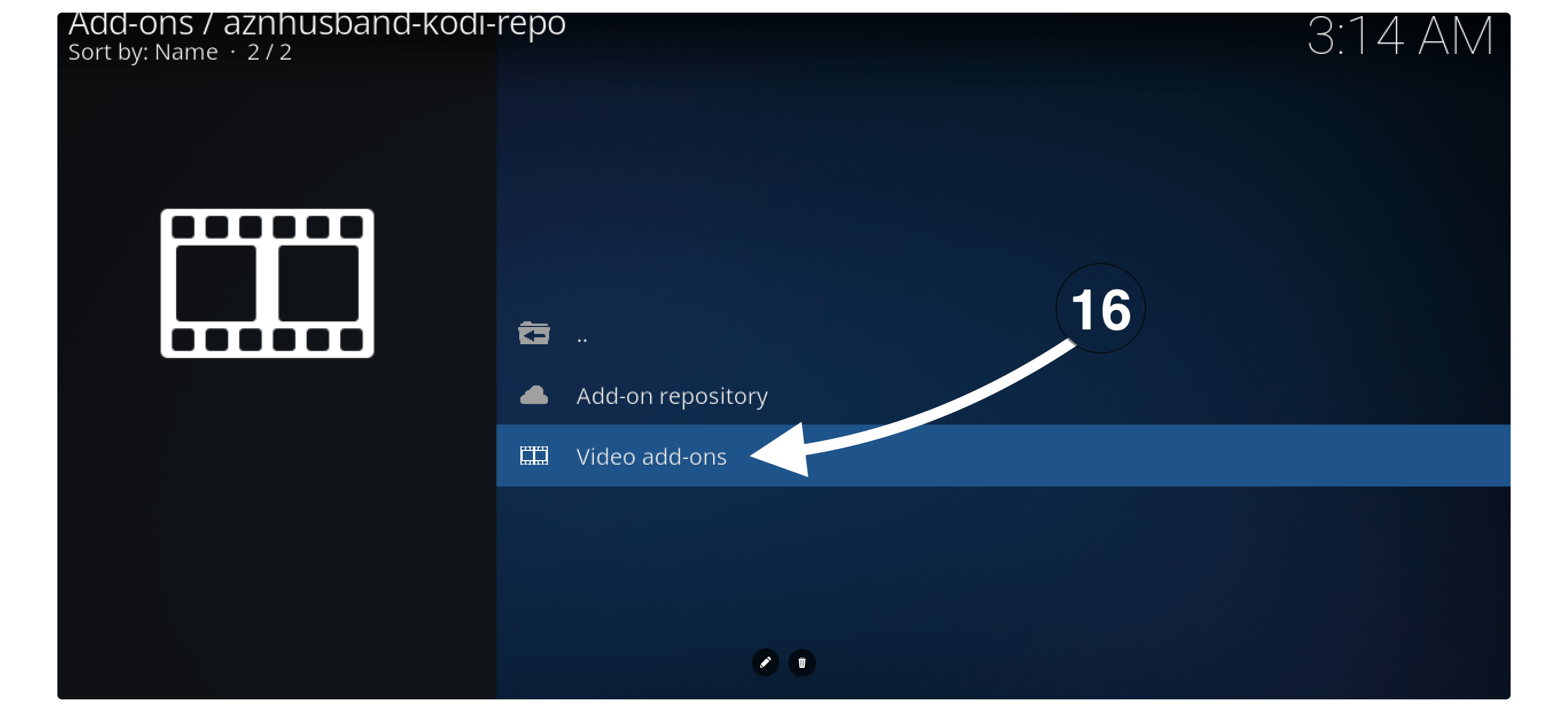
You will then find all the Vide-Ons here and then click IcDrama from the list.
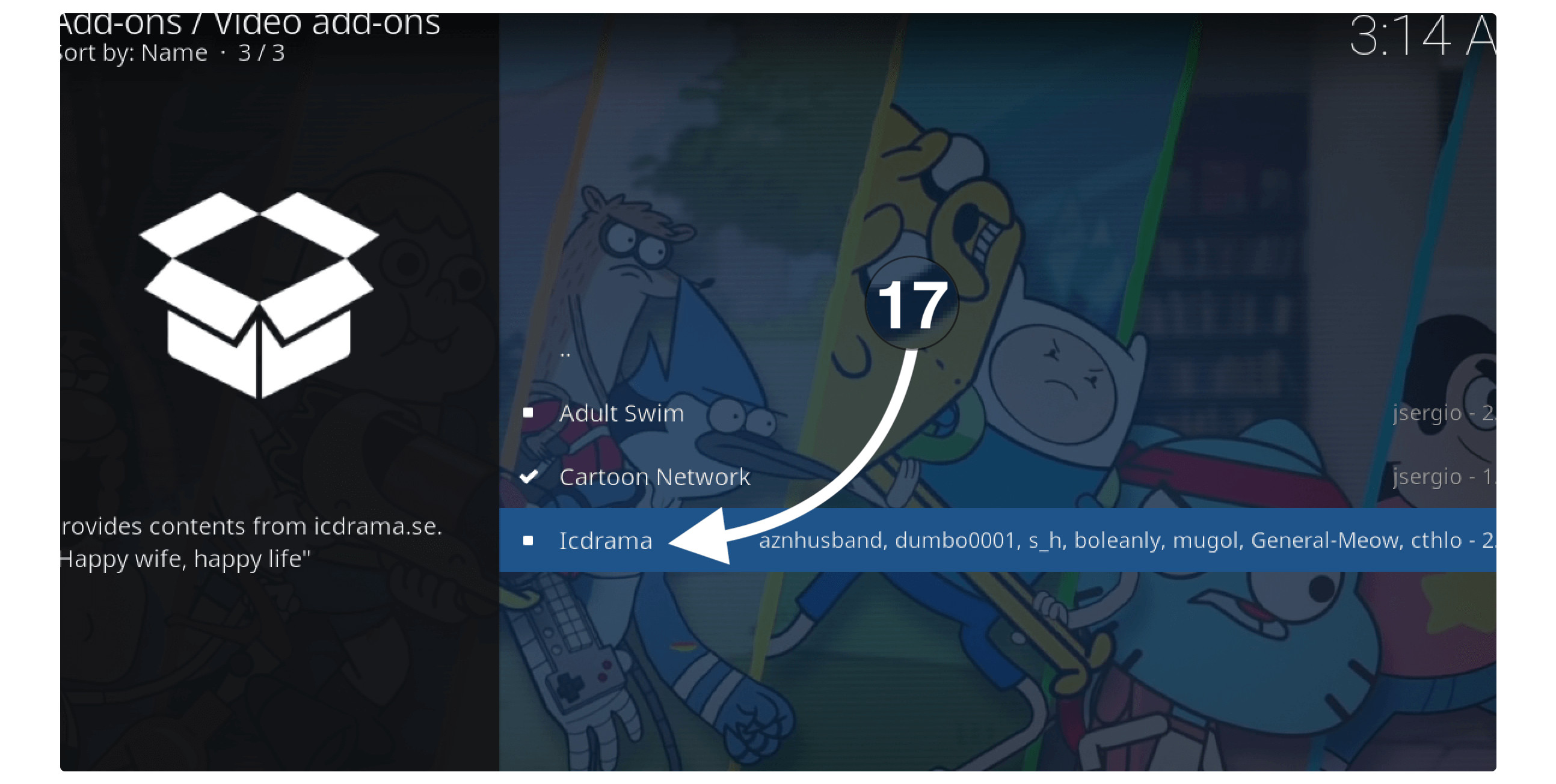
From the next screen, you need to click on the Install button located at the bottom.
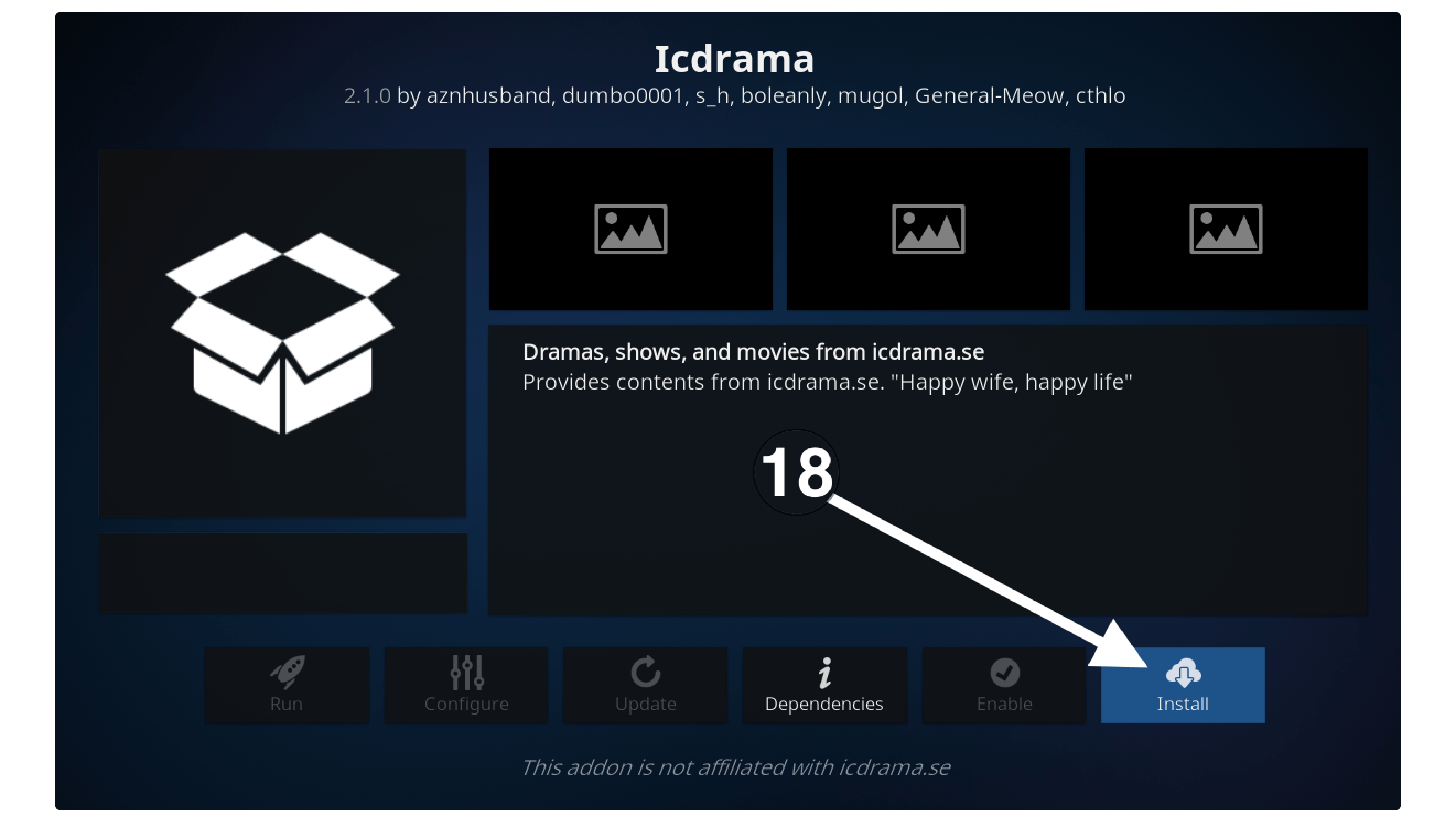
After clicking on it a window will appear showing these Add-ons will be installed now click Ok to begin the installation.
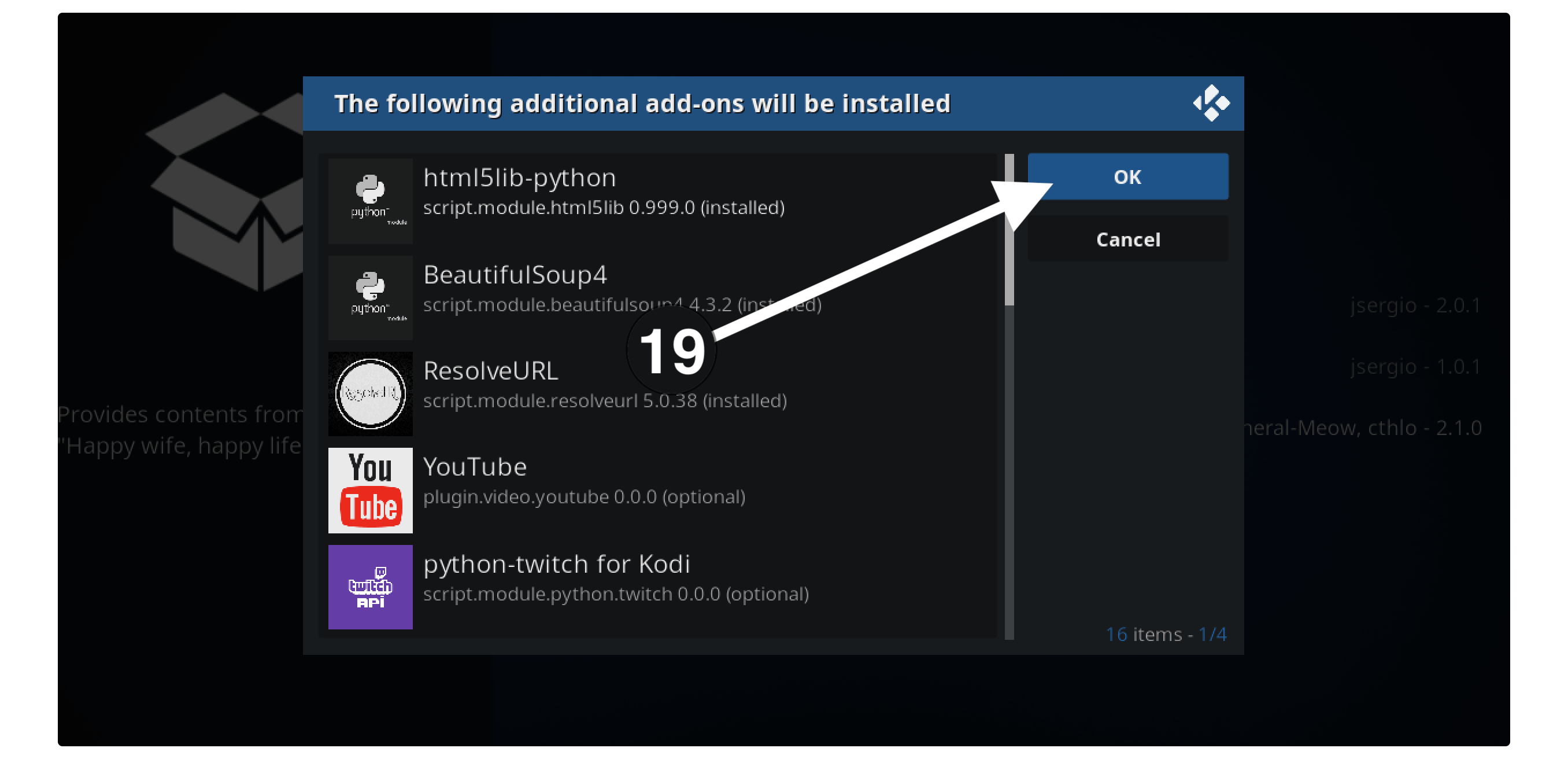
It then shows the progress of downloading and once it is completed you will receive the notification on the right-hand side saying “Addon IcDrama is installed“.
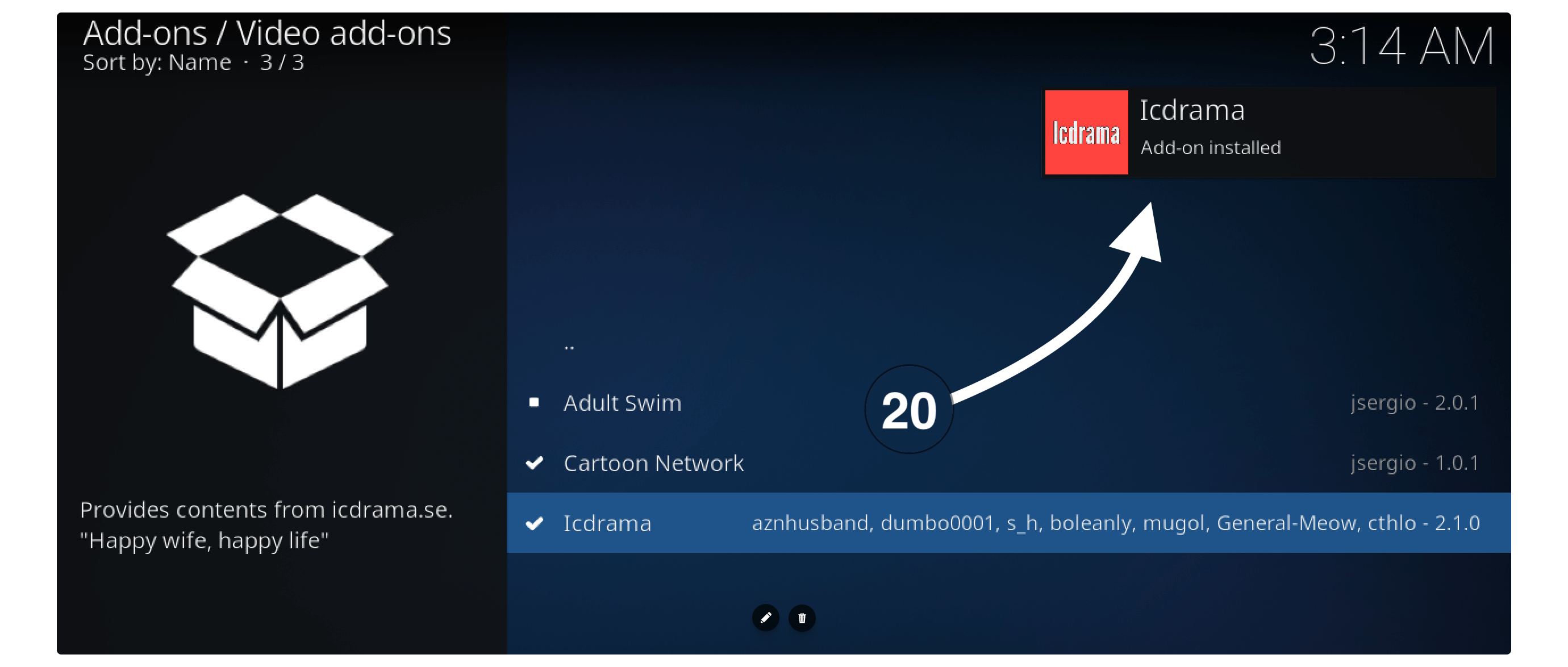
That’s it now the IcDrama Add-on has been installed and you are now able to watch your favourite Asian shows in one place.
To access this Addon just go to the Home Screen and then from the left-panel select Video Add-ons. Now on the right side, it shows all the Video Addons you have installed so now just hover to the IcDrama and click on it to launch.
Once it is launched you will see various sorts of menus like Recent Updates, HK Drama, HK Movies, Chinese Drama/Movies, Taiwanese Drama/Movies, and so on.
It also has the search button in case you don’t want to waste time searching in each folder just type the name of that Drama or Movie and it will have appeared there.
Update IcDrama Kodi Addon
Once the installation is completed it doesn’t mean our job is done here because the main part is to keep it updated. As with the latest version, the developers add some new features to it and also add some new content as well.
Although if you don’t update IcDrama Addon on Kodi then because of the old version there could be a security breach. In this way, an attacker could easily send trojan or malware to your device and steal the sensitive data you have stored.
That’s the reason why it is recommended to use the VPN for Kodi as well as keep the Add-ons updated. If you don’t know how to update the Add-on then you should keep reading this guide:
However, if you don’t have a VPN service yet then you should check my list in which you can easily find fast, reliable, and secure VPNs for you, just follow this link to get one: Best VPN For Kodi
To update IcDrama Addon on Kodi just follow the given below steps:
- From Home Screen on Kodi open Add–ons (located left-panel).
- Now click the Box icon that appears near Settings.
- From here click on the My Addons section.
- At this time scroll down and select Video Add-ons to easily find it.
- Once you open Video Add-on it shows all the installed Addons there so now find IcDrama and select it.
- After this, you will see the same screen just as in the Installation section, and then from the bottom menu click the Update button located near Configure.
- It then opens a window having all the available versions including the one you are using (with green fonts). Just choose the version that appears at the top and make sure the fonts aren’t green because this is the version that is already installed.
- After selecting the version just wait for a while and you will receive the notification again “Add-on IcDrama Installed”.
Now in this way you can keep your Add-on up to date and avoid any attacks. Also, don’t forget to use a VPN while using Kodi or any other 3rd-party app.
Frequently Asked Questions (FAQs)
If you just complete installing IcDrama Kodi Addon but still want to ask something? Then maybe the below list of faq list will help you out. As these are the questions that many people have been asking and with this, you will also get an answer.
If you can’t find it helpful or doesn’t help in any way then feel free to write your question below. I would be very glad to hear from you and will try to help my visitors.
Is IcDrama not Working?
Icdrama is working for the past months and even before writing this guide, I checked it by myself. However, if this isn’t working for you then you should update it. To update IcDrama just go to the above section and read the update guide that I have written.
How To Fix IcDrama Not Working
What is the current version of IcDrama?
If you are confused about which is the latest version of IcDrama then it is 2.1.0 and is provided by the aznhusband repository. You should also check the version before updating it by going to Add-ons > My Add-ons > Video > IcDrama > see the version under the title.
Should I use a VPN with IcDrama?
Using a VPN is highly recommended not with the IcDrama but along with Kodi as sometimes you may get some pirated links that could be harmful to you. However, the developers are known so they can also send malicious code and steal our personal information. To keep yourself secure you need a VPN that is compatible with Kodi: Best VPN For Kodi
Conclusion
Without any doubt, IcDrama is one of the best Add-ons available for those who want to stream Asian Movies, Dramas, or Anime. It provides almost everything that a user requires and also has fast streaming links as compared to any other.
After reading this guide you surely know how to install IcDrama Kodi Addon on every device you are using. Since I have covered almost everything that you need to know including the method of how to update it and keep your device secure from attacks.
Although if you can’t find this helpful or looking for another best Add-on then you should check the article I have written previously. Here I have listed some of the best and worth downloading Addons to watch Movies, TV Shows, Anime, and almost all sorts of content free of cost.