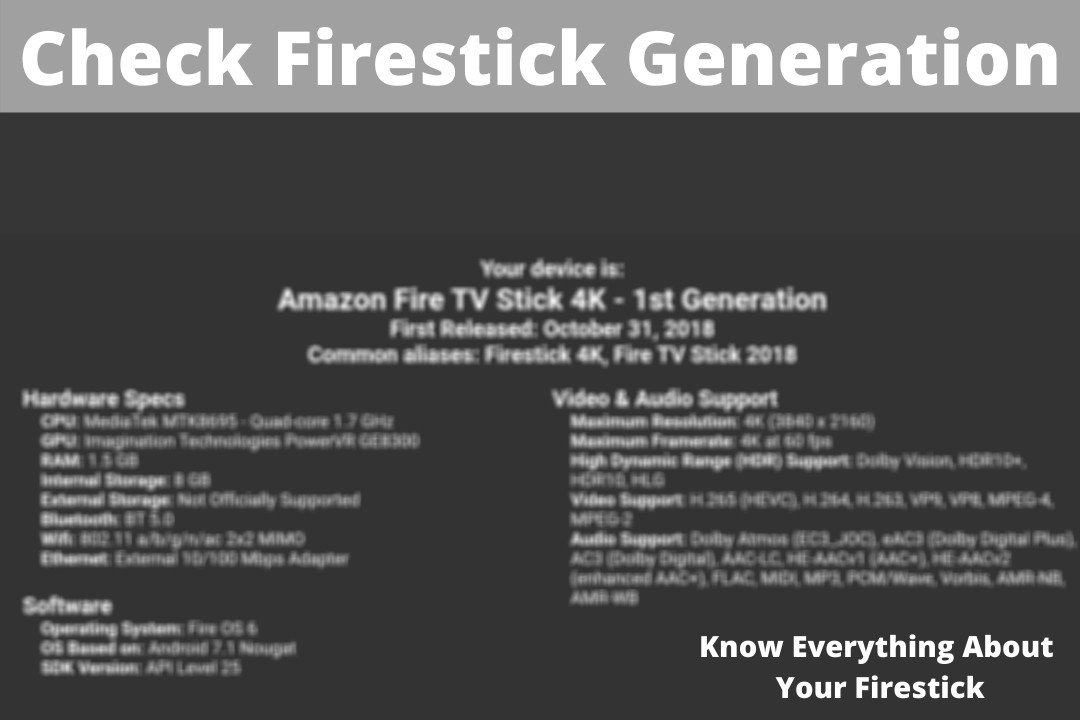Have you purchased a Fire TV device recently and you are confused about which FireTV Stick you have and want to learn how to check Firestick generation and model number? If yes then in this guide I am going to cover this most asked question.
As I have seen many people asking the same question again and again I also thought about it for a while. That’s the reason why I also get curious to know what generation is of my Fire TV device and which model number it has.
I then start searching on the internet so I could learn all possible ways. Finally, after spending several hours searching I came up with the two best and easiest ways. In this article we are going to cover these both methods so make sure to not leave this article in half and read it till the end.
How To Check Firestick Generation
The first and the easiest way to check Firestick generation is by using an application called Informer. This is available in the Amazon App Store and is developed by Aftvnews similar to who developed Downloader.
Just like that this app is completely free to use and can be downloaded instantly without any issue. However, with the help of Informer, you will be able to check Fire TV Stick & FireTV Cube generation & model number.
Furthermore, it also provides the information of resolution you can stream, the amount of Storage (total and free), RAM, OS Information, CPU and many more. This is the must-have app for those who want to learn more about their device.
Since this app is already available in Amazon Store that means we don’t need to jailbreak FireTV or enable Unknown Source.
So, let’s just follow the given below steps to identify which Fire TV device you are using:
Close all programs and then from Home Screen and then hover to the above menu and select the Search or Magnifying Glass icon.
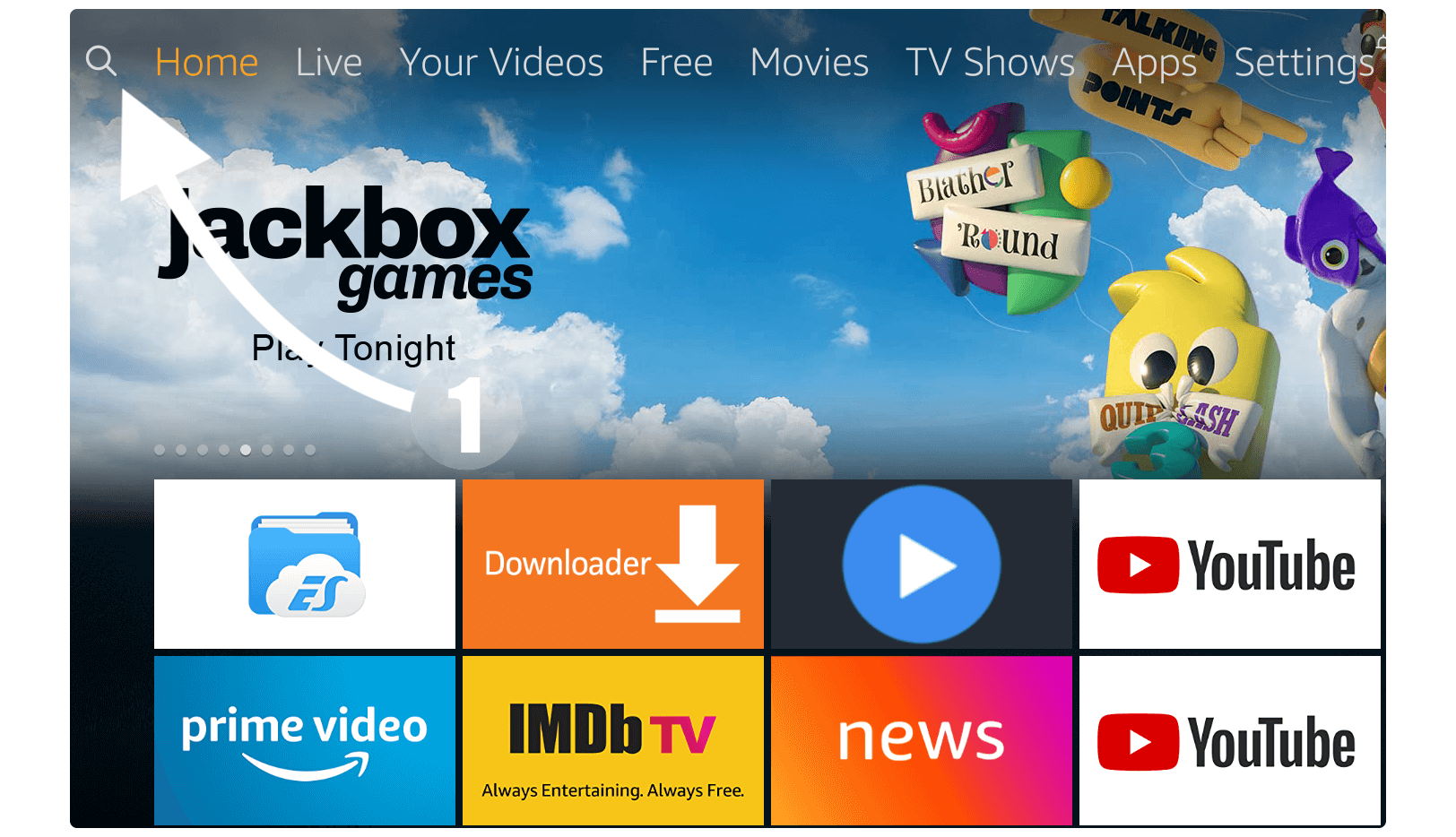
After going there you need to use the virtual keyboard and then type Informer there. When you start typing you will notice the related terms below so click on the Informer App.
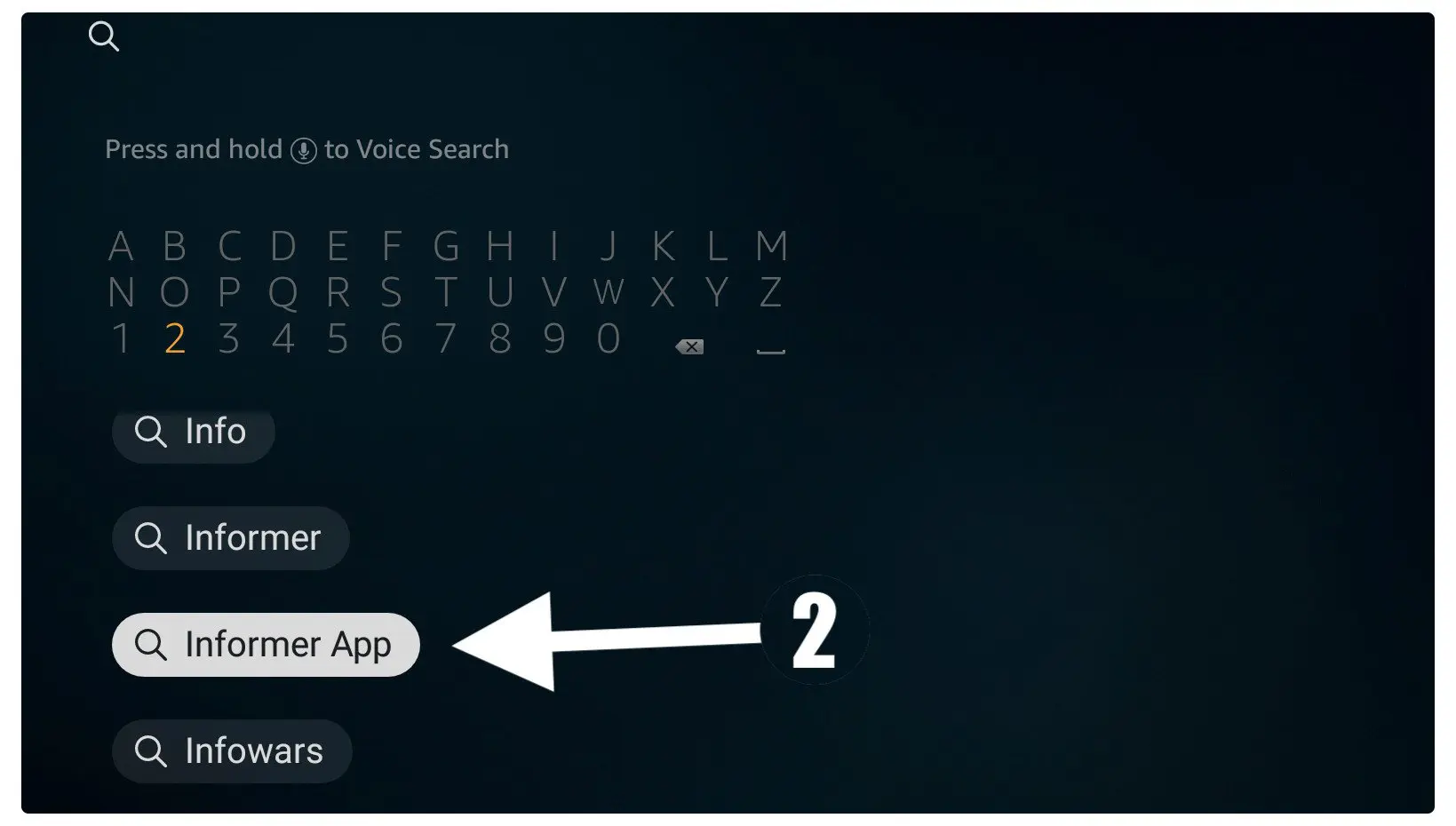
After this list of all available apps will be appeared there then simply select the first result having Magnifying icon and orange background (check the screenshot attached below).
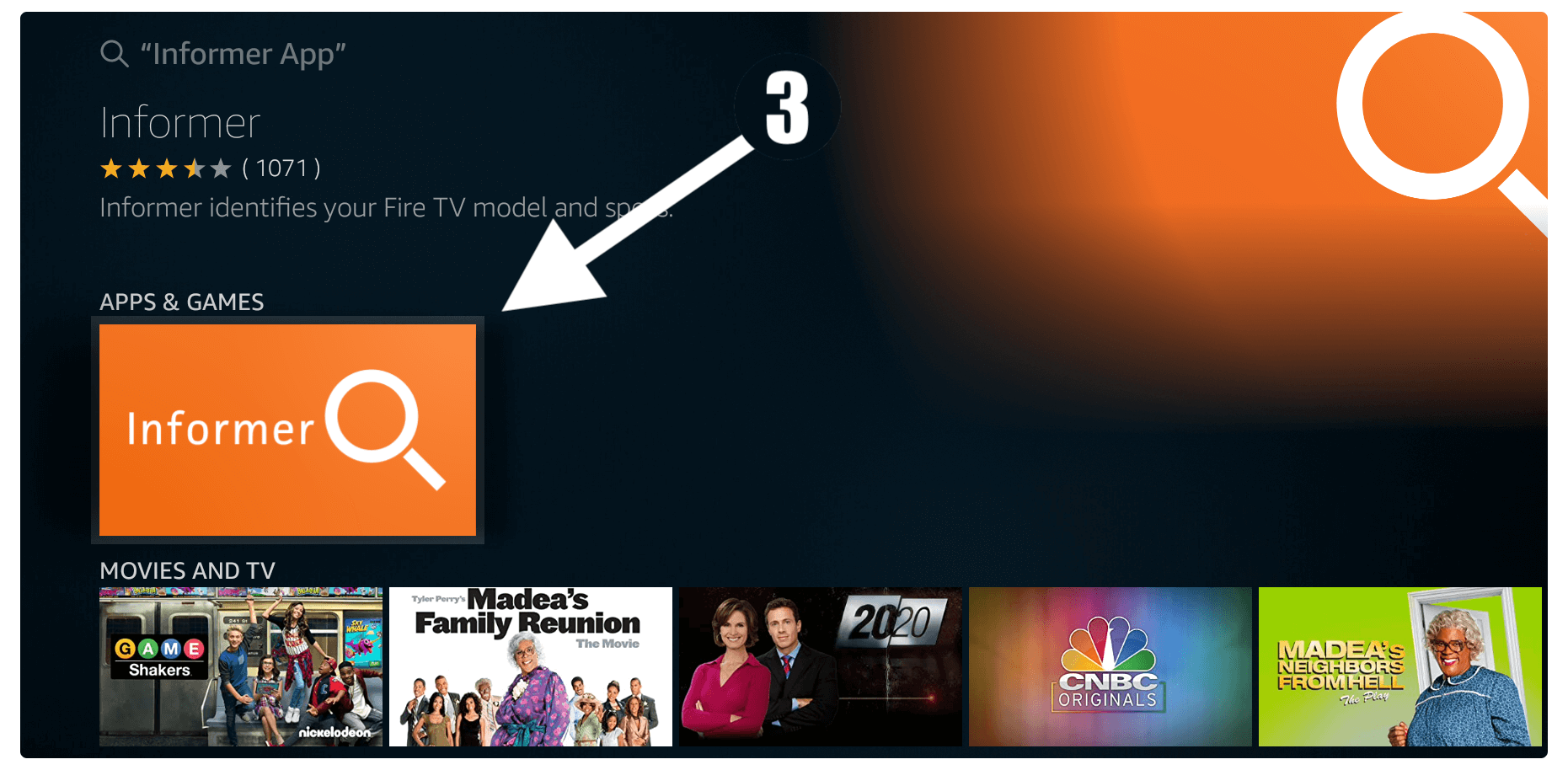
Once going there you just need to click on the Download (You Own it) button.
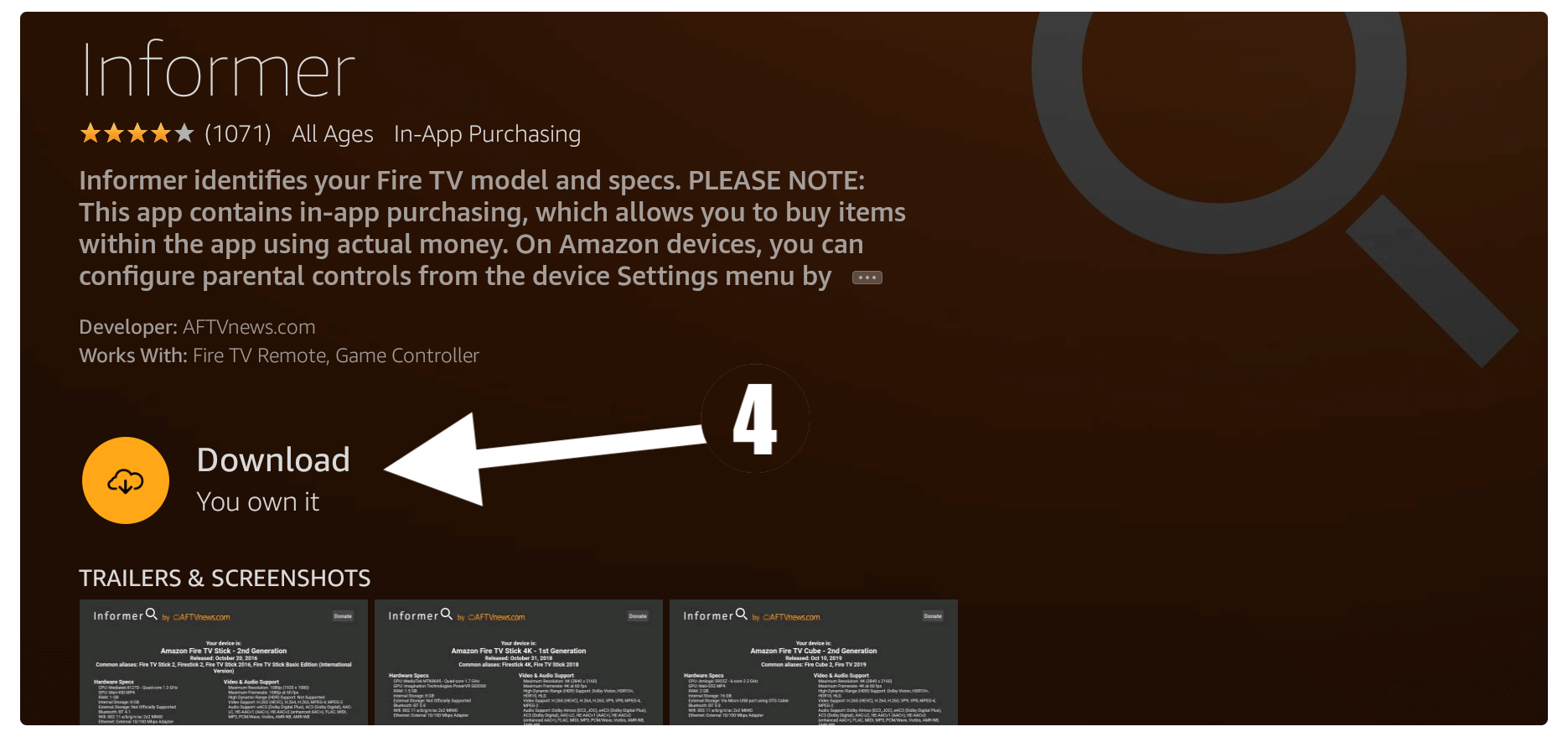
The downloading will start automatically and once it’s done simply click on the Open button.
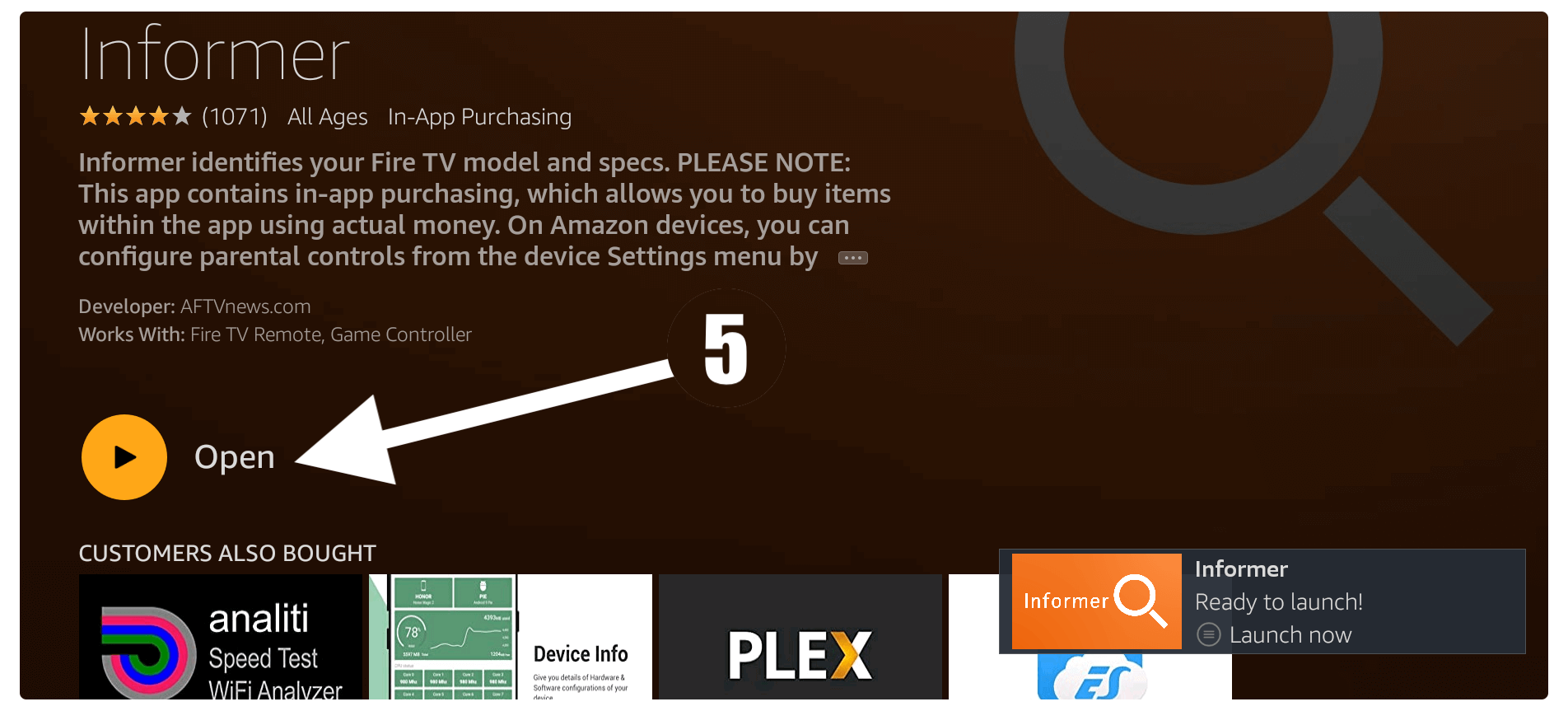
When the app is launched it shows all information related to your device and also you will see the generation. Your Device is: Firestick 4K (or whatever you own).
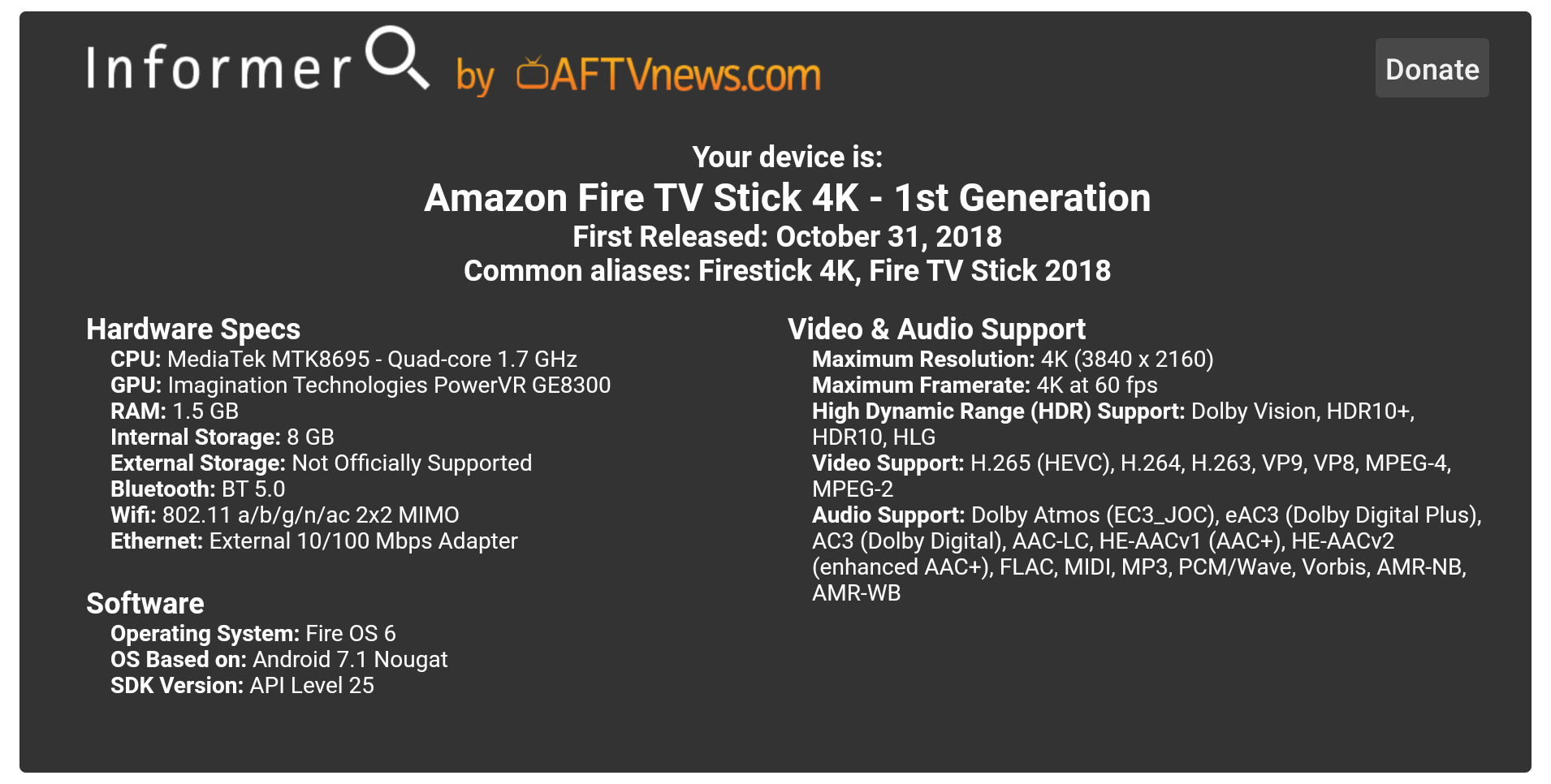
That’s it just by installing an app you will be able to find model numbers and generation in no time. So, if you have already followed this method that makes sure to also check the method to check the model number manually or without using any app.
Know Firestick Generation or Model Number Manually
I know using the app was quite easy and doesn’t take too much but sometimes a user might not be able to boot their device. Instead of this if you are purchasing it for the first time then it is harder to use the app so you just need to find the generation just by looking at the Model number.
This is the reason why you should always learn the manual method just in case. It is quite easy but not most people know about it. I have listed all the available Fire TV Stick and Cube devices that you can purchase to use your favourite apps on a bigger screen.
Firestick 1st Generation
About: This is the very first device of Fire TV Sticks and it has a total size of 3.3 inches long. It is the only smallest device available on Amazon. You can easily find the model number on the backside where you find some other texts as well.
This device supports only SD resolution and it doesn’t provide any Dolby Atmos support. Other than this it is now discontinued and can be found rarely. This can be easily identified just by measuring its size so if it is 3.3 inches then without any doubt it is a 1st Generation.
Model Number: W87CUN (can be found on the backside)
Released Date: November 19, 2014
Firestick 2nd Generation
About: It is the second generation of a Fire TV Stick that is 3.75 inches long in size. This device was released in back 2016 but in 2019 they relaunched it with some advanced features. The first version of this device only supports the resolution of 1080p while the 2019 version can play in 4K.
Instead of this they also launched another model number for US users and named it Firestick Basic. It comes with a total of 1GB RAM and also has 8GB of Internal Storage. You won’t find the first version of it so you can only buy the latest version.
Model Number: LY73PR (check on the backside)
Released Date: October 20, 2016
Firestick 4K 1st Generation
About: The 4K version of a FireTV device comes 4.25 inches long and is the only longest Fire TV available out there. As the name suggests it supports video playback at the resolution of 4K @60 fps. Even though it supports the latest Dolby Atmos Vision, HDR10, HDR10+ to watch movies even in the best resolution.
This is the advanced version as the remote contains an Alexa-enabled button, a Power button and even volume control. You can easily find this device when you measure its total size so if it is 4.25 inches long then without any doubt that is the 1st generation of 4K Sticks. This comes with a total price of $49.99 that can be purchased from Amazon or any local store.
Model Number: E9L29Y (find it on the backside)
Released Date: October 31, 2018
Fire TV Stick Lite
About: The lite version of a Fire TV is a completely different series and is not related to any previous model. It is measured as 3.75 inches long and is released in the year 2020. This is developed only to make an affordable streaming device for those who don’t have enough money.
Lite Fire TV supports the resolution of HD only and furthermore, it supports H.265 and H.264 along with MPEG-4. The remote of this device is also modified and you won’t find any power button or else volume control keys. This is the best choice for money savers as the total price of this device is around $19.99 and can be purchased from Amazon itself.
Model Number: S3L46N (written on the backside)
Released Date: September 30, 2020
FireTV Stick 3rd Generation
About: This is the successor model of the previous 2nd Generation and Amazon has done some amazing improvements. For instance, the CPU is also enhanced and it now supports a 1.7 GHz quad-core processor that consumes even lesser power than before and provides faster performance.
Even though it now supports video playback at 1080p @60 fps along with the support of HDR. The sound quality has improved as well and now it supports Dolby Atmos. It can be only used on the speakers or devices that support it. Talking about the remote then it has the same remote just like 4K (1st) having a power button and volume navigation keys.
Model Number: S3L46N (can be founded on the backside)
Released Date: September 30, 2020
Fire TV Cube 1st Generation
About: Fire TV Cube is a completely different device compared to Sticks because it has a square design that is 3.38 inches wide and 2.99 inches tall. The first model of a Cube was released in back 2018 that was known as its first generation. This device supports media playback at 4K @60fps and HDR10 for more vibrant colours.
When we talk about the unique features of a Fire TV Cube then it supports a hands-free TV Experience. That means using the Voice you can rewind, pause, play, and can perform various other commands. There is no need to connect to the echo dot separately.
Even though it also supports controlling other smart home devices. However, the first generation is now discontinued so you just need to buy the latest 2nd generation only which specs are given below.
Model Number: EX69VW (can be found at the bottom)
Released Date: June 21, 2018
Fire TV Cube 2nd Generation
About: The second generation of Fire TV Cube is way better than the first one because of having a Hexa-core processor. It offers the media playback of 4K at up to 60 fps along with Dolby Atmos Vision for more vibrant colours.
Instead of this, the Alexa voice command has been improved with some common commands like you can scroll up and down, go home, rewind or fast forward for a few seconds and many more.
FireTV Cube can be used to operate various home devices like Turn off the TV, turn on or off lights and so on. This device features 2GB of DDR4 RAM and has a total internal storage of 16GB to store more files and download many free apps.
Model Number: A78V3N (printed at the bottom)
Released Date: October 10, 2019
Conclusion
This is the easiest way to check the Firestick generation and model number by using the application. However, I have also listed the method to manually check the model number of any Fire TV device in case it is not plugged in or you haven’t Set it up yet.
Furthermore, you can simply the details about each device if you want to learn more about them. You may get confused over Firestick and Fire TV cube, if so then I have written a complete guide on FireTV Stick Vs FireTV Cube that you should surely give a look at.
Even though if you are willing to purchase it then you might be wondering how to set it up. In case you still have any questions that you are looking for then don’t hesitate to ask in the comment section. I will be glad to hear from you and will love to help you out.