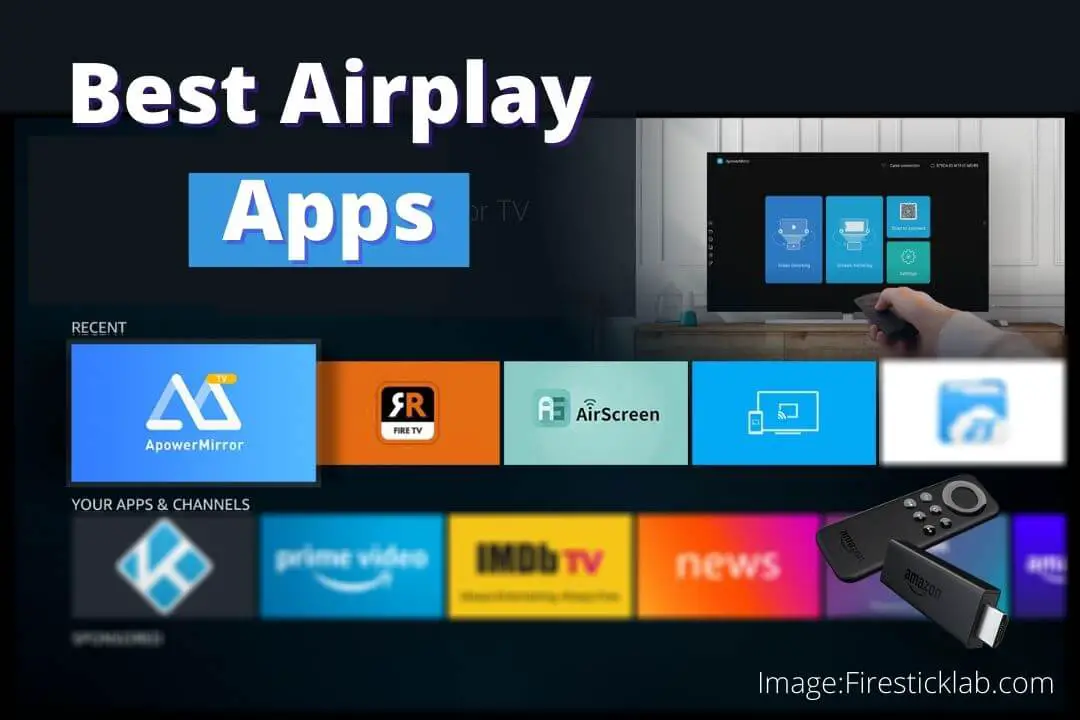Are you trying to mirror Macbook or iPhone screen to Fire TV but can’t find it in the list? If so then here is the list of best AirPlay apps for firestick that works like a charm. Just like you, I was also trying to connect my Macbook to the TV but unfortunately, I didn’t see the name of the TV on my laptop.
I then thought maybe the screencasting is not working on my device due to some errors then I try to connect with window laptop and it was working fine. After that, I start searching for the problem and find out that it only works while you have an AirPlay app installed on your device.
That’s why I tried so many apps but not all of them were working but after spending some time I finally came up with the top 4 best apps to mirror iOS or macOS to Fire Stick. If you want to get a suitable app for you then don’t forget to keep reading this article until the end as I will also share my opinion at last.
May You Like:
Why Use AirPlay Apps on Firestick
Before we move towards the apps have you wondered why you are required to use an AirPlay app on Firestick? If not then you should keep reading this section. However, before answering that question let’s first understand what is AirPlay? So, the simple answer for this is that AirPlay is an interactive service from Apple that is used to share Screen, Audio and Photos between devices. This is available in iPhone, Macbook, iMac and other Apple devices.
Now as we know about this service now let’s move towards the question Why use AirPlay Apps on Firestick? So, the Fire Stick is based on an Android Operating-System that supports Miracast. While Apple’s AirPlay is a completely separate technology and is not supported by Android’s screencasting. That’s why to interact or share screen between Apple & Android device (Firestick) a user is required to have an AirPlay App.
This service was launched back in 2010 and then they improved it and announced AirPlay 2 that was released in 2018. However, before that, there was no way to mirror screens between Apple devices. So, after that Apple provides the source to 3rd-party developers and now we have many apps that support screencasting between Apple devices to Android or other OS.
Best AirPlay Apps for Firestick
Now once we understand the reason you should probably want to get the best AirPlay apps for Firestick to mirror the screen from iPhone or Macbook. If that’s the case then don’t worry as now I am going to share these apps so make sure to get the best and suitable app for you.
However, in the conclusion, I am also going to share my opinion on which one you should get. But most of you might not like that that’s why you should read about the features of each app. After this, you can decide which one should be useful for you and which one will not work.
Ok, so here is the list of best AirPlay Apps for Firestick 4K, or FireTV Cube:
AirScreen
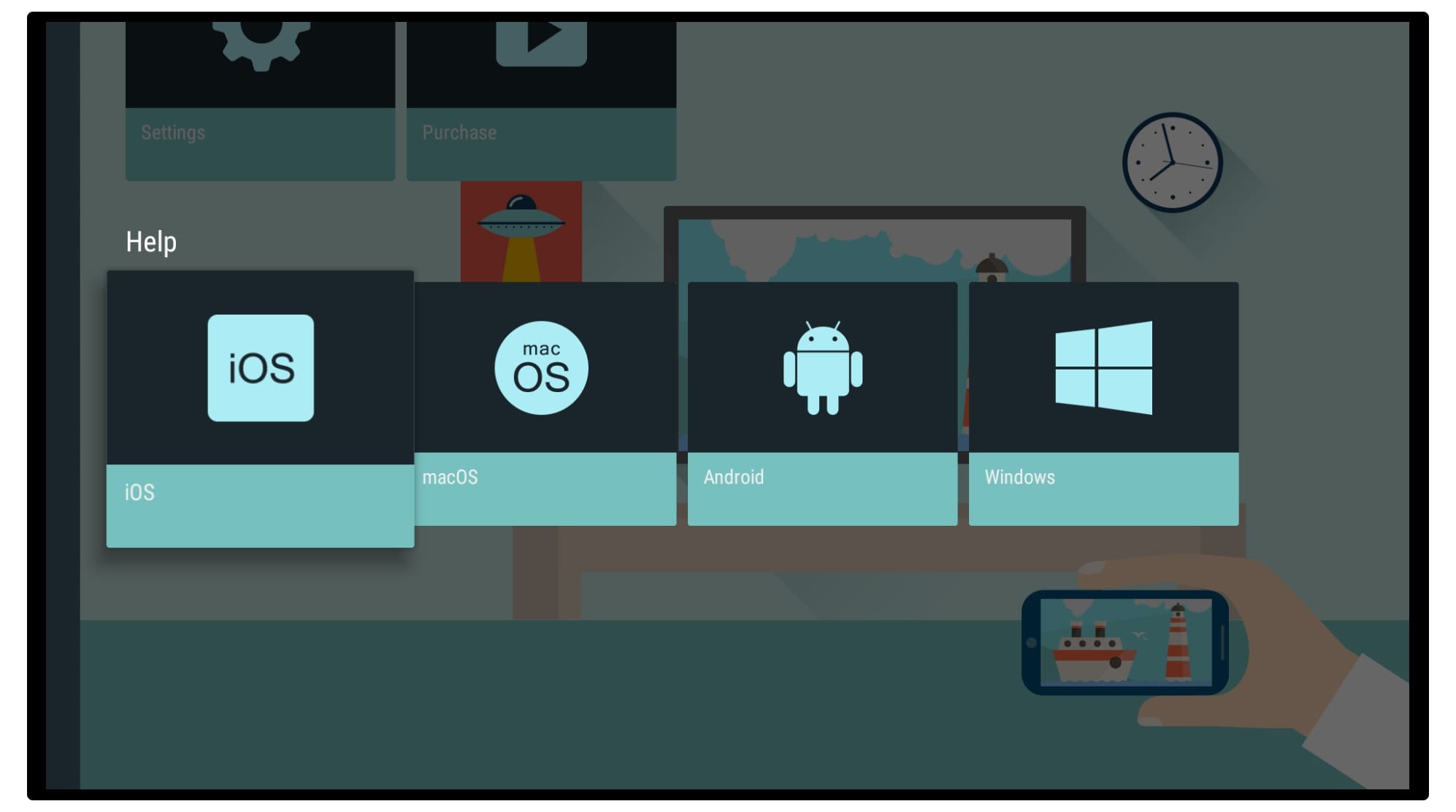
The first app that we talk about is AirScreen that is available on the App Store free of cost but it has a limited feature. Even though this app can be used to mirror the screen from Apple devices using AirPlay. Instead of this, it supports other devices like Chromecast, Miracast, Google Cast and so on.
This app is widely available in various platforms like Google Play Store, Apple Store, Tablets and many more. It is an all in one application for everyone who is willing to cast their screen to the TV. even though this can be used on devices that don’t support AirPlay or mirroring as just download this app and you are ready to mirror screen.
AirBeam TV
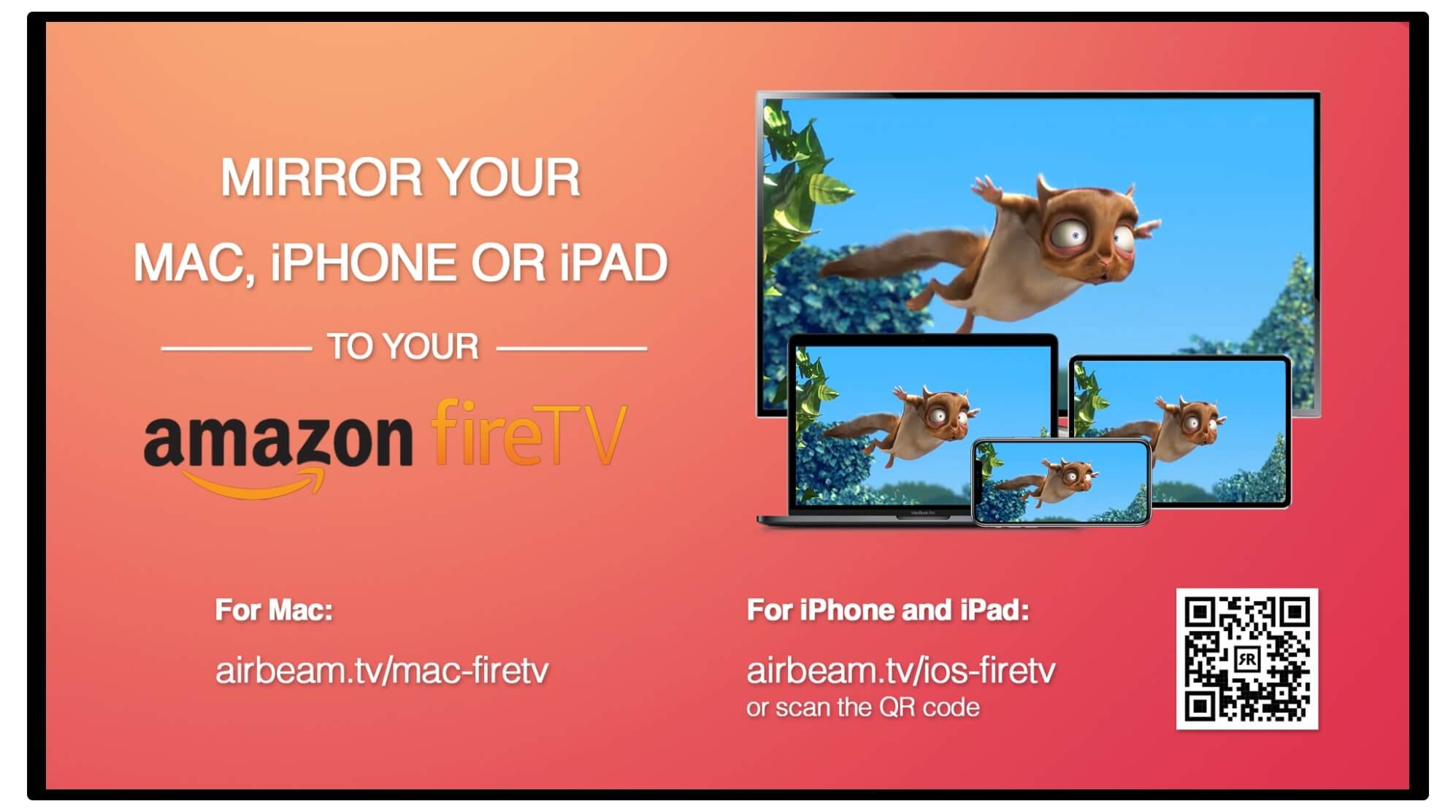
AirBeam is the leading app that is used throughout the world to display iPad, iPod, iPhone and other Apple devices on the TV. With the help of this app, you can view your gallery, watch saved videos or recorded videos. Even though this application can be used to watch movies or TV Shows from your favourite app directly to the FireTV.
AirBeam TV is available on the Amazon App Store free of cost and this app doesn’t require you to have wired connection as it works with wireless mirroring. However to use this app just download AirBeam on iOS device and connect to the same WiFi you are using on TV.
After this, you will be able to find the TV on your device just tap on it and select Start Broadcasting and then you will notice the screen appears on TV. This is really easy to set up and to use this you don’t need to open Screencasting on FireTV as we used to do with other apps.
ApowerMirror
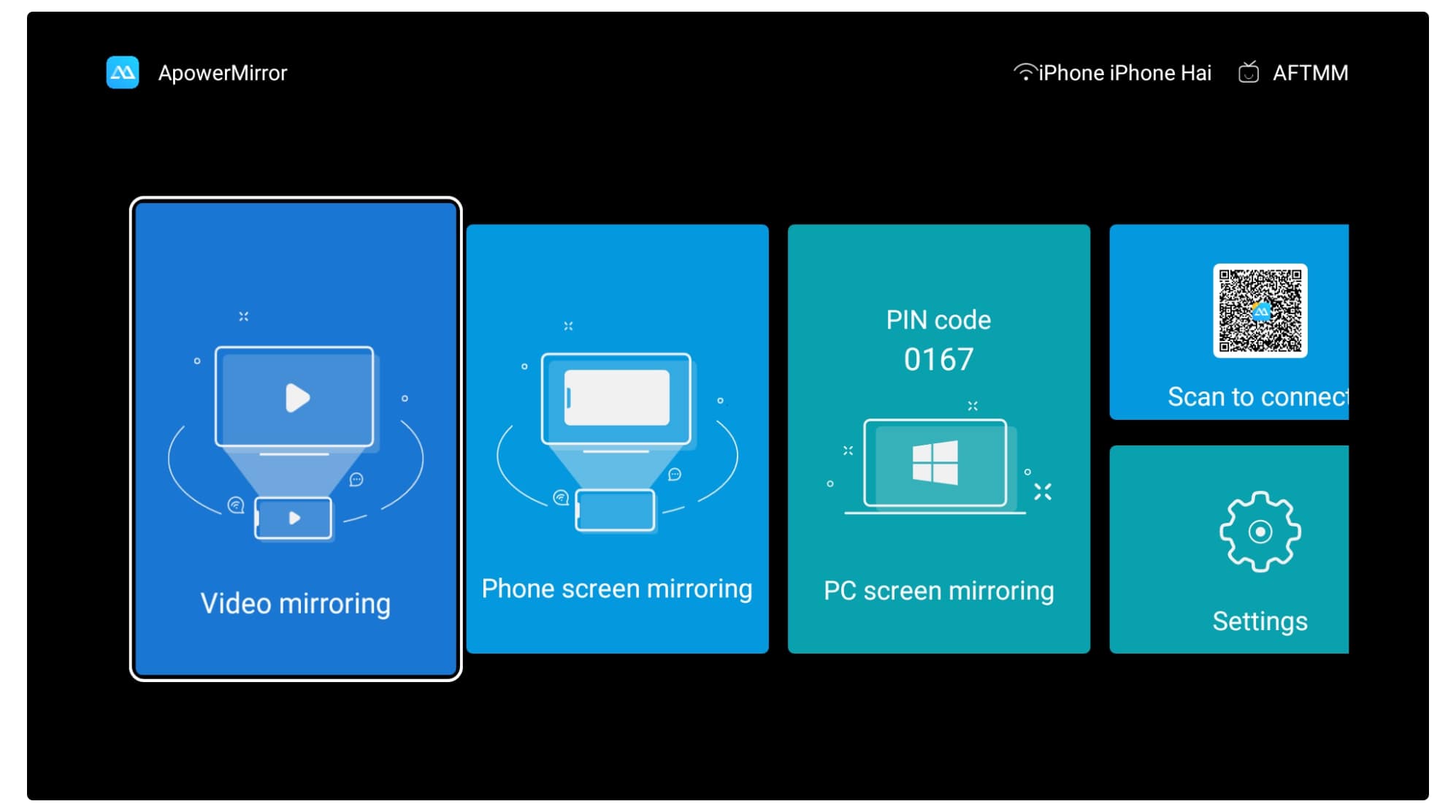
ApowerMirror is the best free application that is used to cast iOS, macOS screen to the FireTV device. Even though it supports compatibility with other devices like Android Mobile, Tablet or even on Windows Machines. The best thing about this app is that you can set default screen resolution up to 1080p and it supports 60fps.
Unlike other apps, ApowerMirror doesn’t require to have a separate app downloaded on your device as you just need to connect to the same WiFi and you will be able to cast screen. Other than this if you don’t have an internet connection then still you can use ApowerMirro app to cast screen using a USB cable.
AirPlay Mirror Receiver

AirPlay Mirror Receiver is yet another best app to share Apple device screen with Fire TV Stick. Although this app has advanced features as compared to AirScreen. It offers users to view documents, photos from the gallery, share YouTube screen and it can be used to play a slideshow of your photos.
However, this app is compatible with FireTV device including Firestick 4K, Lite, and even on FireTV Cube. Since it provides so many features it is not available to free as you need to purchase it in $4.99 or in 499 coins if you have. To check if this is worth buying you can install 15-minutes trial app from Amazon Store.
Conclusion
These are some of the best AirPlay apps on Firestick that you can use to share screen from iOS or macOS device to the TV. All the apps are working fine and tested by me so don’t hesitate to try it. However, some apps might be asked for in-app purchase in the case to unlock premium features or to use it continuously.
If I talk about my opinion then I would recommend you to go with the AirScreen or ApowerMirror as both of the apps are pretty easy to use and set up is fast as well. Furthermore, with ApowerMirror a user can set the screen resolution, change the refresh rate and even connect to the TV using a USB cable if the WiFi is not available.
However, if I missed any other app that you like or used already then please don’t forget to share your suggestion here. Also, don’t forget to share your experience after using one of the apps from above. In case you still have any questions or doubt then don’t hesitate to ask in the comment section.