Last Updated on 9 months by Amelia Johansson
Did you love to use Facebook on your mobile phone and enjoy watching videos? Now you are wondering if there is any way to install and use Facebook watch on firestick devices? If that’s the case then I heard you, because in this article we are going to learn about this amazing application that many people are already asking about.
However, a few days when I heard about this app, I was also searching for a way but couldn’t find anything helpful. In this way, I then thought to make a complete guide on this so I can help my visitors with it. So, in this guide, we are going to learn the whole process to download this app on your TV.
I would simply suggest you keep reading this article until the very end because there are a few things that you need to know before installing. In this way, if you skip any part here then you may not be able to understand it or end up having some issues or get confused over something.
Can You Get Facebook Watch App on Fire Stick
Facebook Watch is a free application that is announced by the Facebook team that is used to stream Live Videos, Lifestyle, Gaming and other sorts of Videos. This is unlike the official Facebook app as instead of posts you will only see videos from pages that you have liked or based on your search term.
Basically, this first appeared on Facebook Web in the tab section above and then it was announced for mobile devices as well. However, after this feature got used by many individuals throughout the world that’s people were missing it on their TVs as Facebook is not available on this.
This is the reason why they launched a completely new application for Android TVs, Set-top boxes, and Streaming Sticks that is now known as the Facebook Watch. So, the question that many people were looking if they can get the Facebook Watch app on Firestick or not.
The answer is quite simple which is Yes, you can get the Facebook Watch application on Firestick, FireTV Cube etc. Even though downloading this app is a lot easier as it is now officially available on the Amazon App Store.
Install Facebook Watch on Firestick
Now as we know that you can download this app easily I am sure you might be wondering how to install Facebook watch on Firestick. Well! if that’s the case then your wait is finally over because we are now moving towards the installation section so make sure to stick with us.
Since this app is officially available on the App Store that means we don’t need to jailbreak firestick or either doesn’t require us to use the Downloader app as well. But still, I would suggest you check the screenshots and follow each step or you may end up downloading a different app.
Ok, so here are the steps that you need to follow to install Facebook watch on Firestick:
First, go to the Home Screen and after this from the above menu select the Search or Magnifying glass icon.
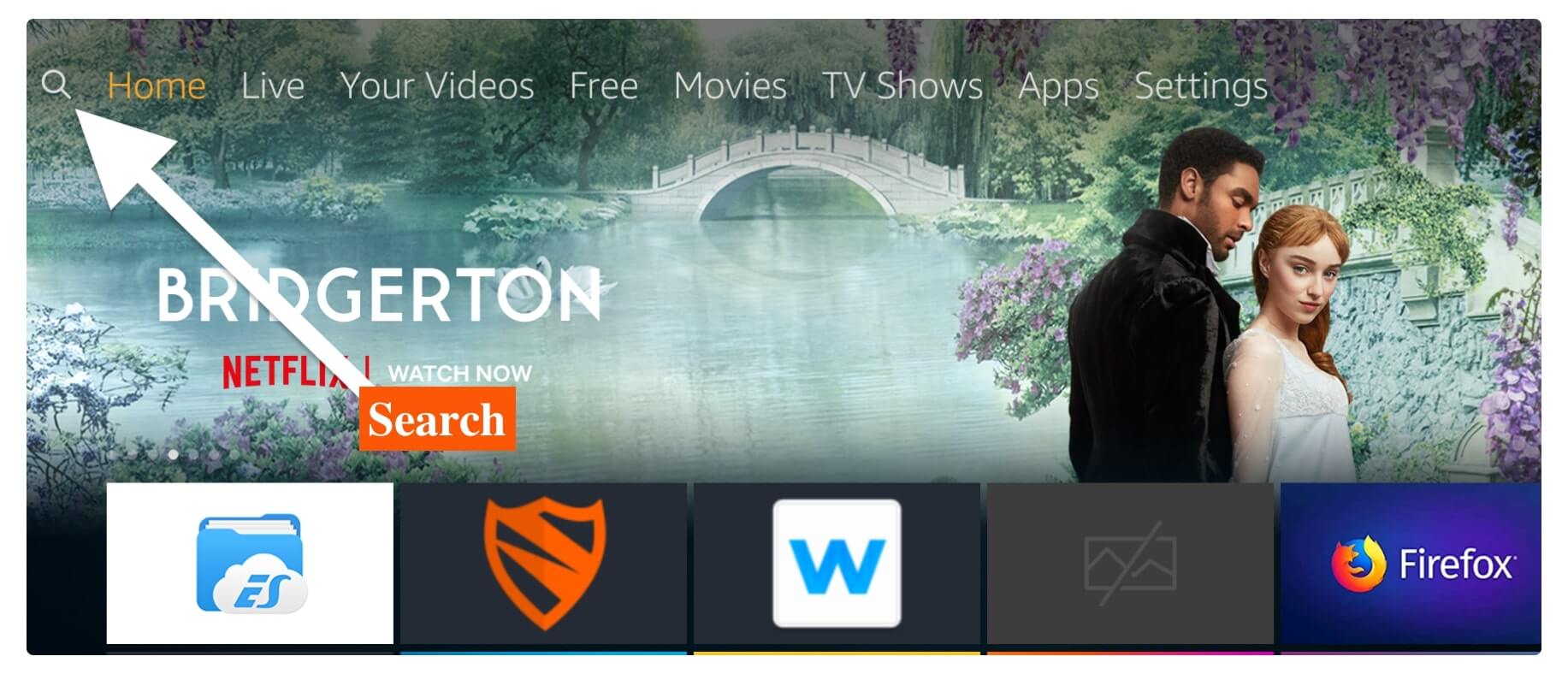
After going there using the keyboard just type Facebook Watch and then click the first suggestion you see there.
Alternatively, you can press and hold the Mic button for a while and use the command “Alexa, Open Facebook Watch” and you will see the app on your screen.
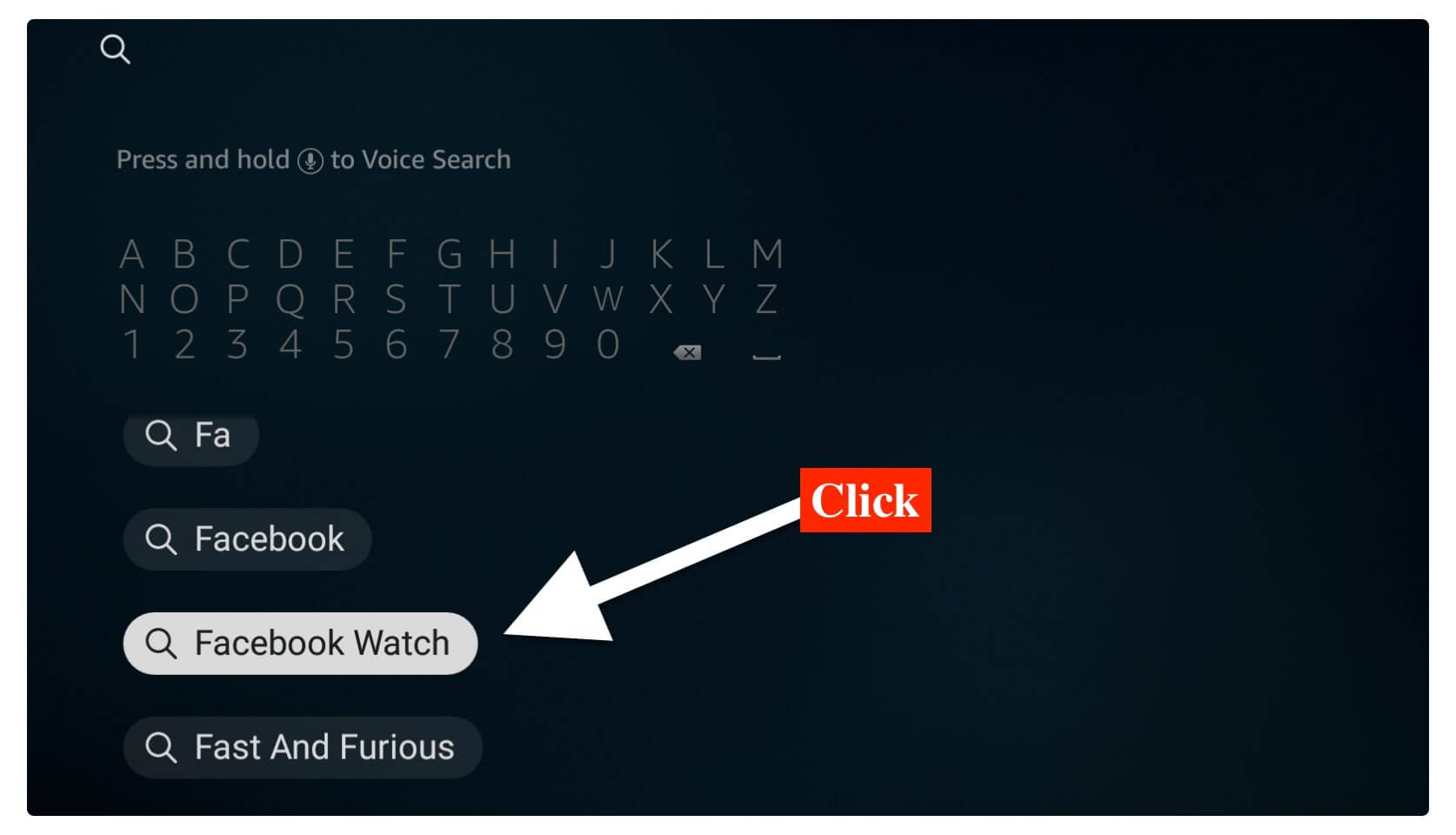
Ok so after selecting the suggestion from there now you need to select the first app having Blue Background with an FB Watch label (as you can see in the below screenshot).
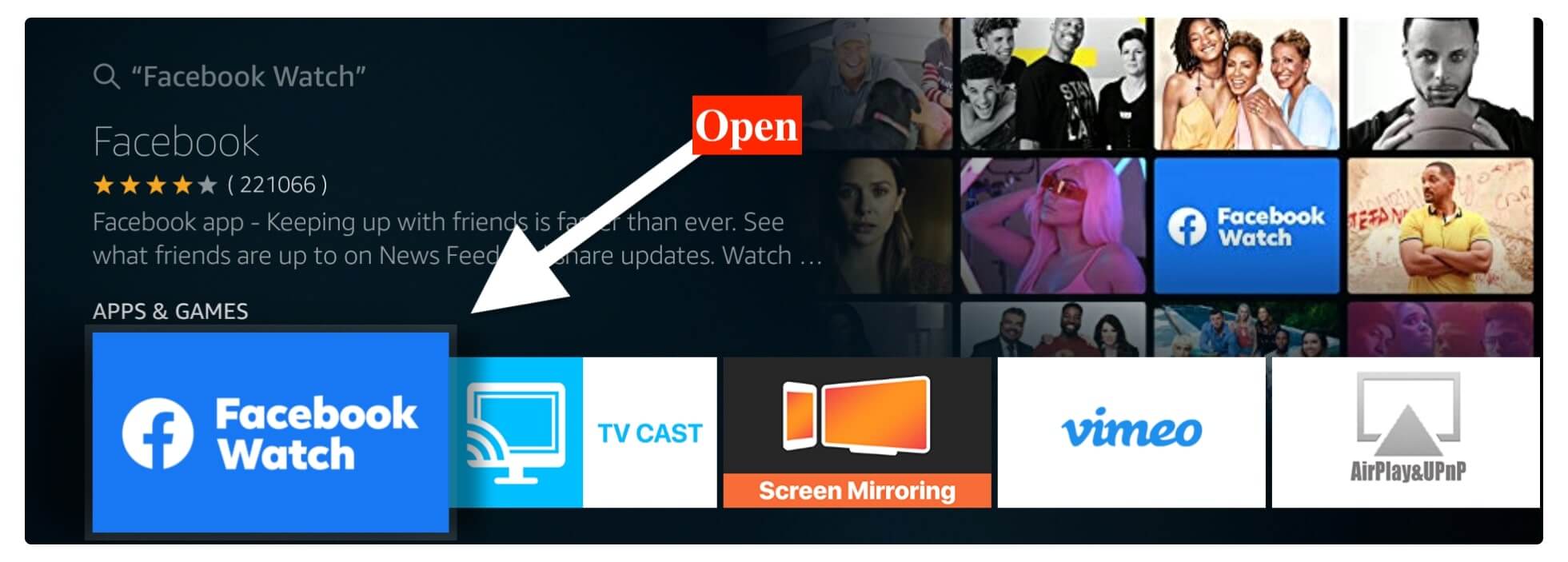
From the next screen, you simply need to click on the Get (Free to Download) button and wait for a while.
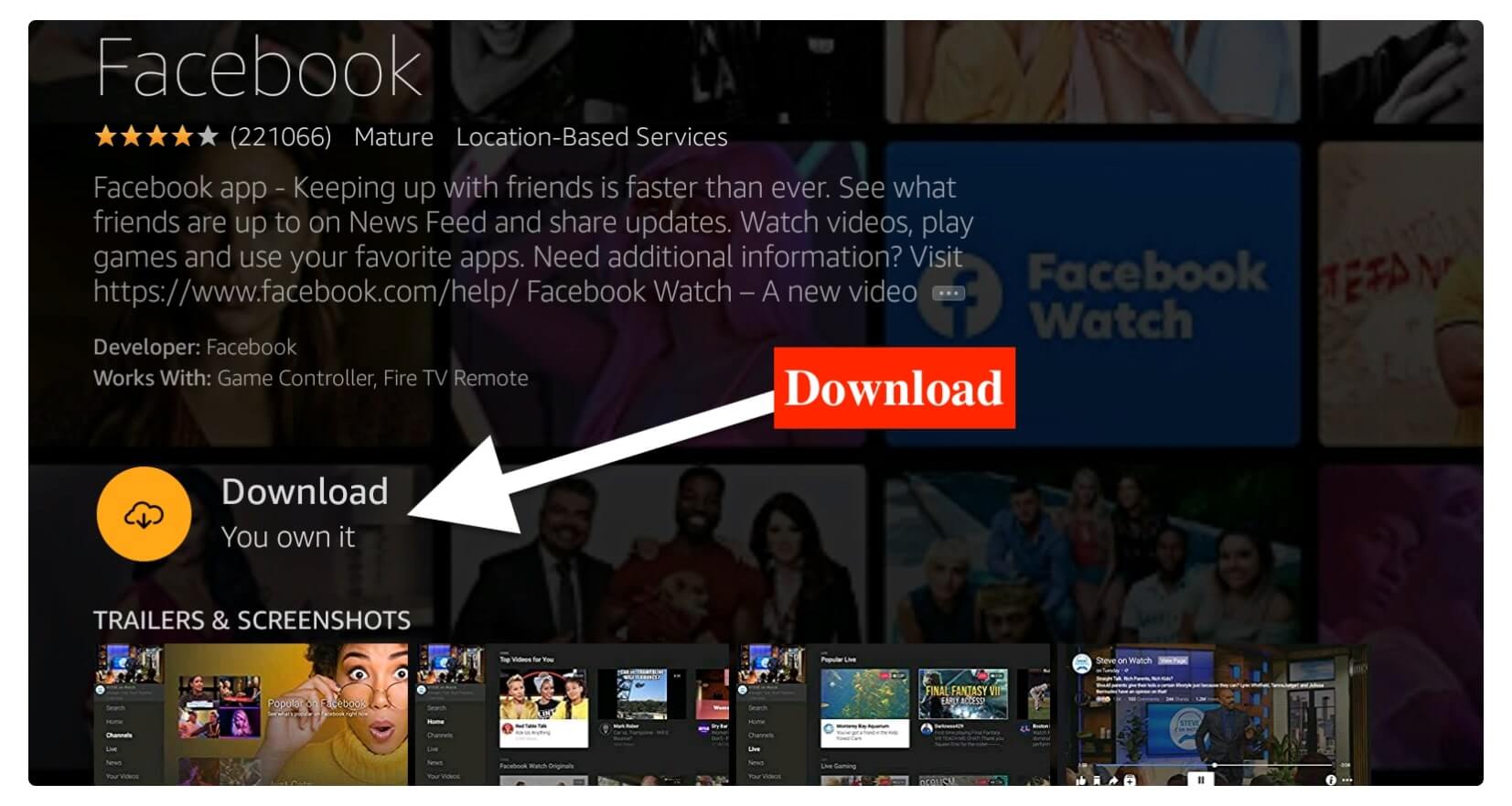
Now the app will start downloading and then will be installed automatically so now select Open to launch it.
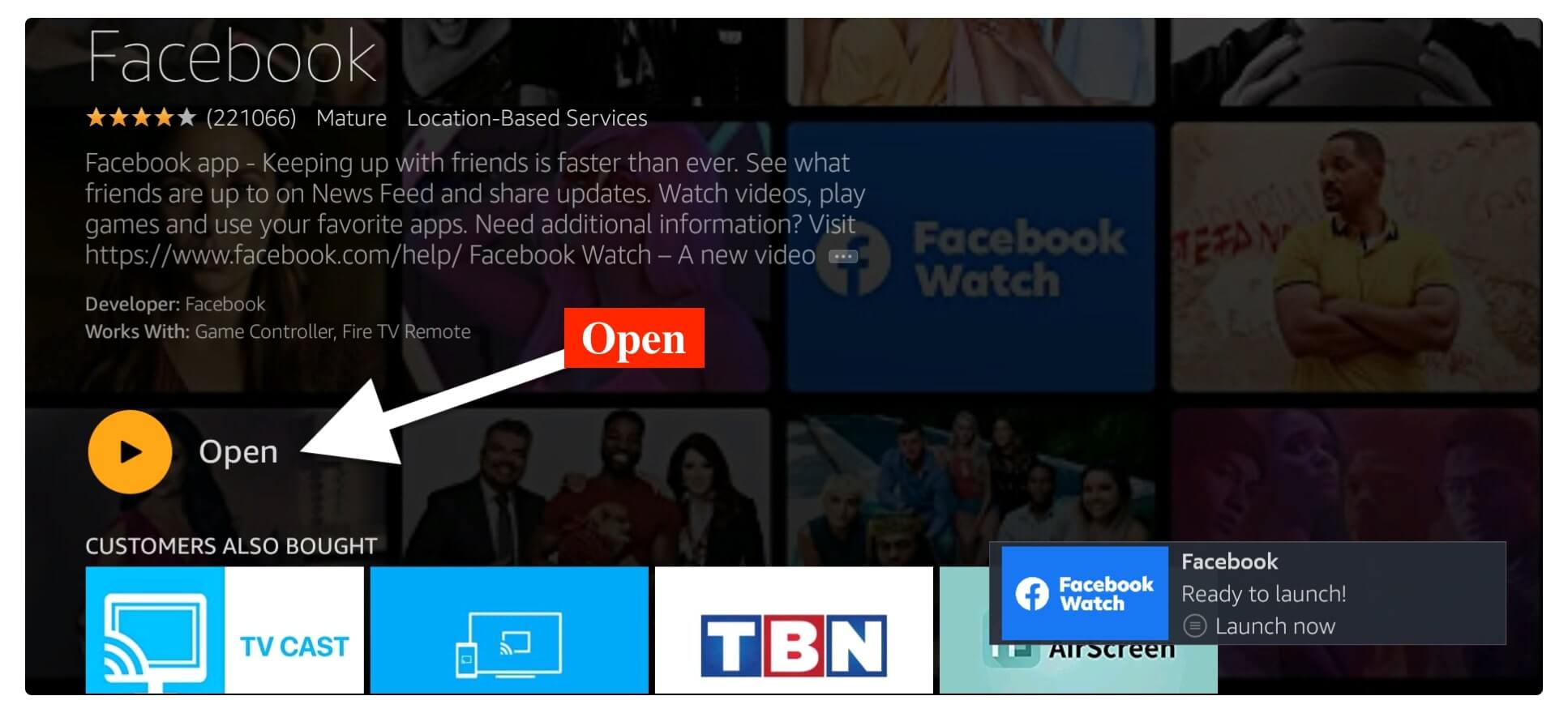
That’s it Facebook Watch on Firestick is installed and now you are ready to start streaming favourite videos directly on a TV instead of mobile. However, using this app is quite difficult and that’s why I am providing a quick overview guide on it which you can check out below.
Use Facebook Watch on Firestick
Installing this app is not difficult at all since it is released on Amazon App Store which means anyone can download it. However, this guide was for beginners who don’t know how to download an app on Firestick. Well! as we finally get this app now comes the second part which is how to use Facebook watch on Firestick.
As I said above installing it is not a big deal but using this app is quite complicated and that’s why reading this guide could help you with it. For instance, in this section, I am providing you with the steps to bring the icon to the Home Screen, Sign in with your account and some other information.
So, let’s not waste any further time and check out the below steps to use Facebook Watch on Fire TV Stick:
From Home Screen on FireTV scroll down to Your Apps & Channels and then click on the See All button.

So after going there you will see the list of applications that are installed on your device just scroll down and highlight Facebook Watch located at the bottom.
After highlighting the icon press the Menu button (3-horizontal lines) and a menu will appear on the right-hand side so now select Move to the front from the menu that appears on the bottom right side.
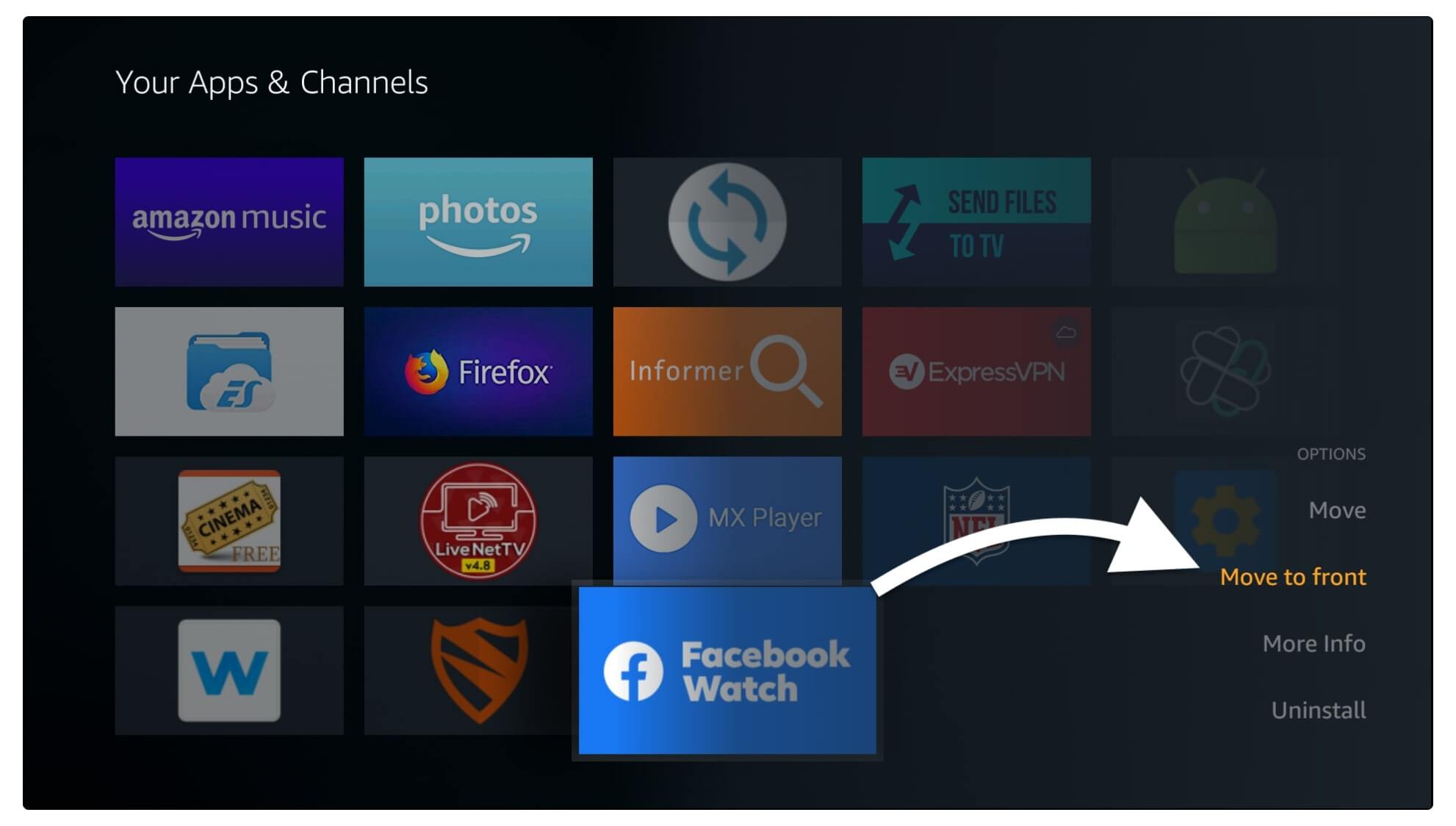
Now press the Back key to go back to the Home Screen and then you will see the Facebook Watch app there just scroll down and then press Select to launch it.
Once the app is launched you will see some videos on Home Screen, also from the left panel you will see different options and menus available. At this time hover to the left panel and then click select Login after this from the right side choose Continue.
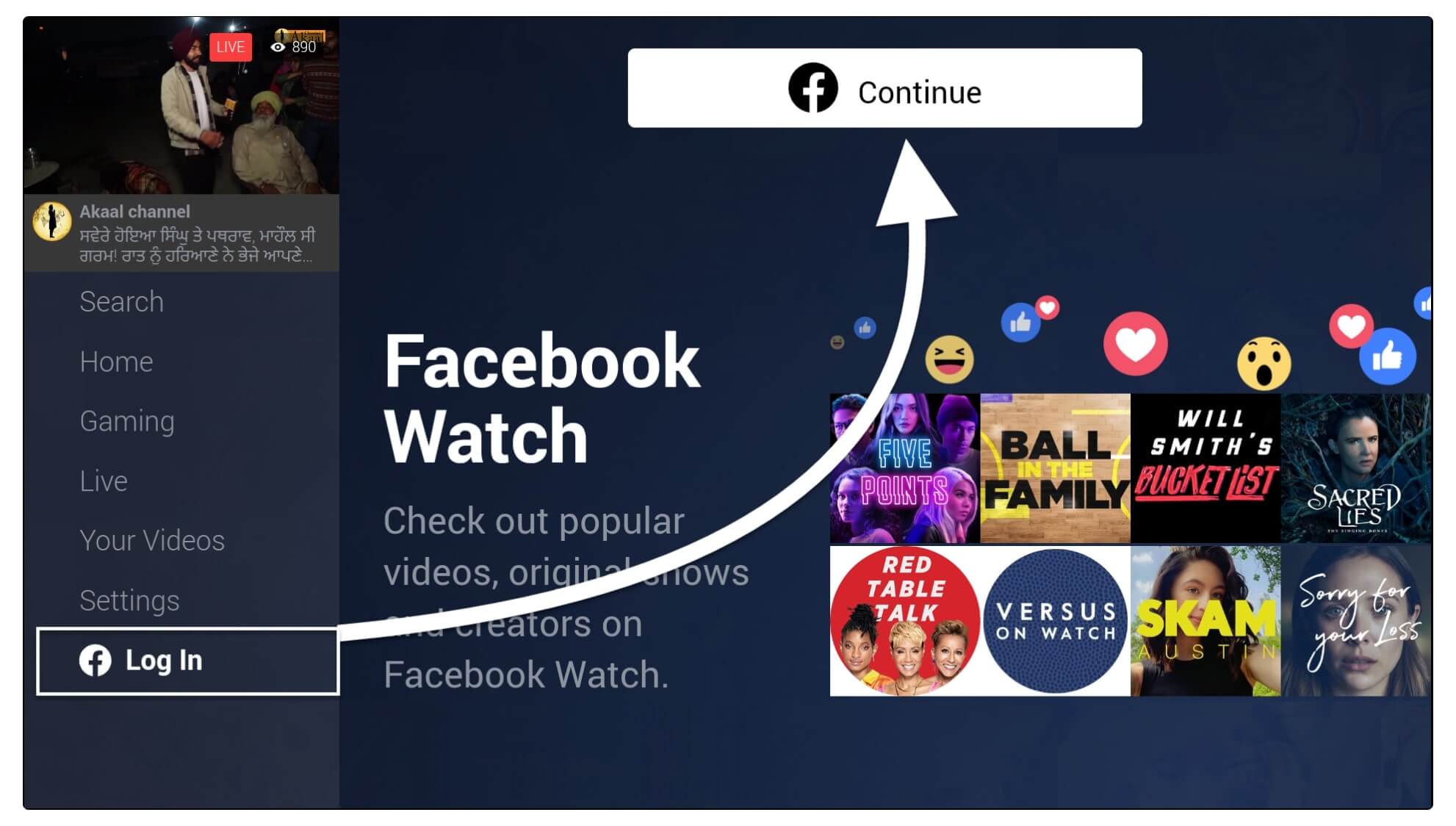
When you click the Continue button it will show a Code so now stay on this screen and don’t close it, Using your mobile phone or a web browser on a laptop sign in to your Facebook account and then open http://facebook.com/device and then you need to type the code that appears on the TV screen and clicks continue.
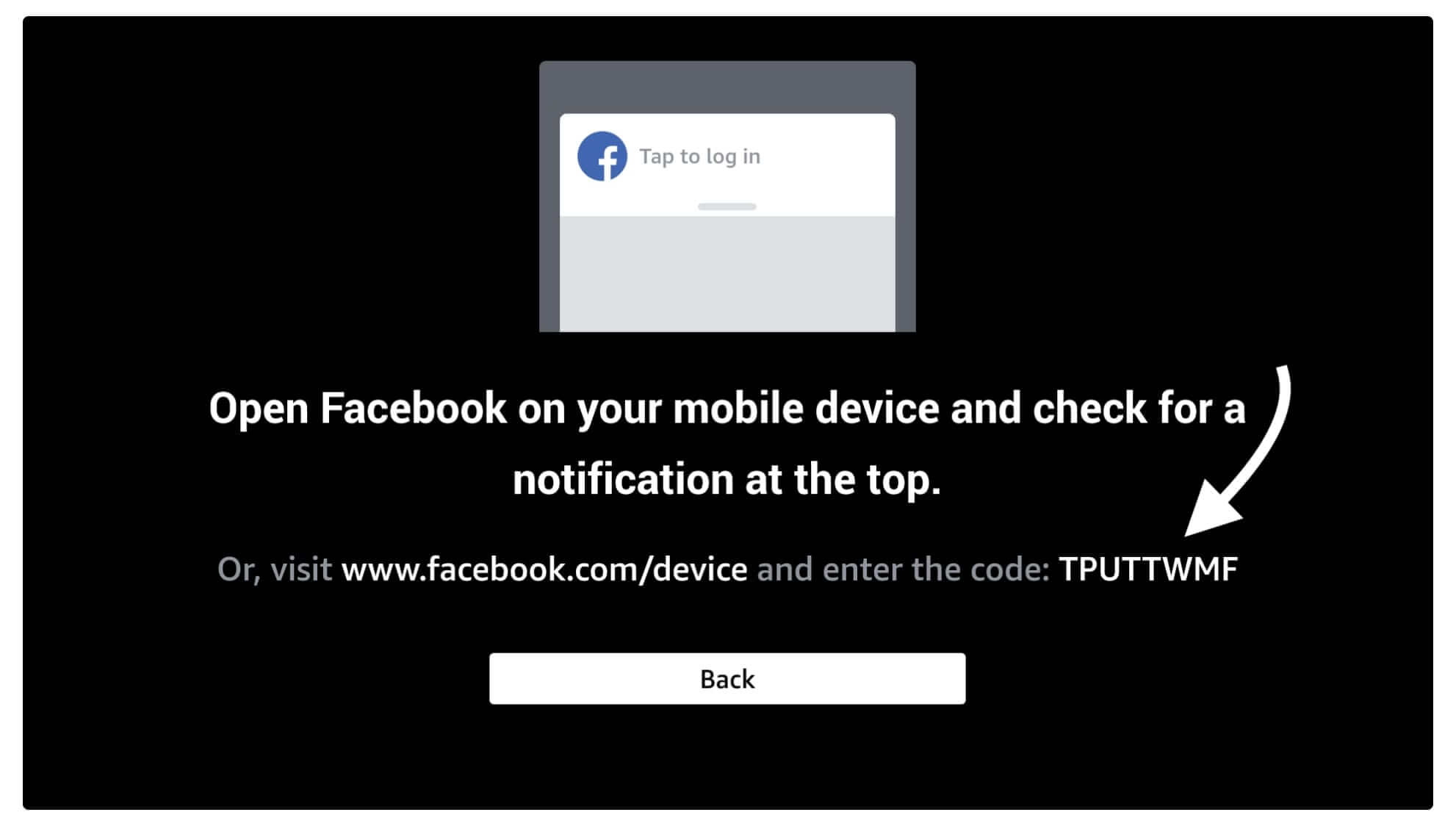
When you click continue you will be asked for confirmation if you want to use this account Select Yes or Continue whatever option you see there.
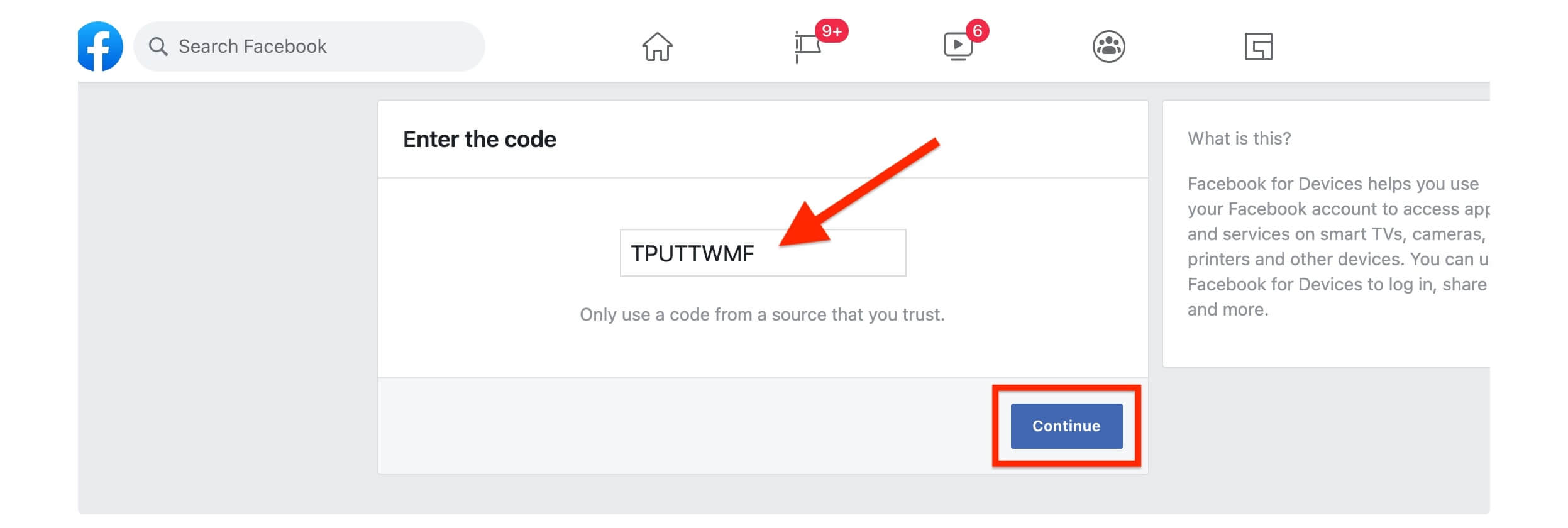
Now the app is logged in successfully and Facebook Watch will show Home Screen and you can see your profile picture on the left panel.
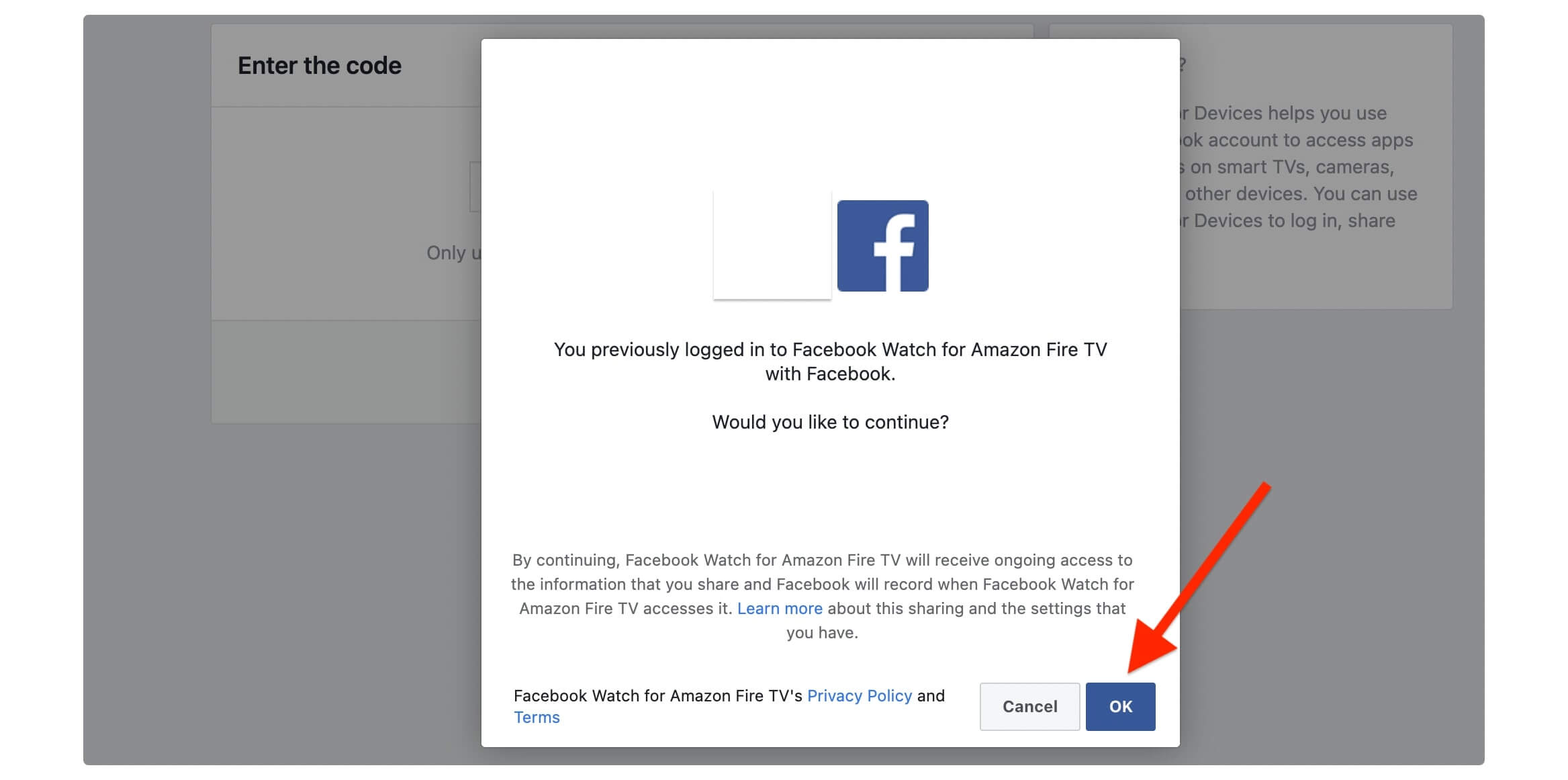
That’s it you are now able to watch Videos from your liked pages, the topic that you are following and even the saved videos. This is really amazing you can open a different section from the left panel.
Conclusion
This is the simple and easiest guide that you can follow to install Facebook Watch on Firestick 4K or FireTV Cube. The method is quite simple and I have provided with the screenshot in case you don’t understand anything. However, make sure to read this article completely or you may end up installing a different app.
Despite this, I have shared a simple and quick overview guide on how to use this app for beginners. If you are new then you should also check that guide where you will learn how to sign in, and overview of some options. In case you missed this then go above and read this article again.
Other than this if you have instead the app but are having some problems then make sure to write your issue in the comment section below. Despite this, if you want to share any suggestions or want to ask anything else then make sure to ask it, I will be glad to hear from you.

